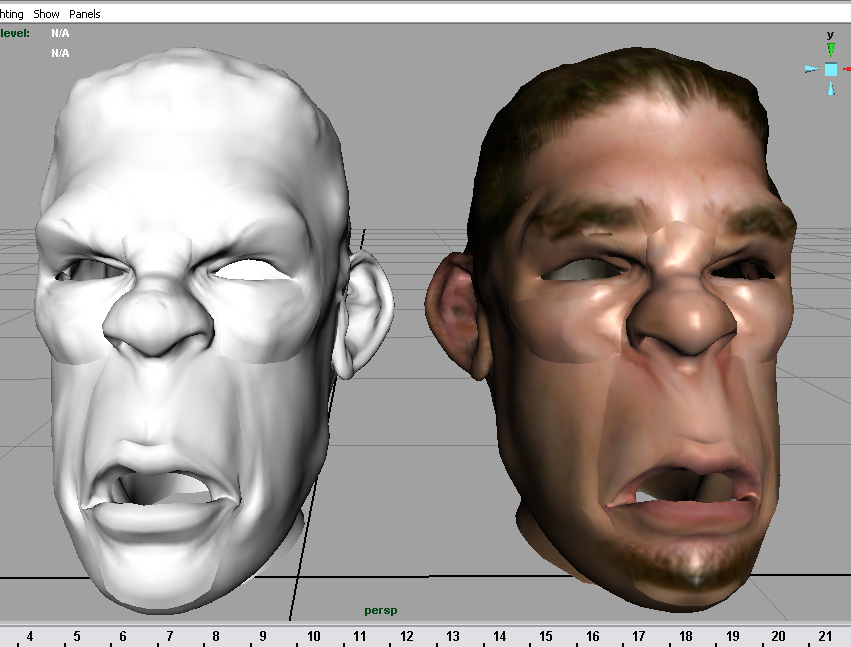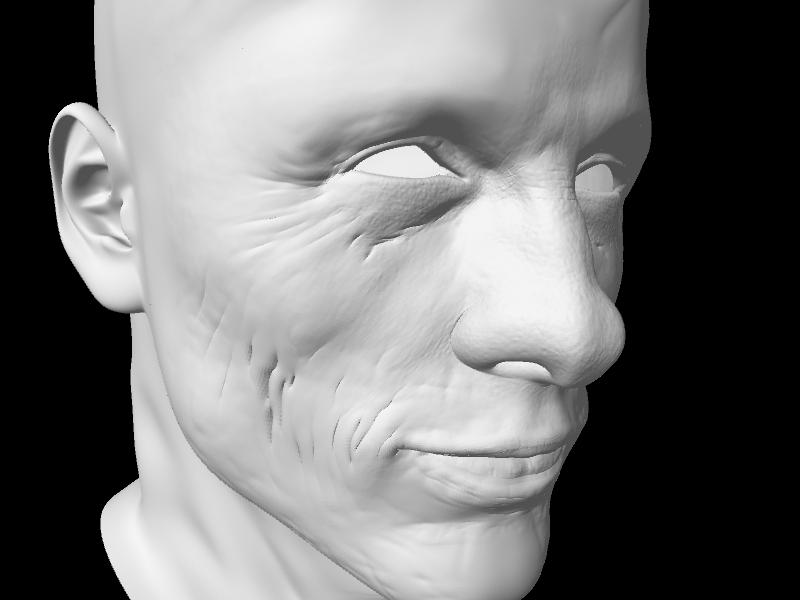Hello scott;
I been trying displacement maps for a few days now, still didnt get it working.
I have a few problems, lets see:
- the mesh in low res that i export to maya its fine if i dont smooth it because if i do, i get holes in the mesh between the loops created in zbrush with zspheres ( i can see in maya really nicelly that my model its divided in sections like the ears mouth nose eyes and rest of the head)
-if i do apply the disp map, looks to work fine but i get holes in the corners where the sections of the head are. ( ive tryed aswell unifying the mesh as one ddnt work either)
-ive tryed to create a displacement map from the normal button in zbrush but it seems too high in bumps, and for the displacement zscript wont work to create one.
-the zmapper its a really cool feature i learn it more or less how to use it, but still i dont understand what its is for , i dont know if its kinf of a displacement map and neither if its a bump map and dont know how to use it in maya.
The main fact its im studiying 3d animation but this kind of thing they dont teach us so i need to learn it by myself and its real complicated. And so, im still learning maya, but books wont tell you much either.
Thanks for take your time reading it.
Cordially
Luis faus