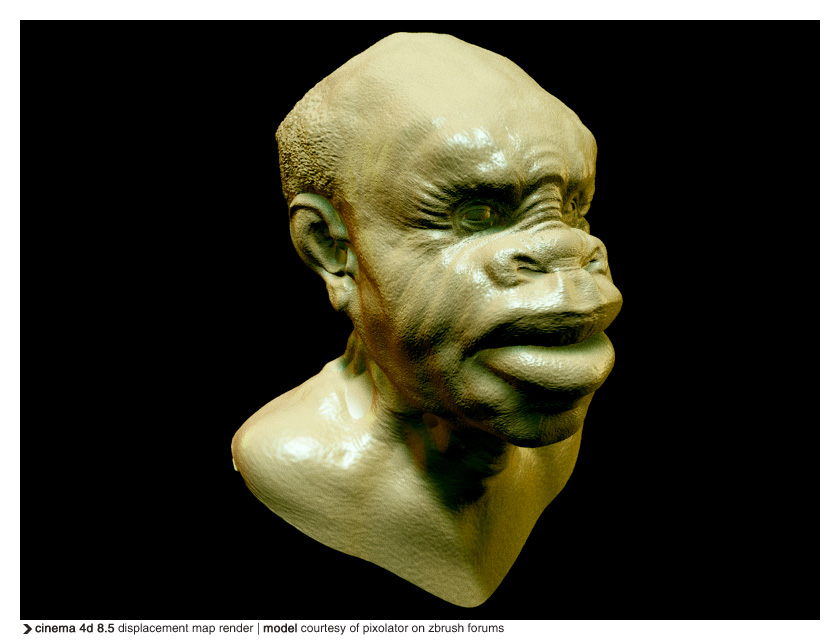I followed HaDDeS example only I used a Blinn. I didn’t change the map at all for the bump but I did have to set it to about 40. I’m interested in if the D3 Normal map will work well with this. Does anyone know of another file format that Mental Ray would accept so we don’t have to convert the map to RGB. This would make this process so much FASTER at render times.