Hi there!!!
This question is for Scott. Dude have you experience a render where your displacement looks perfect, but the material turn out to be transparent.
It looks like the Disp.Map force the shader to go transparent up to a 50% and when I manipulate the color gais and decrease the color to be less white, the shader gets back to normal, however if I touch the viewport again, the shader goes transparent again.
The Disp.Map file is the bad guy.
And also when I run the script again, the error message reads as:
// Warning: Name ‘miExportCCMesh’ of new attribute clashes with an existing attribute of node ‘mentalraySubdivApprox1’. //
// Error: Found no valid items to add the attribute to. //
And also ther’s a warning message that reads:
Warning: (Mayatomr.Scene) : polySurfaceShape1: empty UV set map1 detected, ignored
All the models has been layout whit correct Uv’s before beign worked in ZBrush, so this message it’s weird.
After try and error I have done getting a some way a normal render, but I’m still anoyed by the viewport issue. And The model look some what exploted as you may see.
I wonder if ther’s the posibility to make this script more stable or even a shader that has the property to bake the disp.maps(32bit) and works normaly.
I’m not a ssavy on this I doesn’t even like texturing, but I need to finish my characters the best way possible and this issue in Maya 2008 is making my life miserable.
If any dude from Autodesk reads this message, please be shame because Maya is mean to be better everytime. Don’t change what works fine for crap.
Thanks Scott have a cool one.
Ayhorya. 
Attachments
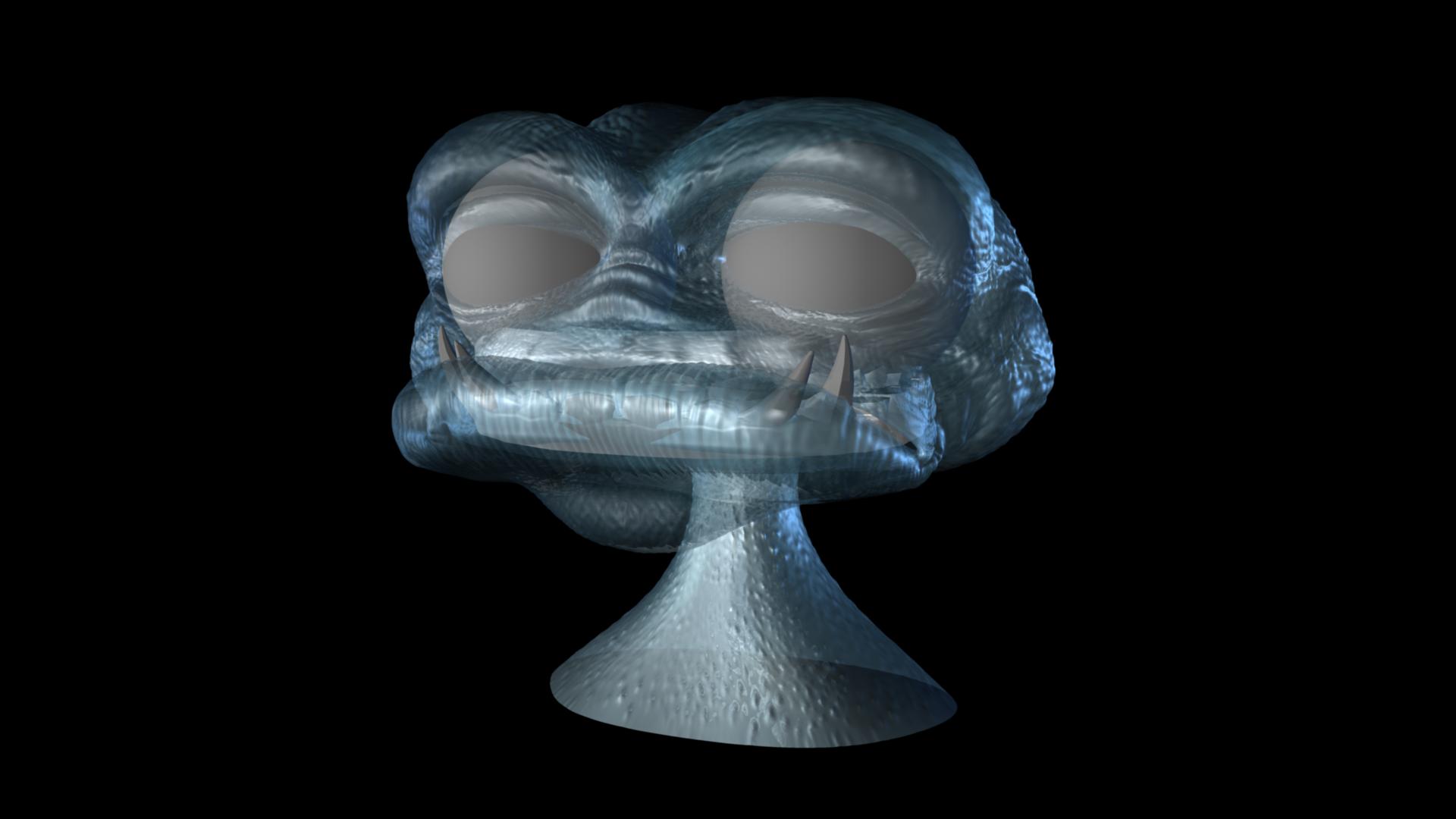




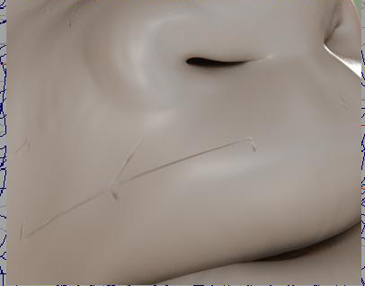

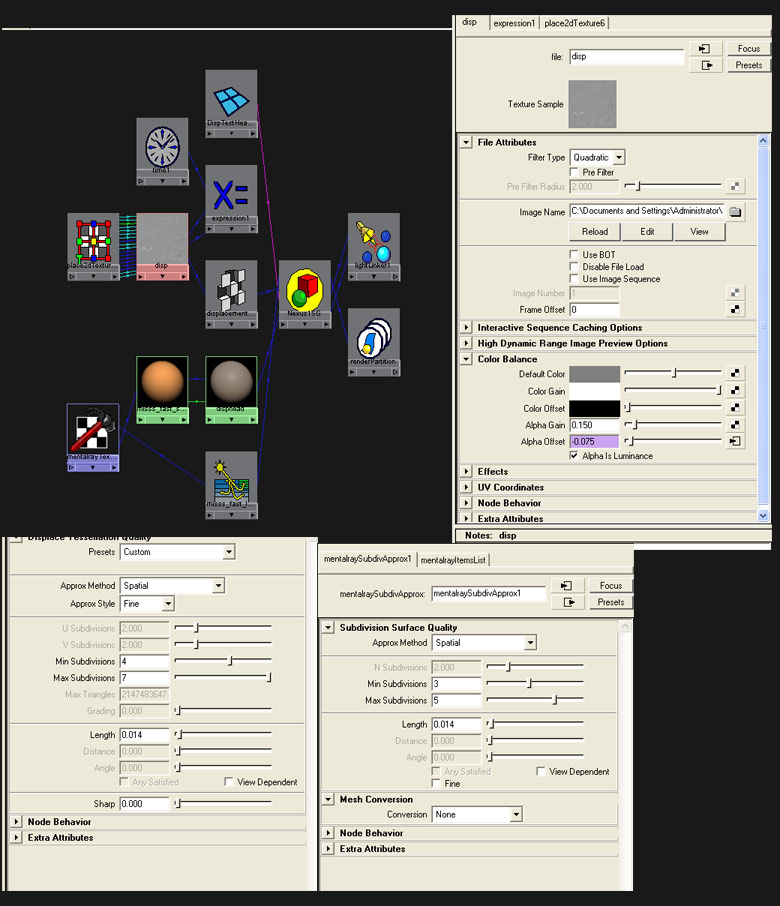

 And this tip and script works great. Still watching the lesson - nearly at the end.
And this tip and script works great. Still watching the lesson - nearly at the end.



