@Knacki:
Deactivating 4R7 just makes it so you cant use 4R7 anymore, dont deactivate it, doing so has no impact on 4R8’s installation (Im 99.9% positive on this)*.
I did deactivate it and I have been kicking myself for the last three days while I couldn’t get anything done.
4R8 doesn’t even install in the same place , it goes in Program Files, not Program Files(x86) I have no idea why they tell you to deactivate it.
I have been drawing in 4R6 instead as I cant get it to reactivate.
I mostly have the problems with 4R8 ironed out now, but it took 3 whole days and Im still not trusting it with my files.
Also, if you have ANYTHING important in QuickSave, grab it now before you do the upgrade or you will lose it all.
*Aurick, if I am wrong about it having no impact I would like specifics on what happens. I have been kicking myself for doing that and since every version so far has left me wanting a feature from the old version I should know better.
The instruction to deactivate was because there are a number of situations in which not deactivating can create problems. On the other hand, there are no situations in which deactivating will cause issues – other than not being able to use 4R7 anymore.
4R7 and 4R8 are unaware of each other. You CAN run both. However, it is very important that if you never deactivate your older version(s) after activating the newer one. So go ahead and reactivate 4R7 if you want but never deactivate it, even when you are ready to put it permanently to bed. The only version that you should deactivate in the future – such as if you’re going to move between computers or reinstall your OS – is 4R8.
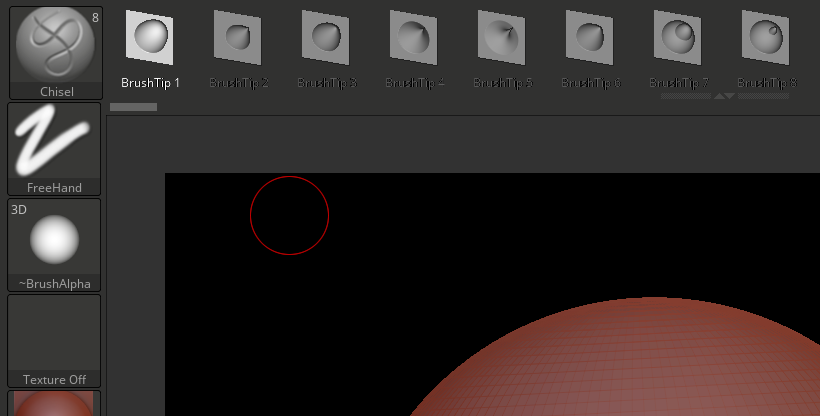
 Thanks, that woud have been exactly my question as I just installalled R7 on my new Laptop recently and didn’t do any customization.
Thanks, that woud have been exactly my question as I just installalled R7 on my new Laptop recently and didn’t do any customization.


