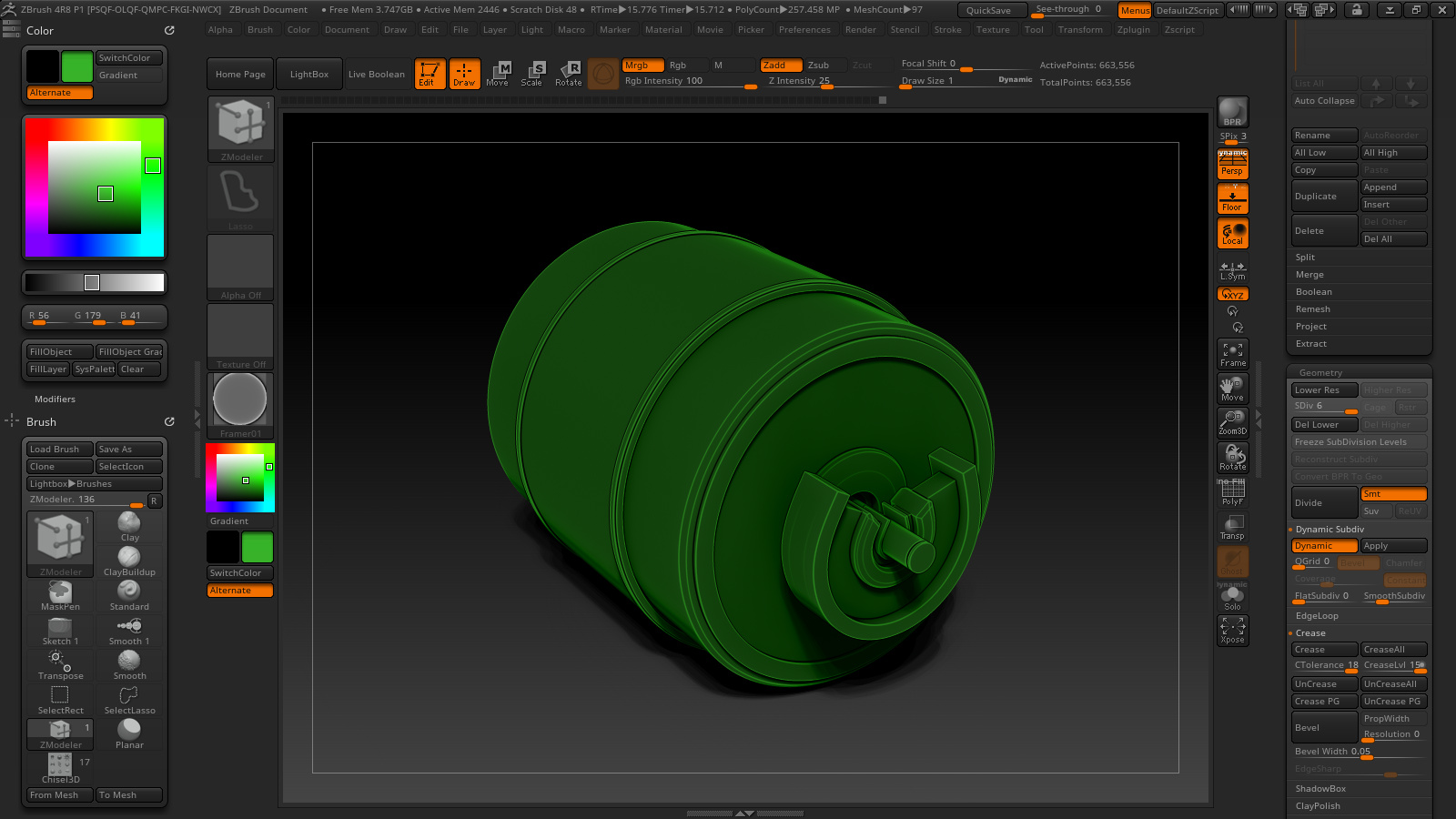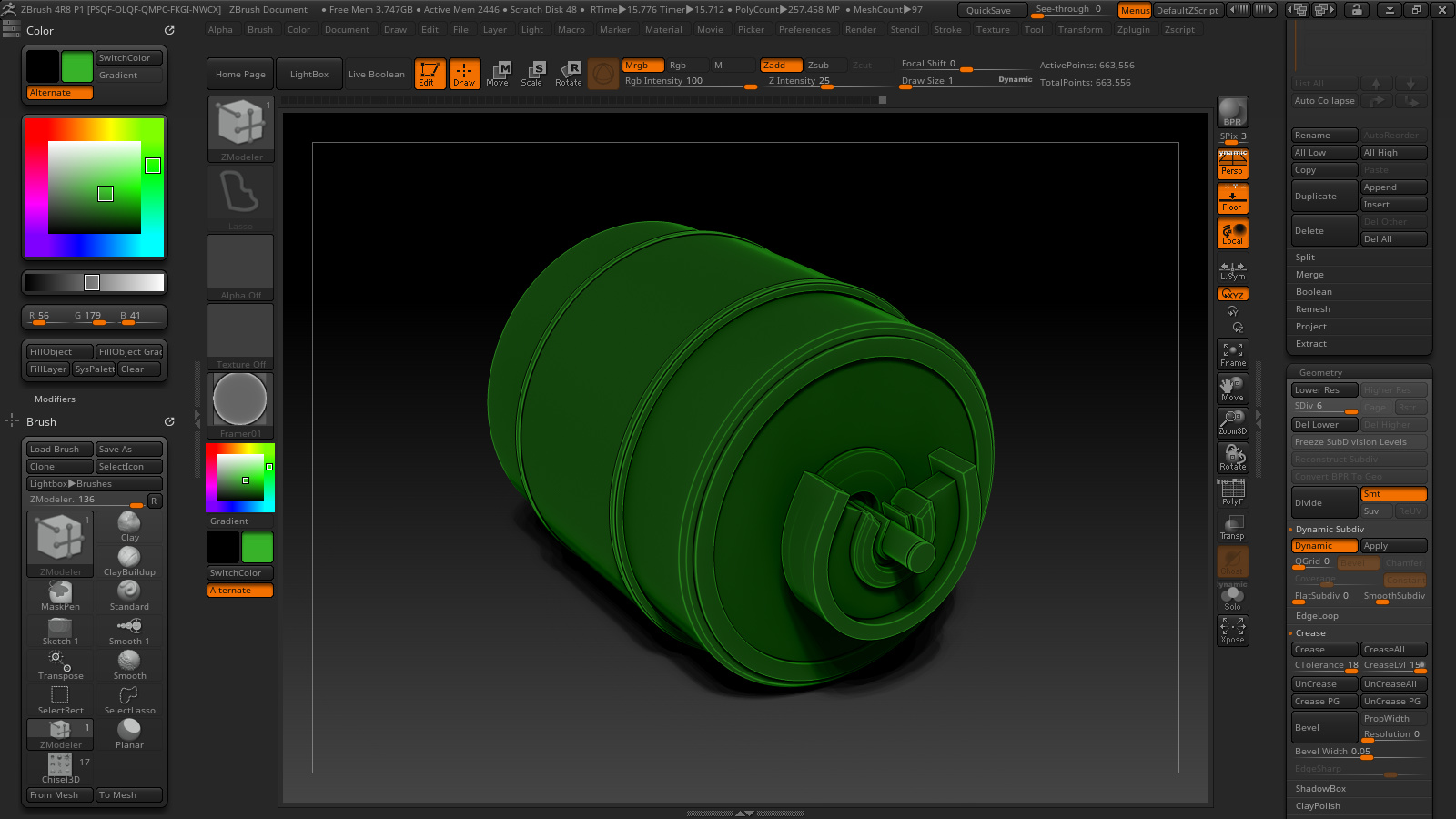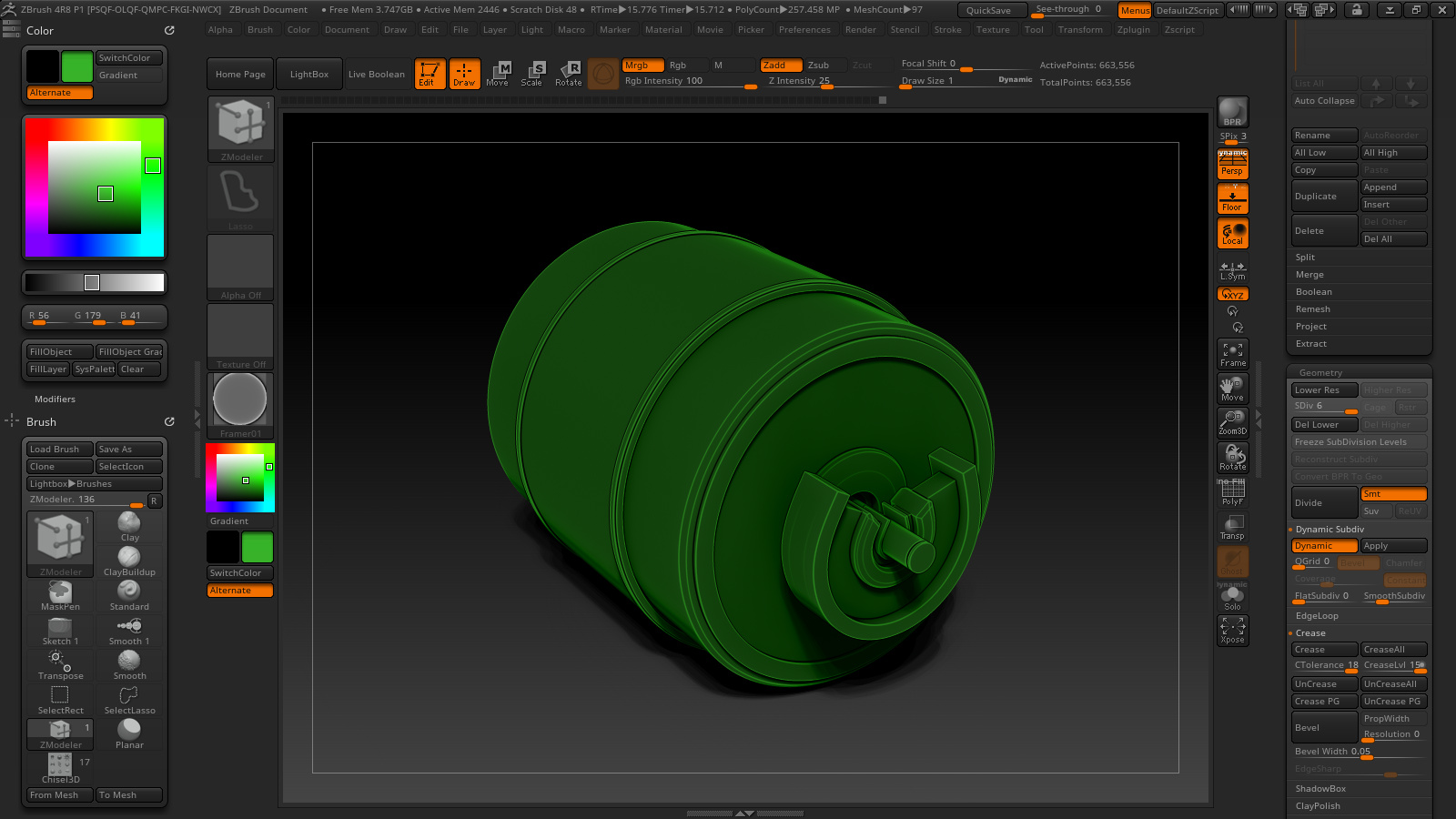Spyndel, that’s correct, 1600x900. It’s never been a problem though, and my UI is now so small due to font (button) size and loss of buttons (Scroll, Zoom, Actual, and AAhalf for example (I need to put those back actually, I used them all the time)) that it has far more space than it did before. It’s actually smaller than it was in 4R7 by a lot in some places.
Actually I need to expand things slightly because its hurting my eyes. Not even the top where there’s all sorts of stuff I never use but cant get rid of is too full.
The taskbar thing is a known Windows 10 problem, and its back. Only weird.
The resolution thing though makes no sense, I have more room than I did before because of the button size thing (thanks to the people with insane monitors for that one).
Does resolution actually affect tool slider resolution? Im guessing that if thats the case then they are a type of button.
The EdgeLoop Displacement slider is a good example, it used to scroll to 0.037 with the mouse with little problem (it was sensitive, but doable), now you need to use great precision to get it to 0.03546 . This is a weird change, but one that slams workflow to a halt so you can type stuff in by hand. 0.037 is disturbingly precise in an environment that has no measurement system to speak of, its a tiny fraction of a human hair, but 0.03546 is five friggin decimal places! I cant measure an inch or a foot, but I can split the atom! hehehe!!!
I bet this gives people with 4K displays a fit.
Can you even see a pixel at that resolution?
The other stuff I know isn’t my monitor, my problems with ZSpheres I guess might be me not understanding the changes and the documentation.
What ever it is that changed with ZRemesher its a hundred times better than it was in 4R7, I friggin love it, and its almost completely replaced Dynamesh for me. Im wondering if anyone else has noticed this.
Anyway,
I have space left over: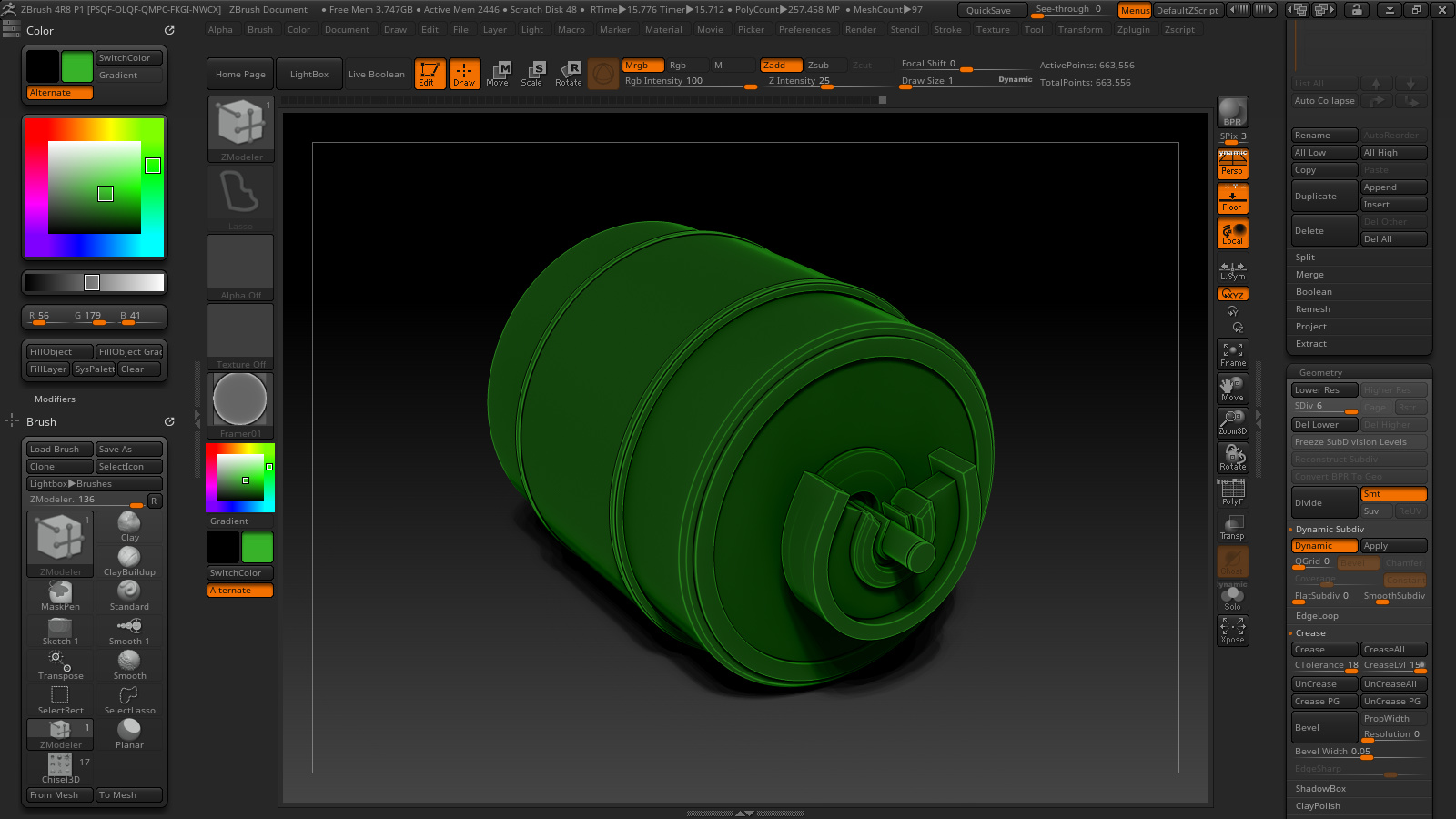
Attachments