Does the function not work at all, for any mesh? Or is there a specific mesh that’s problematic? Have you tried with some simple primitives? Sometimes there are certain geometric intersections that will cause the operation to fail, requiring a bit of rejiggering.
Try just merging the mesh you want to be subtractive with the target mesh in a single subtool, make sure then hide all polygons but the subtractive mesh, the go to Tool> Polygroups > Group as Dynamesh Sub. Unhide all, then Dynamesh by Ctrl-left click dragging on empty canvas as usual, or twice in succession if there is any existing masking that needs to be cleared.
This should without a doubt determine whether or not theres a real problem, or perhaps an error involved in the way you’ve been duplicating or drawing in the negative meshes. Try it for other tools, not just the one that’s giving you a problem, as there might be something specific about that tool that is causing an issue.
[edit] Javi, I just tried this for myself, and it appears that the same operation that was successful for me in Zr5 is no longer working in Zr6p2 either. I have other reasons to believe my installation of Zr6 is supect, so it may in fact be an issue of needing to reinstall, though I have no way of knowing at this point whether this specific issue is a problem with r6 in general, or my R6 installation. If you’ve run the tests and are still having a problem, you may want to contact support to walk you through the installation, as there are other things besides just the main program that need to be completely removed to make any new installation completely clean (I don’t know what OS you are on ), and you need to remember to deactivate your license before uninstalling.

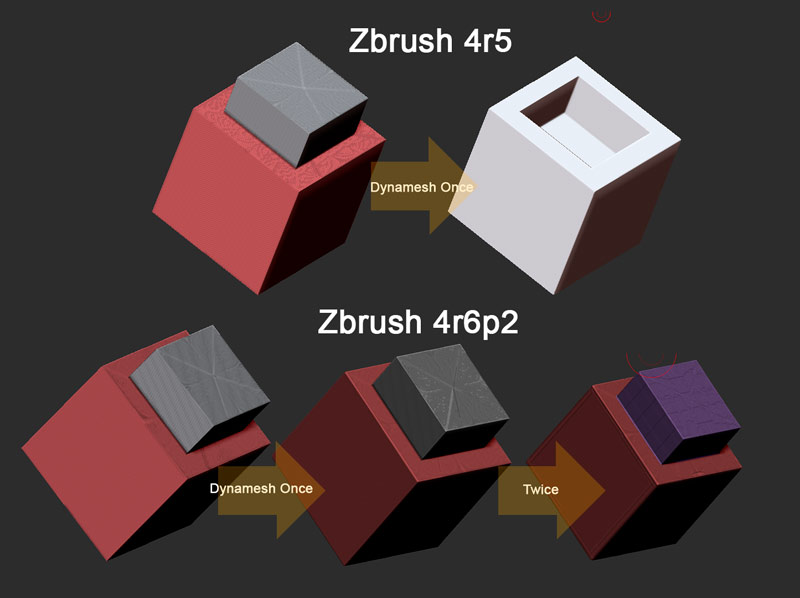
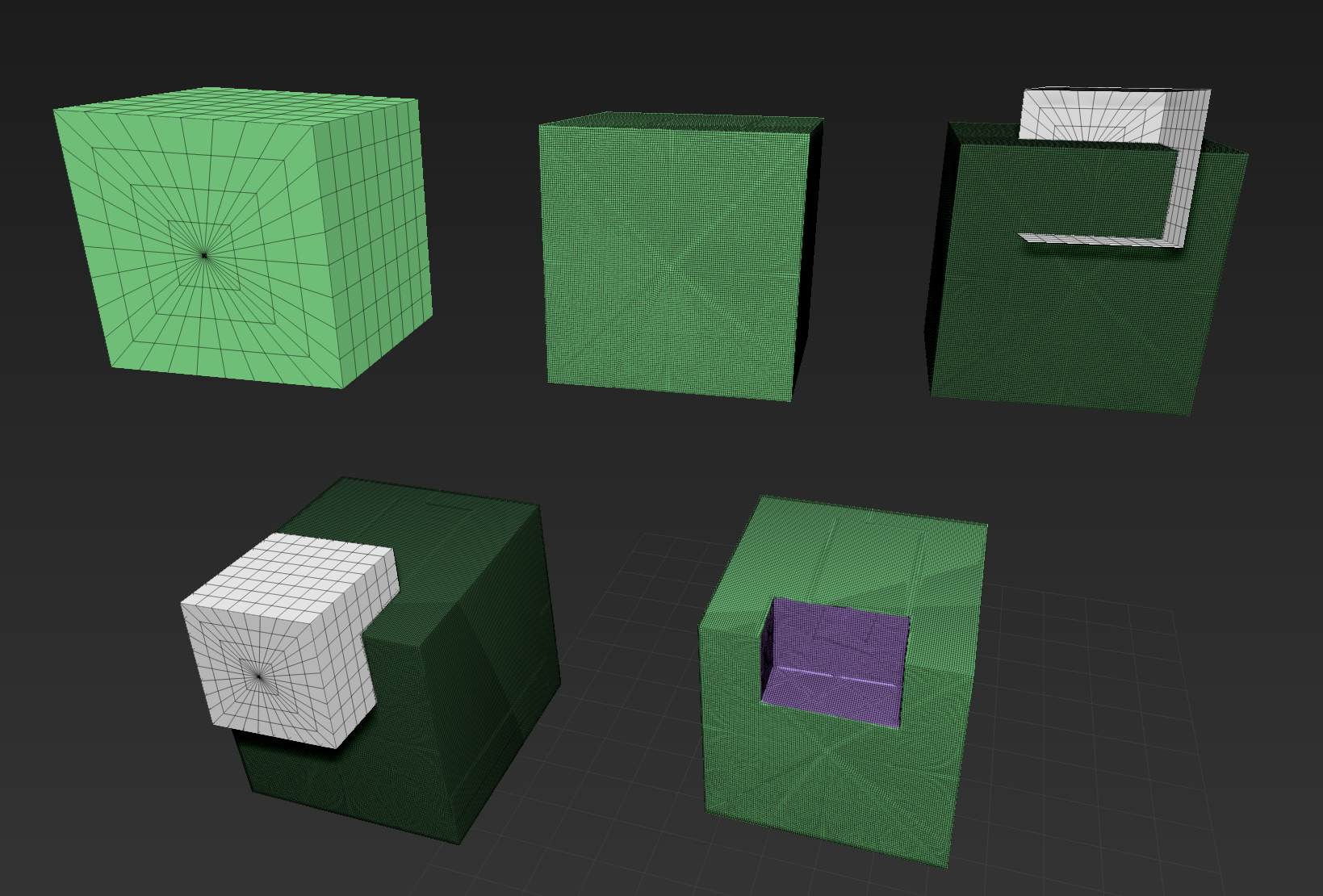

 , like if it had diferent groups (when it had just one white group)… I’m becoming crazy!!!
, like if it had diferent groups (when it had just one white group)… I’m becoming crazy!!!