Click on “All Other Users (Full Installer - Recommended)” button.
From the link from my original r6 email.
However, unless you have another reason for reinstalling that is probably not going to be helpful for you. The new dynamesh sub behavior you are experiencing just seems to be the way the new program is. I honestly can’t tell whether it’s intentional or not. It isn’t at all intuitive.
For those that think Javi and I are crazy, and happen to have a working instance of r5 still installed, you can check this for yourself.
In R5:
-
Select a primitive cube. Make Polymesh 3d. Turn on Dynamesh mode, resulting in a remesh.
-
Enter move (transpose mode). Duplicate the cube by CTRL-ALT-Dragging the middle circle in the transpose line. This results in a negative sub duplicate. Transpose scale that cube down to make a cubical cut in the original mesh, or drag it off to the side, whatever. Anything that would result in a visible subtraction.
-
Ctrl-Drag on the canvas to clear the masking, ctrl-drag again to Dynamesh the objects.
Voila. Easy Peasy dynamesh subtraction.
In R6:
Repeat the same sequence, or import the tool you used in R5 just prior to dynameshing. Operation fails. With experimentation (there was no mention of it in the documentation) I discovered that turning on the Groups button in the dynamesh menu causes the operation to work as before.
This would be fine except that the behavior is inconsistent. Negative Dynamesh insertions via an insert brush by ALT dragging seem to work as before and don’t require the Groups button to be pressed. In r5 it wasn’t necessary to worry about convoluted subtool merging procedures that have to be followed precisely. You just merge any way you like, hide all but the desired negative mesh, and Group as Dynamesh sub. In R6 sometimes this works without fuss, in other instances it requires that Groups be pressed as above. It seems to have to do with working with Meshes that are duplicates of each other, regardless of how they’re poly-grouped.
This is all obviously a result of the new default dynamesh behavior with preserving polygroups, which is definitely useful in situations. The more I work with it though, the more I find this behavior is making counter-intuitive extra steps for me for more casual operations. I do find myself wishing there was a toggle for this behavior in the Dynamesh menu.
Attachments
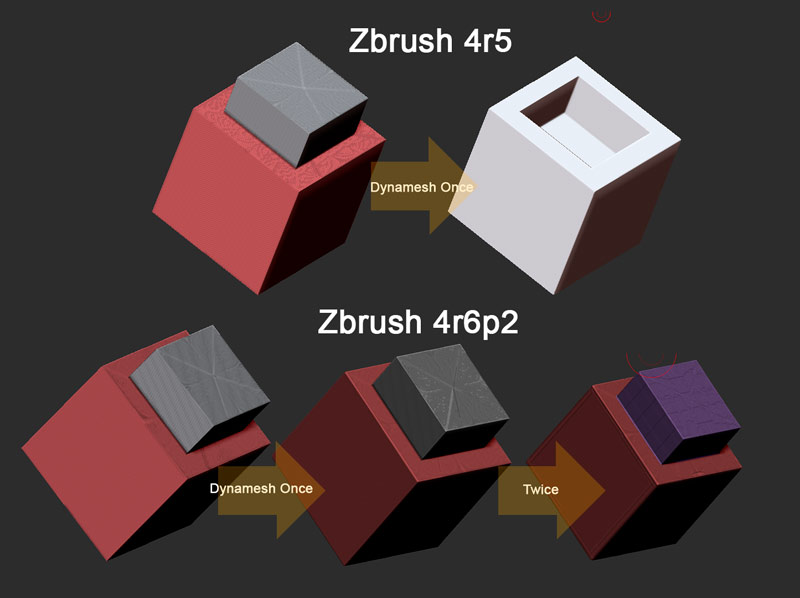
Thanks zber2 
Well, if after reinstalling everything works the same way, it seems there is no solution at all. At least the “group” button option works. I’m a bit annoyed with this change, but it seems I have to get used to it. Let’s see what support tells me.
Anyway, thank you very much Spyndel for your investigations ;), you saved my day.
We have the boolean issue (with dynamesh sub) on our Zbrush at work, how could we fix it ?
I tried many ways and all failed, the only one who works is to launch 4r5…
Regards Matt.
Ive got the same problem with rendering basic materials when i use Ao or SSS or adjust the Bpr Shadow settings it will render without shadows and if i render again with shadows but still low res and dark if i tweak the view or the settings in the bpr menu (Shadows,Ao or sss) abit it sometimes render out right but dont understand the relation or cause
Hi everyone, I’m a beginner to Zbrush.
I’d like to know how to use spotlight in Zbrush 4R6 P2?
As I’m double clicking on the selected texture, my spotlight doesn’t load. When I also press Z hot key nothing happens! I’m
following a video tutorial but it doesn’t work for me.
Am I doing something wrong?
Thank you
After importing a texture to the Texture palette you have to use Texture >> Add to Spotlight. Until you’ve done that, the SpotLight wheel won’t come up because nothing is in it yet.
Thanks aurick, I got that! 
@Spyndel
I don’t think it is a duplicate object that is causing the problem, it is that it is a dynamesh. Merging down with sub mode is doing the same thing, but only with a dynamesh being the sub object.
Is anyone else having problems with UV master? It is TOTALLY broken. :\ I can’t get it to work at all. I have updated, exhausted all troubleshooting possibilities that I know of, I’m at wit’s end here. Half the time it won’t UV unwrap anything over 10k polys and on the rare occasions when it does, it takes 10 minutes or more to do so. I’ve never had this problem before. I’ve unwrapped 1M models within a minute previously. I don’t understand what’s wrong here.
Edit: And now it’s working fine. Only 20 minutes ago I was sitting, waiting for it to UV map something… for some reason exporting then reimporting the model SEEMS (emphasis on seems) to have worked. I don’t really know if that’s what has solved the issue but UV Master has been finicky as HELL lately. O__O
Hello,
Trying to update without much success. Maybe I need to get it on disc. 
First, hardware info: MacBook Pro 2.6 Ghz “Intel Core 2 Duo” 4Gig Ram
Software: Mac OS X 10.6.8 currently… I updated recently to see if that would help. Nope.
Firewall is off. Not running any antivirus.
I tried to download the ZBrush 4R6 update, from 4R5, back in July. I believe I used the update via Zplugin. There is evidence that something happened: “ZBrush4_4R6_Installer_OSX.dmg” is in my downloads folder. However, this file is a mere 13.9MB, and it will not open, nor will it appear as a device volume or whatever in the left bar as described by this thread. (The original 4R5 from my downloads folder will). Double clicking on this file brings up a MacOS message that says: “The following disk images couldn’t be opened ZBrush4_4R6_Installer_OSX.dmg not recognized”
Putting this file in the trash, and attempting to use the Zplugin updater, does not create a new file. Nothing seems to happen. Except this. From the About this Mac feature, under software, “Sync Services” has a log which indicates activity from Zbrush, as follows:
Nov 30 20:40:02 mo [0x0-0x31031].ZBrushOSX[458]: ZBrushOSX(458,0xa07c2540) malloc: *** mmap(size=16777216) failed (error code=12)
Nov 30 20:40:02 mo [0x0-0x31031].ZBrushOSX[458]: *** error: can’t allocate region
Nov 30 20:40:02 mo [0x0-0x31031].ZBrushOSX[458]: *** set a breakpoint in malloc_error_break to debug
Nov 30 20:40:02 mo ZBrushOSX[458]: ZBrushOSX(458,0xa07c2540) malloc: *** mmap(size=16777216) failed (error code=12)
*** error: can’t allocate region
*** set a breakpoint in malloc_error_break to debug
Nov 30 20:41:49 mo com.apple.quicklook[455]: invalid Widths' entry in font dictionary. Nov 30 20:41:56: --- last message repeated 3 times --- Nov 30 20:41:56 mo com.apple.quicklook[476]: invalidWidths’ entry in font dictionary.
Nov 30 20:42:59: — last message repeated 3 times —
Nov 30 20:42:59 mo hdiejectd[493]: running
Nov 30 20:44:59 mo [0x0-0x3e03e].ZBrushOSX[510]: ZBrushOSX(510,0xa07c2540) malloc: *** mmap(size=16777216) failed (error code=12)
Nov 30 20:44:59 mo [0x0-0x3e03e].ZBrushOSX[510]: *** error: can’t allocate region
Nov 30 20:44:59 mo [0x0-0x3e03e].ZBrushOSX[510]: *** set a breakpoint in malloc_error_break to debug
Nov 30 20:44:59 mo ZBrushOSX[510]: ZBrushOSX(510,0xa07c2540) malloc: *** mmap(size=16777216) failed (error code=12)
*** error: can’t allocate region
*** set a breakpoint in malloc_error_break to debug
Nov 30 20:51:39 mo UnmountAssistant[530]: Volume unmounted successfully
Nov 30 20:51:46 mo ZBrushOSX[533]: ZBrushOSX(533,0xa07c2540) malloc: *** mmap(size=16777216) failed (error code=12)
*** error: can’t allocate region
*** set a breakpoint in malloc_error_break to debug
Nov 30 20:51:46 mo [0x0-0x45045].ZBrushOSX[533]: ZBrushOSX(533,0xa07c2540) malloc: *** mmap(size=16777216) failed (error code=12)
Nov 30 20:51:46 mo [0x0-0x45045].ZBrushOSX[533]: *** error: can’t allocate region
Nov 30 20:51:46 mo [0x0-0x45045].ZBrushOSX[533]: *** set a breakpoint in malloc_error_break to debug
Nov 30 20:51:49 mo hdiejectd[493]: quitCheck: calling exit(0)
Nov 30 21:02:18 mo SecurityAgent[581]: com.apple.desktopservices|2013-11-30 21:02:18 -0800
Nov 30 21:02:18 mo com.apple.launchd.peruser.502[190] (com.apple.pbs): Throttling respawn: Will start in 10 seconds
Nov 30 21:03:09: — last message repeated 1 time —
Download the full installer from here: https://pixologic.com/zbrush/downloadcenter/instructions/full-installer.php
Thank you for your speedy reply. 
Just tried the link (once), using my serial number and login…
Results:
"You have either exceeded the number of downloads allowed or your download link has now expired.
Please contact support.pixologic.com to get a renewal link."
I have submitted a ticket to the help desk, so maybe I should wait to hear from them…
I have a brand new version of Zbrush4R6 with the P2 patch already in it. Hitting GoZ in either Lightwave modeler or Layout crashes the program every single time.
Craig Herron
In case the report on another thread (http://www.zbrushcentral.com/showthread.php?182358-Zbrush-spotlight-crash&p=1059410#post1059410) hasn’t been brought to the developers attention:
Yes, I’m having the same problem, a couple of other people have reported the same but no one seems to be able to help. 
Seems it has been broken for a long time, See this discussion from 2011:
“i can’t use the nudge function in spotlight every time i try zbrush crashes. In previus version it works well”
Copypasta from: http://forum.cgpersia.com/f13/zbrush-4-r2-39718/index3.html#ixzz2mGGGkIFY
And another one more recent from 2012:
https://www.facebook.com/ericdziebart/posts/523548297662794
OK, made a discovery: If I load geometry into Z-Brush before adding a texture and using Spotlight Nudge the crash doesn’t happens. It only happens when immediately after launching Z-Brush with a blank scene you open a texture with spotlight and start to nudge.
THANK YOU!!!
Finally got around the disk space issue.
You all deserve diamonds and rainbows.
Cheers!
I recently got a new Macbook Pro with OS 10.9.1 and wanted to have a second install of ZB 4R6. I tried to use the .dmg installer I used with my previous install on my Mac Pro but this file won’t launch, just bounces on the dock with no screen or anything, just hangs until I do a force quit. I tried to download a new full installer but the web form said I ran out of installs and need to contact support (I filled out a support ticket) My understanding is that I can have two copies of Zbrush -one for the desktop and one for a laptop - just not to use both at the same time - or am I mistaken about this?
No rush, but I’m curious as to what the problem might be with this.
Thanks in advance.
I assume ZB 4R6 will run on OS 10.9.1. I’m unable to install on my new Macbook pro - the installer seems to open at first but then just goes to the dock bounces for a minute and then stops - doesn’t launch. After force quitting I get this error message
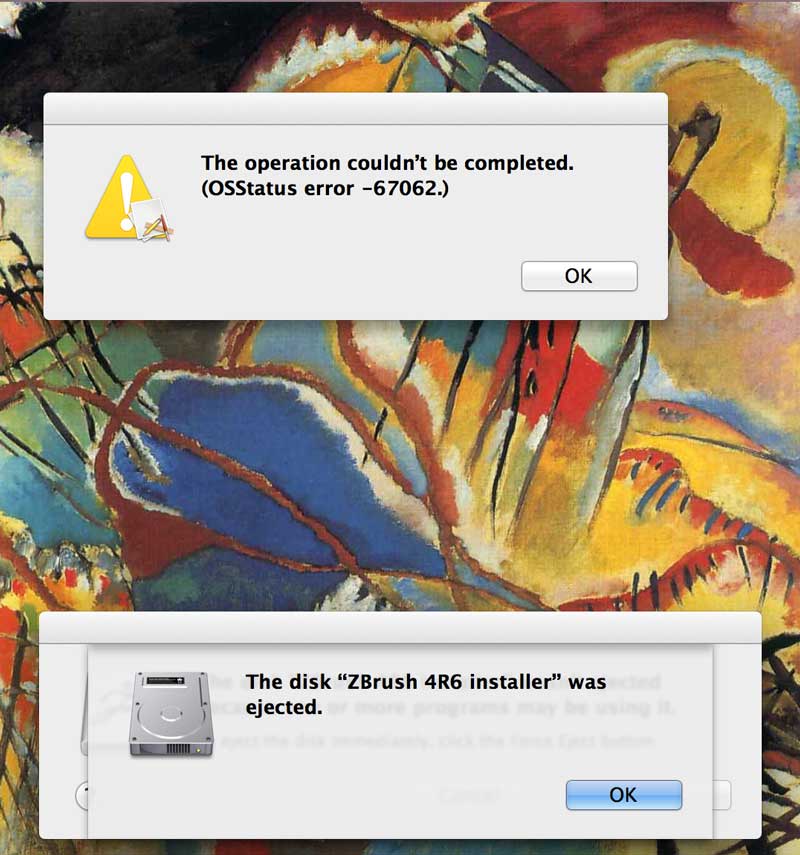
I don’t think the .dmg file is corrupted or anything as that is what I used to install Zbrush on my desktop. I didn’t deactivate my desktop computer’s license - I don’t believe I need to do that - can anyone tell me if that is true or not? any help appreciated.
Hi
I’m very new to zbrush so it could be a stupid question.
I’m using 4R6 and it worked fine until a couple of days ago. All of a sudden whenever i try moving mesh around the canvas it resets its position and resizes it. the more i try to move it the more it automatically resizes it down. The move button works fine but it was a lot more comfortable moving it with the alt key. i thought i accidentally pressed wrong buttons and i tried reseting, tried on another mesh and same problem.
Also, the smooth brush is very slow (freezes for a second and have to repeat action), other brushes work fine.
Am i doing smthg wrong or is it a bug? should i reinstall?
thanks in advance
I was working with IMM curve brushes to make some clothing straps. Is there a way to cut a curve to adjust the length i.e. remove some links from the middle of the chain leaving the ends intact? If not, that would be very handy for getting positioning and length correct especially when you need to wrap only partially around part of the body. The snap ring function is awesome, but I wish I could trim the length after without the ends actually getting cut off. In some ways the curve tool approach in 3Dcoat is easier to finesse, though it is less fancy in others. Maybe there is a way to do what I want already, and if I so I would love to get pointed in the right direction.