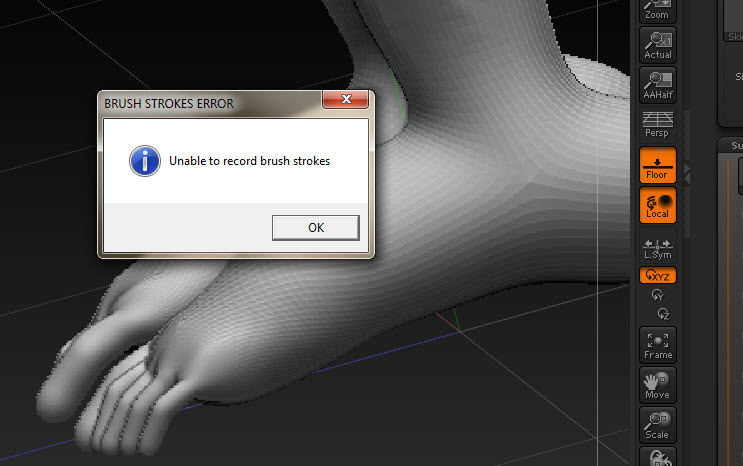I’m running Mac 10.8.2.
Does deleting earlier versions of Zbrush make GoZ break? For instance if 4R2 was on the machine with 4R5 then you delete the 4R2 folder, would that mess with GoZ functionality of 4R5?
I was using maBackward.py for backward ascii compatibility but I was told that in 4R5 this was fixed, but when I unload this python script I get errors.
Now Zbrush is saying clear up memory, delete or empty trash before it can proceed with GoZ (sending to Maya).
Ideas?
Thx