That is the normal behavior in Z4R4 - indicating that the inserted mesh will subtracted from the existing mesh when in Dynameshe mode or will be used as a negative-boolean when using mesh fusion.
Hi there,
happy to install the 4R4 version, I first want to try out the new Qremesher.
Unfortunately an error occurs on my MacPro, which runs with an OSX 10.5.8
The error message is (as you can see in the screen shot):
»Unable to open file«
and then a path is shown
!:/users/Shared/ZBrushData/Temp/objOut
With my laptop with 10.6.4 it works
Any idea?
Thanks,
Stephan
Attachments
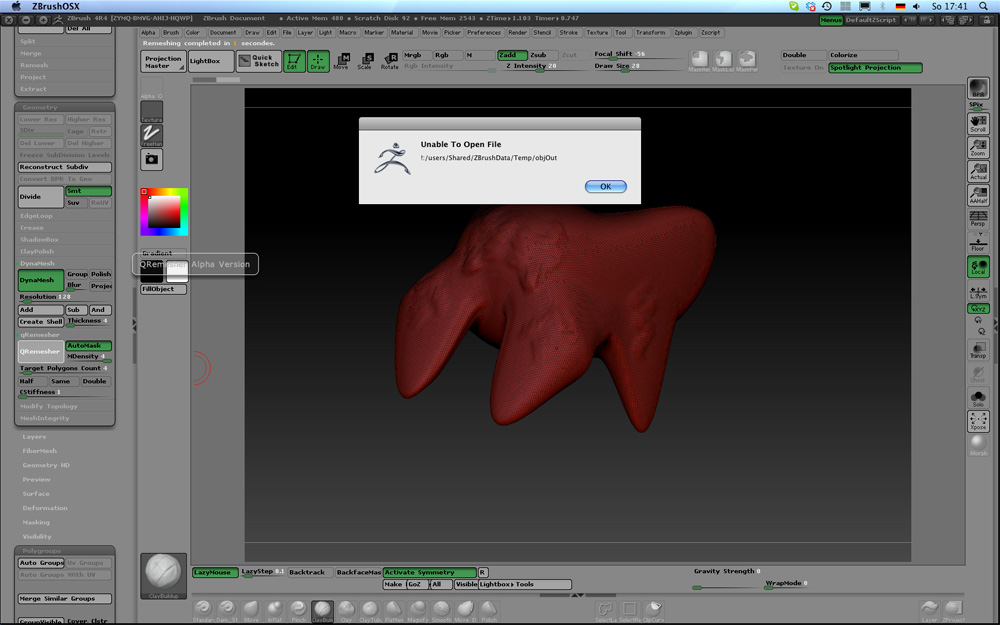
Couldn’t find any of the new grid system changes in the manual. Any idea on how to use that option?
Chapter 15, beginning on page 96 of the ZBrush4_R4_whats_new.pdf in your Documentation folder.
Edit: i have figured it out u have to make a open surface . Happy Zbrush4r4 !
I was able ot make a square insertmesh brush but the problem is when I mask a area and I do cntrl+w and I drag ahd brush out and cntrl click drag the 2 dont close the gap like the IMM B parts for example . any ideas how to fix this ? thanks
insert mesh issues…
firstly thanks this is awesome… new features are amazing
I cant seem to get the sub insert mesh to behave. Every time I try to sub a mesh onto a dynamesh I get a reversed primitive which in a normal tool i would just press the double button to be able to see both sides or flip the mesh…
and I then when I clear the mask and repeat i get a positive mesh? ie cutting holes in a cog using insert seems to only add spheres instead of remove as before? and when using insert in sub it does not look right? maybe a bug? understandable or maybe a new secret menu? hehe… thanks again guys awesome work… loving it!
ok so that helped thanks. however i think the previous way worked way better to be able to see your negative extraction without the flipped geometry is much much easier to move… anyway we can adjust the settings manually to have the system operate like before…
with the sphere i was using to remove part of the model it is invisible when repositioning it?so i have to flip the image to see the primitive…
oh I must add too, that when I pressed alt it worked as it should But when I clicked the sub button it did not… it still added geometry instead of removed…
OK, downloading the updater now works fine. The “404”-error seems to be gone.
Thank you for your hard work, pixologics!
BTW: Trying to download my mac-version-upgrade I first got the maximum of downloads error, too. But at the second attempt the error was gone and I could download without trouble. So, if you get the same error, try to download again before sending a support ticket.
Hi Dan,
GoZ is installed by the ZBrush 4R4 installer; so you should already have it installed with ZBrush 4R4.
Don’t use the GoZ plugins from the Download center, they are for previous versions of ZBrush.
Thanks,
Xavier.
Thanks Xavier! That’s exactly what I figured, hence my reluctance to try to reinstall anything from the Download Center. What I’ve found is that there is a missing /Scripts directory in my C:/Users/Public/Pixologic… directory where it is supposed to live. I did uninstall my 4R3 build after I had installed 4R4 - I’m wondering if that uninstall on the previous version took my /Scripts directory with it.
Should I just attempt a complete reinstall of 4R4? If so, do I just do that reinstall right over the existing version?
Dan
4R3 and 4R4 use the same public folder for GoZ. If you uninstall 4R3 it does uninstall that folder and there is no way for us to prevent that from happening. You would need to reinstall 4R4 to restore that folder. After that, GoZ will work fine. Sorry about that! I am updating the first post in this thread to reflect this info.
Hi, I’m having trouble getting this workaround to work, and I was wondering if you could help specify your steps? I tried:
-Copy Pixologic\ZBrush4R2\Ztools\ImagePlane folder. (it says 4R2, but I did have 4R3 installed. Not sure if this matters.)
-Paste folder into Pixologic\ZBrush4R4\ZStartup\ZPlugs
-Start up ZBrush 4R4.
-Go to Texture palette, expand Image Plane pane.
-??? Still no Reference Views. 
What am I missing?
Don’t forget to copy and paste the plugin itself (ImagePlane_4_10.zsc) also, as well as the folder.
Thanks! This did it. So to sum it up for anyone else who wants specific instructions like I do:
-Copy Pixologic\ZBrush4R2\Ztools\ImagePlane folder. (it says 4R2, but I did have 4R3 installed. Not sure if this matters.)
-Paste folder into Pixologic\ZBrush4R4\ZStartup\ZPlugs
-Copy Pixologic\ZBrush4R2\ZStartup\ZPlugs\ImagePlane_4_08.zsc (my numbers are different, but it doesn’t seem to matter?)
-Paste into Pixologic\ZBrush4R4\ZStartup\ZPlugs
-Copy Pixologic\ZBrush4R2\ZStartup\ZPlugs\imageplanedata4 folder. (number/capitalisation might also be different.)
-Paste folder into Pixologic\ZBrush4R4\ZStartup\ZPlugs
-Start up ZBrush 4R4 and enjoy your old Reference Views.
There, here’s hoping that’s comprehensive enough.
Sorry guys I should have been a bit more specific. But ya I just grabbed the entire R3 Image Plane folder as well as the plug in file itself in the zplugs directory. Then copied them to the r4 directory. I was incredibly relieved after I got it working again. It’s a heavily used plug-in my daily workflow!
I wonder if this would fix the uvmaster issues I ran into yesterday?
If possible can you explain why some brush preset that come with last Vr, r2… do not show up in r4… No rush.
and yes transporting alphas and preset to r4(wishing there was some sort of update wizard) Best.
Brushes have often been moved to make room for new brushes that use the new features of each version. When a brush is removed from ZBrush, however, it is placed in your ZBrushes folder – where it is easily loaded again via LightBox.
Either I’m missing something critical, or is BPR refraction is still broken?
http://www.zbrushcentral.com/attachment.php?attachmentid=314745
They may have been moved into Lightbox to prevent clutter, or is that where they are missing from?
You´re rigth, Refract and RFactor sliders do nothing since 4r2.
asks once again.
ZBrush 4R4 de-activation It fails. (Win7,)
de-activation code is not generated.
Someone successful?