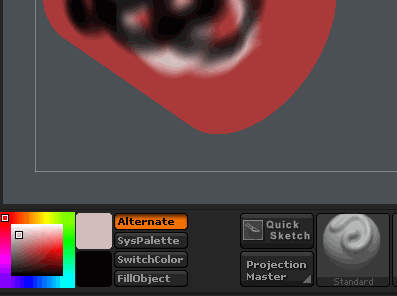Use this thread to post questions regarding any issues you might encounter with ZBrush 4R4 Update 2.
[COLOR="#FF0000"]Before posting any issues in this thread, please patch your copy of 4R4 by following the instructions above.
Please be sure when posting about unusual behavior to follow the forum guidelines found here: http://www.zbrushcentral.com/announcement.php?f=101[/COLOR]
This post will also be updated with answers for the most common issues regarding upgrading to ZBrush 4R4 as well as installation and activation. It will be updated as necessary. Should you encounter any problems with installing or activating 4R4, please check this list before posting in the thread or contacting Pixologic Support.
 Email/Serial Number Error Getting Your Download Link: Please first check to ensure that you have entered your email address and serial number accurately. Your serial number is the same one used for ZBrush 4, 4R2, 4R2b and 4R3. However, due to the extremely high server traffic as people are upgrading to ZBrush 4R4 it is possible that you will receive an error even with accurate email address and serial number. Try again after an hour or two. If the error persists after several tries, please submit a Support ticket. Note: There were XML and “404 Not found” errors taking place for several hours. Those have since been resolved. If you were affected by this, go ahead and try the web form again. You should now be successful.
Email/Serial Number Error Getting Your Download Link: Please first check to ensure that you have entered your email address and serial number accurately. Your serial number is the same one used for ZBrush 4, 4R2, 4R2b and 4R3. However, due to the extremely high server traffic as people are upgrading to ZBrush 4R4 it is possible that you will receive an error even with accurate email address and serial number. Try again after an hour or two. If the error persists after several tries, please submit a Support ticket. Note: There were XML and “404 Not found” errors taking place for several hours. Those have since been resolved. If you were affected by this, go ahead and try the web form again. You should now be successful.
 Too Many Downloads Error When Trying to Get the Upgrade Link: Some users have gotten this error despite having not downloaded 4R4. If that happens to you, try again a few minutes later. It should go through fine. If it continues to occur, submit a Support ticket and we will get the upgrade to you via an alternate method. Be sure to include your serial number so that we can quickly locate your account.
Too Many Downloads Error When Trying to Get the Upgrade Link: Some users have gotten this error despite having not downloaded 4R4. If that happens to you, try again a few minutes later. It should go through fine. If it continues to occur, submit a Support ticket and we will get the upgrade to you via an alternate method. Be sure to include your serial number so that we can quickly locate your account.
 Is it safe to uninstall 4R3? Yes and No. If you use GoZ you will be best off uninstalling 4R3 BEFORE installing 4R4. The reason for this is that both versions use the same public folder for GoZ communication. If you uninstall 4R3, that folder is removed and 4R4 will not have access to it. As a result, GoZ won’t work. If you have already installed 4R4 and don’t mind the extra disk space being taken by 4R3, we recommend leaving that version in place. If you do want to remove 4R3 after having installed 4R4 be aware that you will need to reinstall 4R4 after doing so or GoZ will not work.
Is it safe to uninstall 4R3? Yes and No. If you use GoZ you will be best off uninstalling 4R3 BEFORE installing 4R4. The reason for this is that both versions use the same public folder for GoZ communication. If you uninstall 4R3, that folder is removed and 4R4 will not have access to it. As a result, GoZ won’t work. If you have already installed 4R4 and don’t mind the extra disk space being taken by 4R3, we recommend leaving that version in place. If you do want to remove 4R3 after having installed 4R4 be aware that you will need to reinstall 4R4 after doing so or GoZ will not work.
 Using 4R4’s New Features: Be sure to read the PDF’s included in your ZBrush 4R4 installation’s Documentation folder. Also check the ZClassroom for tutorial movies as they are released.
Using 4R4’s New Features: Be sure to read the PDF’s included in your ZBrush 4R4 installation’s Documentation folder. Also check the ZClassroom for tutorial movies as they are released.
 Jittery Strokes on OS X For some reason, processor priority appears to not be being set correctly for ZBrush or Wacom. We’re looking for a solution. Here is a workaround for now:
Jittery Strokes on OS X For some reason, processor priority appears to not be being set correctly for ZBrush or Wacom. We’re looking for a solution. Here is a workaround for now:
- Download and install this application, http://www.atpurpose.com/atMonitor/
- Launch ZBrush
- In the atMonitor application click on ZBrush.
- At the top you will see renice, click it
- Change the Priority to 2 and set that. (If you wanted to keep this setting then you would do the Set and Remember)
- Now go into ZBrush and the stroke issue should be gone.
 (Windows) Missing DLL error when starting QRemesher: This can happen when your installation of Microsoft C++ is missing components that it normally has. The 4R4 installer tries to detect such problems, but there are times when Windows doesn’t cooperate. Go to your ZBrush 4R4\TroubleshootHelp folder and run the vcredist installers found there. This should fix the issue.
(Windows) Missing DLL error when starting QRemesher: This can happen when your installation of Microsoft C++ is missing components that it normally has. The 4R4 installer tries to detect such problems, but there are times when Windows doesn’t cooperate. Go to your ZBrush 4R4\TroubleshootHelp folder and run the vcredist installers found there. This should fix the issue.
 (Windows) Reading files with HD, created in 4R3: An update has been released for Windows users, allowing 4R4 to open files created in 4R3 with HD levels. Use the ZUpgrader application found in your ZBrush 4R4 folder, or launch ZBrush and check for updates vial the ZPlugin>>Auto Update menu.
(Windows) Reading files with HD, created in 4R3: An update has been released for Windows users, allowing 4R4 to open files created in 4R3 with HD levels. Use the ZUpgrader application found in your ZBrush 4R4 folder, or launch ZBrush and check for updates vial the ZPlugin>>Auto Update menu.

 Email/Serial Number Error Getting Your Download Link: Please first check to ensure that you have entered your email address and serial number accurately. Your serial number is the same one used for ZBrush 4, 4R2, 4R2b and 4R3. However, due to the extremely high server traffic as people are upgrading to ZBrush 4R4 it is possible that you will receive an error even with accurate email address and serial number. Try again after an hour or two. If the error persists after several tries, please submit a Support ticket. Note: There were XML and “404 Not found” errors taking place for several hours. Those have since been resolved. If you were affected by this, go ahead and try the web form again. You should now be successful.
Email/Serial Number Error Getting Your Download Link: Please first check to ensure that you have entered your email address and serial number accurately. Your serial number is the same one used for ZBrush 4, 4R2, 4R2b and 4R3. However, due to the extremely high server traffic as people are upgrading to ZBrush 4R4 it is possible that you will receive an error even with accurate email address and serial number. Try again after an hour or two. If the error persists after several tries, please submit a Support ticket. Note: There were XML and “404 Not found” errors taking place for several hours. Those have since been resolved. If you were affected by this, go ahead and try the web form again. You should now be successful.