Phew, I was hoping it was something simple. Erik you’re awesome, thanks for the help!
In the description at the dealer there is no problem with windows, but with mac it was bad. My mouse is Logitech’s mouse.
How can I delete a post here?
None of the brushes in the Smooth folder (Lightbox/Brushes/Smooth) work for me in ZB2018. I can select them but when I use them nothing changes on the mesh. They work correctly in 4r8. I’m on a Windows 8.1 desktop PC.
Hi there !
Exactly the same issue here at the studio.
ZBrush 4R8 pen pressure = OK
ZBrush 2018 pen pressure = None
(of course pref/Tablet : Use tablet = check OK. )
OSX 10.12.6
MacPro 2013
32G ram
AMD FirePro D500
Wacom Intuos 3 touch
Driver 6.3.30.2 (last avaible today 20180614)
Have job to provide very soon (one more tight deadline  ) and sculptis Pro would have been really really handfull (love Sculptis Pro, work like a charm at home), hope there is a known simple workarround/solution.
) and sculptis Pro would have been really really handfull (love Sculptis Pro, work like a charm at home), hope there is a known simple workarround/solution.
EDIT:
Quote didn’t work too ^^
Replying to this post #203 here :
http://www.zbrushcentral.com/showthread.php?211689-Questions-amp-Troubleshooting-for-ZBrush-2018&p=1232082&viewfull=1#post1232082
@ shtl
See this thread to see if it helps.
http://www.zbrushcentral.com/showthread.php?212957-Zbrush-2018-Pressure-Sensitivity-From-Cintiq
zber2
@ shtl
See this thread to see if it helps.
http://www.zbrushcentral.com/showthr…ty-From-Cintiq
@ zber2
Thank you for yout reply zber2.
I tried but sadly, wacom Driver 6.3.24-1.dmg doesn’t work on sierra (says no driver instaled + portion of screen only works + no pen pressure in ZB 2018).
Maybe I should upgrade the OS from Sierra to High-Sierra, and downgrade again to Driver 6.3.24-1.
Not sure I can, I have to see with Studio boss for that.

When I update to 2018.1 will people who have not yet updated from 2018 still be able to open my files?
I just tested with a file and there was no issue. Everyone should update ASAP, though, due to the various fixes provided.
With the update, the GOZ (3ds Max) won’t work properly. And on time works he transform the geometry in an Edit mesh not Edit Poly, see update are for: Fixed GoZ Max has been updated to work with 3ds Max 2017, 2018, & 2019.) I am using the 3dsmax 2016 doesn’t work, more? and to import the mesh through Goz is a very slow process. (I don’t know but before this update, I don’t have any problem and use 3ds max 2016, 2017)
Submitted a support ticket for unable to download.
Thats now fixed and i am only allowed two download attempts.
Now the following disk images couldn’t be opened.
No mountable file systems.
1st download from Europe server .dmg file will not open.
Disabled Mac Gatekeeper and restarted the computer.
Tried ctrl click and chose open from the menu… Nope. still not opening.
Downloaded from USA server, this will not open either.
Was able to make a third download from Asia server, this will not open.
I have no virus software running.
Not really sure what to try now. Any ideas?

OSX El Capitan 10.11.6
Browser: Safari NO LUCK
Browser:Firefox NO LUCK
Hi,
I just got a MSP, installed Zbrush 2018 only. Had to reinstall Windows, replace corrupted wacom drivers and finally it was going well.
Installed 2018.1 upgrade (uninstalled 2018 from windows control panel, and installed 2018.1 - the zupgrader didn’t find any update??).
Then zbrush would simply freeze with a menu highlited and not respond a all. Last time it did it I wanted to save my model. Froze on the save tool button and I lost 45 mins of work.
Uninstalled 2018.1 from zbrush folder and reinstalled 2018 and it is fine now! about 4 hours of stable work.
It also seemed to cause all kinds of problems with the latest version of the wacom driver - displaying a menu randomly when it shouldn’t, variable pressure sensitivity etc.
I would like to upgrade to 2018.1… but not have those issues.
Not sure if it is device related, it is a new one, but I doubt it since the 2018 is fine.
Anyone else having problems?
ps. everything is up to date, latest versions except Zbrush.
Hello everyone, I just noted that in my new Zbrush 2018.1 in the zapplink dont work the MAKE CHARACTER SHEET funtion, this do like was doing the process but then never open the Photoshop, this happen to anyone of you?
Thanks for the time
Martin
Hi Martin, I had that problem and put in a ticket with support. They said it’s a known issue and sent me a temporary workaround, which fixed it.
Thank you Heller, I received an email from support that say they will solving it in one or two days, again thanks for the answer!
Martin
I have a question about how ZBrush stores texture information. If I import a model with UVs, say an OBJ file, and then import the corresponding texture, I can apply the texture and all is OK. If I go to UV Map, I see that there is a map, which makes sense because without it, ZBrush would not know how to apply the texture. At any rate, I may do some Dynameshing or whatever, and project the texture onto the Dynamesh. Now, if I look at the UV map for the Dynamesh, there is none. And If I delete all subtools except for the Dynamesh and save the file, and close out, if I then reopen the file, there is my Dynamesh with the texture as it should be. So, I have two questions:
-
How does ZBrush know how to apply the texture without the UV map? I can see that the texture is still applied properly to the Dynamesh after I reopen the file. But the texture is not in the texture list, nor is there a UV map.
-
Since ZBrush obviously knows how to apply the texture to the Dynamesh in this case, why cannot I export that texture out, or apply a new one to replace it, like a Photoshop color-corrected version of the texture?
Many thanks for any help or direction!
Hi, first let me say that I do literally zero texturing and extremely little polypainting. I think I can point you in the right direction though.
You’re right in that there is no more texture. What you did was convert the texture into polypaint, i.e. color information that is stored for each vertex point.
What you want to do is convert the polypaint to texture (creating UVs beforhand I guess). I won’t pretend to be an expert and I’ll just say there should be plenty of tutorials on this.
One thing though - you should watch the Dynamesh density - it’s a lossy process and you won’t be able to directly get your texture quality if the Dynamesh is too low. I mean it’s probably always going to be lossy no matter the density, but with high enough value the difference will be smaller than if you had a low value. Hope this helps.
Hi RafalZ. Thank you for your reply. The problem is that since there is no longer a UV map, then a new one has to be created. But that is where the problem lies…Once a new map is created, it seems that the vertex-painted information cannot get transferred to the UV map correctly. It gets botched up.
In the meantime, I will continue to look at tutorials. So far, no luck in that regard.
Hi all,
I have a new problem with ZB 2018 and am still very much a newbie; so it doesn’t take much to see me stuck! I also have a workaround for this problem (sort off) but I’m wondering wtf is going on.
I tested the issue and it is definitely NOT happening in ZB 4 R8…
I’m using an image plane for a reference image to get the basic proportions before going off on my own ideas.
When I started pulling out parts of my sphere to get the general shape, every pull/move by the move brush left behind rather large rectangles (the size of the brush diameter) that basically went through to the background, past the image plane!
Just to test things out, I loaded up an older WIP of an Acrocathasaurus and I got the same behaviour! So I thought I’d try using the snakehook instead and it worked normally; only leaving small areas where the mesh had been moved (ie. not great big rectangles).
However, sometimes I still get the big rectangles when using the snakehook brush; so the “workaround” is a bit lame…
Does anyone have any ideas as to what is going on here?
Obviously, Sculptris Pro isn’t running (move brush on default settings so Sculptris Pro can’t run) and there was no difference with Dynamesh on or off…
I’ve attached a screencap to show what’s happening…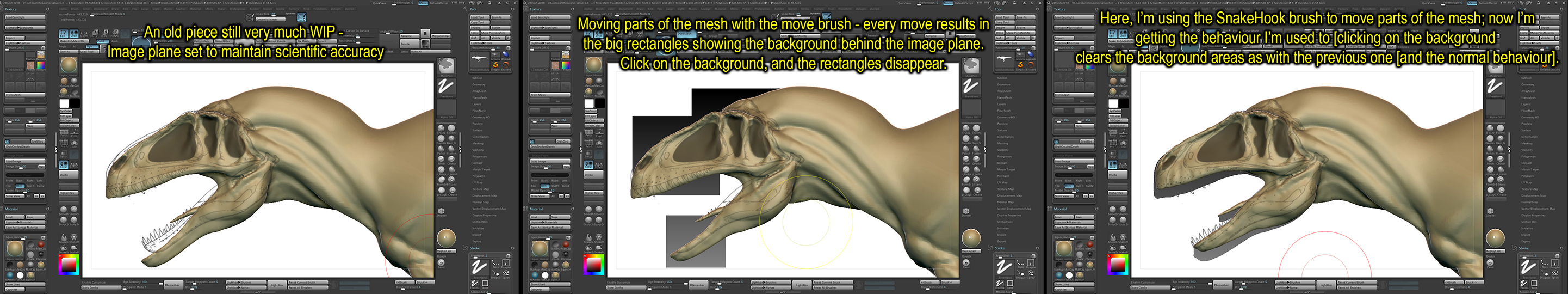
Erwin
Attachments
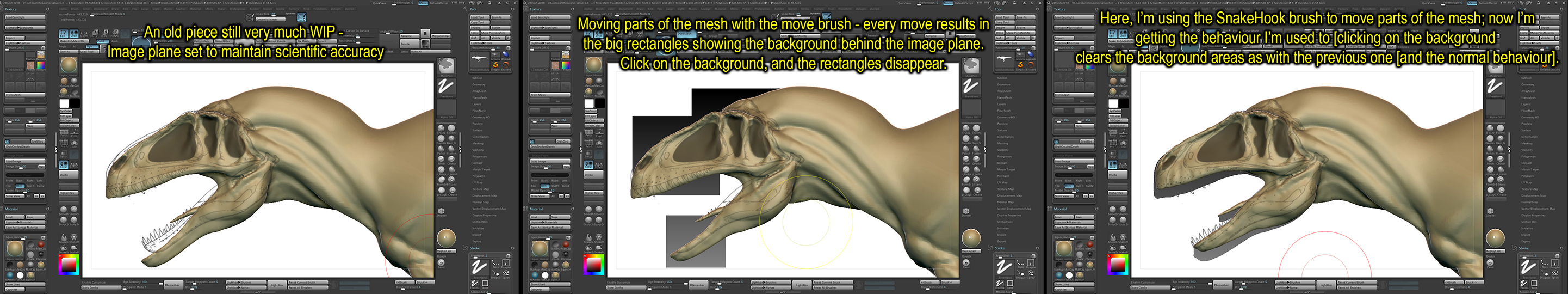
 can some one please help me solving this issue?
can some one please help me solving this issue?