I Uninstalled and reinstalled the Wacom driver.
No change:
* 2018: no pressure sensitivity
* 4R8: pressure works just fine
Any ideas? I want to use this 2018 upgrade, but I can’t sculpt without the pressure function.
Thanks!
I Uninstalled and reinstalled the Wacom driver.
No change:
* 2018: no pressure sensitivity
* 4R8: pressure works just fine
Any ideas? I want to use this 2018 upgrade, but I can’t sculpt without the pressure function.
Thanks!
Hi
I’m a new user to Zbrush 2018 and I love the program but I’m having some problems with the interface.
I have been going through the tutorials to get up to speed and I’m running into a problem with some of the tools.
For instance while I was going through the tutorial on the shadow box tool I got to the part about how to end to shadow box session after creating an object. In the tutorial it says to click on the shadowbox button in the subtools menu. When I went to the subtools menu I discovered that there is no shadowbox button in the subtools. I explored the other menus and finally found the shadowbox controls in the geometry menu.
Is this a glitch or is this a change in the interface?
I have found a few other features that work differently from the tutorials but it may be a result of me being new to the program.
Any help I can get on this would be greatly appreciated.
It would be changes in features or UI between the version used to create the tutorial that you’re following and the current version. In most cases, features will still behave the same but UI elements may be in different places.
So I posted up in the 4R8 thread a few weeks ago about the Zbrush UI being blurry in 4K. I was told to turn off the override to allow zbrush to do the scaling and increase the button size in the UI settings.
This half worked, the buttons themselves scale but the icons in them stay tiny. I was hoping that maybe 2018 would play nice out of the box but the functionality seems to be just the same.
Does anyone have a solution to this or am I alone in using a 4K display?
This is the button size set to 100:
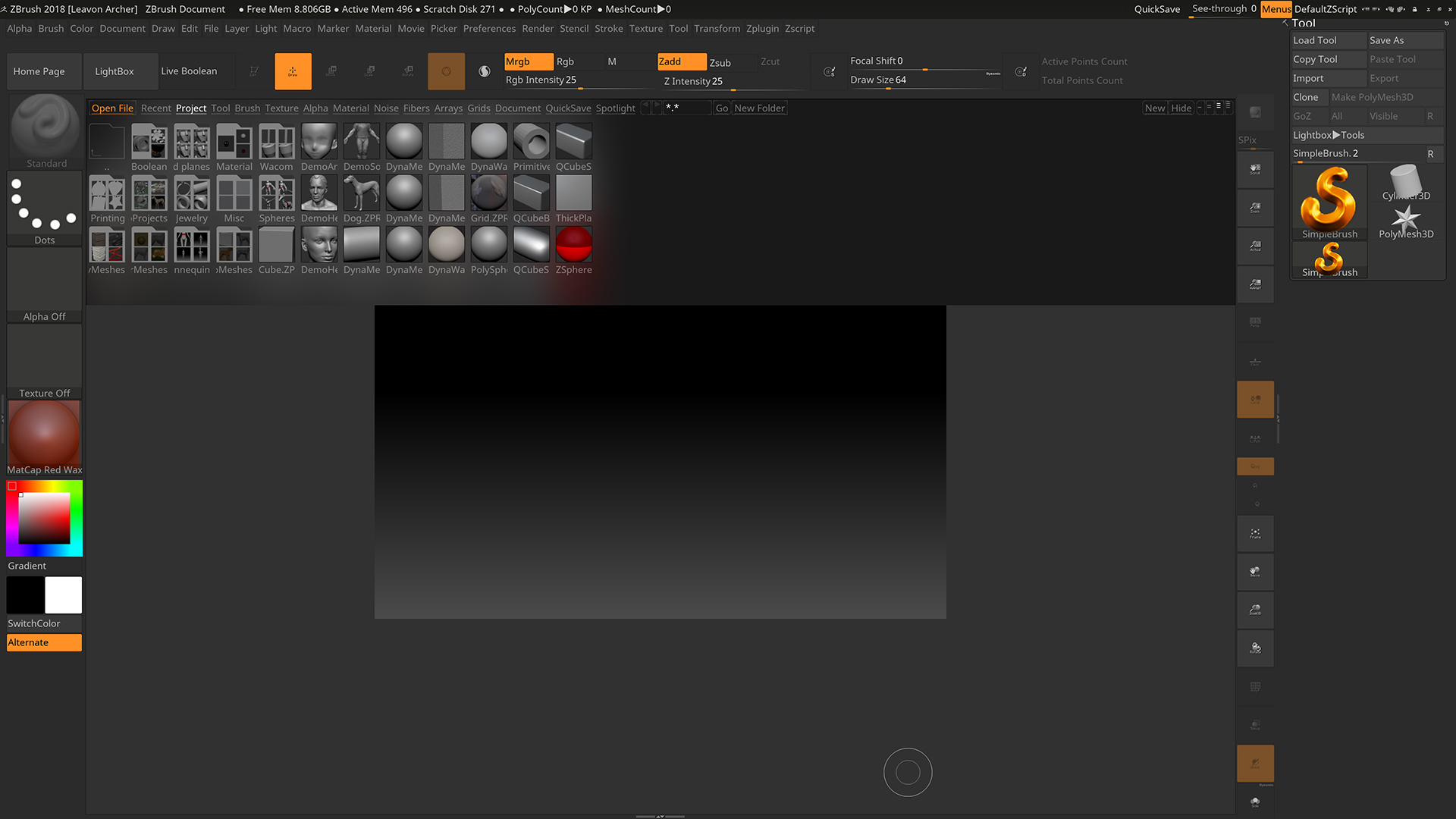
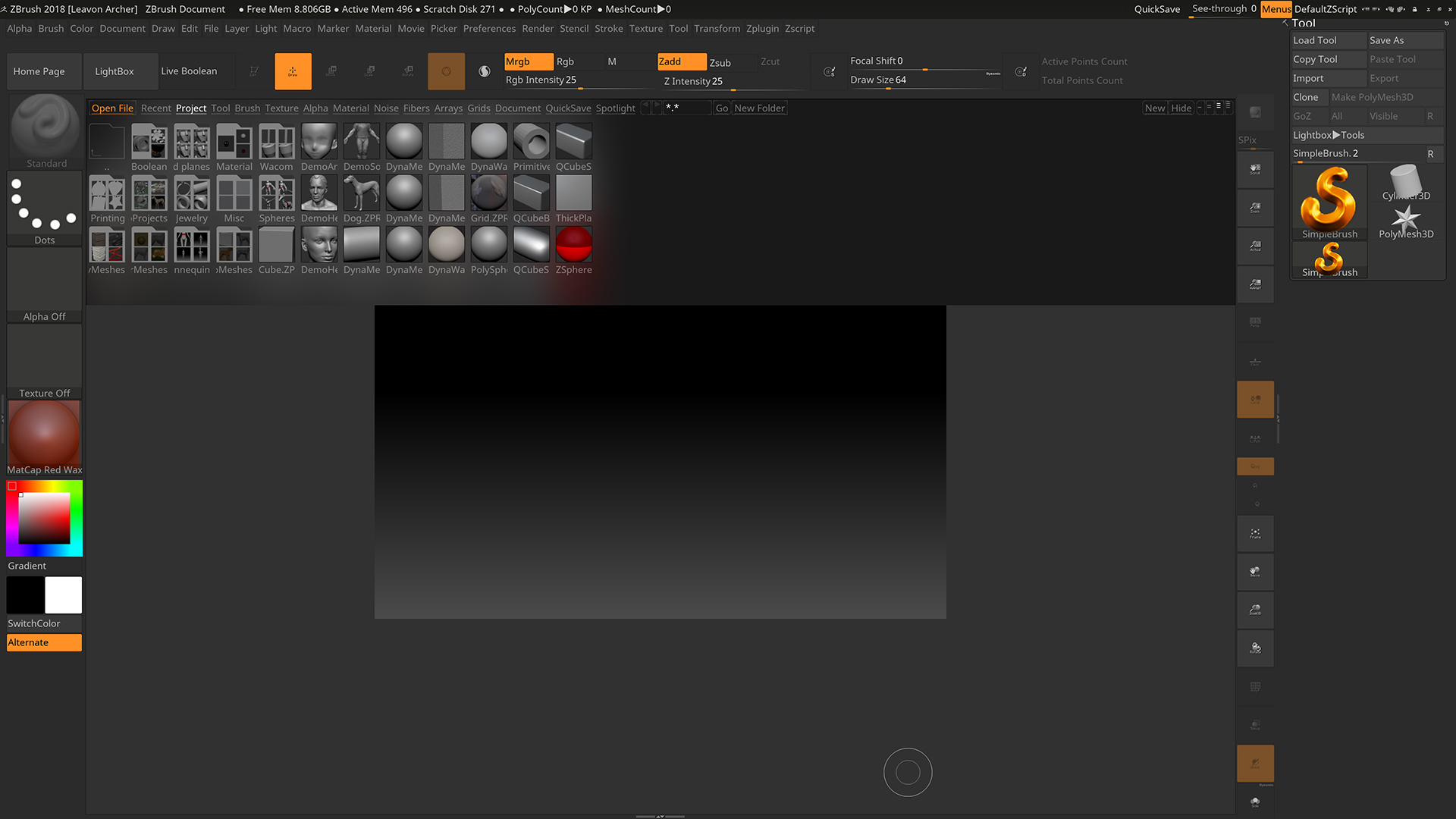
Bump! Same here. r8 runs smooth as butter, but 2018 lags when rotating, panning a model, especially when zoomed in close. sculpting is fine, just navigating lags/stutters.
deleted (double post).
"Performance degradation 2018 vs. 4R8This sounds like it may be related to the issue larvantholos is having, but I’ve noticed what seems like a performance issue with 2018 that was not happening in 4R8.
Even with a fairly light model, zooming in and out/tumbling the model will use very high CPU to the point that it slows down other applications on my machine. Same model, same setup, 4R8 has no issues.
I noticed this because just zooming in on my model would stutter my Spotify music in the background in a way that should only happen if CPU is maxxed out rendering or something. Again, this would never happen with 4R8, even with an extremely heavy model. Even at very high CPU usage, zbrush would never interfere with other programs in this way.
I tried setting max threads lower than 8 (default for my CPU), and this did help, but as larvantholos stated zbrush will reset the max threads back to 8 almost immediately."
I am experiencing exactly the same issue. While sculpting is not a problem, navigating, especially rotating, stutters.
Just checked again with R8 to make sure and everything is smooth in R8.
The more you zoom in on the model in 2018 the worse the stutter gets.
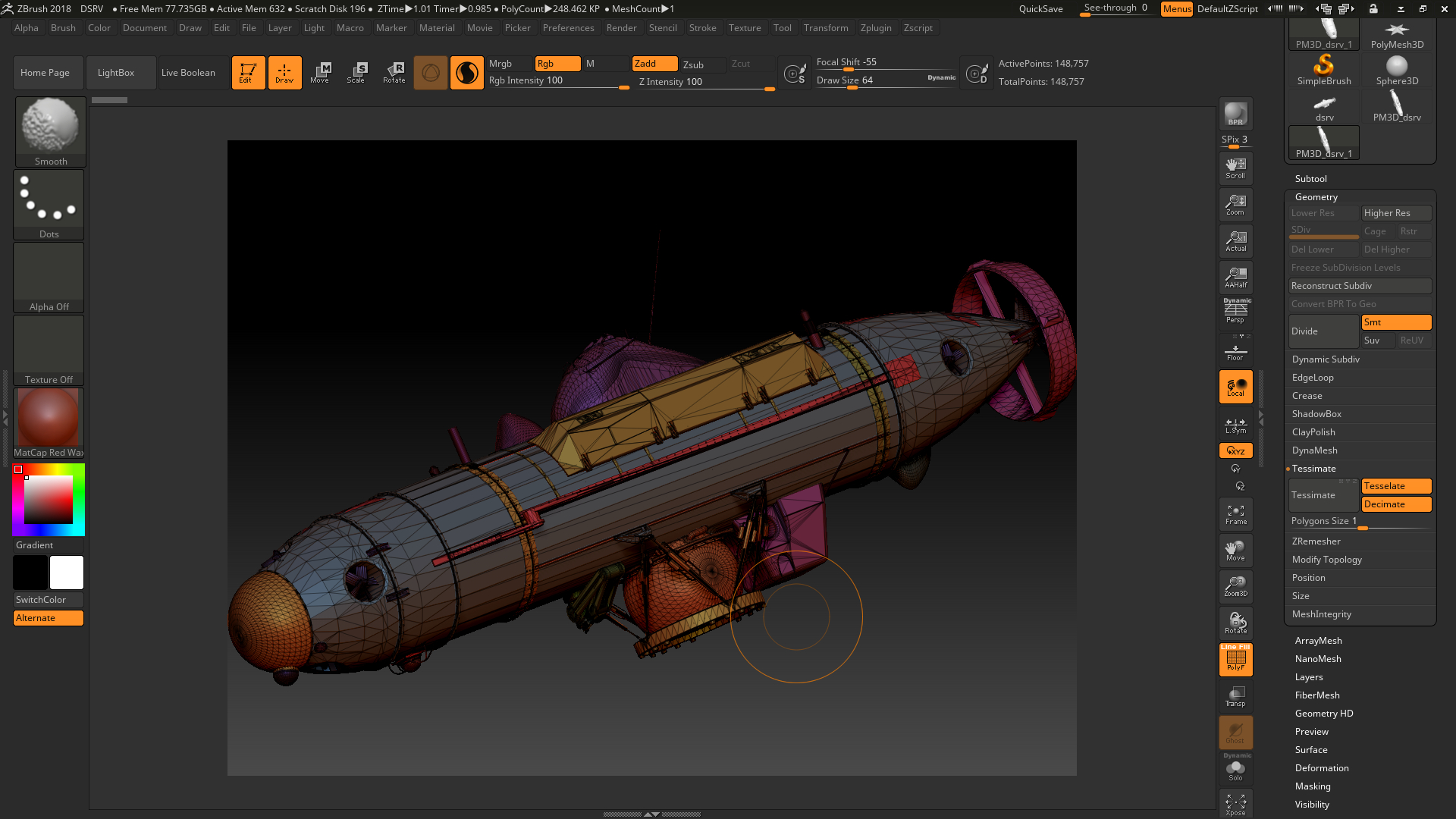
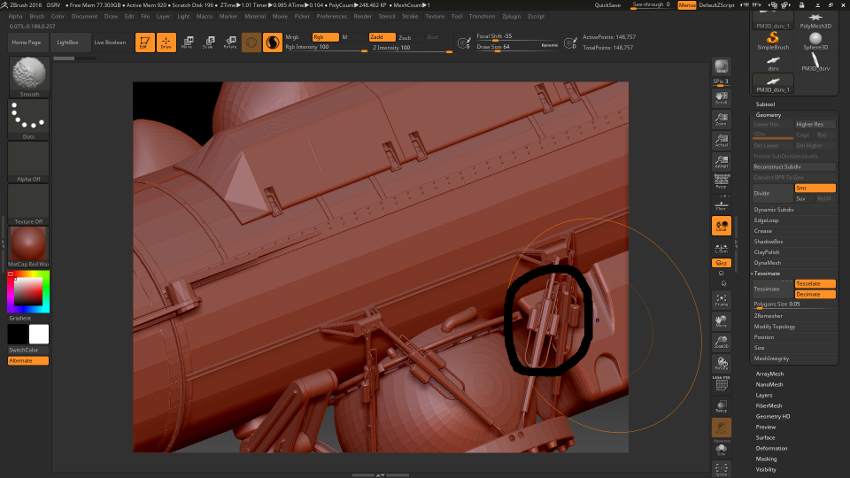
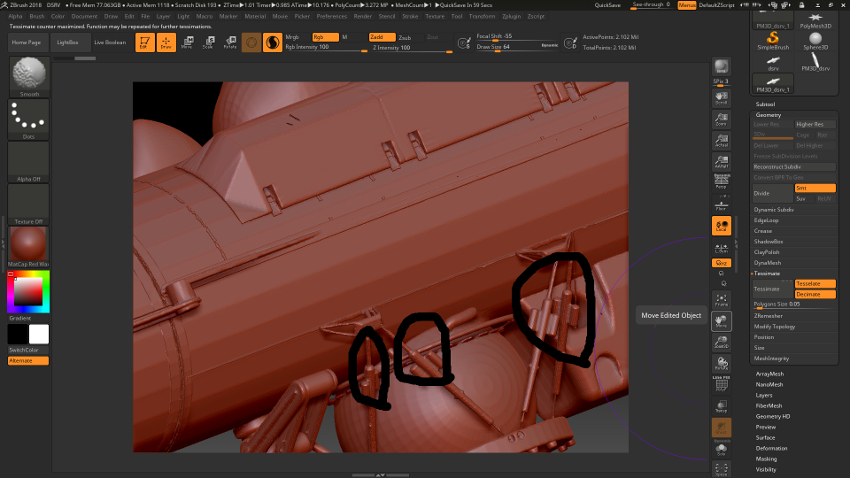
As you can see when tessimating to the lowest setting (.05) the interface garbles some of my fine details such as the hydraulic lines on this DSRV submarines diving trunk pistons.
Help me tame tessimation please;)
Thanks
Robert
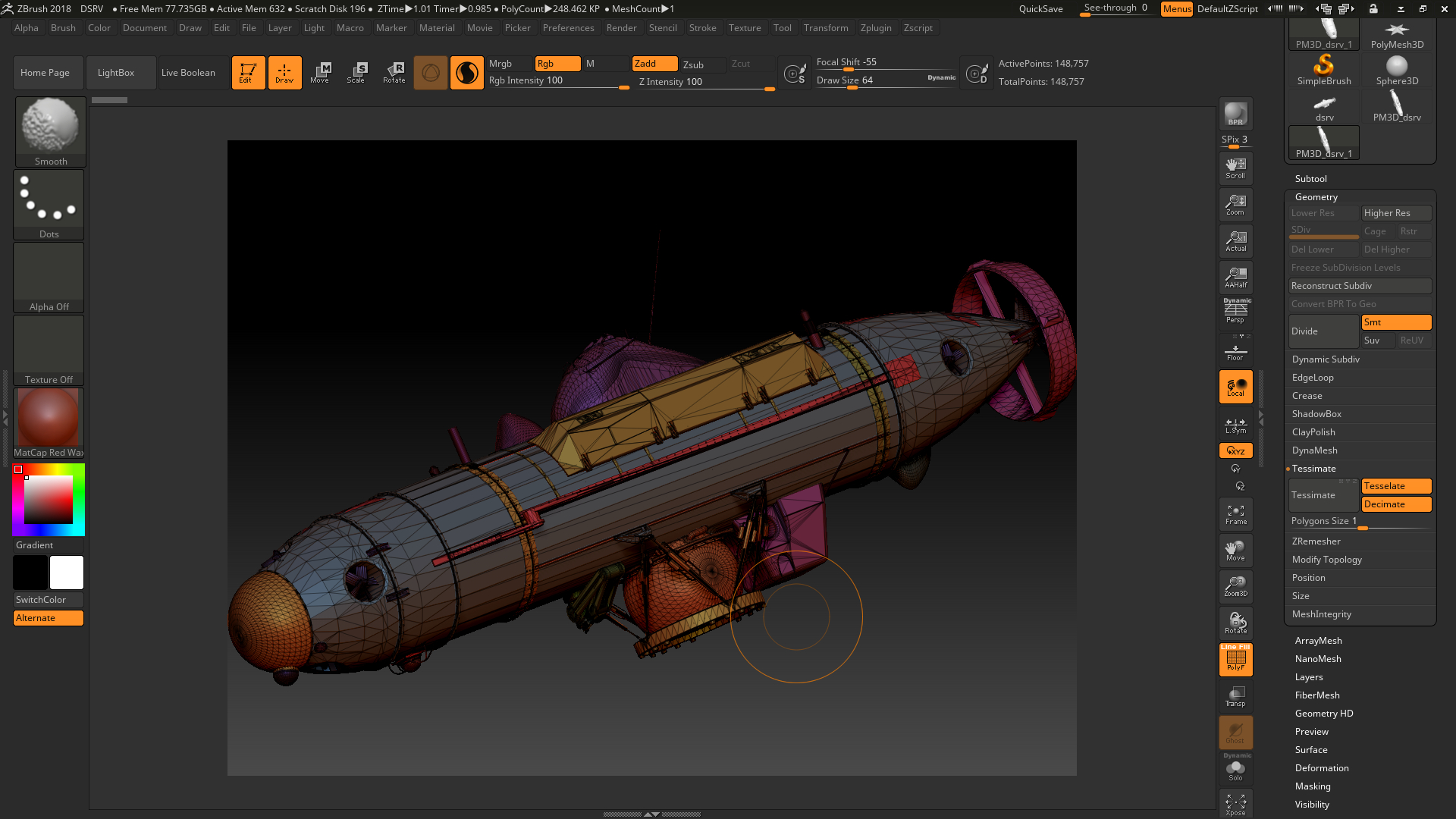
Hey Robert,
You’re probably not getting enough resolution on these super thin elements.
Did you try splitting these parts and tessimating them on their own?
This should give you a much higher resolution and hopefully not destroy the detail.
If this still doesn’t work you can try upscaling these separated hydraulic lines.
Either note their original size, or better yet upscale them by a known factor - like use the gizmo 3D’s scale yellow square to scale them up 10 times (in one go).
Then try tessimating and scaling back down to 0.1 .
One thing to note: There’s a point when scaling up starts to give less points when tessimating.
I made some elongated cylinders ~450 points.
Tessimating them at size 5 (size in the geometry pallet) to polygon size 0.05 gave me 1.7 million points.
-at size 10: 5.2 million points
-at size 29: 8.9 million points
-at 30 and above it started giving me around 3 million points.
hope this helps 
RafalZ;
Zbrush support got back to me right away and said I should be using decimation master plugin instead. I’ve been fooling around with it and it does do a better job.
For some reason, the Smooth Group brush is not working like it was in previous iterations of Zbrush. Before Zbrush 2018, the brush would actually smooth two (or more) polygroups to create a nice and clean border. However, in the latest version it doesn’t do this. I have some examples of this below.
Zbrush 4r8 (How it should work)

Zbrush 2018

As you can see in the second image, the polygroup boundaries are pretty much the same as they were before: jagged and unchanged (besides the obvious surface smoothing).
On previous post: I found a few instances as to what would be causing the UI issues and a workaround. When using the Tool:Subtool: Delete buttons, Load Tool, or Paste Tool; my UI buttons would be swapped with something else after I switched to another tool. Of course this only happens IF you click on those buttons as custom UI buttons. I made macros for those buttons and it seems to work fine now.
No problem Robert,
I assumed (wrong) that you had a reason for using tessimation.
Glad to hear you got it sorted out.
I’m fairly sure I heard Paul Gaboury mention on stream that they’re aware of this bug.
Hi I’m new to the full version of Zbrush, i’ve been using Zbrushcore for a while, and I’m having trouble with Project primitive.
I’m following tutorials on how to use it, but in every tutorial, it says click on the Gizmo3d then the customize gear, then project primitive. I do that and the cones come up like they should. But the next step is clicking and dragging on the move cones, to pull the gizmo to the edge of the model. Whenever I see the tutorials it shows a form coming out of the model like it should, but when I do it, I don’t see anything come out. The gizmo moves, but nothing looks different. Did I miss something, is there a setting I didn’t do? I’m kinda lost here.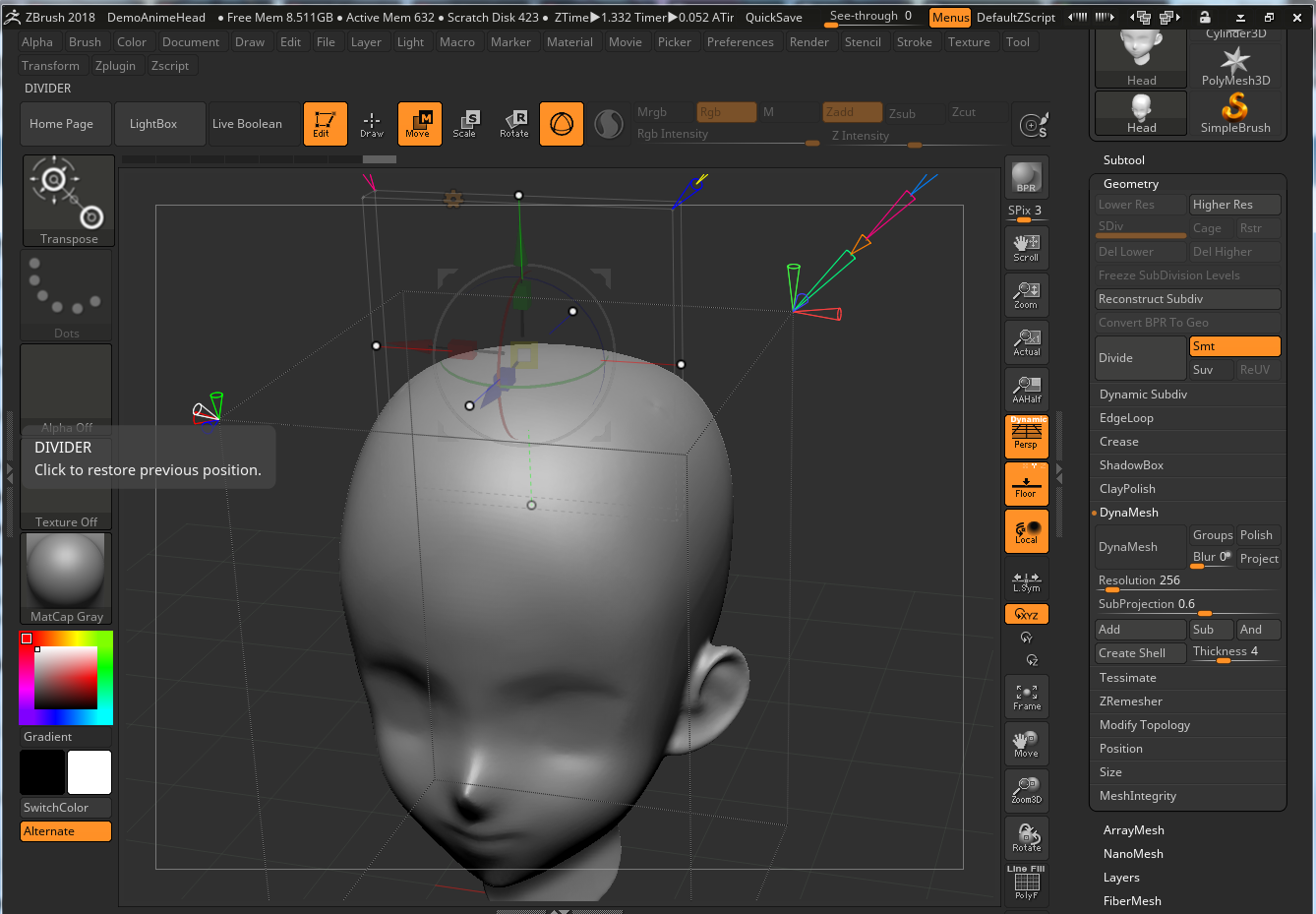
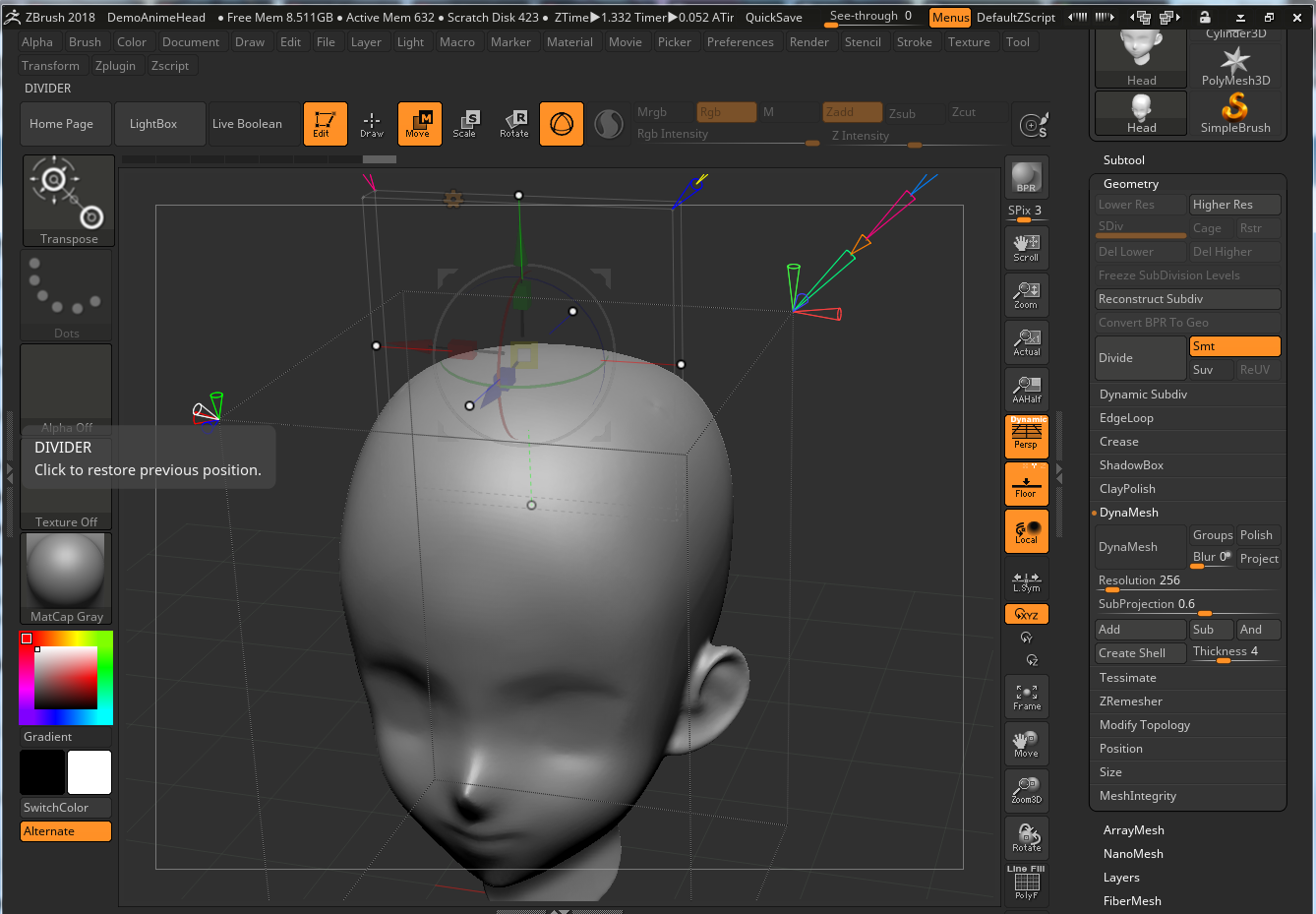
Sorry disregard That !:o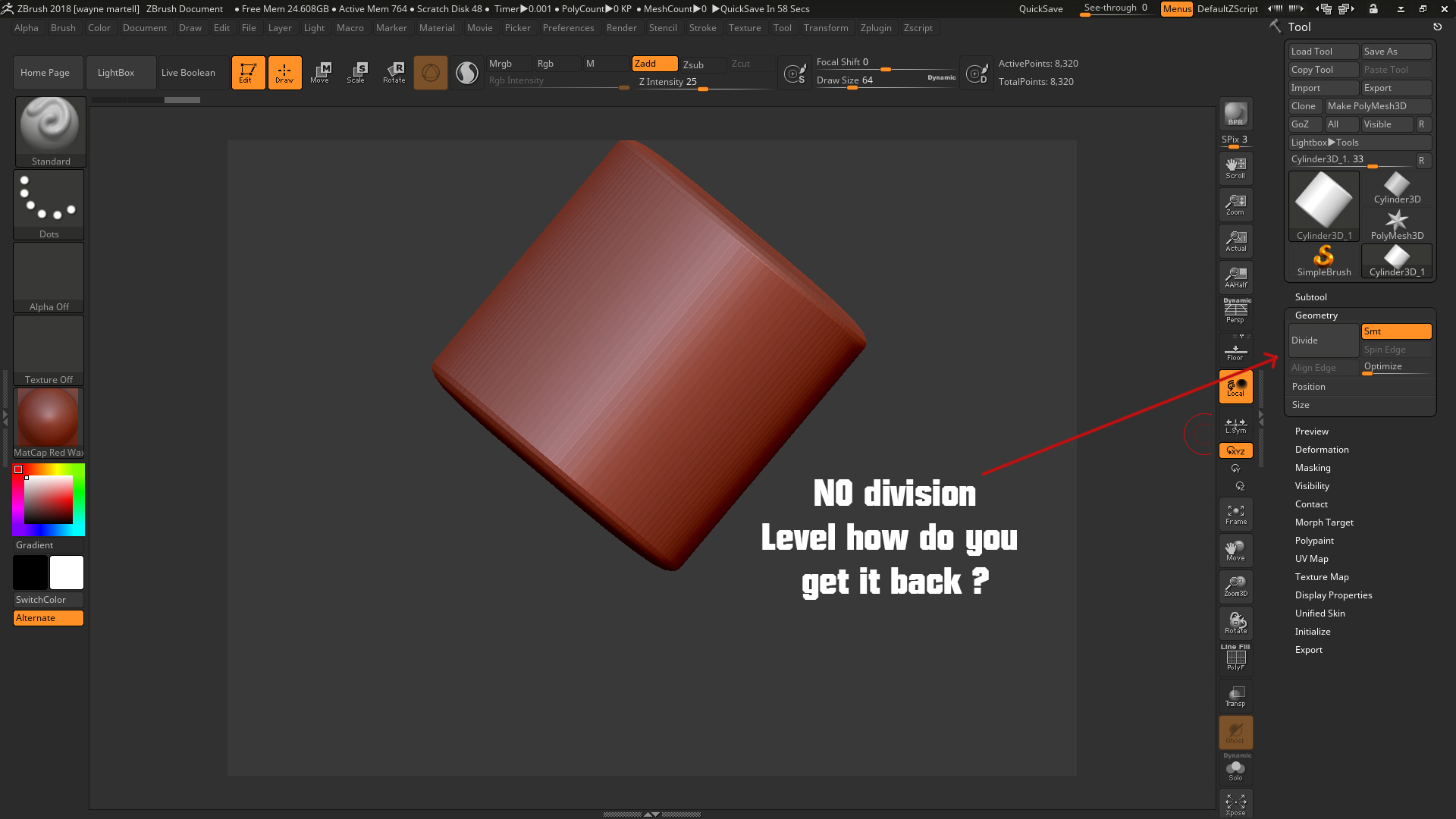
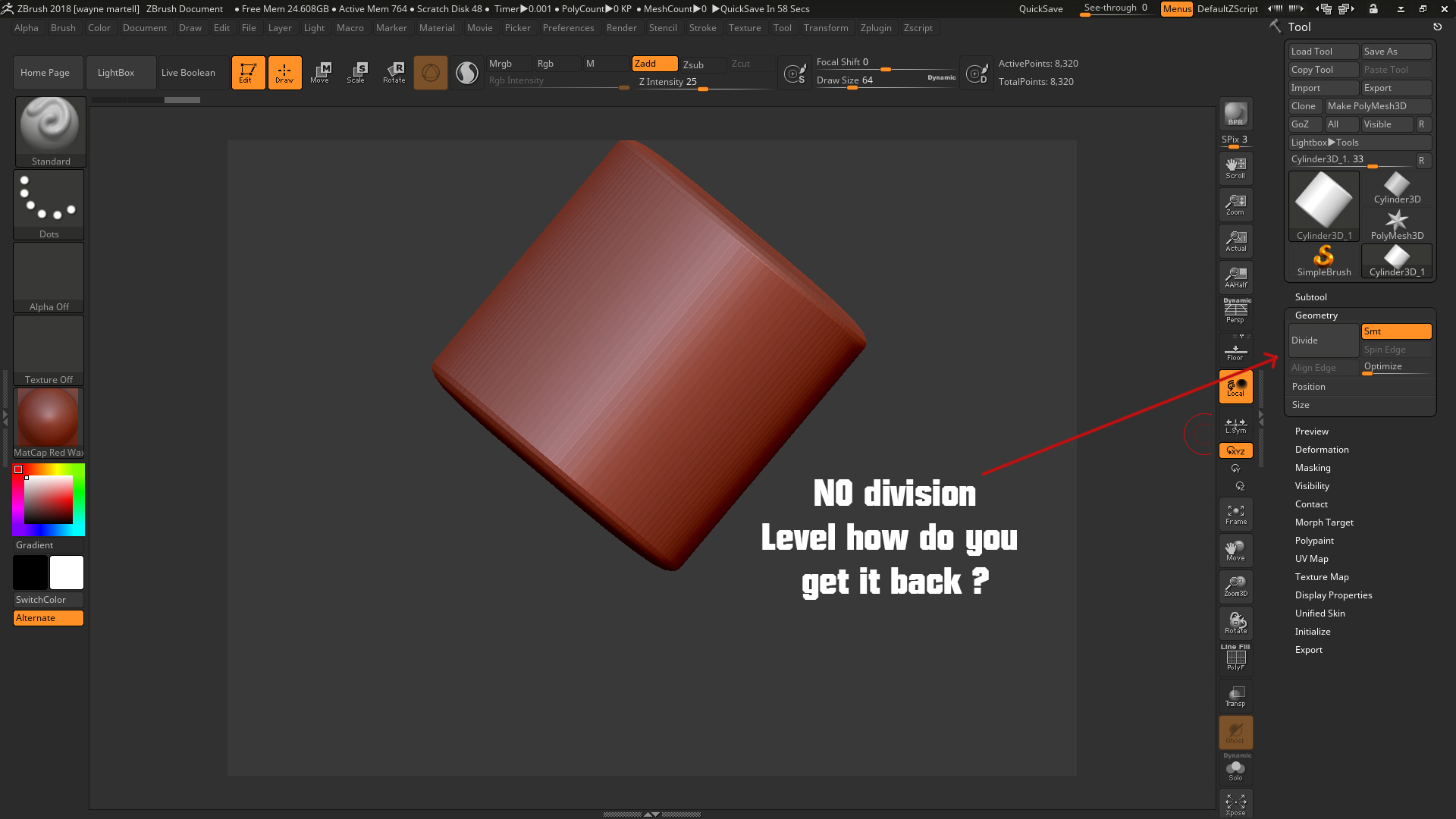
My apologies in advance if I’m breaking any educate protocols here. I’m new troubleshooting on forums like this.
I have been fighting this exact same problem. I’m new to Zbrush, and cannot get any stylus pen pressure input to work.
[FONT=arial]I recently purchased Zbrush 2018. The brushes will paint a consistent extrusion shape but I cannot change the size (Draw Size) or depth (Z Intensity) of a stroke based on pen pressure. Currently I cannot feather any painted stoke based on pen pressure input.
[FONT=arial]I’m running Zbrush 2018 on a iMac Pro (2017) OS 10.13.4. I’m using a Wacom Cintiq 27QHDT.
[FONT=arial]
[FONT=arial]I have tried adjusting settings in “Preferences/Tablet” menu. I have also tried adjusting individual brush settings in the “Brush/Tablet Pressure” menu. I cannot get this to work.
[FONT=arial]
[FONT=arial]I have also played around with Wacom’s preference settings as well.
[FONT=arial]
[FONT=arial]My current setup works fine in other programs utilizing pen pressure sensitivity. For example pen pressure works perfectly in photoshop.
I also installed Zbrush 2018 on my Windows Cintiq Companion. It’s working perfect from its initial launch on that machine.
Please advise, I'm struggling to get this basic painting/sculpting issue to work.Thanks,
Darren
Yes, I figured this out. I had the exact same problem, no pressure sensitivity input from the stylus. The newest Wacom driver does not work. As soon as I installed the previous driver 6.3.28-2 it worked perfectly.
I took me two days to figure it out.
Darren,
I had the same / similar problem on a MacBook pro running 10.12.6 (Sierra) with a wacom intuos 3 tablet (old / unsupported). I even replaced tablet with another brand to no avail.
Joseph Drust described the solution as something involving the mouse and the sierra OS (see below).
Though your driver solution worked, there may be something else going on here.
My issue was troubleshot deeply (great support!) and Pixologic actually duplicated the issue and created a special test release download that solved my pressure issue.
His message below.
I assume this fix is going in the next release.
I hope this helps.
Richard
Hey Richard,
Excellent! Glad to hear it is working! Our development team mentioned it was something involving the mouse and sierra. Thanks for helping resolve this issue; please let us know if you run into anything else 
Cheers,
-Joseph
Joseph Drust
Artist / Creative Development Manager
When using ‘remesh by union deformer’ on a subtool comprised of two intersecting meshes (no masks or hidden pollygroup) I get 0 result.
The operation is fast at 2 mSec, and the meshes are still intersecting. no change.
Also when using live booleans, Tool>subtool>boolean>Make boolean mesh i get the error “Sorry error encountered while attempting this function”
Both tool I have tested multiple times with basic primitives.
The same operations work on my laptop install of zbrush 2018 but not my Desktop PC.
I have uninstalled/installed 2018 twice to find the problem persists.
Does anyone have any idea what could be causing this.
I have reset my bios recently ?? was working b4… grasping at straws now

I’ve been trying to use the “double axis” scale option with the Gizmo 3D by holding ALT and click-dragging on a scale handle. But when I do, literally nothing happens 
Has anyone else had this issue? Any ideas on how to fix?
Appreciate any help!
the double axis scaling does work. Pressing Alt unlocks the gizmo, so what you have to do is first click the scale handle of your choice and then press Alt.