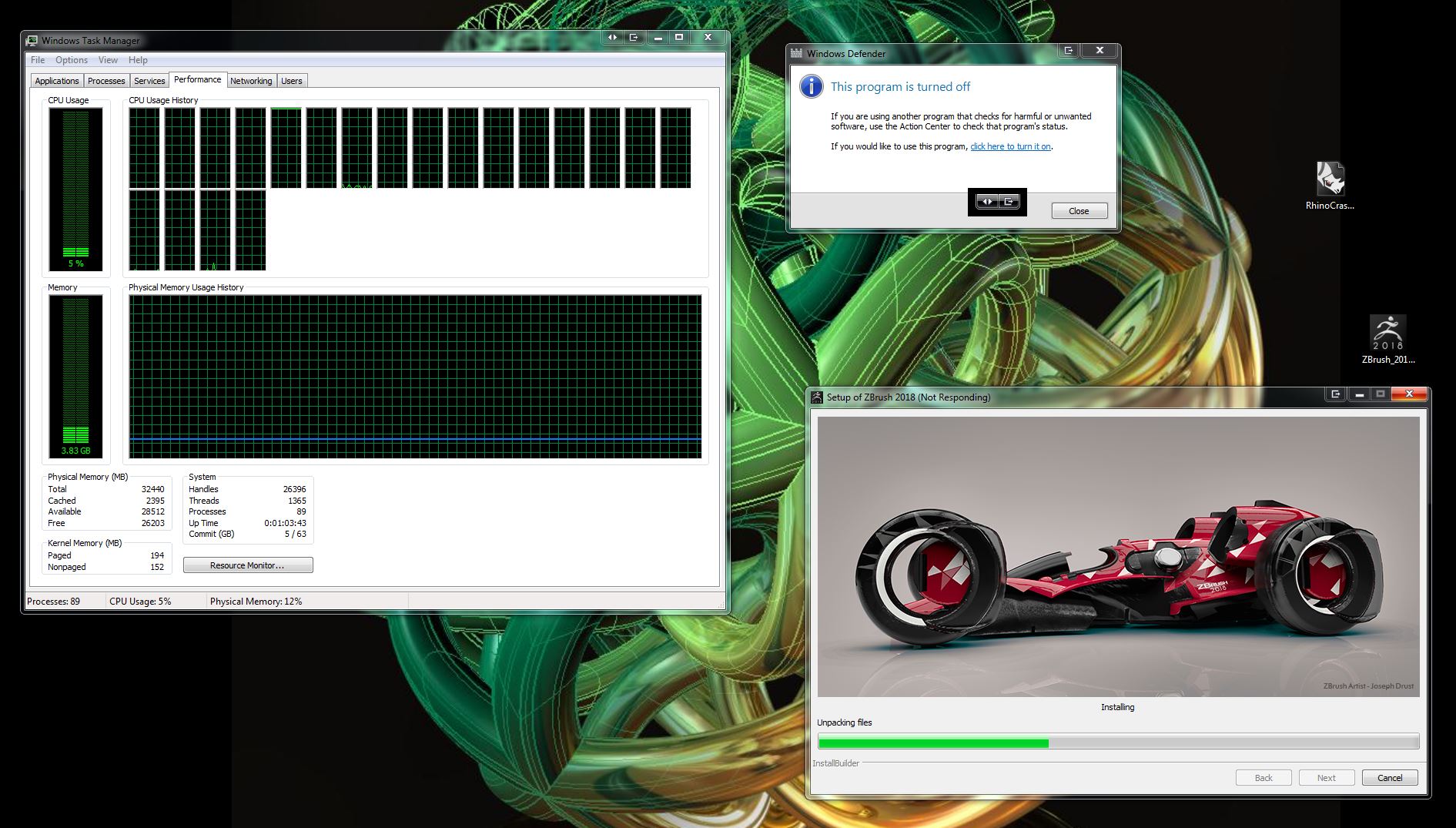I’m sorry. It really did come off as if you were a non-owner complaining that the owners got free updates, rather than keeping the price low for non owners. If that was not your intent, I apologize.
I’m not an insider. I can only speculate from years of observation like anyone else as to how and why Pixologic does what it does. In terms of “how”, I imagine that Zbrush benefits from having little real competition any more. I realize this is a dog whistle for fans of more niche programs to sound off on how their chosen tool is better in some way, but for the sort of thing zbrush specializes in, most people are going to end up on Pixologic’s doorstep, even if they dont like every thing about the program. It’s just really good at what it does, or at least better, on balance, than the alternatives. They also have benefited from a decades of expansion in the CG graphics industry. Between film, game, and TV, and now with the advent of 3d printing, there are always new copies of Zbrush to sell. It’s not like being just another modelling, rendering, or animation app, where there is a lot of competition between programs. Zbrush occupies a somewhat unique space for the time being, and until that changes, it gives them a lot of flexibility.
“Why” is harder. Could they charge for updates? Probably, although that comes with its own complications. Having the goodwill of your customers is a non-trivial commodity, especially in an age where it’s so rare, but I would never chalk it up to altruism. From years of observation I can only say that Zbrush is an eccentric program, made by an eccentric company who value being able to do things their own way and at their own pace. They are content to remain a certain size, and hire people who are the right fit for their philosophy and their unique technology, rather than just mindlessly swelling their ranks. Pixologic was founded and is populated by people who just generally do get off on the act of creation and empowering people in new and different ways to create free from the traditional constraints of technology. Perhaps they feel this model better allows them to do those things. As long as they’re able to make a buck doing that, they appear to be content.
In an industry of Adobes and Autodesks, Pixologic is simply an outlier that doesn’t suck. So long as their goals are sustainable and align with my own, I see no reason to look a gift horse in the mouth.