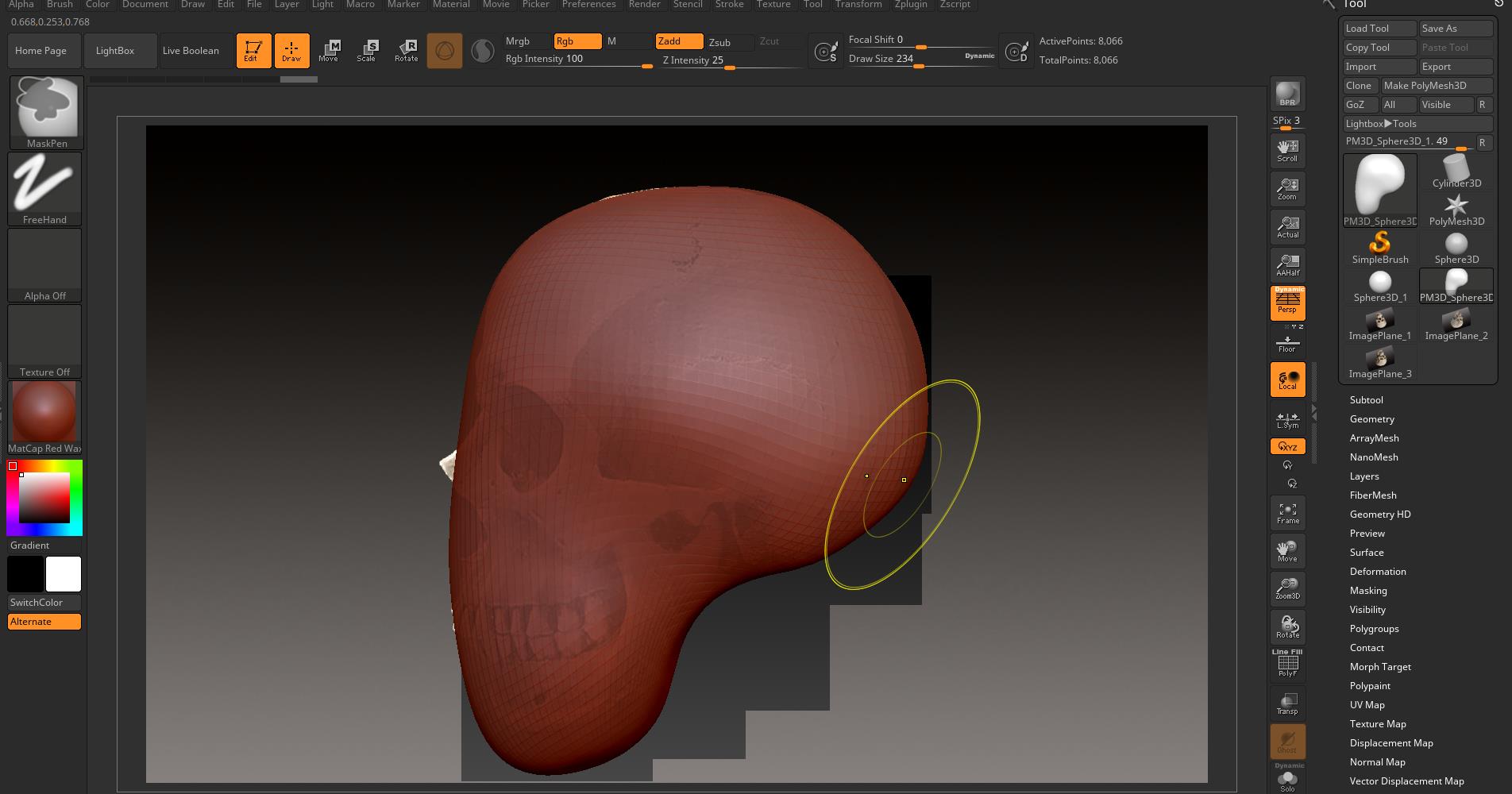Everything installed and running fine, so that’s okay. Just a bit of a niche question:
Is there any way for users to prevent their full name appearing on the title bar for those of us preferring to remain anonymous/pseudonymous when sharing screenshots/video among various communities?
I realize that cropping is an option, but I’d rather not have to keep remembering to fire up photoshop/vegas every time I want to share something.
I’d imagine this would affect streamers, too.
As soon as you start to do anything – such as loading a project – that goes away and is replaced by the standard info.
 Thankies.
Thankies.