not that i’ve been able to find yet. unless i’ve just missed it in this thread somewhere? someone in another thread suggested doing a full uninstall and reinstall of ZB4 and ZApplink4, but i did that and still can’t get ZApplink to work.
I’m just glad I didn’t upgrade my home workstation to windows 7. not sure if this is an uncommon problem that’s seen by just a ‘lucky’ few or if this thread’s semi dead. doesn’t seem like many people are chiming in on this…i was surprised when i saw your post. mine was a week old and i figured no one was checking up on this thread anymore.
 hahaha
hahaha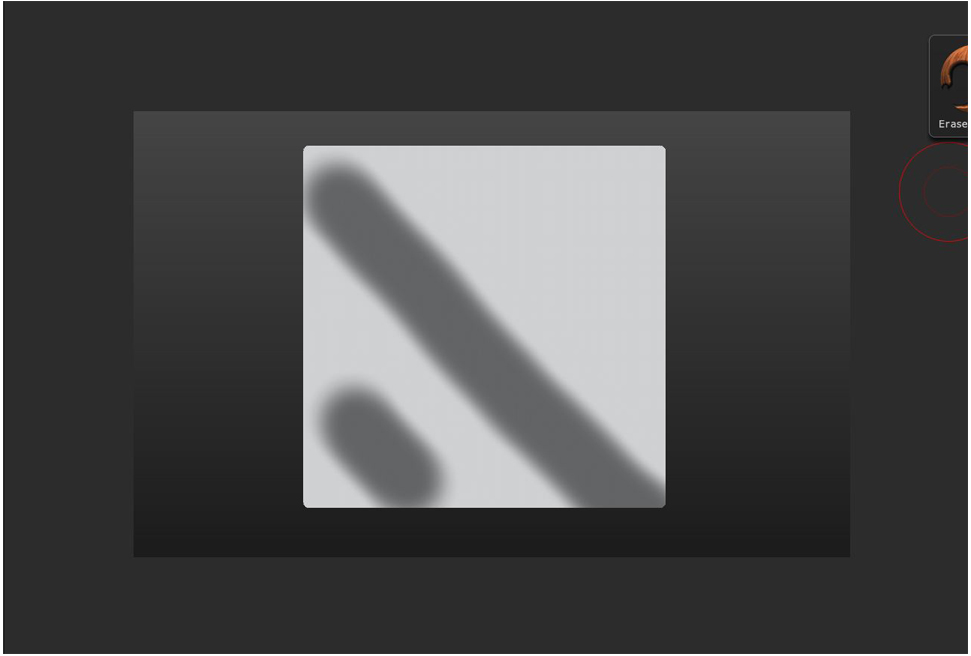

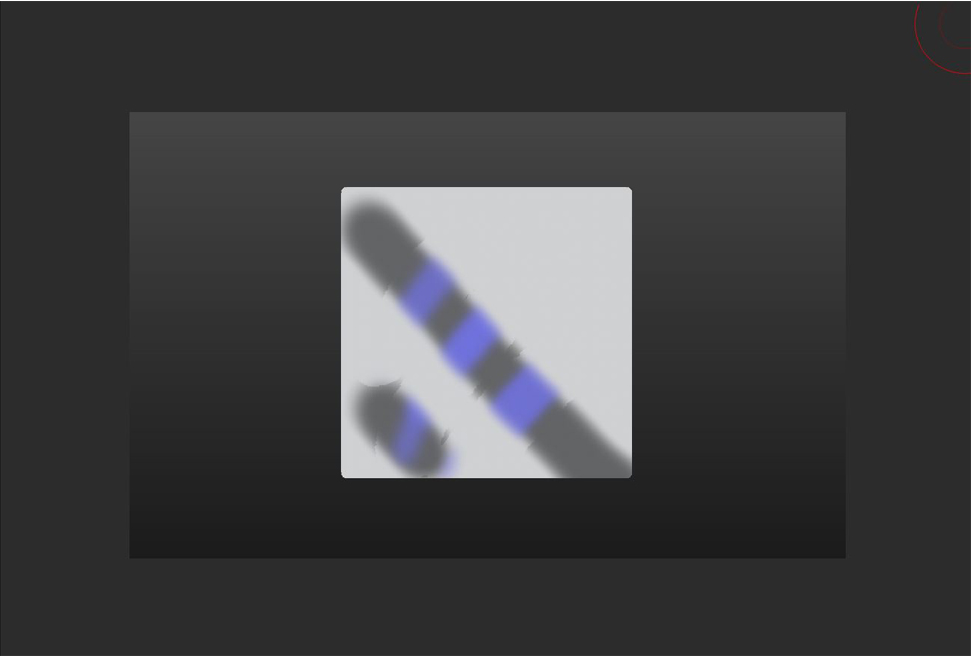
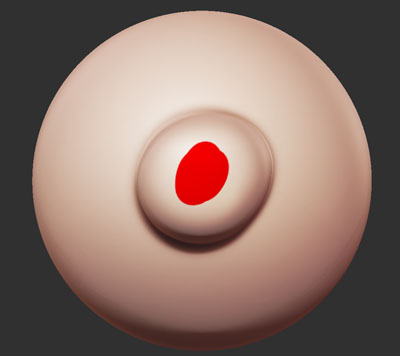

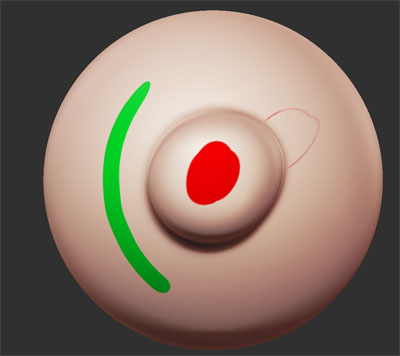







 Allocate”
Allocate”