[attach=222816]ZBCBanner.jpg[/attach]
Use this thread for asking questions about and getting help with the Image Plane 4 plugin.
You can read more about the plugin HERE.
Image Plane for 4R2 Mac OSX update is now available from the Download Center. See here for instructions.
Attachments

 ](http://%3Cfont%20color=%22#9A9A9A%22%3E[ATT=222977)
](http://%3Cfont%20color=%22#9A9A9A%22%3E[ATT=222977)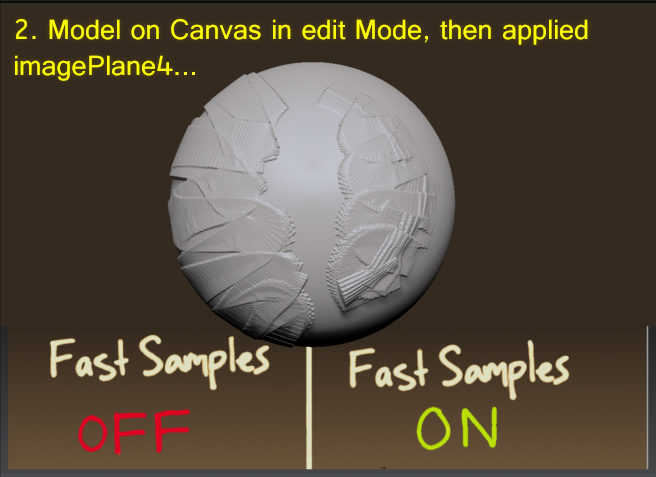
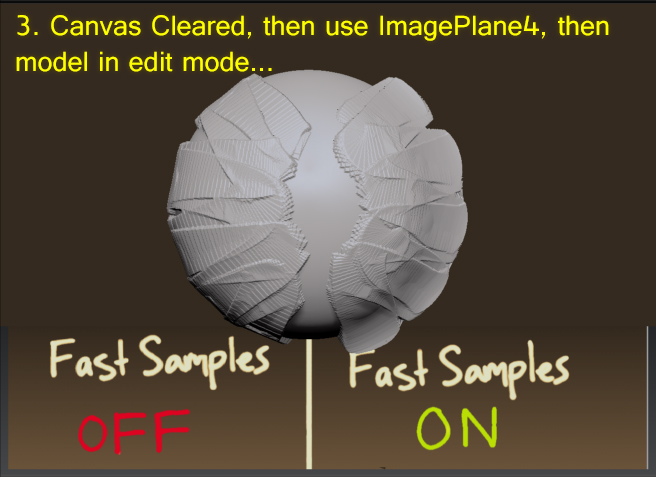

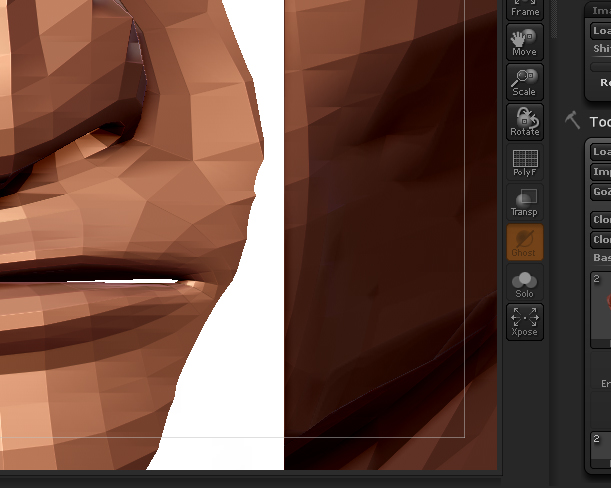

 I haven’t had this problem until 3.5 came out.
I haven’t had this problem until 3.5 came out.