Hi stoobytoons,
GoZ was tested with Maya2008 and 2009. We do not have access to older versions, but if we happened to get these versions from Autodesk, we will certainly evaluate what is required in order to add GoZ capability to these versions.
This also holds true for any other developer who contact us at [email protected] regarding the possibility of making their application a GoZ-enabled application.
Hi there,
Will Maya 8.5 be a supported application with GoZ either in the Z4 release or earlier? I don’t know how significant the differences are between Maya 2008 and 8.5, but I know there are major differences between Maya 8 and 8.5 ( eg. the inclusion of Python ).
Myself and others have posted this question in various threads but haven’t yet had a response … is this a good sign or a bad sign?
I’d be happy to pay for this feature rather than purchase a Maya upgrade, unless the Maya upgrade is cheaper ( he he I doubt it!  ).
).
jar3d, see the reply above your question:)
Does the Disp map have the MIP AA assigned? - that will soften/blur the details.
Adam
"I said ‘Lunch’ not ‘Launch’!
(Oh no! Sid and Marty Kroft flashbacks!)

Has a change-log been posted yet? I’ve noticed some small behavioural changes here and there and would like to verify my findings.
Having had a couple of days to play about with GoZ(for C4D),must say i’m pretty impressed…this is sure gonna speed things up a lot for me.
I’ve also noticed the reversed normals and scaling issue as others have posted here…would be nice to have an answer from support on this…
But on the other hand it seems a lot more stable/less prone to random crashes than 3.12b
But i also have a more general question regarding GoZ,i was under the maybe mistaken impression,that when you send a mesh back to C4D from ZB…GoZ was updating the mesh(lets forget maps for a minute,i just mean the verts/points of the mesh)…yet it would seem to me that GoZ is actually replacing your original mesh with the new one from ZB…
whats the problem you may ask,you’ve got your new mesh in C4d with one click…Well when i first saw GoZ demos,i thought wow! i can have my low poly generic mesh thats rigged in C4D…send the mesh to ZB,divide,sculpt,texture generate maps and send it all back to my rig in C4D…saving me a lot of time having to re-weight the mesh.
But when i send the mesh back to C4D,its pulled out of the hieracry and all the tags are deleted…so i have to re-bind+weight it:rolleyes:…
The only way i’ve found to get round this atm is to import the new mesh and use it as a morph ref. for the original mesh…not ideal
Can anyone explain to me why GoZ has to move the mesh out of the heirarcy and delete any existing tags not applied by GoZ?
i know that it’s probably not what the intended use of GoZ was,but if it didn’t do this…it would be even more amazing and help me a lot atm,as i’m working on a project that requires me to make 8 (rigged)characters from one rigged generic low poly mesh.
Cheers,
mala
Mala,
Yes that would be a better scenario for sure - I was hoping I could replace my pre-rigged mesh with an updated one via ZBrush, but it obviously wouldn’t work.
However, I did manage to simply replace my rigged mesh with the updated one manually, and drop the skin object and weight tags onto it - worked fine APART from the weights being reversed - ie: my spider legs weights were on the opposite side to their original position. That might be a very easy workaround in C4D!?
Adam
Actually,
Not sure what the reversed weighting was about on my spider, but I just quickly tried an old biped figure I had rigged, took the weight and skin objects away from it, sent to GoZ, made some changes and brought it back, then when the weight and skin were reapplied, the rig works just as it di before, but with the modified mesh! 
Then I posed the model, took the tags off again, sent it to GoZ and back after some mods, with the tags reapplied to my modified mesh, it went straight back into pose (as you’d espect), so this is a completely workable solution! 
Adam
Any news about the 3d exporter. I made a separate thread but it doesn’t seem to get the attention of the support team.
Any of you guys managed to launch 3d exporter?
@Kromekat…are you using C4D?..if so is your rig a Mocca rig?
I’m using CDtools rigging plugins for C4D…and i can’t get it to work,as soon as i move the skin tag it stops working… shame i thought you had found a really simple answer for me…
shame i thought you had found a really simple answer for me…
Yeah C4D and standard Mocca joints.
Adam
I’ll have to experiment with mocca then…shame i can’t get it to work with CDTools…as thats what all my rigs are built with:rolleyes:
Cheers for the info.
mala
Does the Disp map have the MIP AA assigned? - that will soften/blur the details.
Adam
yes adam and it change nothing
yes adam and it change nothing, i have the disp map in place but all the details totally blurred.
Attachments
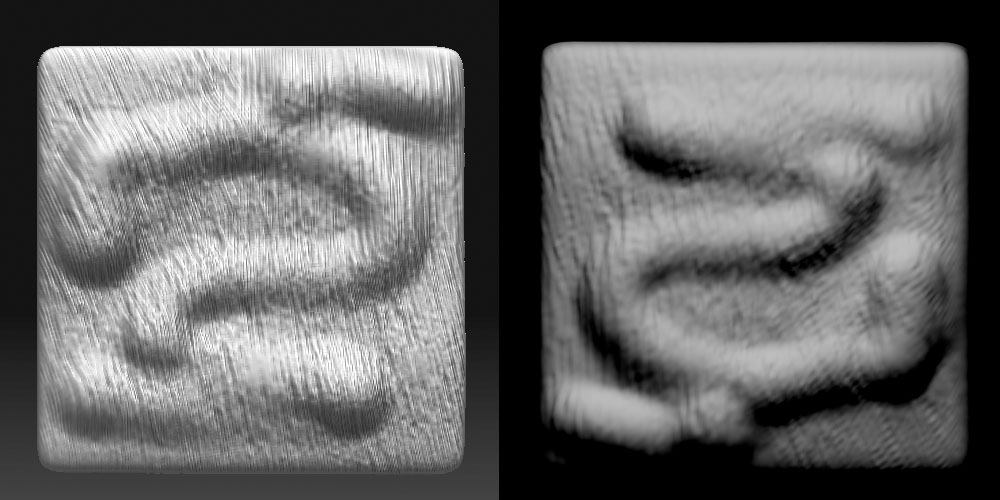
hi,
having modo 401 and zbrush 3.2, when I hit the goz button in zb, it seems to do its job, export, open modo but nothing appears in modo ?
another question: how to install goz in modo ? is there a plug-in to install from modo ?
many thanks
kromekat: Thanks, help from expert users of other applications is appreciated:)
bilou2007: See the 3rd answer in the first post (the question regarding export scale).
dk79: I have replied to your other thread.
anyone else getting a lot of crashing with GoZ and Maya 2009? It’s about every fifth time I send a mesh to Maya, it brings Maya down. Sometimes ZBrush crashes.
Also, I can’t seem to get ZBrush to recognize when a texture has been edited externally - it doesn’t update the texture file when I send it back from Maya.
Also having problems with seams and normal maps since I use Headus UV Layout for my UV maps and render in Maxwell. Any tips on that appreciated.
Thanks for this reply … is there anything we users can do to help with this process at all or would Pixologic be contacting Autodesk in regards to earlier versions of Maya?