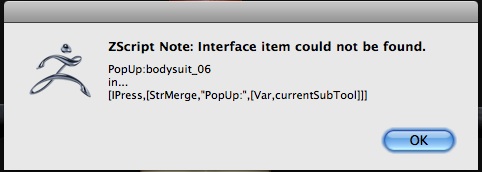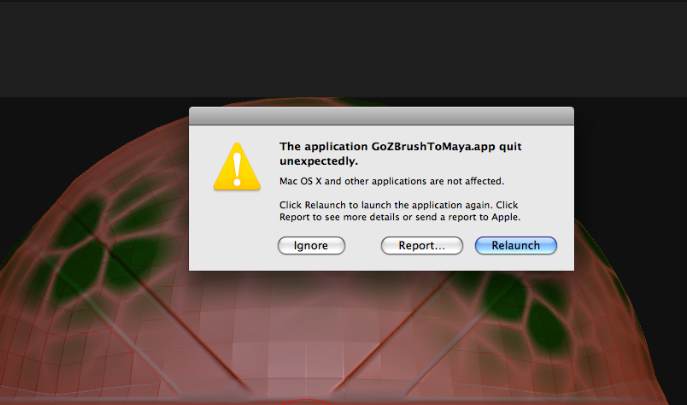Thank you! I am working away and have found that the hide ring function is back working at 100 percent. Many people do not know an important fact - that Maya on the mac side does NOT have nex. Draster has not yet made Nex for the mac side. Without Nex, polygon modeling is slow.
Soooo … I use Silo. Silo is a modeling program that works like maya with nex. The ease of use is better in fact (imho). It is an inexpensive program and very intuitive (it understands ‘context’ when you do things, making it awesome). Like I said many people don’t know this. I know that XSI and Modo are important, but Silo is only 150 bucks (around that) and it does so much. Please don’t forget about Silo with GoZ.
Thanks again for everything.