What this little number on the top left of the thumbnail?
Love all this stuff, thanks Pixologic for this, things are moving faster and faster and faster, and faster.

What this little number on the top left of the thumbnail?
Love all this stuff, thanks Pixologic for this, things are moving faster and faster and faster, and faster.

Number of subtools that the model has. 
Awesome update guys.
I open the installer and it will not let me choose the drive to install on,so I get an error.
I have Z installed on a faster 10k drive then my main system drive…just skips from License to Installation type {the installer does}
3.12b installed - OSX 10.5.7
just wondering of there is any chance this will work at all with earlier versions of maya? i have maya 7 was wondering if there any workarounds if this would be a problem?
Just installed decimation master for OSX (and the 3.12b Z-brush). When I try to ‘pre-process current’ an error message is displayed: see image.
What’s wrong?
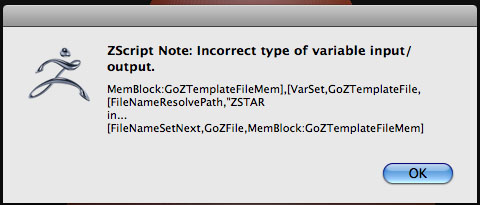
Update to ZBrush 3.2
Richard
Richard,
I’d love to upgrade, but…Is there a 3.2 for MacOSX? I cannot find it.
Awesome update! However, the first thing I did revealed a problem…
I created a star with the star tool. Converted into polygons and hit GoZ.
In the target app(s) Modo and C4D some of the normals are flipped.
I did not do anything else than those few steps. No texture map, no UV, no normal map or displacement, nothing. Plain export to the target app’s. Since then I did more elaborate operations without a flaw, but the normal orientation is messed up most of the time.
Cheers
Lemo
hi, everything work find with GOZ but when i’m back in C4D, my displacement map is always blur…I haven’t the quality of definition i have in Zbrush. I try to experiment with the scale and the offset options of the export menu but nothing change. I try a contrast layer in C4D but it’s not better.
if someone have a idea! tks
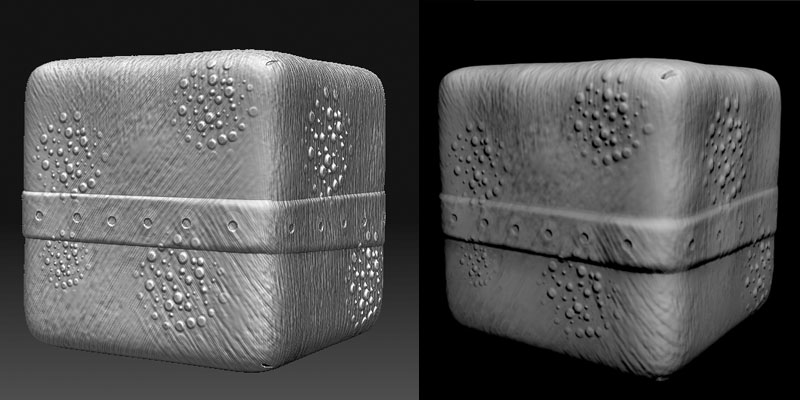
How many polygons does your cube have at the highest level? What is the size of the dispmap?
Kinda complicated question, but here goes.
If I wanted to separate out a model as subtools (from Modo to ZBrush), I would use the command “set part” in Modo to label the different parts, then export the model and load it into ZBrush where ZBrush would see the parts as polygroups. Then I would use the “GrpSplit” command in ZBrush to separate the objects into Subtools.
Unfortunately, GoZ doesn’t seem to respect parts/polygroups in it’s transfer from Modo to ZBrush. So what I’m basically asking is, what is now the best workflow from Modo to ZBrush (via GoZ) where I can still have the model separated into subtools?
Hope that’s clear. Thanks.
EDIT: It seems exporting and importing obj’s do not respect modo ‘Parts’ as ‘Polygroups’ either, but it does work with Modo 302, so problem may be due to changes in Modo 401 rather than ZBrush or GoZ.
hi aurick,tks for reply
On SDiv 7 my cube have 614400 polys and the map size is 4096.
SUPPORT,
I just want to let the PixoCrew know of a couple of possible bugs using GoZ and C4D.
Can you confirm this? If so, is there a simple fix on the user’s end by modifying the C4D scripts?
Thanks,
ernia
Same thing here. Both issues are quite annoying.
The reversed normal create a flickering sort of thing in Cinema and the scaling issue is downright nasty!!!
Pressing Undo does restore the mask. However, when you clear a mask, ZBrush turns display of masks off. So if you need to get your mask back, turn Tool>Masking>ViewMask back on. That’s all there is to it. 
Well, I just downloaded and was really stoked to have a quicker transition between Maya and Zbrush, but I’m running off of Maya 8.5…
What are the chances that those of us that don’t get the same great customer service from Autodesk might be able to rely on you fine folks at Zbrush to help us out here?
hi aurick,tks for reply
On SDiv 7 my cube have 614400 polys and the map size is 4096.
I click the button and ZB opens, the problem is that only the default sphere shows up, the object I want from C4D never shows?
Please help!
When you send a mesh from C4D and ZBrush has not yet been launched, ZBrush will be launched but may not receive the initial ‘send’. Simply send the mesh again from C4D.
When ZBrush is running, it will intercept all incoming meshes.