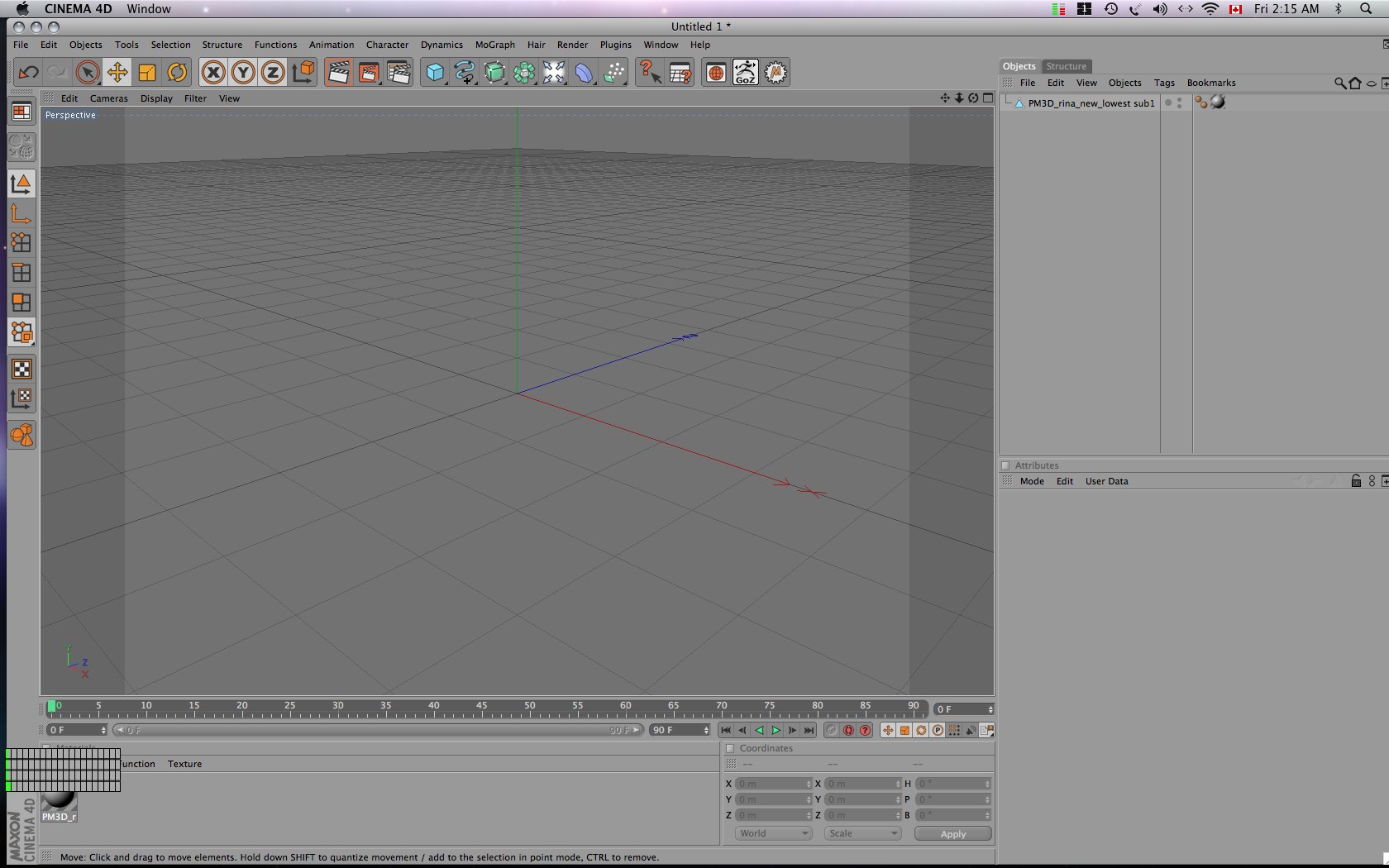I really don’t understand what is wrong, as I’ve not seen this problem happen to anyone else.
I created a Zsphere base mesh model in ZB, then sculpted a old woman That i thought was fun. I’m very new to the 3d world, so again, maybe it’s my fault.
Since ZB crashes so frequently and unexpectedly, I save often. The thing is, is that the sculpts from saves 1-4 seem to move to C4D effortlessly…but save #5 - 23 will move everything over to C4D EXCEPT the model itself, or so it seems.
I’ve tried reducing the polycount - no dice
I’ve tried exporting an .obj - No good.
What ends up over in C4D is a blue triangle in the menu followed by the file name, as well as color maps etc…but no visable model.
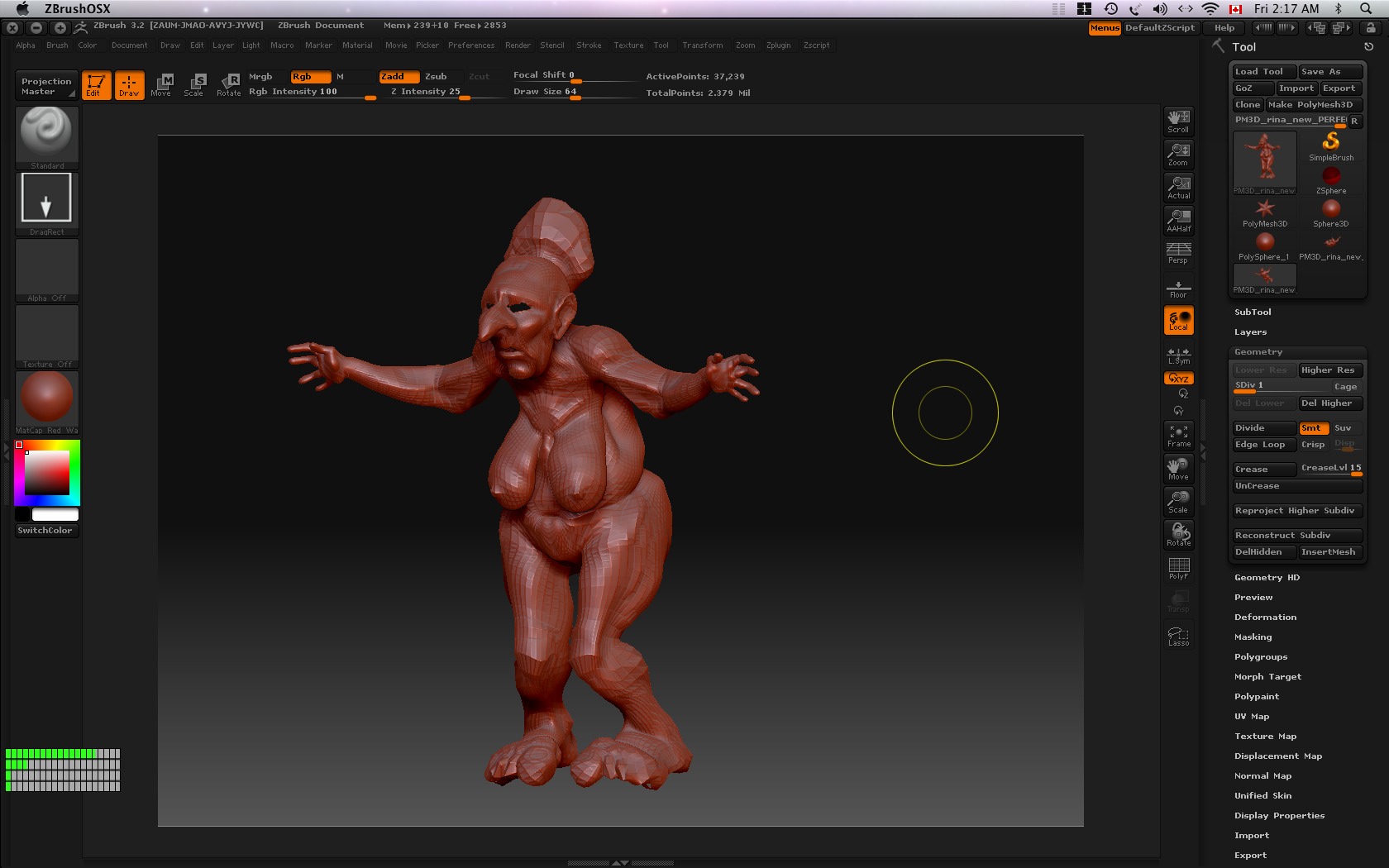
Heres what i think: either A; the mesh is “bad” (overlapping polygones or something…which I don’t know how to fix or investigate  )
)
or B; By converting the model to a polymesh 3d in zb i can’t take it over…
I’d really love some help for my dumb self…If it helps, I can pm a link of the model?
Help please.
Thank you so much,
Thank you.
-O
Attachments
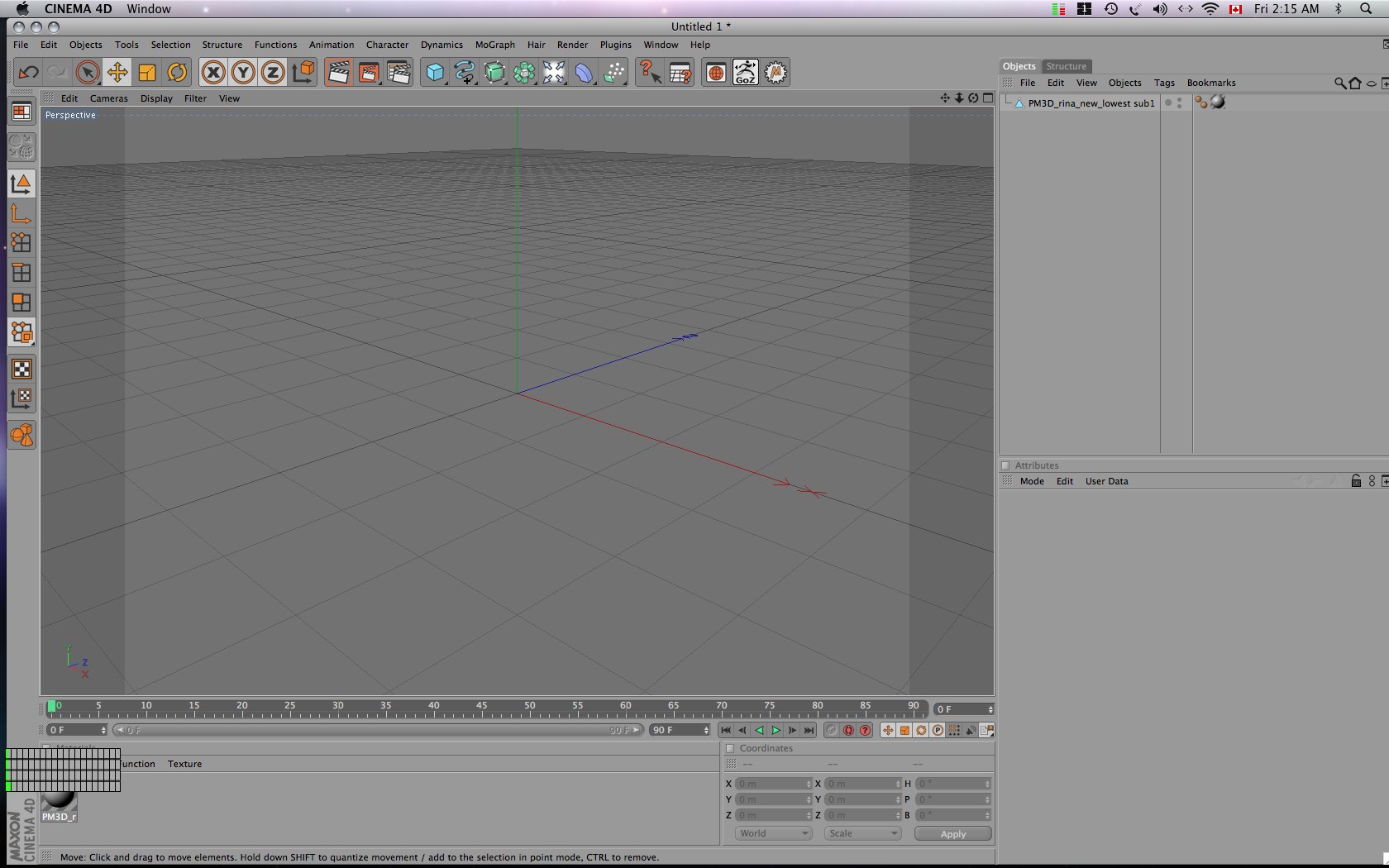

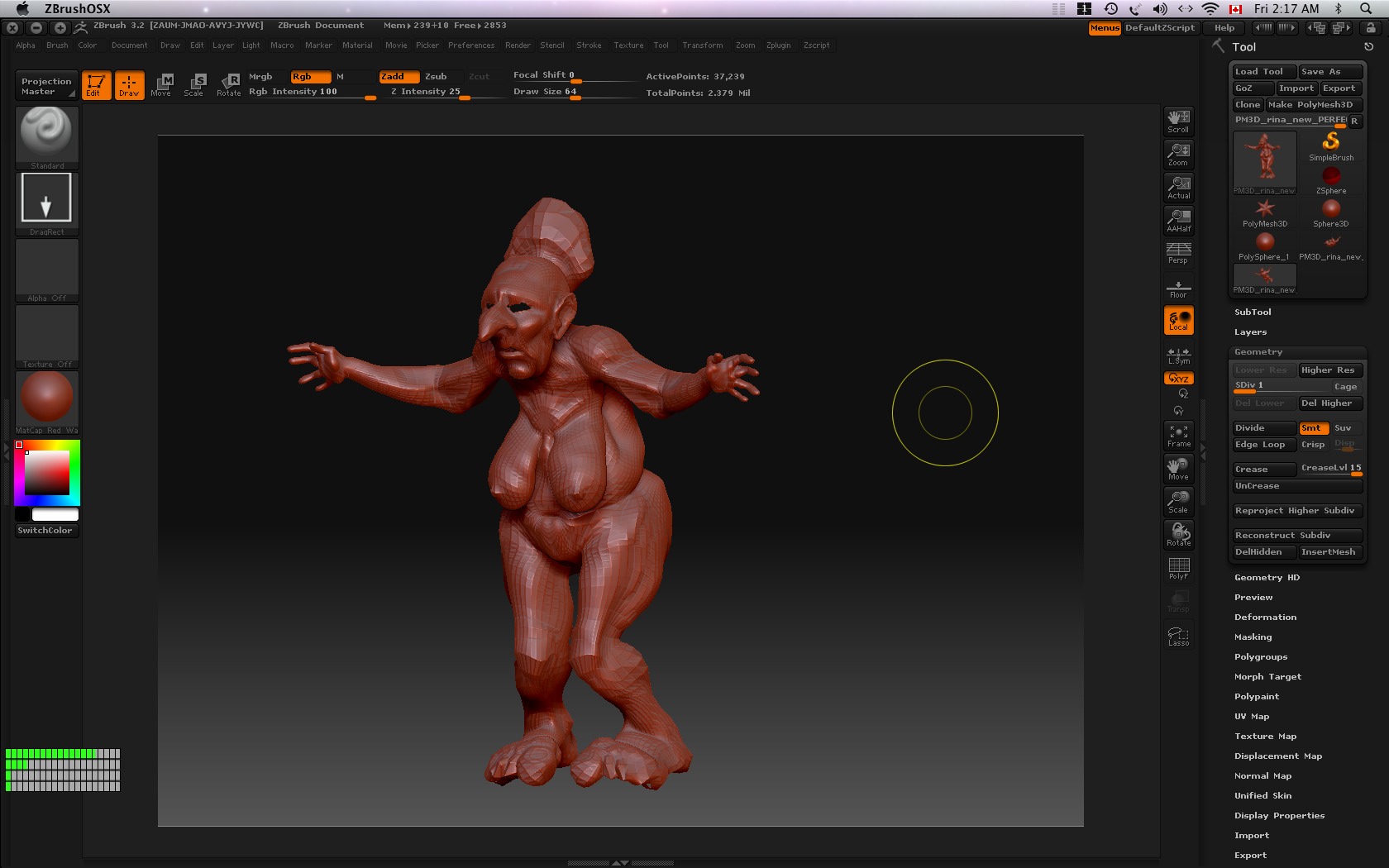
 )
)