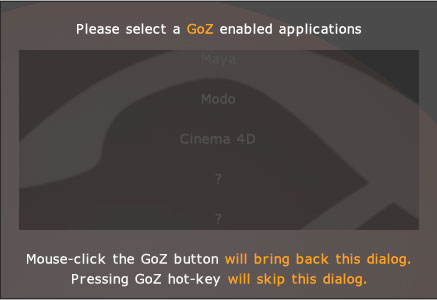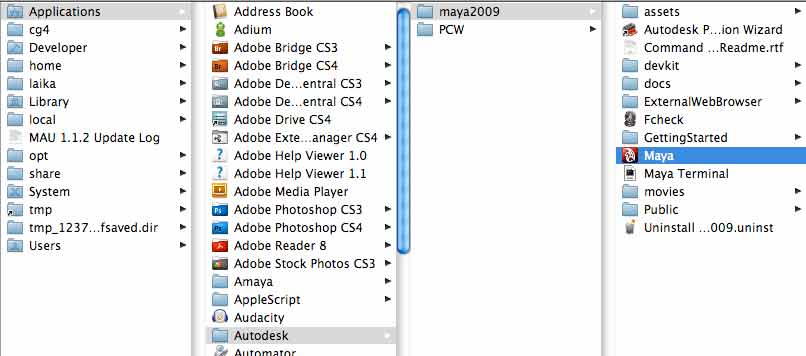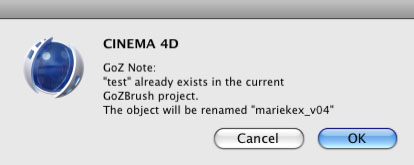My problem was the same problem everyone else was having…
I did indedd need to set my export sizing…1, then 000.
Cheers to you Brandon. Thanks mate.
What puzzles me is that the default isn’t pre set? Like…how come?
BUT
Now that I can take the assets out into C4D…
Watch out here i come! (you spin me right round baby right…)
Bah. no time to sing…
hair and clothing and stuff await!!
I am sorry ZBC…for the time waste. I love you all. Sorry again.
Now if some one could just explain SSS to me…