Thanks support 
Adam
Thanks support 
Adam
It seems that using GoZ from Zbrush and Maya is unwelding my uv’s. I’ve imported an obj with uv’s intact then used GoZ to export to Maya and the uv’s are broken up. I’ve also tried it by GoZ into zbrush from maya and get the same result when I GoZ out. Is anyone else having this problem? Im on Maya 2008. If I goto export and Merge UV coords (MRG) they get back into Maya all together again, but this won’t work with GoZ wich is a bummer. Is there a way to set this up to work for GoZ? Thanks!
Just starting with goZ and I had a quick question. How do you make all of your polygon elements in Maya jump over to Zbrush as separate subtools? I have a character that consists of torso,pants, head, etc., and I’m trying to get all of these elements over at the same scale. I tried sending them all at once, but it didn’t work. I tried combining the elements before porting over, but then they aren’t separate subtools in ZBrush. Can anyone provide me with some quick tips on the best workflow? Thanks.
goz is working awesome.but i get this error
“Error reading data element number 1” what does this mean?thanks!
Your answer to this was almost there. 
If you have separate meshes like a head, torso, legs, shorts, and etc this is how you can use GoZ.
Let me know if you have any questions.
Paul
When I try to start 3.2, I get the following message:
I have 3.12 and 3.12b installed, but they’re in another folder with animation tools, not in the “Applications” folder.
Is there any way I can easily get this to work, without wasting time going through the install process again? Thanks -

My version of zBrush 3.2 suddenly seems to have missing links, which it did not have before (at least not 3.12B)…I cannot access all helpfiles (it says it is missing something called ZSortstring in my ZData>ZPlugs). I cannot load other user configs or make them for that matter… My GozModo401 connection was de-installed, which I use quite a lot (but not my connection to Cinema 4D oddly enough). I re-installed it and it is working again. But certain functions of tools like
And the zPlugs only work half for instance Transpose master (such as mirroring) …I get an error message it is missing something, which I never had before. Sometimes my interface goes haywire…I cannot click on the items in the title bar… and also I lose my ztool totally even when I try to frame it…have to restart zBrush to get back to it…cannot clear the canvas and then redraw it.
Don’t know how to fix it
You’re going to need to copy your 3.12 folder to the Applications directory. Version 3.2 needs it to be there. You should be able to leave 3.2 where it is, though.
Doulbe-click the ZBrush icon to launch it, then immediately hold Shift until the launch finishes. This disables your plugins. Does the issue go away? If so, then one of your plugins is to blame.
If the issue persists, the next question is what have you put in the ZStartup folders? Have you installed a lot of materials, alphas or textures? How many?
If neither of those apply, your installation may have become corrupted somehow. You’ll need to delete the 3.2 folder and reinstall.
Thanks - I moved the folder, renamed it (I deleted the “B”) and 3.2 started up no problem. I appreciate the help. The fix is simple, but I didn’t know ahead of time if I could just move the folder.
I should have downloaded the plugins such as Subtoolmaster etcetera for 3.2…I was using those for 3.12… Now that has been fixed
Just to be safe and also considering that I do not have a host of textures and alphas in my Startup folder (but I do have my own Ztools in the Ztool folder) as I use the alpha/texture loader to access them… I re-installed the zBrush 3.2 folder… It still seems to be missing some scripts… But it seems to be working well (and well is great in zBrush)…
Thank you for helping me…
When exporting an obj from ZBrush to Maya has anyone noticed a major scale issue? Why are the export options set to such wacky coordinates. It is not importing into Maya at the same size as the original Maya mesh, in fact its tiny compared to another copy of the Maya mesh.
I think got the scale value correct ( 521) but the xyz coords are still way off.
This is an image of the default export options in ZBrush.
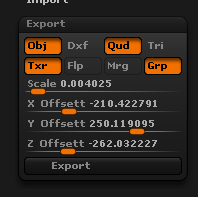
Has anyone else experience this error in maya?
Hello, i have this problem: i loaded up a scene from zbrush 3.12b to 3.2. the scene is built out of multiple subtools. everything seemed to be fine.
after finishing the model in 3.2 i exported each subtool as individual obj files. The thing is that modo, maya and even zbrush can’t load the first and major object. the export of the other subtools works fine.
I already tried makepolymesh3d for the first subtool to delete the history.
The export in zbrush 3.12 worked fine for all the subtools. Unfortunately i can’t reload the new zbrush file in the older version.
Had someone the same issue or better a solution for that?
thanks a lot, john
Have you downloaded the subtoolmaster for 3.2? Maybe that would fix it…
I have a single tool that gives me this problem. When it attempts to load it into maya all the verts are at (0,0,0). In Zbrush the tool looks fine but I can’t export it at all! Not even obj.
Same problem. half my tools export properly through goZ, other half won’t work in goZ and can’t even export an obj. tried .ma too. no luck. get file read errors in both maya and modo. this leaves the tool pretty much useless since i can ONLY use it zbrush, and of course it’s my base mesh…
Wait a second, are you guys looking under this:
tools, export, and look at the sliders for scale and offset (x, y, and z).
I think you have to check these sliders and set them all at scale 1, offsets at 0.
Also, I made a macro that, with one click, zips through everyone of my subtools and sets these sliders at scale 1, offsets at 0.
All of my ztools for the past three years are all screwy with these sliders, but are FINE in zbrush alone. When I use GoZ I think I have to set these sliders correctly on each subtool in a ztool, then GoZ works properly. Also, because I am doing this procedure, my transpose master works correctly.
(I may also set up a macro to resize all my subtools by X amount so they appear properly in the ‘tools -> preview’ window pane.
I’ll definitely give that a try when I get home brandon. thanks for the tip. HOPE that’s the problem…