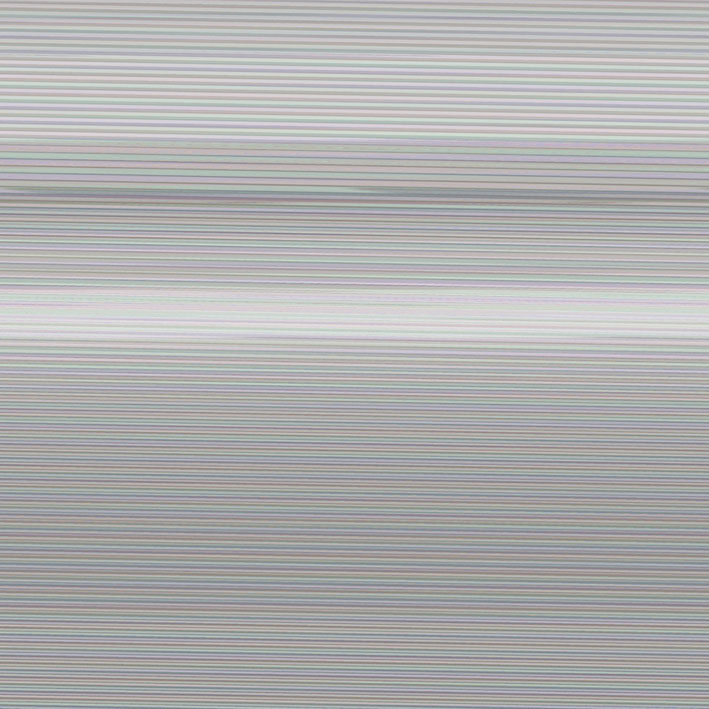I’ve started working with goZ and it’s really cool. (thanks Pixologic!) I am having an issue though. Maya takes and reads both the color map and the normal map that ZBrush generates, but it doesn’t seem to be reading the displacement map it generates. If anyone else has seen this issue, and knows if there are any setting/adjustments that need to be made, please let me know. (*note - I created my UV map using PUV tiles.)
PS: I do have high quality rendering and hardware rendering on, and I am using Mental Ray render at production quality. I also scaled my image up to a large degree since I heard that could be a factor. Another important note is that when I go to render in Mental Ray I just get a black screen. Nothing is rendering even though I have a lighting rig set up.
Any input is appreciated.