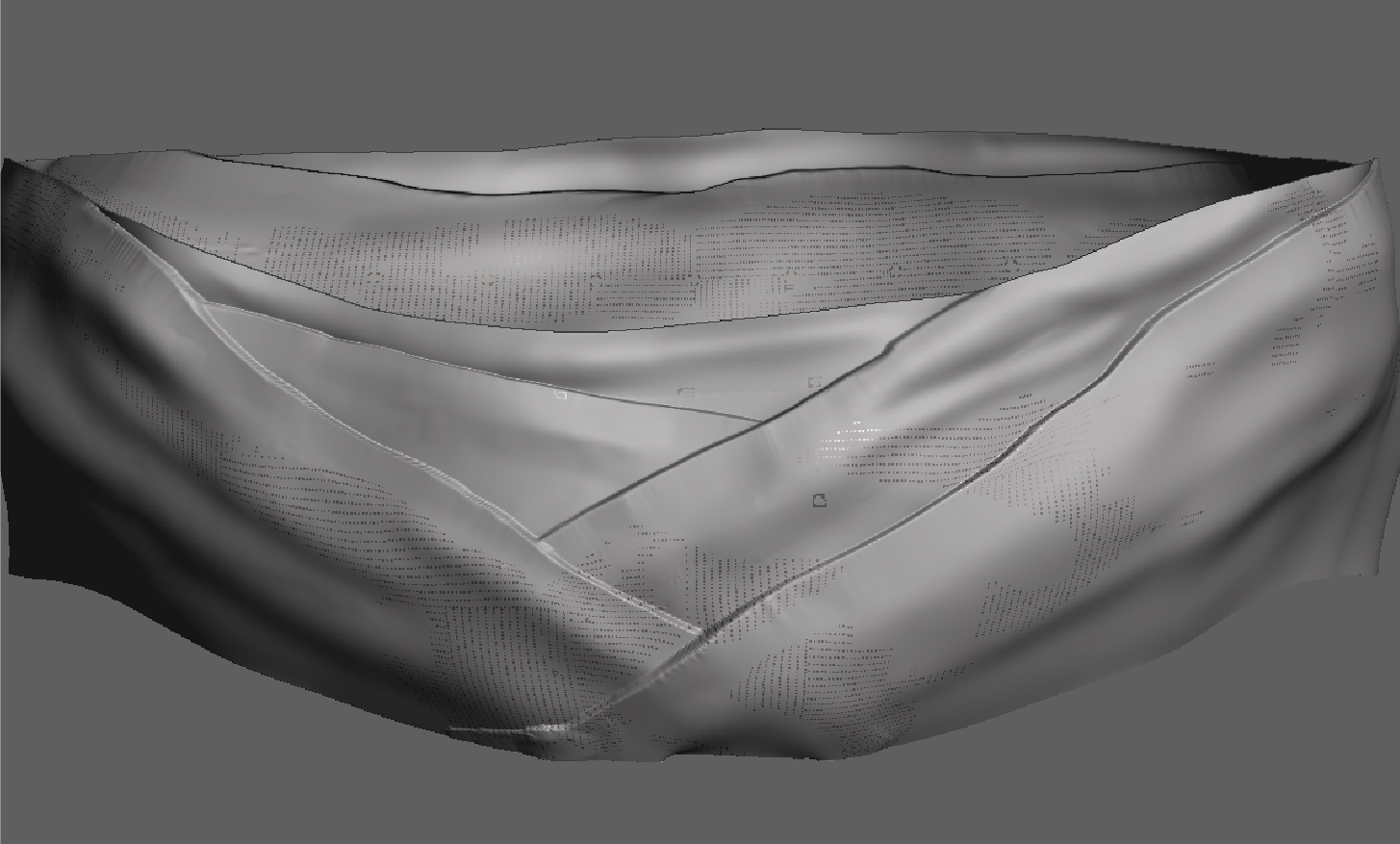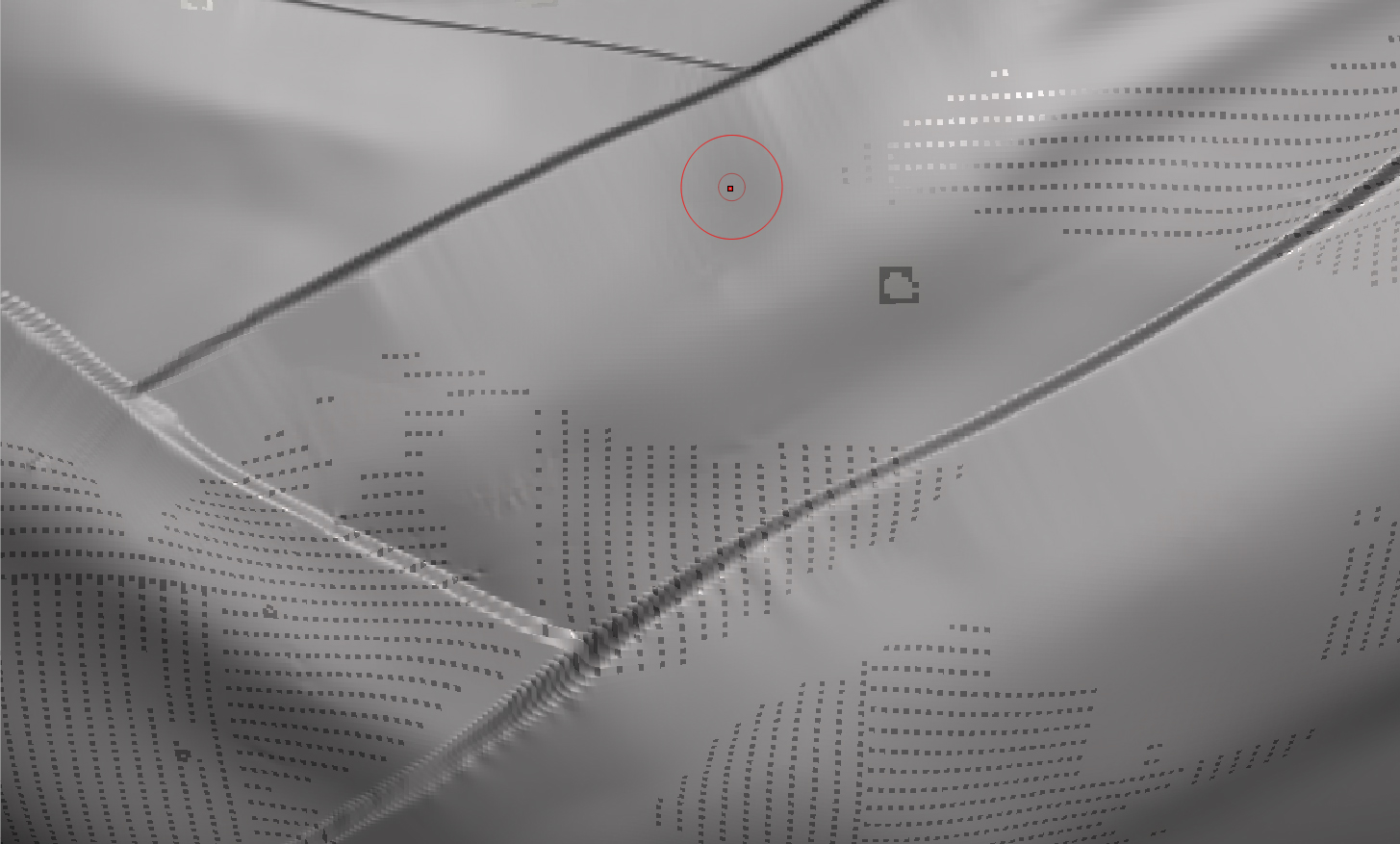Hi, I’ve recently experienced two strange issues. Occasionally, my tool will become completely gray, and appear as if it is being rendered in flat mode, even though my render mode is set to preview. Initializing the program fixes this, but it is very abrupt and annoying. I think it’s caused by me accidentally hitting a key, but I can’t figure out what key that is.
The other issue just happened to me and is much worse, and I can’t find a way to fix it. My tools will not appear unless rendered in flat mode. They are completely invisible on the document. Restarting/initializing the program did nothing. It doesn’t matter what tool I’m trying to use (I can make a new cube3d, for example, and it will be invisible). I can still see the tools / subtools in the little preview windows on the UI, but they don’t show up on the document.
My Zbrush is completely uncustomized. I’m using win7 and 4r3.
edit: Here’s a quick vid showing the issue. http://www.twitch.tv/buddhistsc/b/323599731
You can see, also, that in flat rendering mode, you can see through one subtool to the subtool underneath – in fact, you can see through one mesh to a separate mesh underneath even if they are the same subtool. Basically it looks like the faces have been flipped. Then again, I’ve never used flat rendering mode for anything before, but maybe it is a clue into what’s going wrong. But I must reiterate: This issue is persisting with every subtool, even new ones I make from scratch.
edit2: Actually I think it’s showing the meshes in priority of which was created most recently, so you’re seeing the more recent meshes show through the older ones. Is this normal behavior for flat rendering mode?
 ”
”