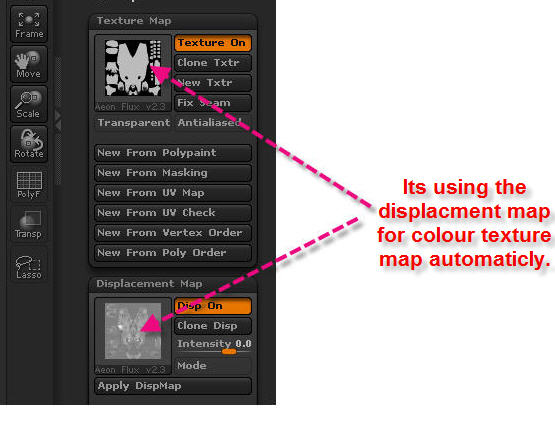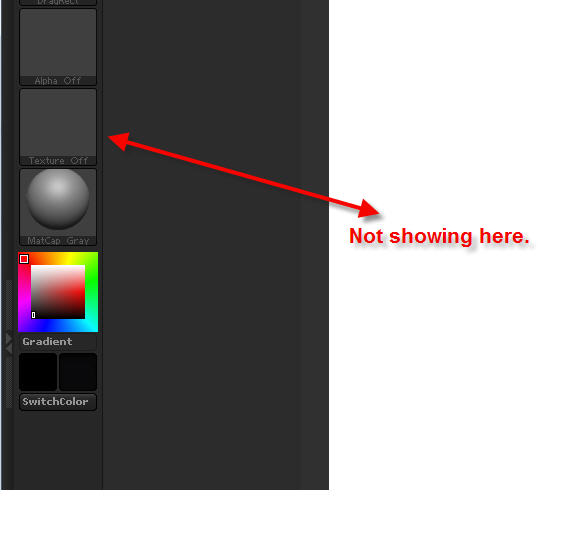R2 works for me, after a total update to all microsoft updates r1 worked .
.
My pc fault not pixologics.
I have exported to maya 2009,played with uvs and mesh ,imported it back,and it updated all subdivisions fine.(not textures yet)
R2 is a lot quicker,load time was wiked.
The uv groupings a bit odd though,I did a uv group (New “Auto Groups With UV” option added which allows for auto-grouping by mesh (shells) and UV (islands) combined continuity.
What is a uv island? = sets
hmmmnnn
Then as i got multiple uv spaces i did a group split it did split into sets but some of them were into tiny pieces,3.2 seemed to put them in uv groups and not split them.?
dazz