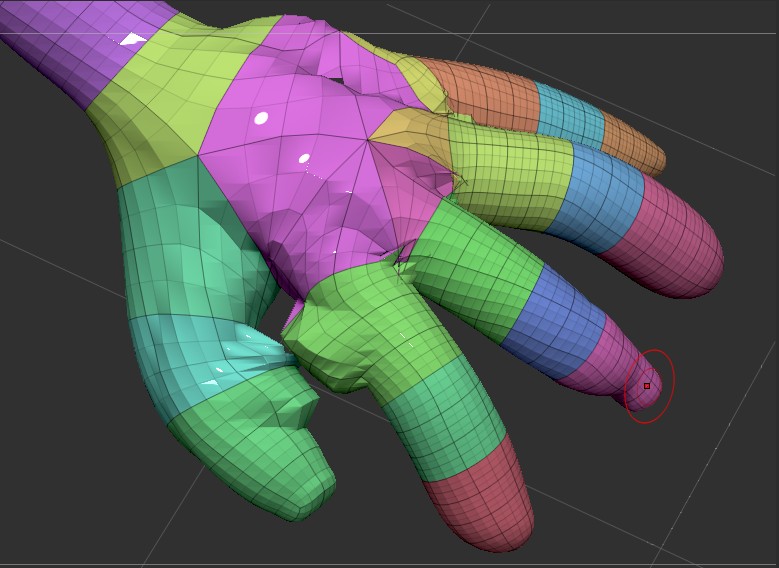The tweak brush is now called the move brush, which can be found in the Brush menu to the top left of the screen.
RorrKonn
I import a mesh & texture
but the texture is not on the mesh
the texture is in the palette texture
how do i get the texture on the mesh ?
The texture in Zrush v3.5 get applied as per poly mesh. Before in previouse versions of Zbrush all applied textured are in shown in the texture menu to the left of the UI.
If you look to the right of the screen in the tool pallet, your see the expandable text named (Texture map). Open this text menu, and your see a blank grey area which you can click on that alows you to sellect your imported texture.