What’s this “Recovered Files” Folder all about in the root directory of Zbrush 3.5?
quick note: crashing Zbrush 3.5 repeatedly when trying to calculate a displacement map. 
I may be overlooking something but I can’t figure out how to get my ztools to preview in the tool/load box. In 3.1 I could load a tool and when the load tool box would pop up it would show a preview image of any of the tools that I clicked on. I can not get this to happen in 3.5. All I get is a list of files with no image preview. Any suggestions? And yes I have tried to select the show thumbnail option in the file selection but it still shows nothing.
This is what I got when loading a tool with 3.1
The second image is what I get with 3.5
Attachments
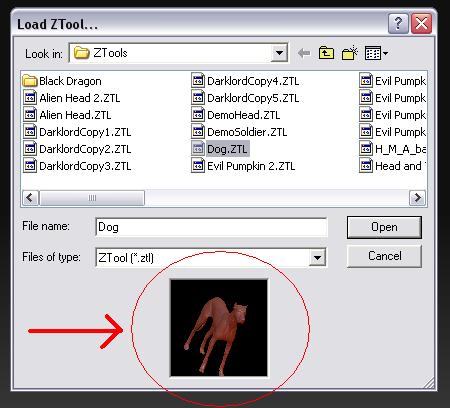
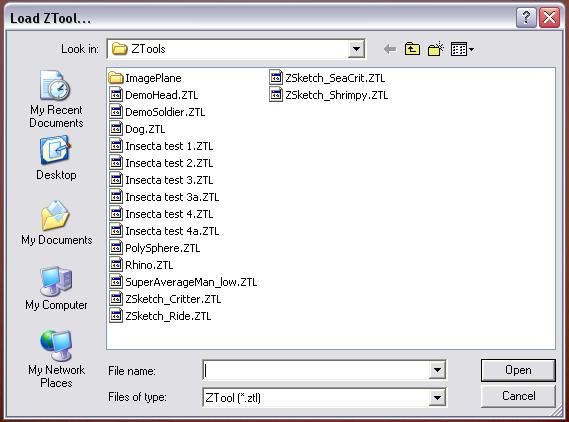
perhaps they neglected to implement that, because of Lightbox lite.
Was this an adaptive or unified skin? how many polygons was it? How many ZSpheres did you have before creating the skin? Did you use Optimize first before creating the skin?
Paul
The Recovery Folder is for when ZBrush crashes it will attempt to save a tool of the mesh that was selected in edit mode. SO when you get a crash go to the recovery folder and load that tool.
Paul
ZBrush 3.5 Release 2 is available to download.
Questions and Troubleshooting for ZBrush 3.5R2 should be posted in the Q&T forum
This thread is now closed.