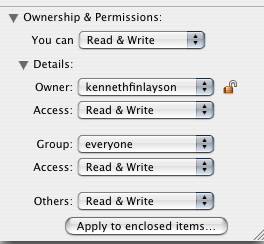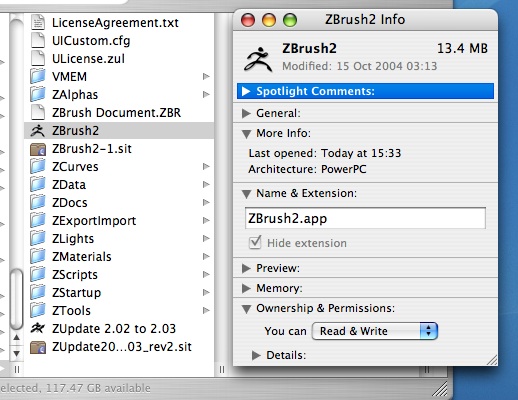ok, i followed Cy’s instructions, and it still did not work  I did not re-install Zbrush on a different user level BTW.
I did not re-install Zbrush on a different user level BTW.
So how did i get it to work. I played more with permissions.
I set my permissions on the Zdata folder, Zstartup folder and certianlty all the Zapplink data , Zplugs… etc to Read & write for everything, apply to all enclosed, for anything i though ZB and Photoshop would be access, and a clear permissions path into the zbrush and zapplink folder.
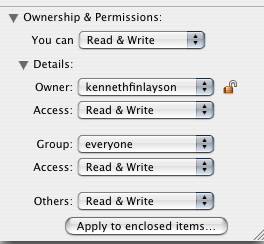
Now i just need to edit the path so it goes to CS2 instead of CS now. I also have my APPLICATIONS folder all caps, Zbrush2.app on the application, and no space on the Zbrush2 folder.
Obvioulsy the issue was that the “external image editor” was unable to write/give the new data back to zbrush.
Again it would be cool if Pixo added a button to the Zapplink interface so that u could pic a different image editor if u needed tools from various apps, or if apps get moved, or upgraded. Thanks Cy, hope this helps a lot of ppl -Ken
*** ok, i got ahead of myself… its still not fixed… im gonna switch back to CS and see if ZB no longer crashes on pickup from projection master… i did get it to launch CS2, and to “accept changes” and dynamically update the change i made in photoshop… But ZB crashed when i tried to pickup from PM so i could rotate my model :(. I also however make ZB crash when i imported a photo to PS and then merged layers, since the image comes in a on a different layer… most success has just been painting on the defualt layer your on in PS when ZB launches your external editor.
 tried the all CAPS APPLICATIONS folder… and played with some permissions, even on teh apps folder… no dice… _Ken
tried the all CAPS APPLICATIONS folder… and played with some permissions, even on teh apps folder… no dice… _Ken I did not re-install Zbrush on a different user level BTW.
I did not re-install Zbrush on a different user level BTW.