Works fine for me if the model has no uvs. Not everyone wants or needs uvs (zaplink), I do though 
Ha,… it not only worked,… it worked well!
There were some interpenetrating polys on this rather complex mesh which I have tried to minimize, maybe that is why it didnt work in the first place. Anyhow posing the model works fine, and the uvs are intact after.
Thanks for your help Marcus.
Cheerio Chris
Chris -
I’m glad you got it sorted out. Yes, the overlapping polys are most likely the problem.
electricCAT -
That error is to do with the mesh merging operation. But it’s not behaving as it should. I’ll get back to you on it.
I’ll be waiting for an answer
i’m having the same issues as harmonic was earlier. It seems it was fixed in the PC version. It is still an issue in the mac version. I have deleted the top UV’s and still same issue. Then I went ahead and deleted all UV’s, still same issue. Is there a way to fix this. When I created the model with subtools all the objects were diferent sizes and had to be scaled to fit my model. This seems to be causing this problem. Here is what my model looks like after it is posed and turned back to subtools:

JesseGraffam,
If you have Subtool Master installed, perhaps you would try this:
-
Save your ztool with subtools.
-
Select the top subtool and press Tool>Clone.
-
Select the clone and press Tool>Deformation>Unify.
-
Save the clone with a suitable name.
-
Close ZBrush.
-
Restart ZBrush and load the clone you saved at (4).
-
Press the Subtool Master button and select Multi Append. From the dialog choose the subtools ztl you saved at (1). Press Cancel when the dialog reappears.
-
Save and test with Transpose Master.
-
If (8) was successful, delete the top subtool which is a duplicate.
Let me know if this helps,
 Excuse me, why don’t my plug-in end have function object?
Excuse me, why don’t my plug-in end have function object?
Hello Marcus,
I gave up long ago on using the transpose master because I often run into the piling up/sizing problem.
I have a lot to say on this issue, but I moved my post to the 3.12b troubleshooting thread HERE
Dear Marcus,
I have done everything correctly as you told. But still, I got this message:
ZFileUtils plugin could not be found.
TransposeMaster.zsc, ZFileUtils.dll, and TPoseMasterData folder are all in the main ZPlugs folder.
I even uninstalled and re-installed ZBrush and copy the files again. Still doesn’t work.
The same error message goes for Subtool Master as well.
Even ZAppLink is acting weird. 
Could it be because of Windows Vista?
I use Vista 32 bit, GFX 7300 LE.
Thanks
thandon_s,
I’m puzzled as that seems correct - please check that you have installed them in the ZBrush3/ZStartup/ZPlugs folder. There is also a ZData/ZPlugs folder which is for factory installed plugins only!
Thanks,
I almost re-format the hard drive. Now I feel so stupid 
I did put everything in Zdata. It shows the button so I didn’t even think that it’s an entirely wrong folder.
…I’m gonna go flush myself down the toilet now.
Transpose Master still doesn’t work on mine either. I updated to 3.12b and that didn’t fix it either.
It only transposes the last tool in the SubTool list no matter how I approach it.
… wait till version 4 I guess.
electricCAT,
Don’t despair, I am working on a slightly different implementation which I hope will solve your problem.
thandon_s,
Glad you got it sorted!
I am not sure if it has been mentioned or not, but, so far, most of my problems with Transpose Master have been resolved when I disable uvs on all my subtools. I hope this helps. I have pulled all my hair out! Aaaahhhhhhhh!
Disabling UVs does not work. I guess the only alternative is to use transpose on all the sub tools individually or merge them, use transpose, export the model as an obj and then use transpose master? Not at all very practical. Too many work arounds.
Hello guys!
I’v got a problem here. First - i thought that this is a Traspose master error or something. My model consists of separate pieces in max (l_arm, u_arm, torso…etc). Every object uv mapped, no overlapping or anything. I export them one by one --> obj. Then i import that meshes to zbrush, append everything as subtools to head, go to Transpose master and hit TPOSEmesh, ok, now it’s time to pose, and here is a problem, when i CTRL click on hit ANY object Zbrush crashes to the desktop. Ok, i did research on this, at this time i’v append object by object and CTRL click on them to see will it crash or no. Head+u_arm -ok, head+u_arm+torso - ok, head+u_arm+torso+l_arm - CRASHES, So, i figured out that something wrong in that object l_arm. At this time i just imported it as a simple object (no traspose master or subtools has been used). I go to the EDIT mode, and CTRL click on it - CRASHES. So it’s 100% that only this object is wrong, i’v tryed reimport it from Max, converted to edit mesh, resetxform, nothing helps. Just can’t understand whats wrong, uvs-ok, no overlapping polys and so on… Anyone had this problem? :eek:
I just posed a model with about 30 subtools and saved the posed ZTL as one subtool. When I load up my original model and press Tpose>subtools and load up the OBJ Zbrush crashes after about 5 minutes.
Im using:
Zbrush 3.12, Macbook pro, 4 GB RAM, 2.6 gHz processor.
please help!
I finally had a character I needed to repose and tried Transpose Master. Right now the character only has 2 objects. The top object which is the character’s mesh has no UVs. I did a simple rotation of the torso and went back to my original subtools. When I upped the subdivision levels the model explodes.
I tried what others recommended by saving out the base mesh and then reimporting that. Same thing happened and I tried with and without morph target.
My object is all quads, and does have one purposefully created hole in the mesh where the second subtool goes. If that’s the problem, not sure why the plug-in would be made not to support holes.
This is using ZB 3.2, Mac OS X Leopard, latest version. Haven’t tried on Snow Leopard yet.
See attached example.
Attachments
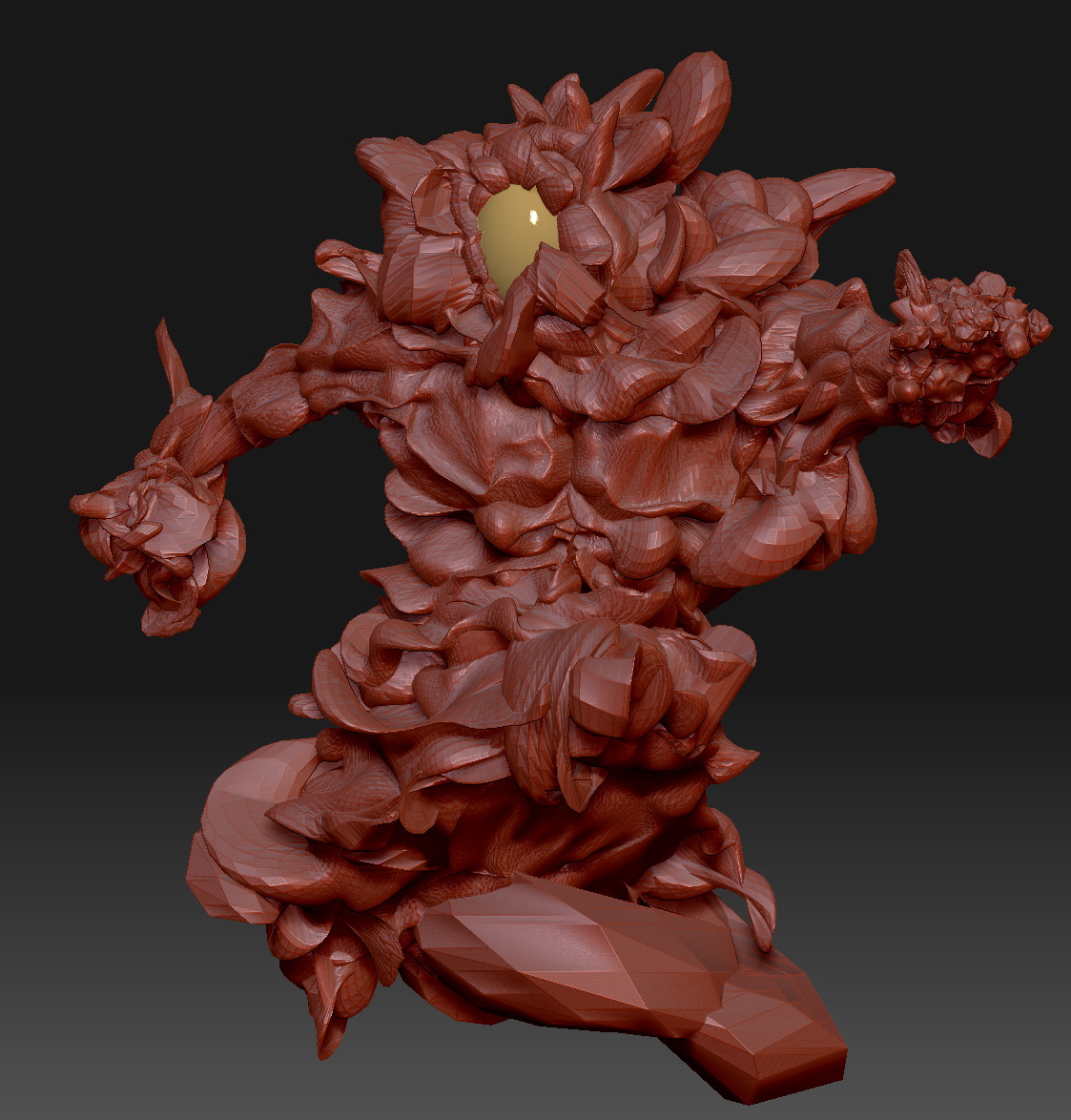
i was just wondering if there is a way to choose your model’s subd level rather than only being able to use level 1 when using transpose master, and without deleting lower levels before using transpose master?
Im having the Identical problem, I cant press Tpose>subtools otherwise it crashes. The model polycount isnt too high even 16mil. 32 subtools.
seems ill have to do it all manually : /
Running Zbrush 3.5 on a PC Windows 7, 2.64gHz 4GB RAM