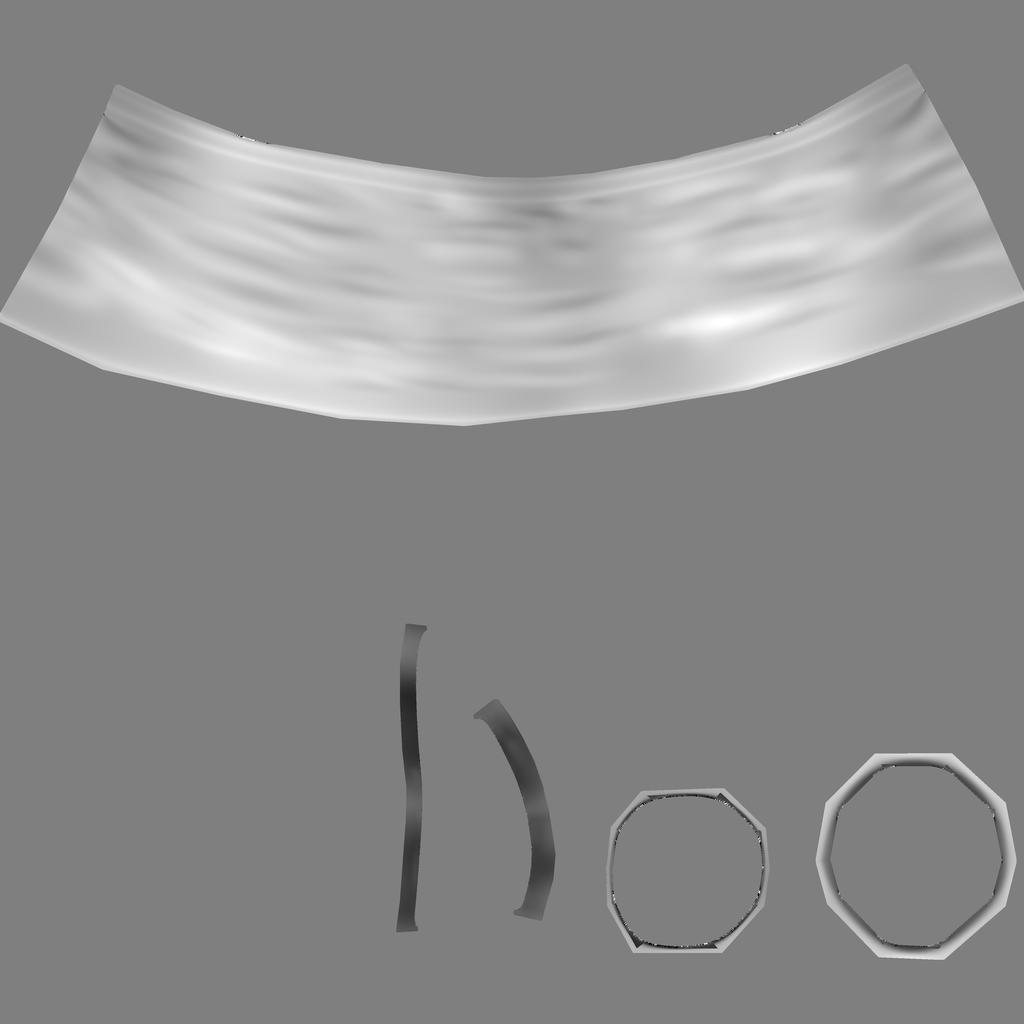Hello, I’m new to ZBrush and have been using Scott Spencers Maya to ZBrush guide (immense thanks, Scott!). I created a base mesh in Maya with multiple UV regions, did some ZBrush sculpting and ran into problems generating the Displacement Maps. The consistent crashes were a start, but in addition long “streaks” were appearing consistently across the top and bottoms of consecutive maps generated prior to crashing, and after a whole lot of reading on the site I realized it was very likely overlapping UV(s) causing the problem. I managed to find one overlapped UV so I exported my SDiv 1 sculpt as OBJ and fixed it in Maya, then exported it back out as an OBJ file. Unfortunately, I have not had any more success using the fixed model for displacement map generation.
I’m obviously doing something wrong, but I’ve been looking at this problem too long so I’m sure I’ve lost sight of something obvious in my workflow.
I have been loading my ZTL file with the nice sculpting in it, drawing that on the canvas without going to higher resolution (but entering transform mode to orient it towards the screen), then using the Tool->Import to import my UV-fixed OBJ file at SDiv 1 level as the base mesh for generating UV maps. Is that the correct process to follow? I still have the same problem as before: ZBrush crashes at the same spot every time (8th UV map), and most of the maps generated prior to crashing (maps3-7) still have that streak in the same place. UVCheck does not pick up any bad UV regions on any of the groups, so now I’m very tired and confused.
Could someone please outline the proper workflow for creating displacement maps using a UV-corrected OBJ file as the base mesh for a ZTool that was sculpted using the original, uncorrected mesh? We’re talking about a single UV point that was overlapped, so I sincerely hope that hasn’t made the hours upon hours of sculpting worthless to me now.
Thanks for any assistance you can give me!




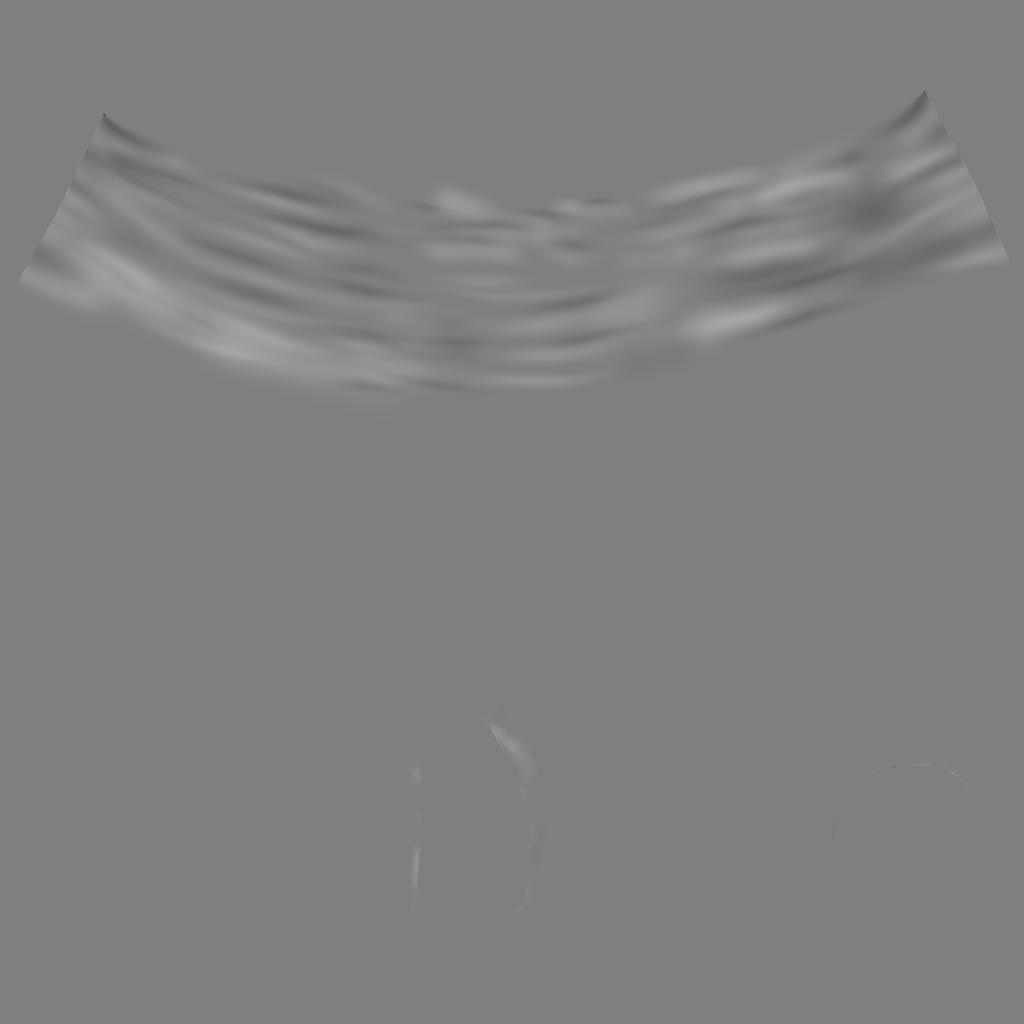 ]
]