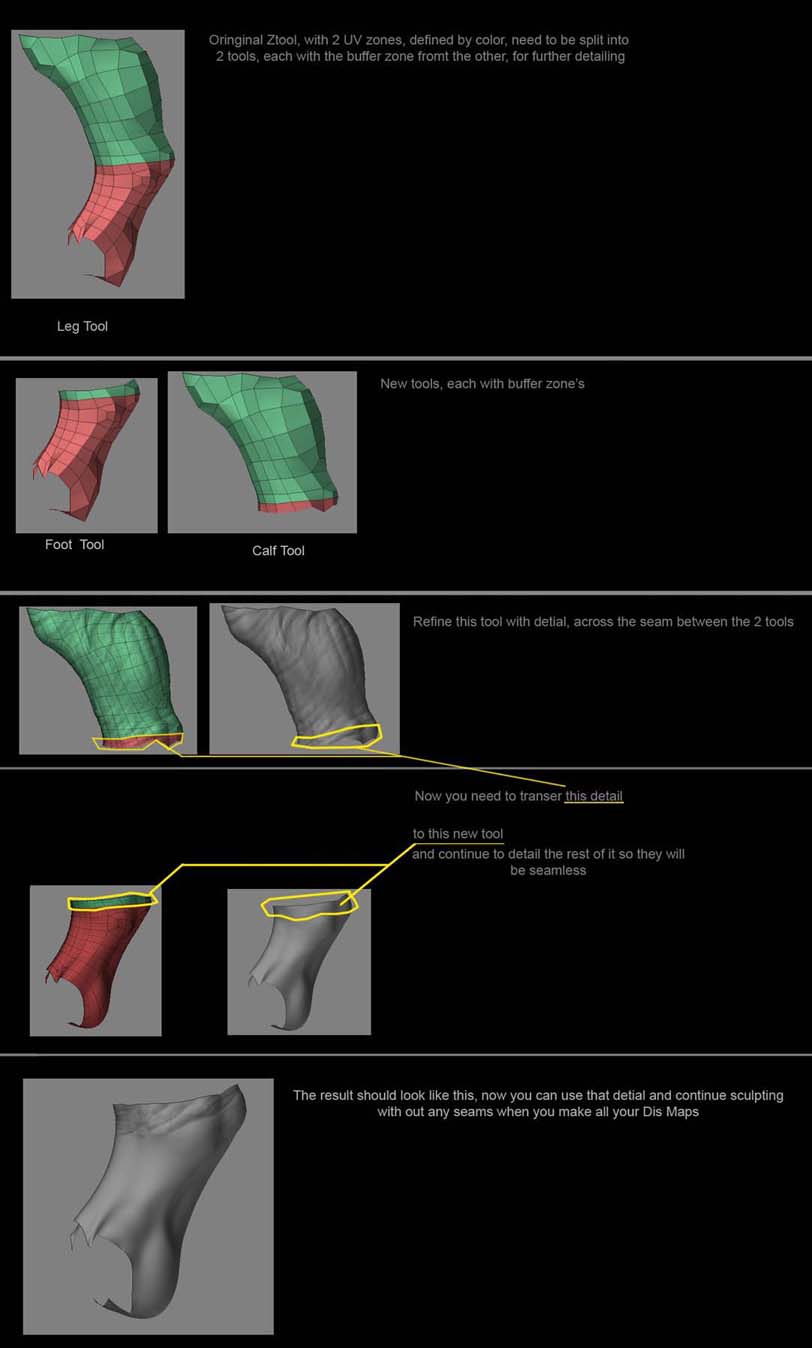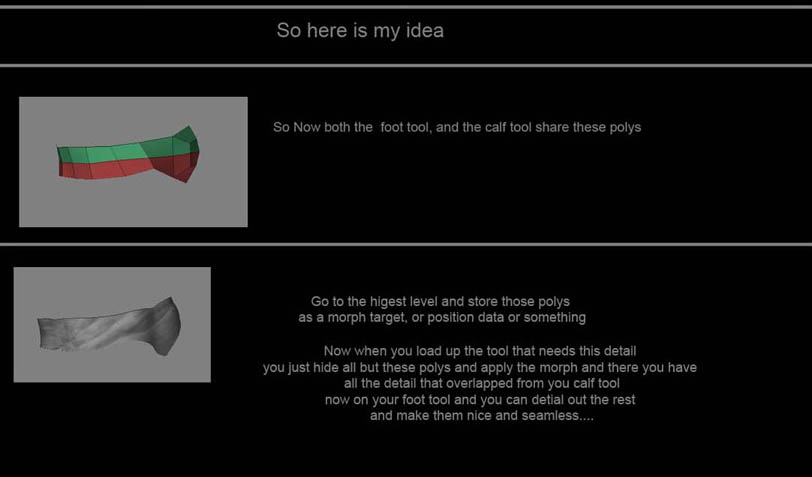These are 32bit floating point maps and 50% gray is the level of no displacement in maps generated by ZBrush. KTaylor is refering to 16bit maps and yes, if you open them in photoshop with color managment off they will work fine. So, your workflow is good is you are using 16bit maps.
Ryan was asking about how you were opening 32bit maps in Photoshop to sample pixels for comparison. Trust Ryan on this, he is an Application Engineer at Pixologic ; )
As for the color shift… well Like Spaz sez its all in the version of your software. I cant imagine that LW does not support 32bit… Is there another file format it supports in 32bit float other than TIFF and HDR Spaz?
S
EDIT: Check out what spaz sais about color managment. I have seen PS shift values without telling you . Make sure it is off before you open the map.
I dont know why the gray appears visually lighter in PS. There are so many millions of levels it isnt really possible to verify a map “by eye.”




 !!!
!!!