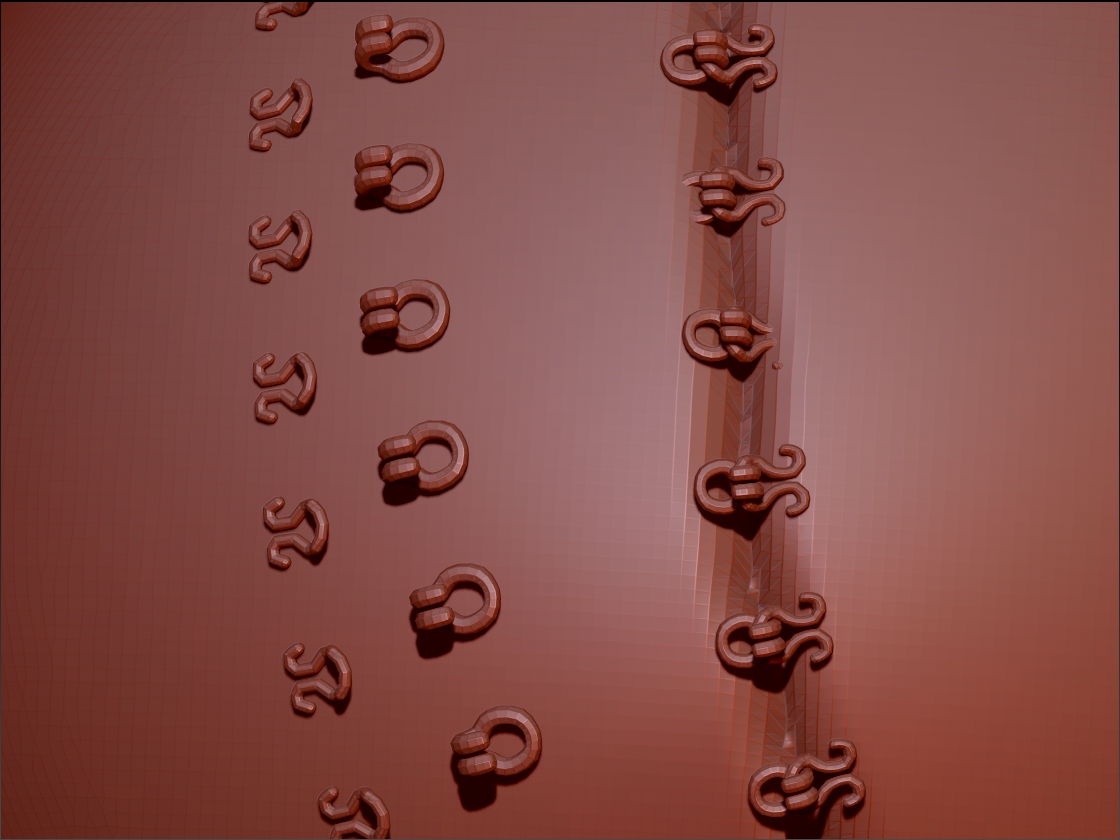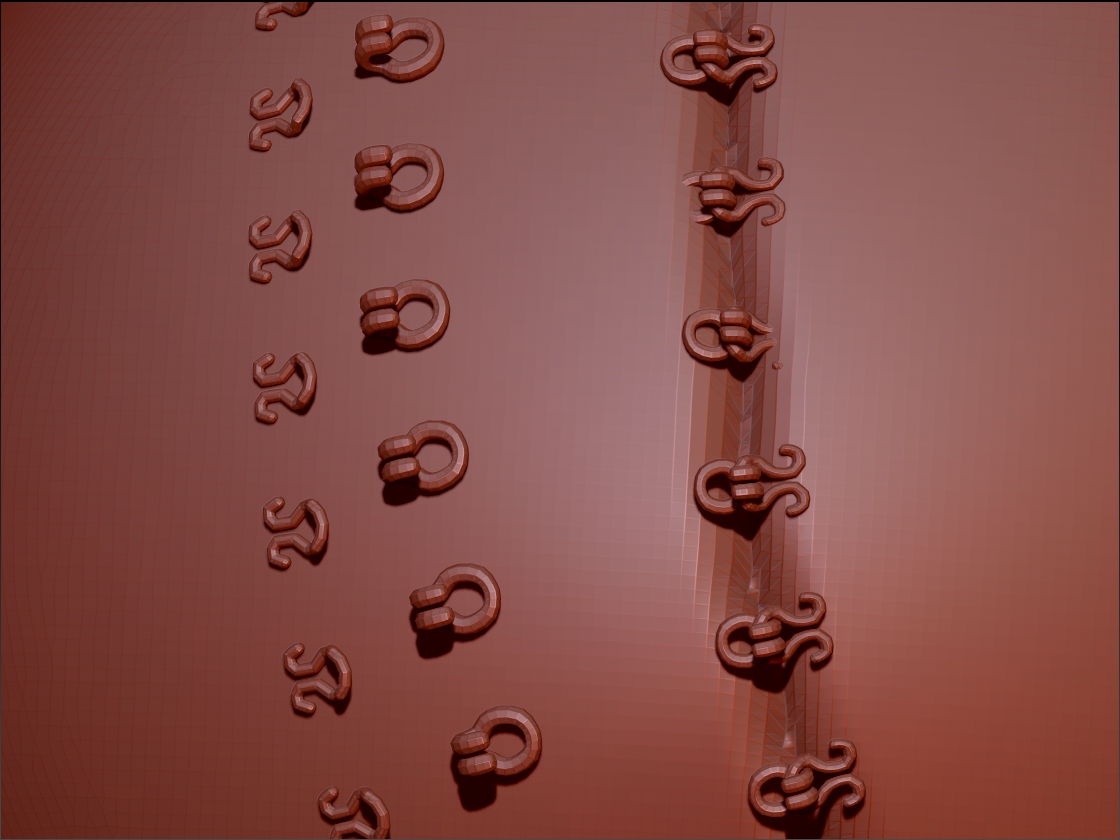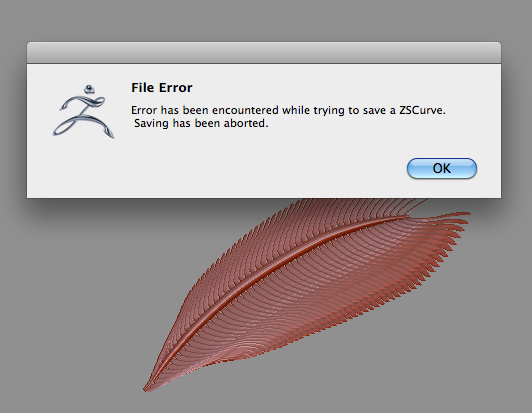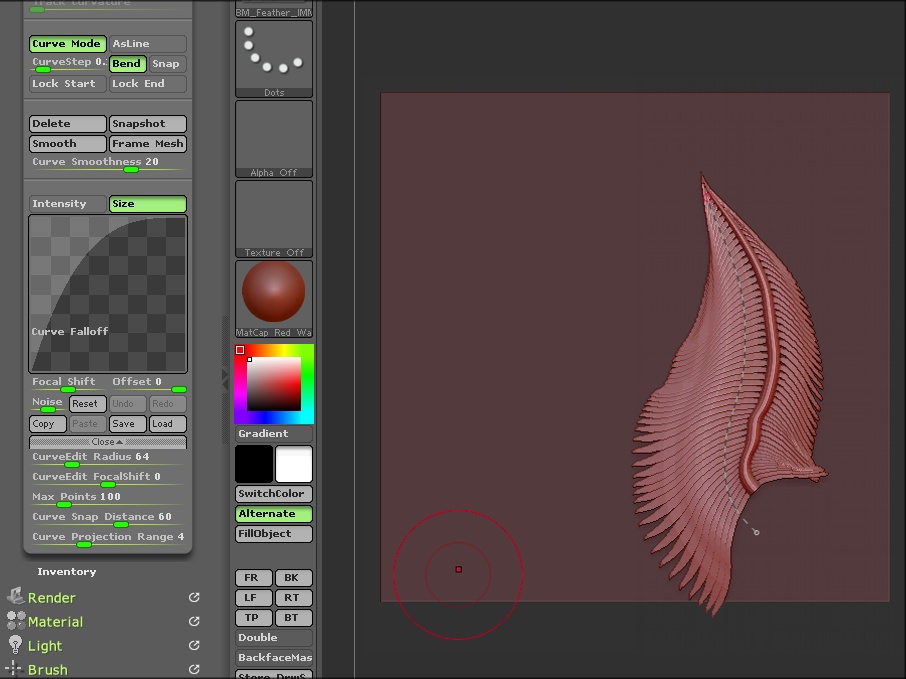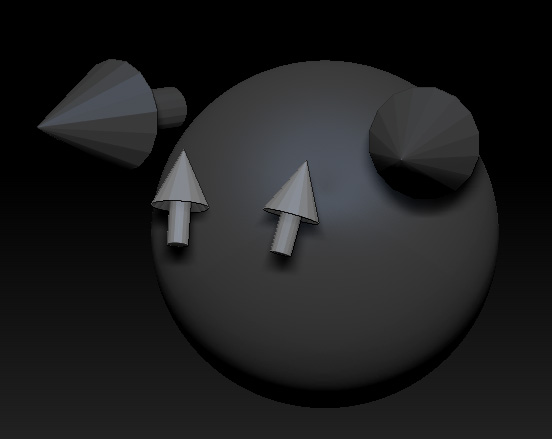Hya guys,
Hya ZBer!!!
Its weird, some times it works and sometimes it does not, what I figured was that I could make a hook and eye brush that would have one set “hooked” and both halves of not hooked, they are supposed to be like the hooks you would find on some boots, corsets, and most bras but I keep getting weird results with every thing from depth to size, depth in all three parts and size in the “unhooked” ones.
I made the first one, the closed one, all at once using ZSpheres so they would not only fit each other but would be the right size in relation to each other, this failed.
The hook as you can see is larger, it was larger when I separated them (but only after turning them into a brush) and its larger after using Unify in the deformation pallet (again only after turning them into a brush).
Also the depth (on all three parts) is screwy, I am using snap on a sphere here and its like they are snapping to a different sized sphere.
In the one where they are hooked I know that the brush stroke for the hook and eye brush is the same as the groove in the surface, I used Replay Last in the Stroke pallet, but the depth is still off and is not (as near as I can tell) fixable, some are good and some float while others sink into the surface…
Anyhow, here is the best I can get (so far, now I am hell bent on getting this sort of thing right!!!):
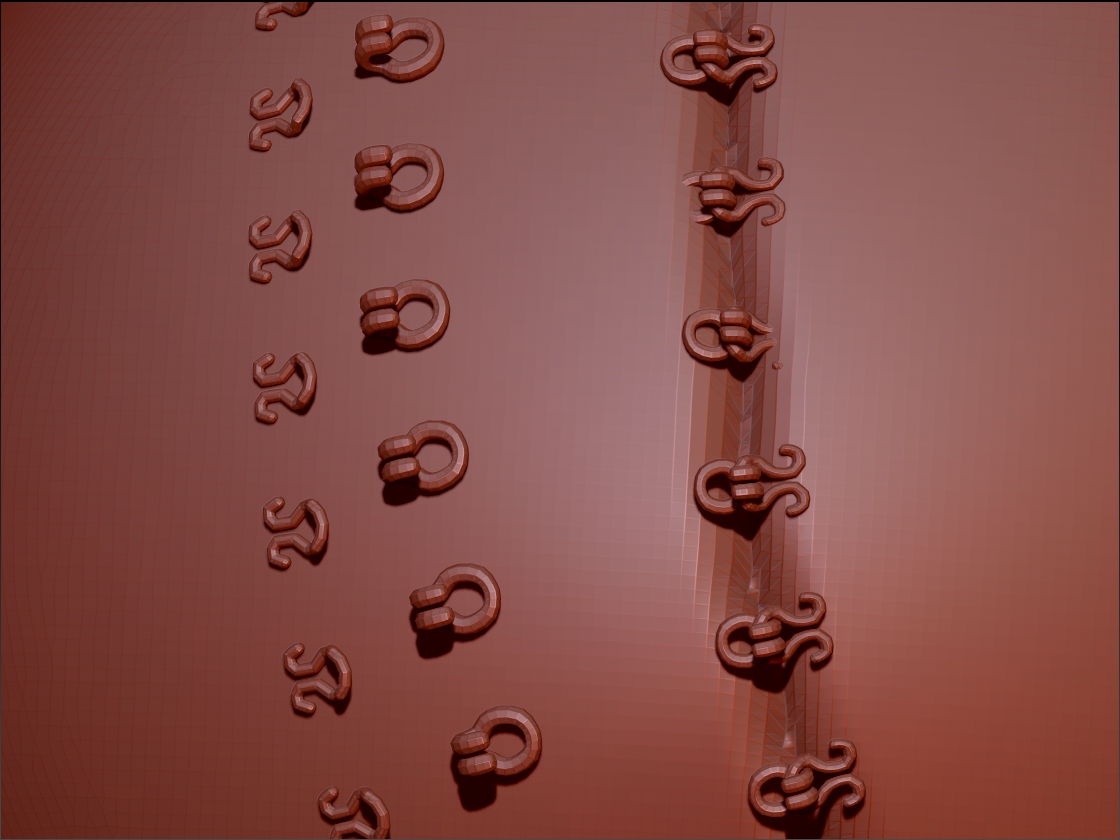
This is a crappy image but it shows what is happening better than others I tried to make interesting.
Cheers! (and thanks!)
Mealea
Attachments