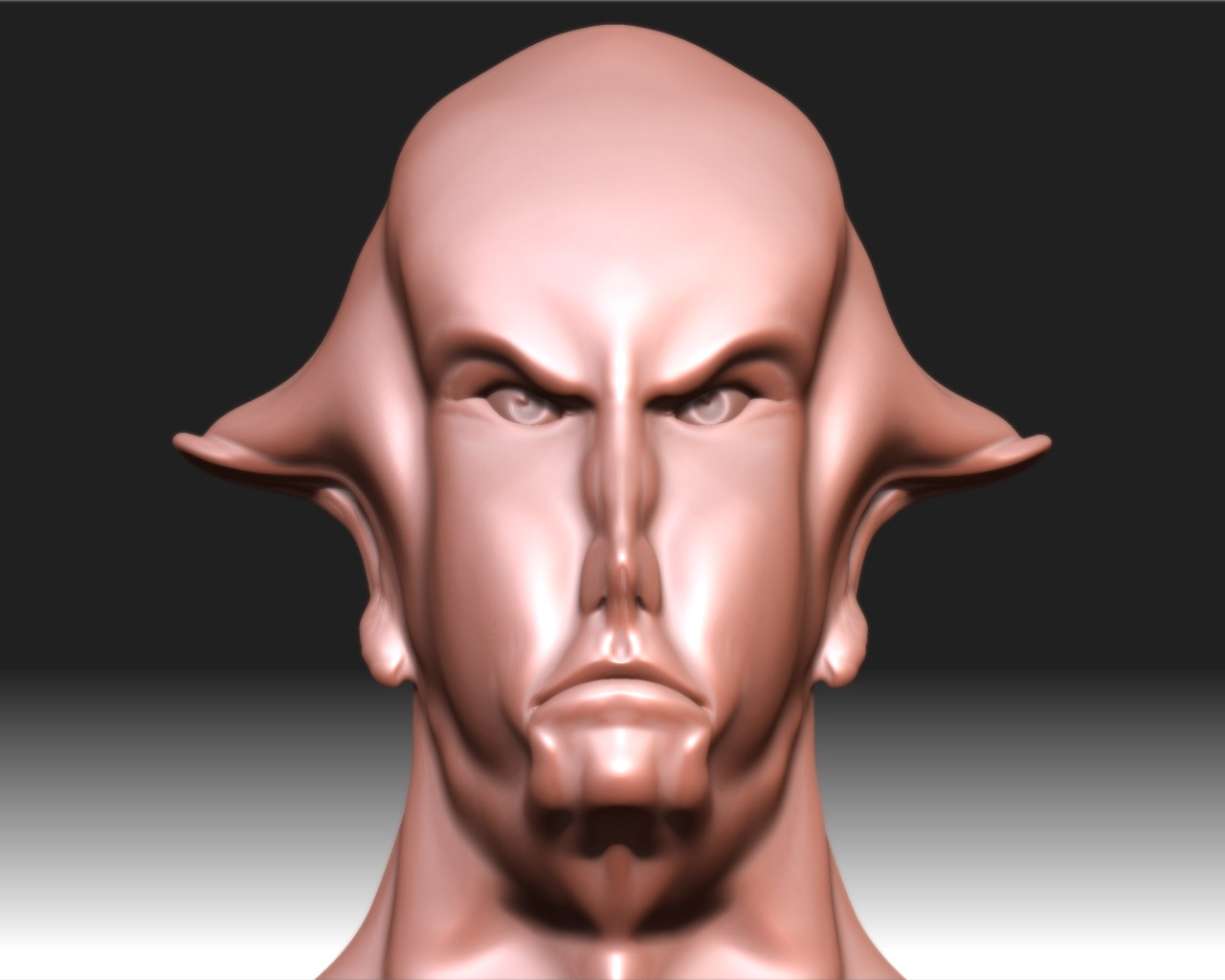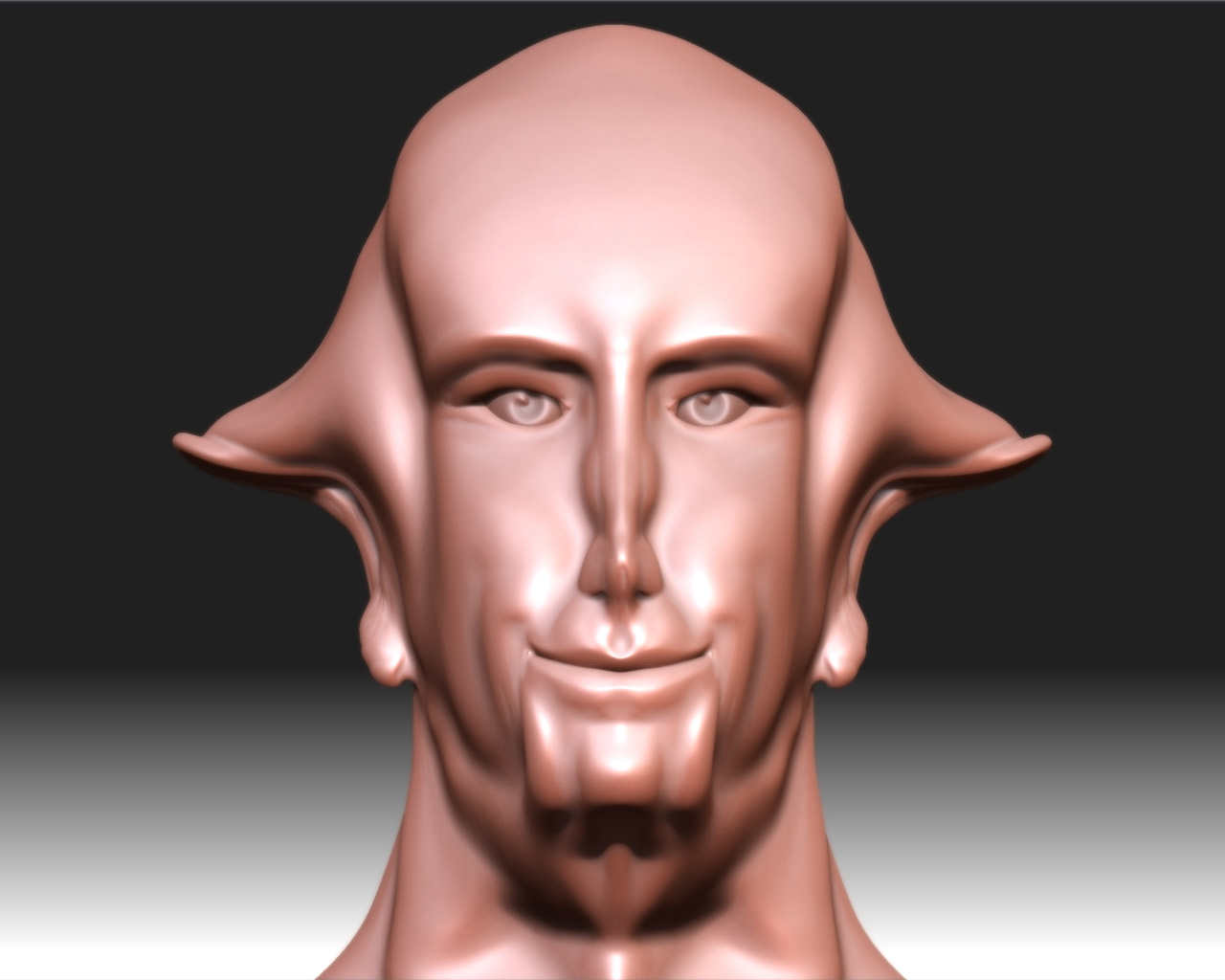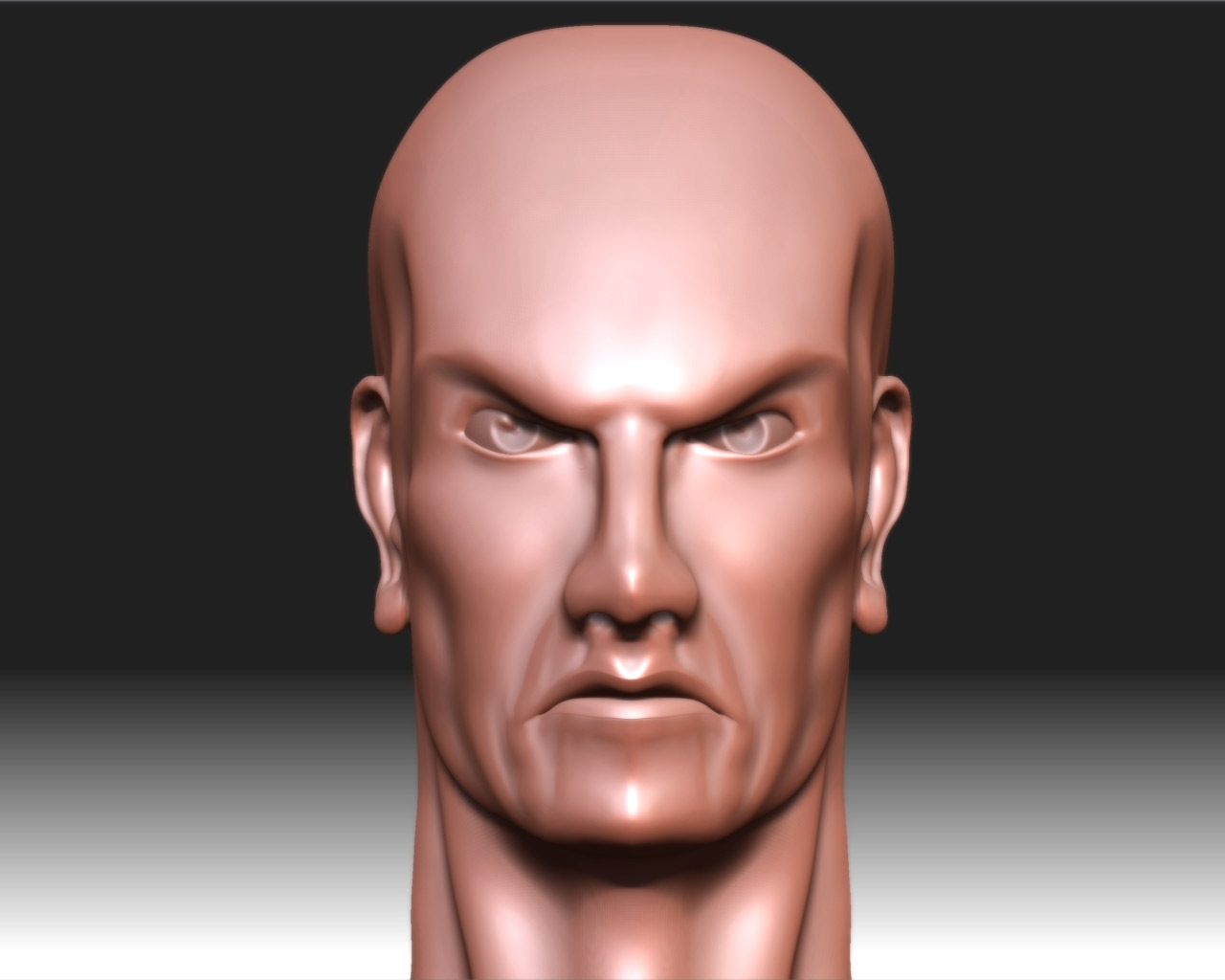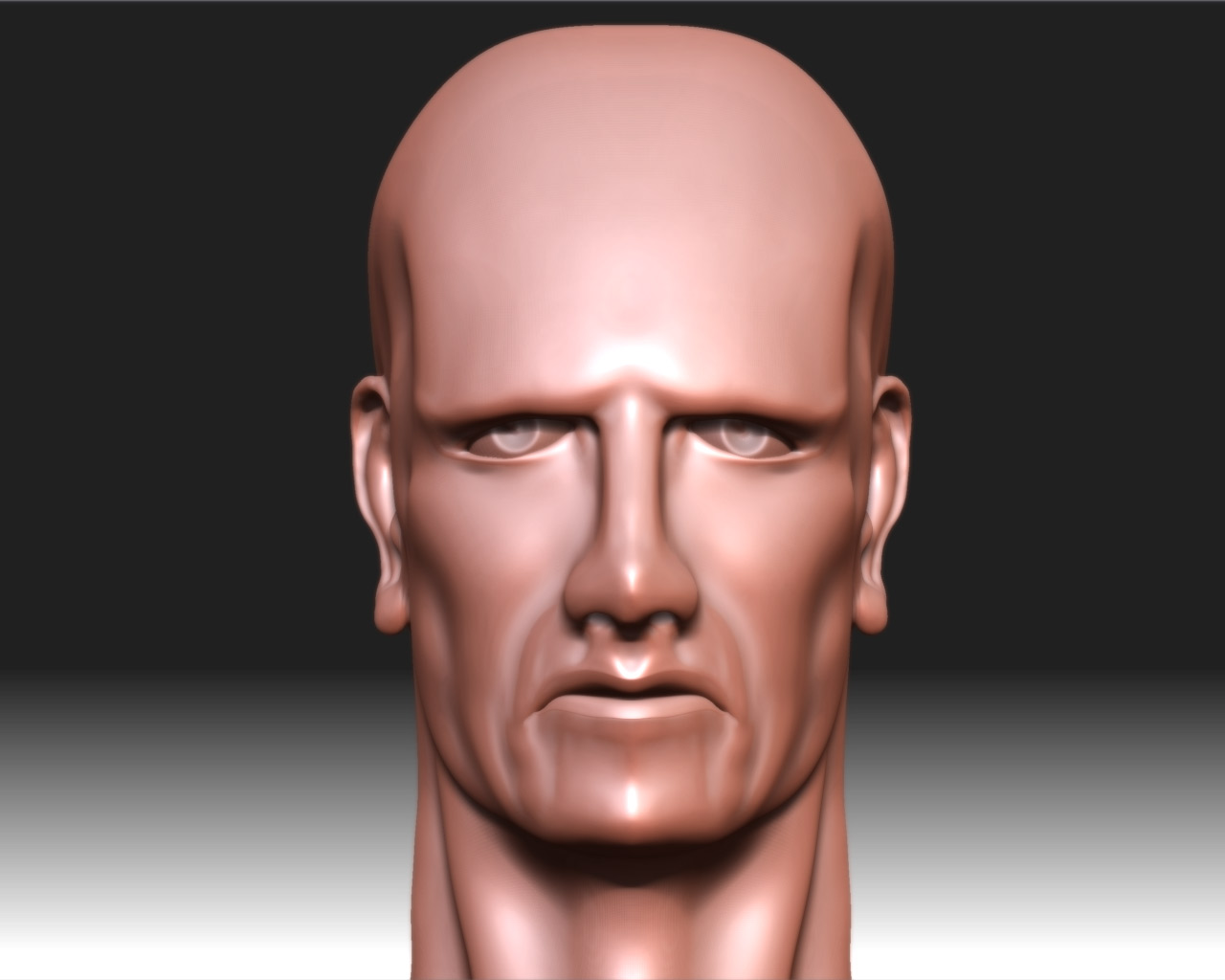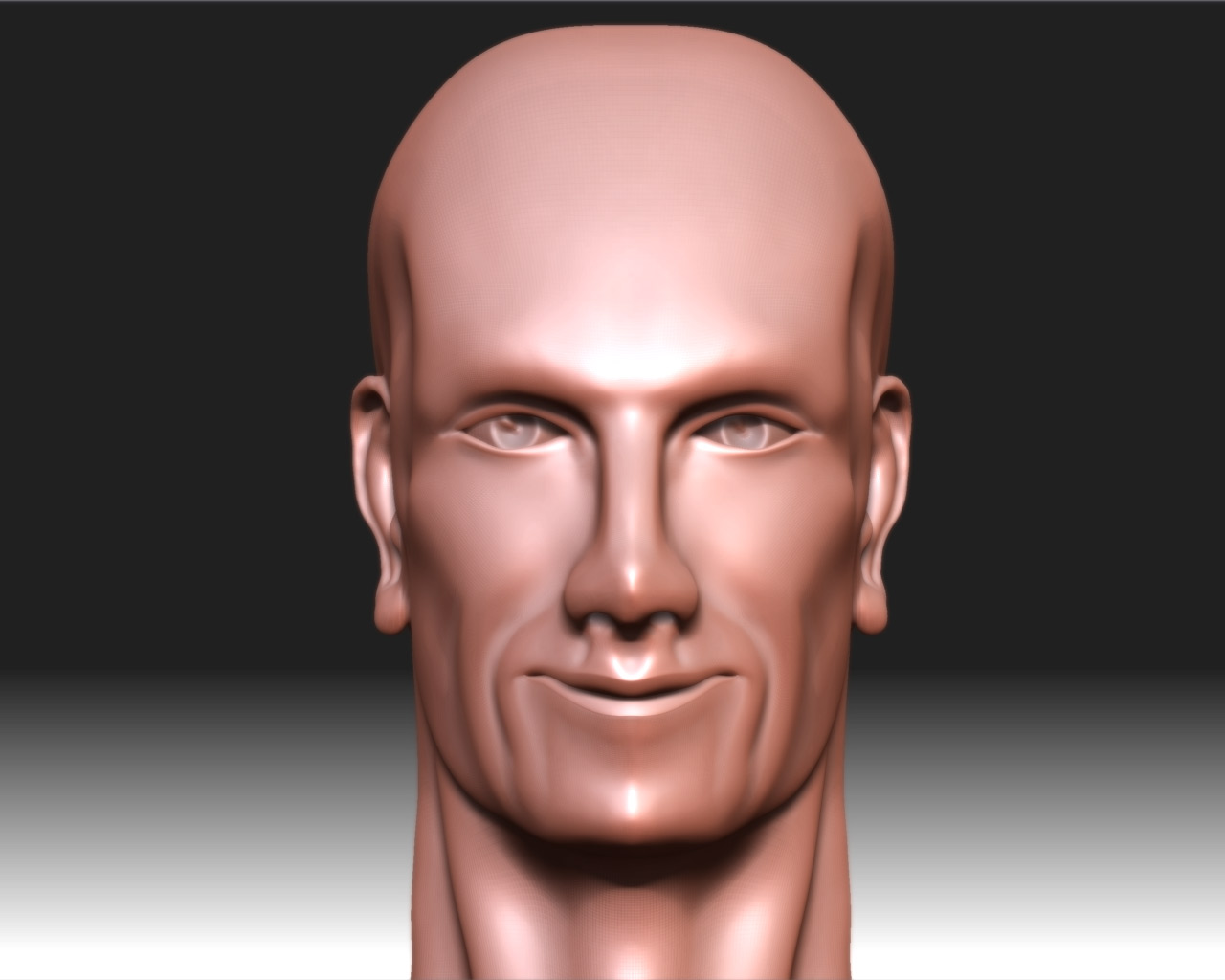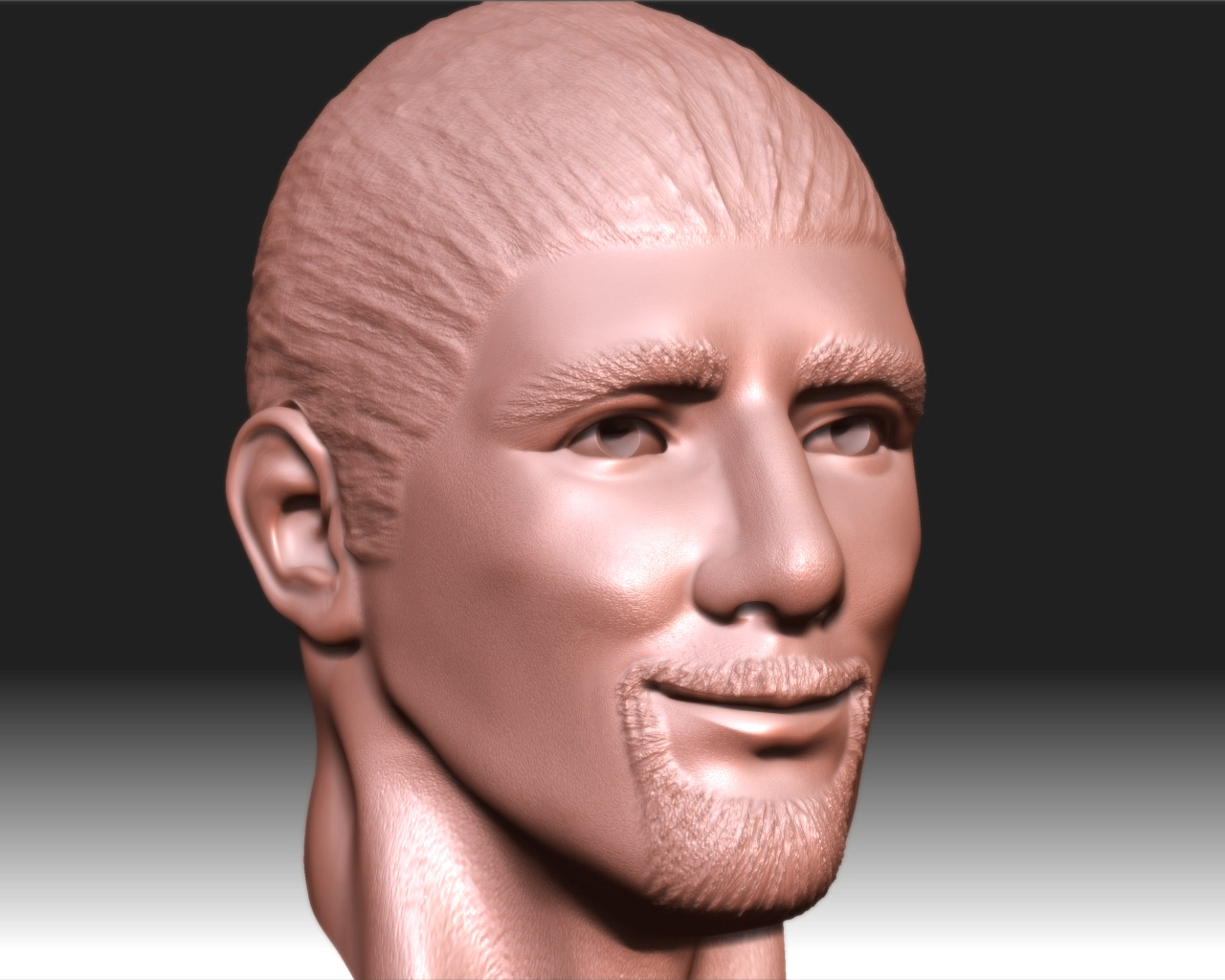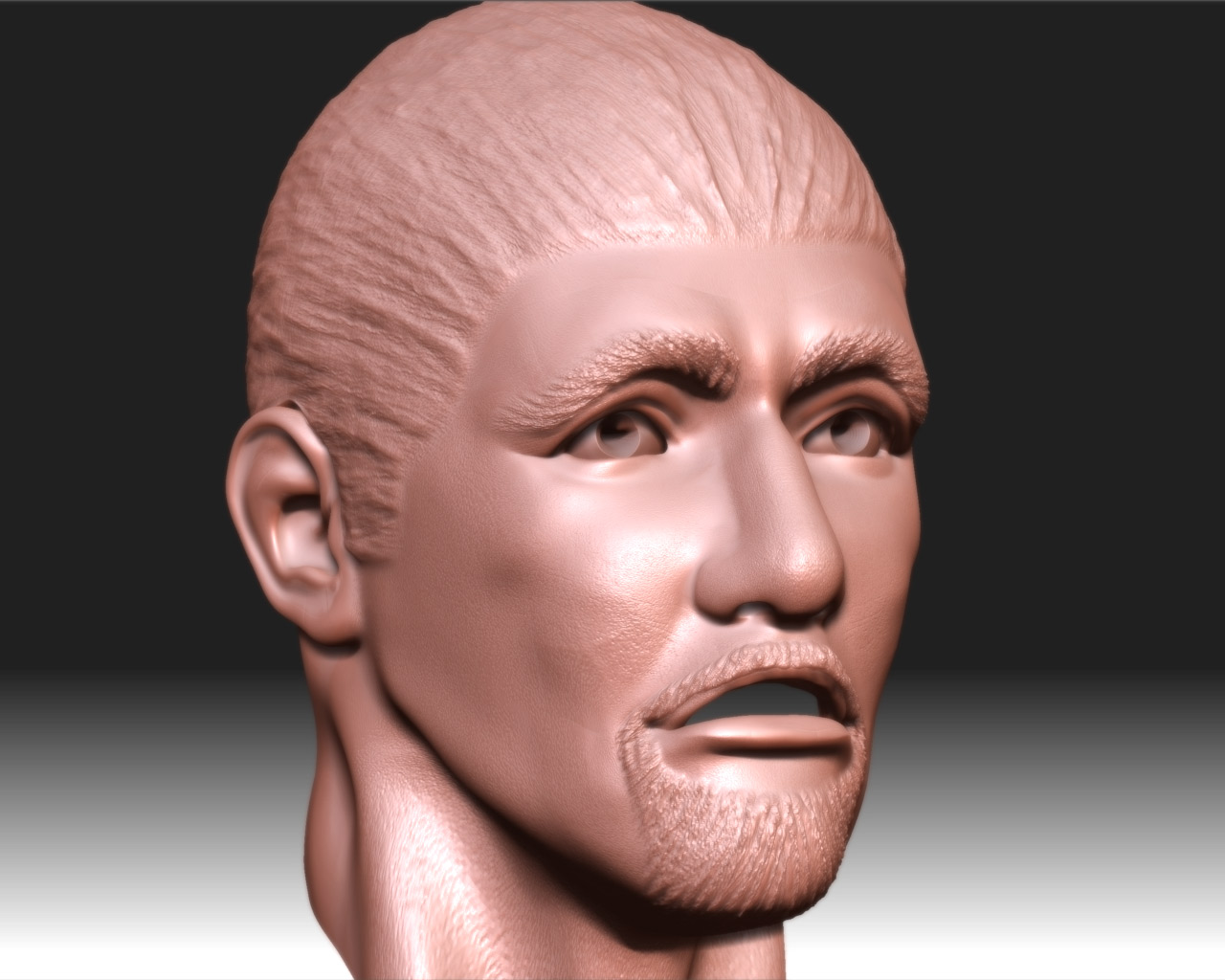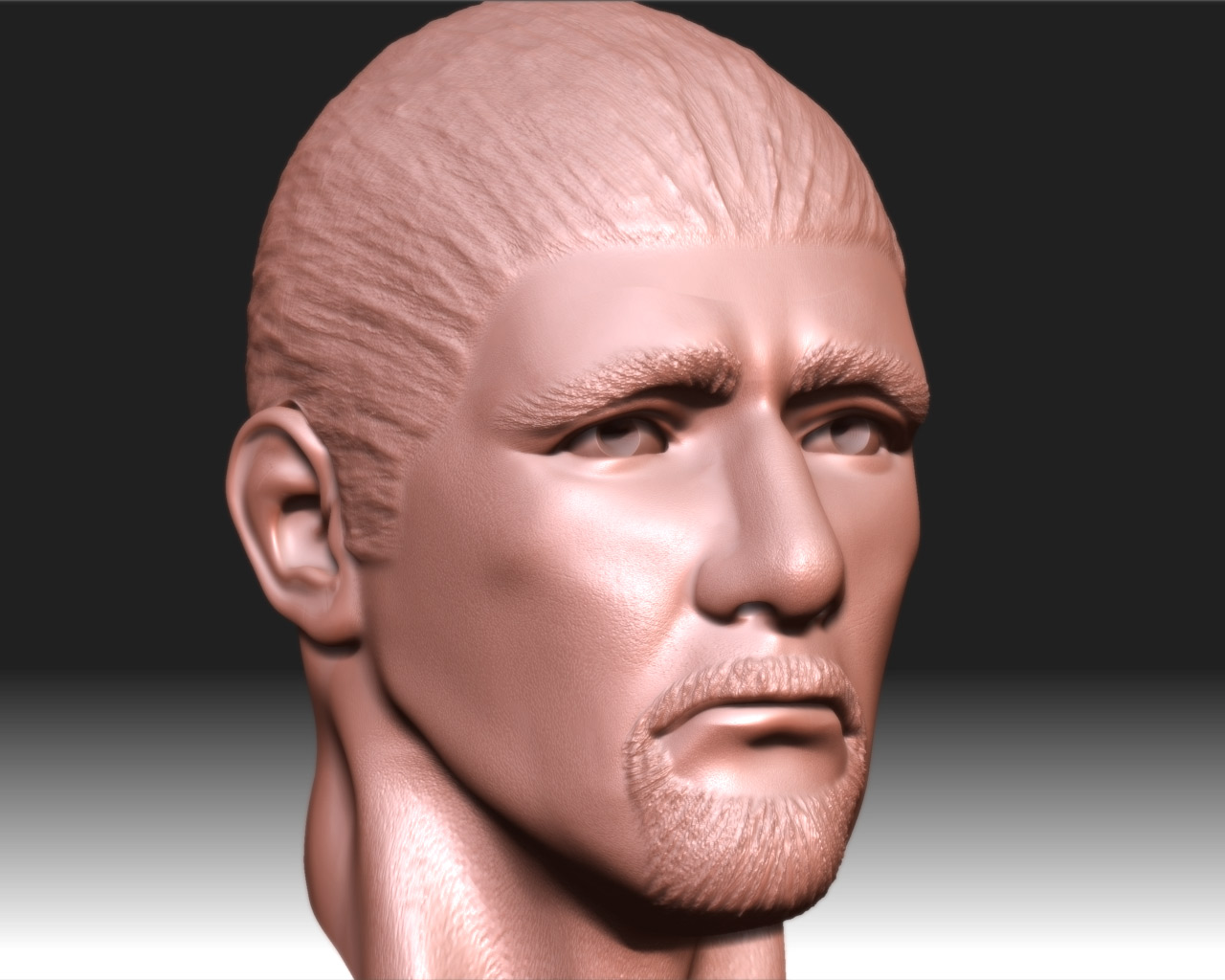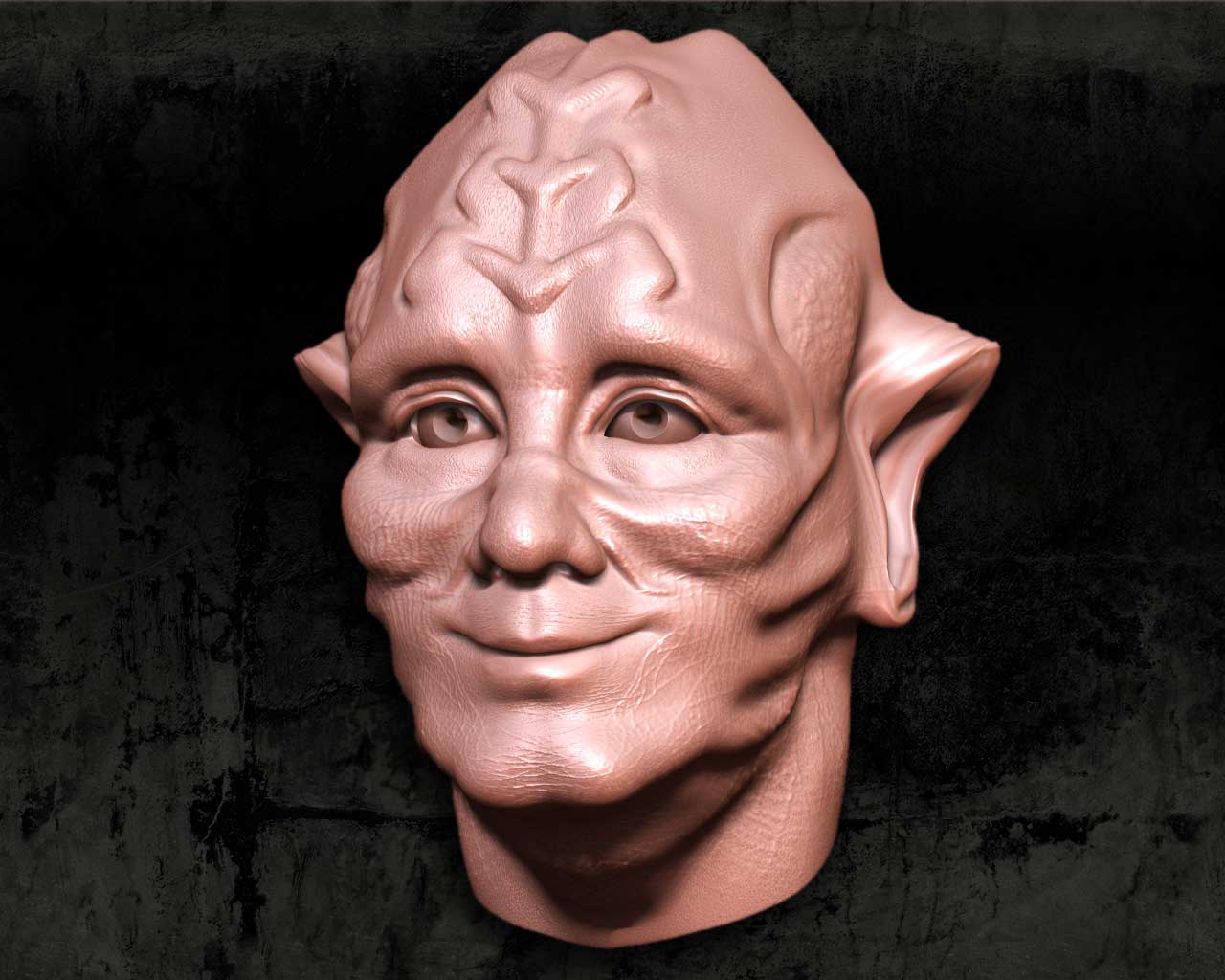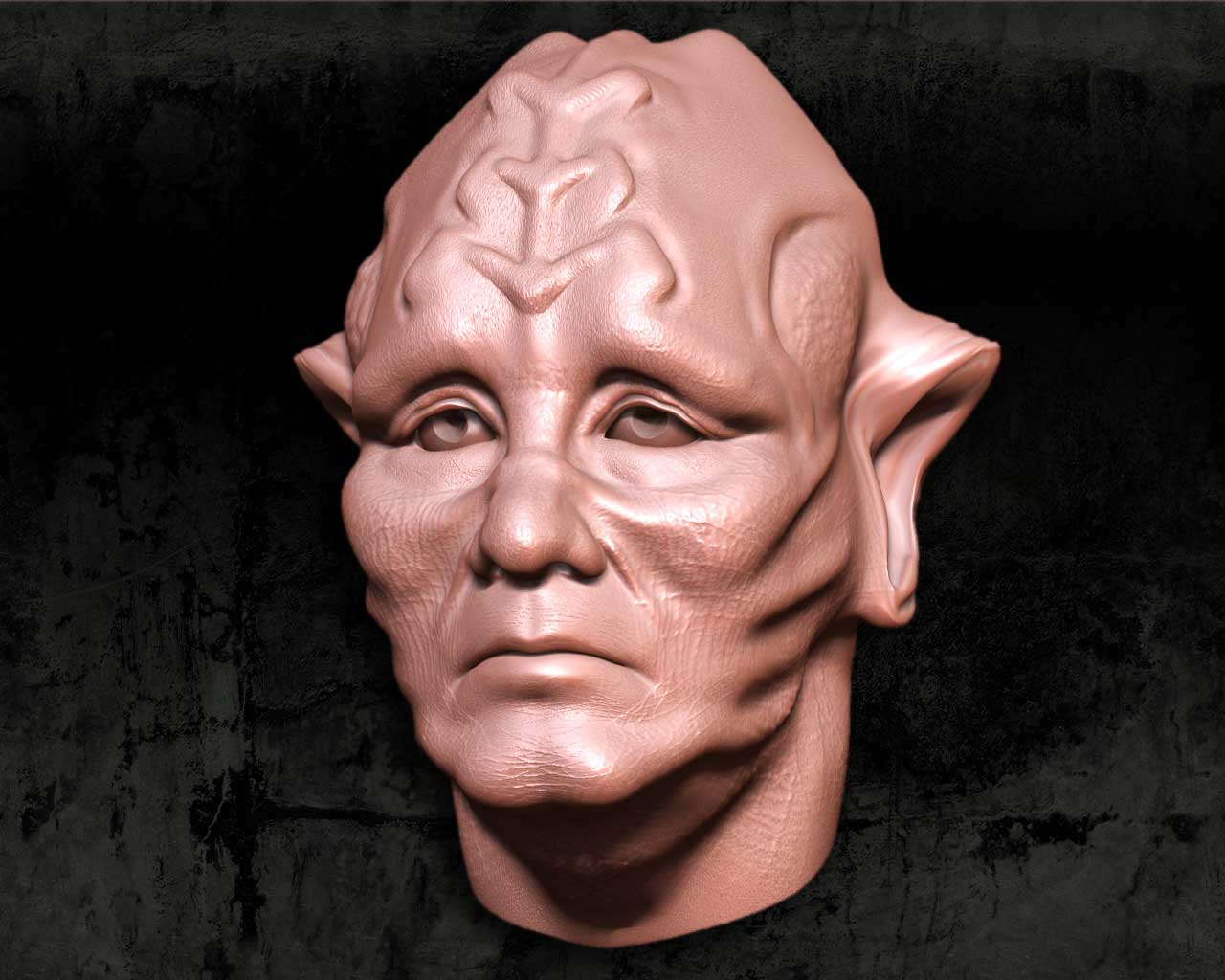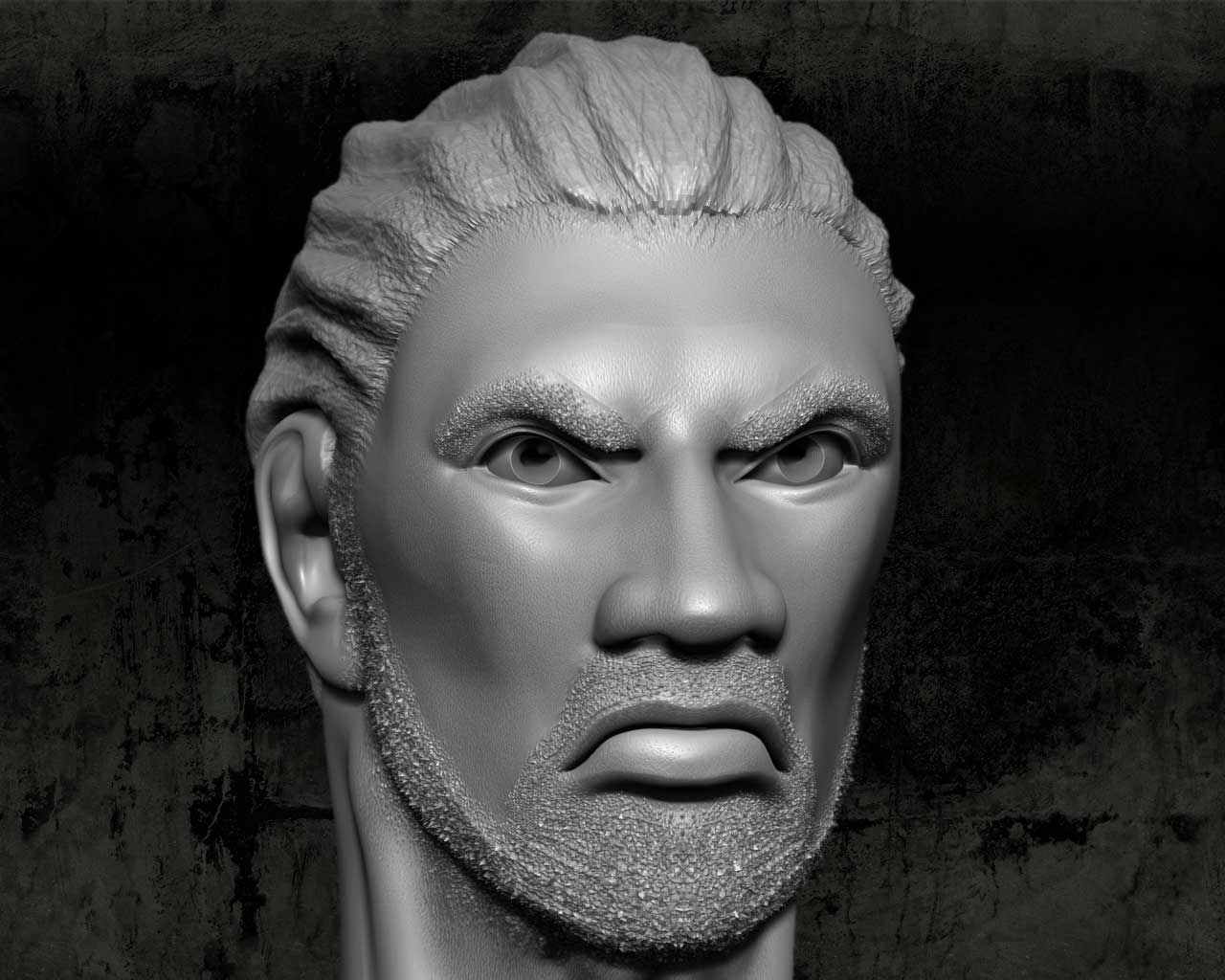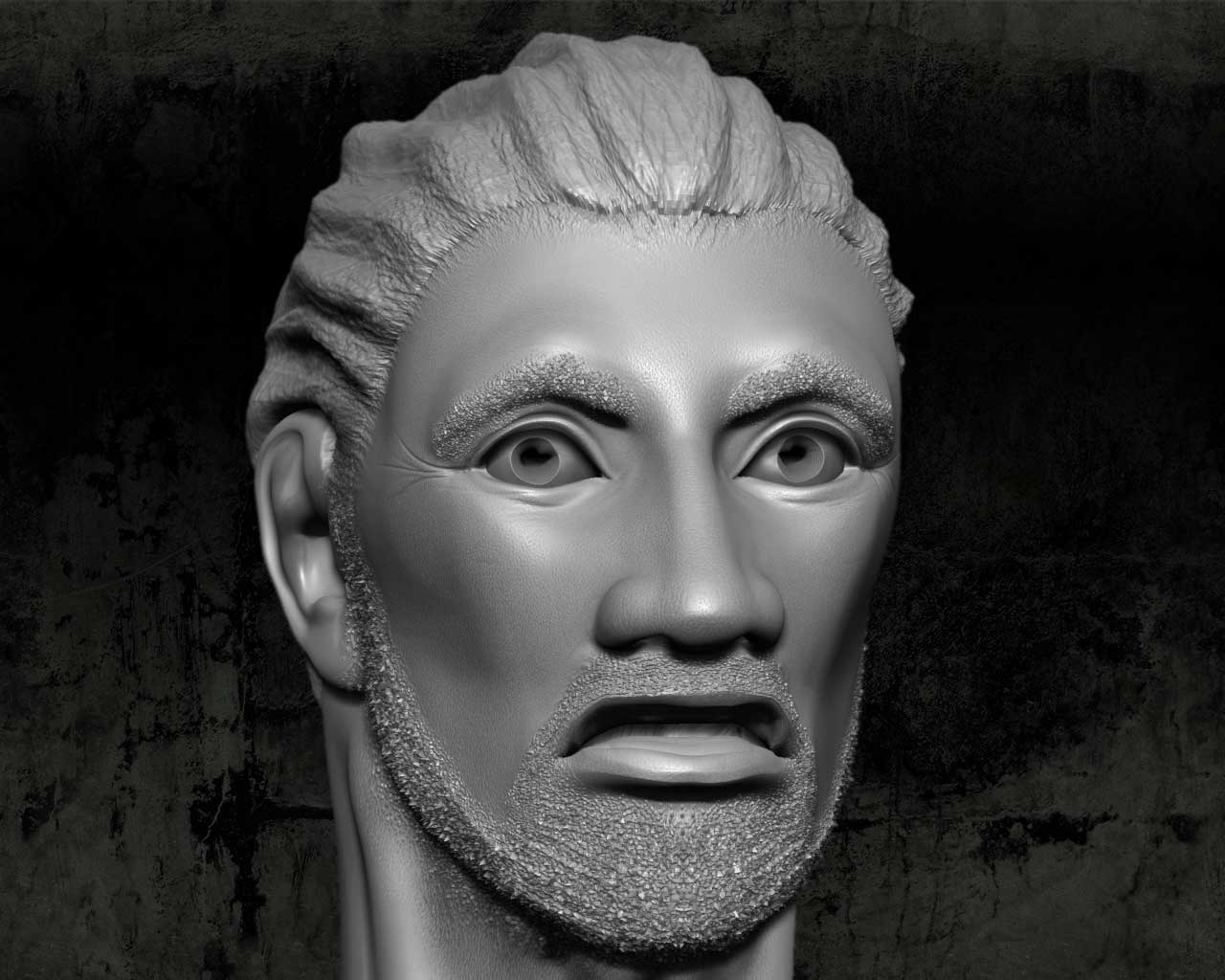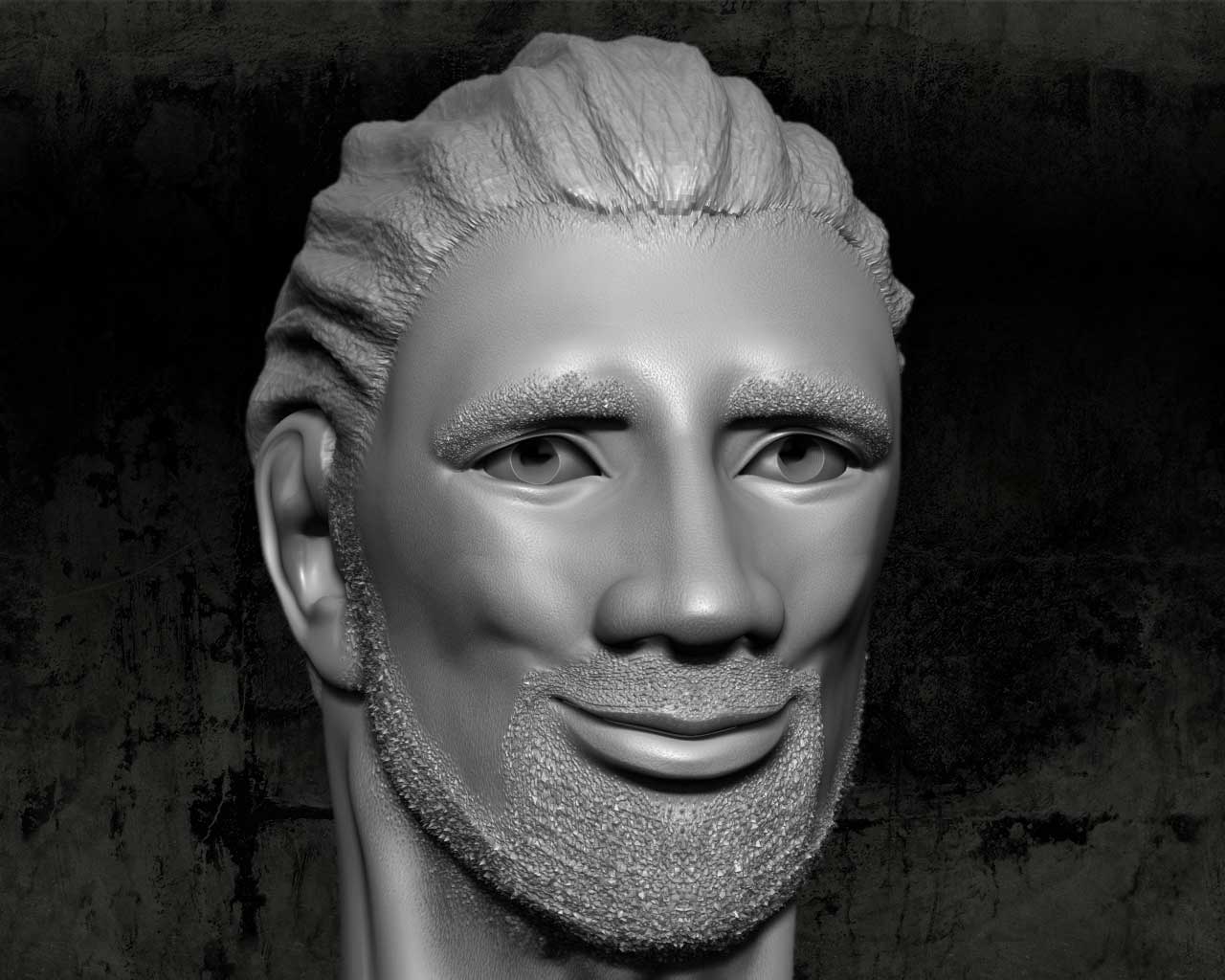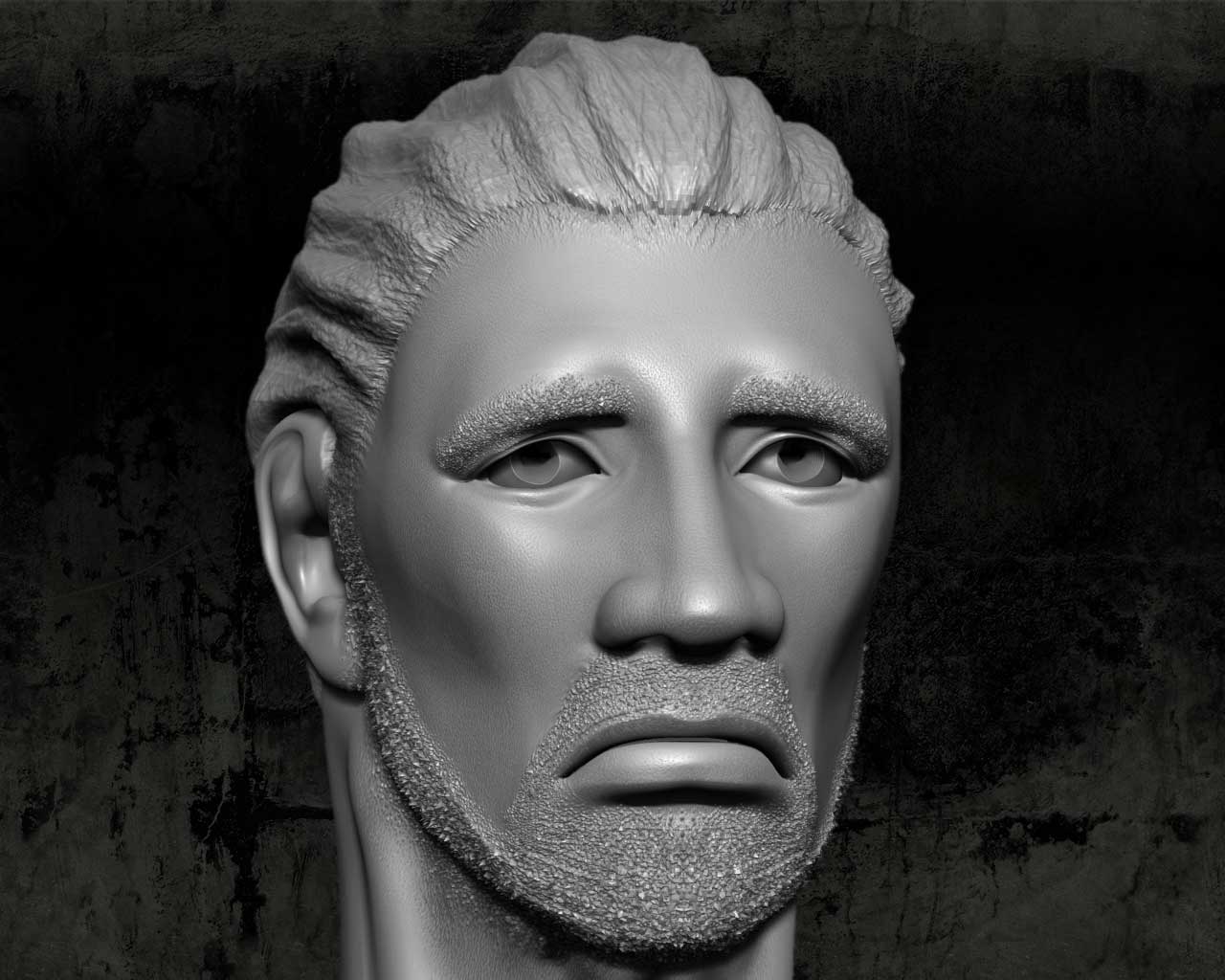JesseGraffam:. thanks man I chose the latest guy angry pose and tried to mantain the facial anatomy proportions, but the head transformed into entirely different charachter… 
mrskullface:. thanks I am trying to fix that now 
Santis:. thanks…I agree with working in one head till finishing it and i am planning to do so with the latest one
Here is the latest edits in the head the "mouth pupil alignment " did nt work coz if i did align the mouth with the pupil it would really get wiiiide also the “one unit of the eye width” did nt work coz it would have left me with really wide face, apparently I must edit the eye’s width  anyway here is what I got after some tweaking and if anything wrong sticks out please point it out to me thanks for your attention
anyway here is what I got after some tweaking and if anything wrong sticks out please point it out to me thanks for your attention