[attach=267748&thumb=1]VictoriaThumbnail.jpg[/attach]
Did a better render on my Victoria model. Hope you guys like it 
[attach=267749]VictoriaRenderScaled.jpg[/attach]
Attachments

[attach=267748&thumb=1]VictoriaThumbnail.jpg[/attach]
Did a better render on my Victoria model. Hope you guys like it 
[attach=267749]VictoriaRenderScaled.jpg[/attach]

Polaroid - loving the new corpse bride render 
[attach=267891&thumb=1]TutorialThumbnail.jpg[/attach]
Hey guys, so I’ve been getting a lot of inquiries about the sweater vest on my latest character (guy with the swirly eyes), and how to get nice looking clothes and fabric, so I thought I’d make a little tutorial for ya! I’m by no means great at this stuff but if it helps those who asked a little, then that’s good enough for me. There are many many ways of getting good clothes, so this is just the process I’ve tailored for my needs to be most efficient and easiest.
This is the mesh we’ll be making:
[attach=267883]ExampleRender.jpg[/attach]
Firstly, I used the pretty standard masking->extract option to get the actual geometry for the vest. Do this at a low level so your first subdivision level isn’t too dense on your extraction.
[attach=267884]Extract.jpg[/attach]
Once I had the mesh, and shaped it how I wanted it, I added the detailing you would commonly see on a more vintage style sweater vest from the 50’s-70’s. Normally I don’t see people use the actual sculpting brushes for cloth detailing that isn’t wrinkles, but I thought it would be fun for this particular style.
[attach=267885]ClothSculpting.jpg[/attach]
After I had the basic sweater structure in place, I unwrapped it very quickly using Zbrush’s amaaaazing UV Master so I could get to work on the fine fabric details. Then I exported the UV map and took it into photoshop. I created a fabric texture (which I can’t seem to find on this computer for whatever reason) and tiled it to create much smaller details to be accurate with the type of sweater fabric.
[attach=267892]AlphaAndTexture.jpg[/attach]
Instead of using a standard alpha with Drag Rect all over the mesh, I was able to very easily just load in the tiled alpha I created, hit Mask By Alpha and then use Inflate in the Deformation tab and since I rotated and matched my alpha to fit my UVs completely, it was extremely easy covering the whole mesh in the fabric.
It was looking pretty good so far after the fabric detailing and adding the texture map, but it was looking pretty plain and not very accurate, so I added some color variation. But instead of using texture or polypainting, I did this with the Noise feature. I didn’t need much extra noise on the mesh because of the fabric texturing I did, so I used a very low Noise Scale and Strength.
[attach=267890]AddingNoise.jpg[/attach]
And that’s pretty much it for this one  I hope somebody finds it useful, and if there is anything unclear or that needs elaboration, just let me know and I’ll try to explain it further. I wanted to attach the original alpha I created, but it’s lost in the junkyard of flash drives I have. I’ll keep looking though!
I hope somebody finds it useful, and if there is anything unclear or that needs elaboration, just let me know and I’ll try to explain it further. I wanted to attach the original alpha I created, but it’s lost in the junkyard of flash drives I have. I’ll keep looking though!
This is the final result:
[attach=267893]FinalRenderScaled2.jpg[/attach]



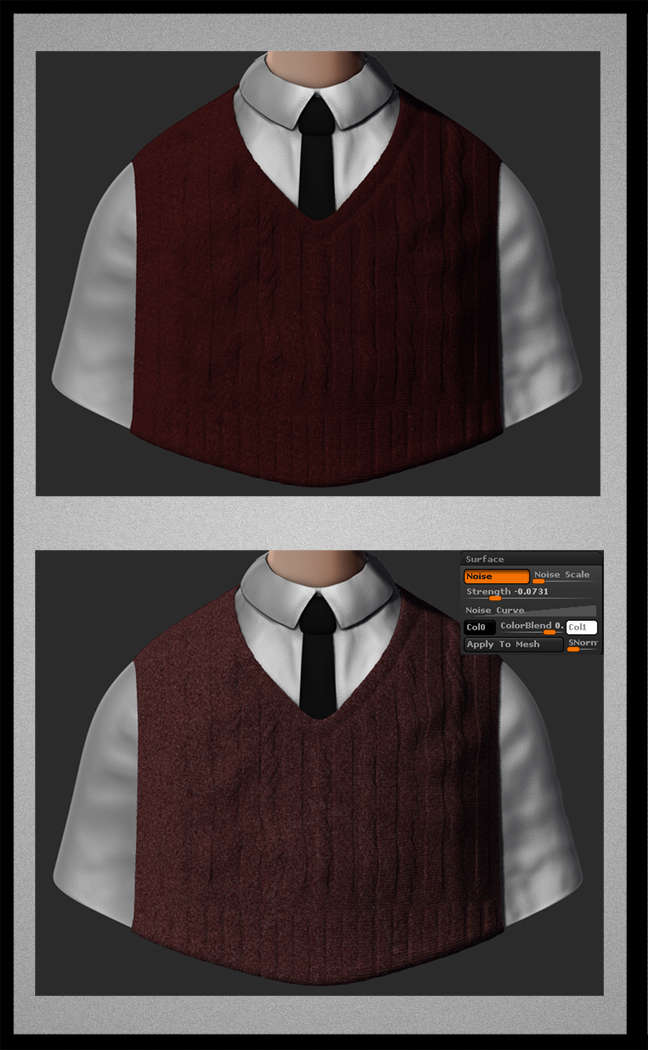

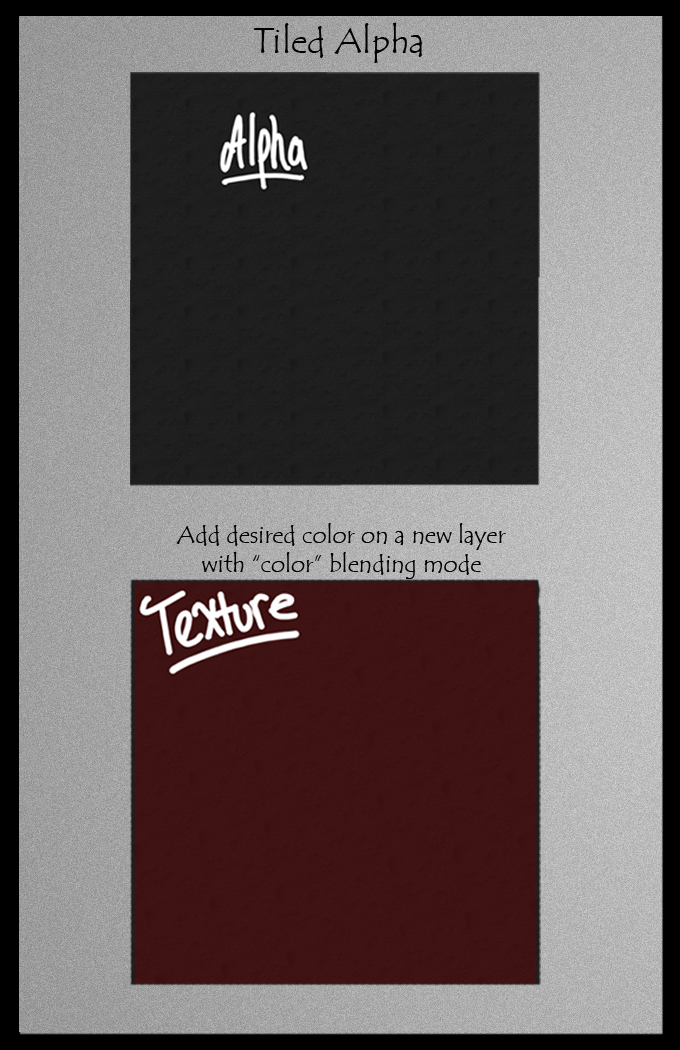

Nice tutorial, thanks for sharing!
thanks man masking by alpha part was the biggest help here. appreciate your time.
thanks for sharing man, 
polaroid Cheers for the tutorial 
[attach=268172&thumb=1]TutorialThumbnail.jpg[/attach]
Hey you’re welcome guys, hopefully it helped a little 
@cmoffitt you’re one of my favorite zbrushers! any chance I can buy a Dr. Root or Taskmaster statue? 

Not much of an update, just fleshing out a concept for the rest of his body with my less than mediocre drawing skills 
[attach=268366]FullBodyConcept2.jpg[/attach]

Haha Polaroid that is an epic drawing awesome style, if you think it’s bad though you should see my fat batman concept on my thread :S
Thanks Sparky  I want to get better at drawing, as right now I can only really doodle aimlessly. Here’s a new piece I’m starting, I saw a concept by an amazing artist Clare Mackie that I really enjoyed, so I thought I’d try modeling from a concept for once rather than my own imagination. Here’s where I am so far…
I want to get better at drawing, as right now I can only really doodle aimlessly. Here’s a new piece I’m starting, I saw a concept by an amazing artist Clare Mackie that I really enjoyed, so I thought I’d try modeling from a concept for once rather than my own imagination. Here’s where I am so far…
[attach=268611]MushroomRender.jpg[/attach]

[attach=268741&thumb=1]Thumbnail.jpg[/attach]
Final Render :). Hope you guys like it, it was extremely fun to do and nice to do something a little more uplifting and happy, it was much needed. You can check out Clare’s original concept and a lot of her other fantastic work here: www.claremackie.co.uk
[attach=268750]MushroomDinnertime3.jpg[/attach]


Tough crowd  haha. Starting a new work, here’s my concept so far. This one should be really fun, and will be challenging getting a very clean render like I’m picturing. Hope you guys like it
haha. Starting a new work, here’s my concept so far. This one should be really fun, and will be challenging getting a very clean render like I’m picturing. Hope you guys like it
[attach=268981]Lioness.jpg[/attach]

Sorry Polaroid but a Mushroom doesn’t tickle my fancy hehehe
Awesome concept  looking forward to seeing the end result, this may be helpful
looking forward to seeing the end result, this may be helpful
http://www.zbrushcentral.com/showthread.php?t=113307&page=4&pp=15
Thanks Sparky  I was wondering about how I’d like to go about doing her mane, so that helps a lot. Initial blocking out done so far, just need to retopo and get some detailing going on her.
I was wondering about how I’d like to go about doing her mane, so that helps a lot. Initial blocking out done so far, just need to retopo and get some detailing going on her.
[attach=269026]CharacterSheet.jpg[/attach]
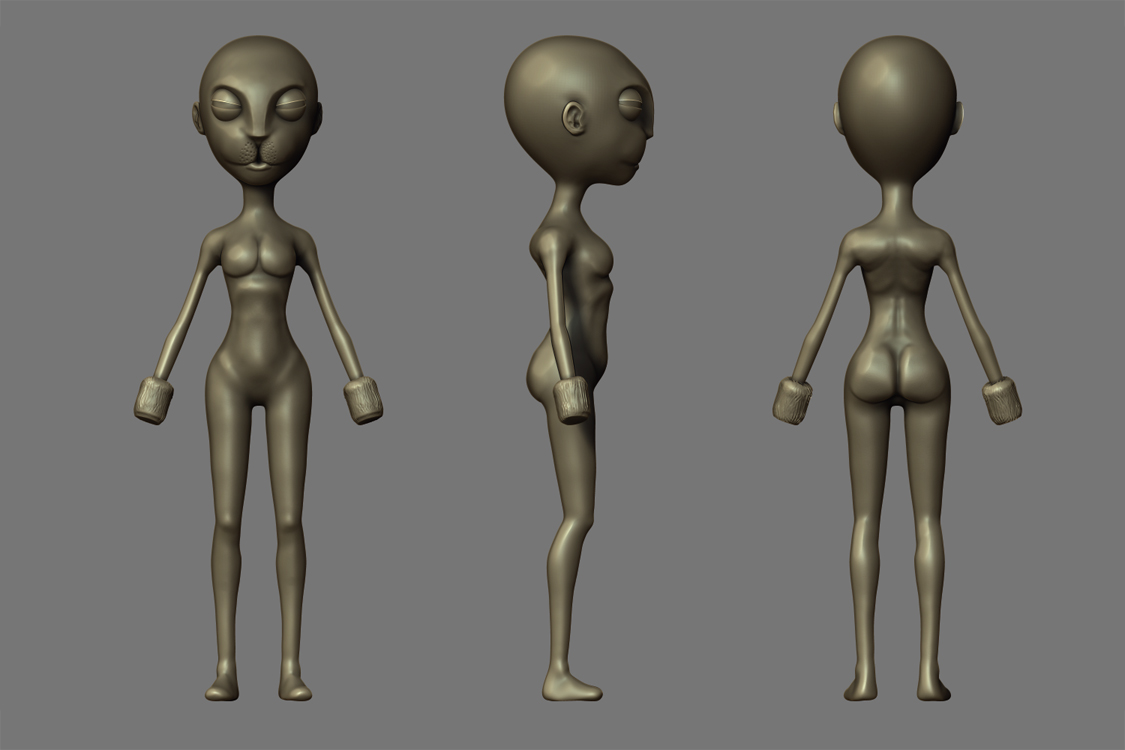
good block out so far, if anythign the rib cage pachroods a little to much
[attach=269068&thumb=1]HairThumbnail.jpg[/attach]
Started texturing it for fun. I need some major critique or something, I feel like all of my models and renders are starting to look the same, flat and boring. Anybody have any advice on what I can do to make the model more interesting, or make my final renders a lot better? Any help would be appreciated as I feel like I’ve hit a plateau and can never “finish” a piece.
[attach=269069]FullBody.jpg[/attach]


Polaroid
I feel that the mane just is not working as real a lioness does not have a mane, I know this is stylised but still
I have provided some reference of a real lioness and a still from the Lion King as they are a very cool stylised way of showing a Lioness
[attach=269087]Untitled-1 copy.jpg[/attach]
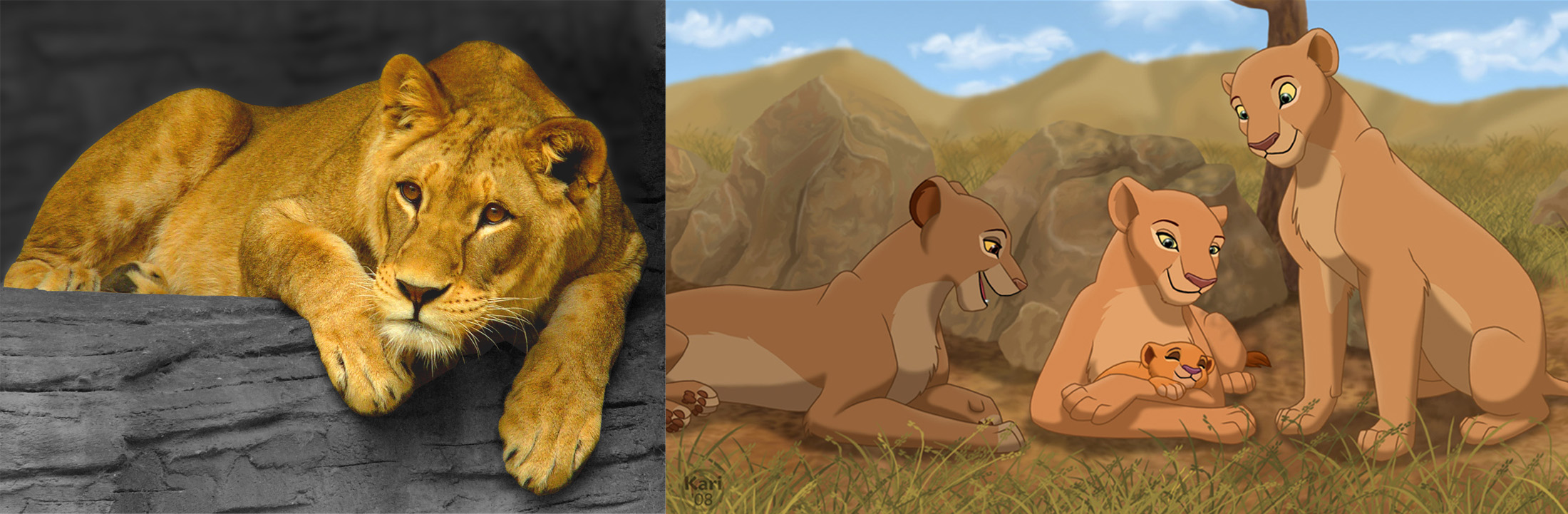
hey polaroid… i like the new piece but since you asked for some critiques i’ll try to give some 
the head fur… it doesnt fit for a lioness BUT for a human lioness character its fine… IF … you run with it.
sometimes the best design ideas come while you’re working and not from your original plans… in this case i’m guessing you were goign for anthropormousized lioness… but in the efforts of your design i think you came up with a slightly different theme that you havent maybe even realized yet. make her a socialite… or runway model… same body design but if you really want the whole idea to come together thing of the pose… the hair on the head looks like one of those gaudy fancy fur hats you may see a model wearing during a runway stint. come up with a pose for your model where she’s strutting, head tilted up looking away from the camera showing her attitude… And then after you pose… step back… take a good look at what you have now and build on it… forget symetricality… just make what works to you…
you have the talent with zbrush but it’s easy to get caught up with one thing and lose track of the reasons behind the model as a whole… you wanted to give her fur… when you did were you asking for this particular model what purpose does the fur serve other then decoration… if it’s a prominent part of your design then there should be reasons for it to be part of the anatomy. continue with that same line of thinking when working out jewlery and clothing… is she and african lioness? then give her a bit of an african attitude… longer neck maybe… hand carved looking jewlery pieces. yadda yadda yadda.
or take her in a whole different direction… make her a big puffy coat and give her the full on eskimo treatment… polar lioness  … either way… doesnt matter the direction you choose, what matters is the choosing of a direction. if you find you keep getting to the same point with models and then leaving for the next thing … when that happens to me i see it as i ran out of steam on my ideas for the first thing…thats why on my alien girl before i even bagan working on her body i had her backstory in my head i knew what her goals in life were… what the purpose of the peices of her body were… and i ran with that so that at every design step i would question if it fit with the story i saw for her in my head. Other then the guardian mdoel from big trouble in little china that i made… this was the first time i had ever even considered working a story out for the model in my head… usually i would just have an idea for something i wanted to see…with no reasons just wanted to try to design it… and i could but then i get to that point where i say…
… either way… doesnt matter the direction you choose, what matters is the choosing of a direction. if you find you keep getting to the same point with models and then leaving for the next thing … when that happens to me i see it as i ran out of steam on my ideas for the first thing…thats why on my alien girl before i even bagan working on her body i had her backstory in my head i knew what her goals in life were… what the purpose of the peices of her body were… and i ran with that so that at every design step i would question if it fit with the story i saw for her in my head. Other then the guardian mdoel from big trouble in little china that i made… this was the first time i had ever even considered working a story out for the model in my head… usually i would just have an idea for something i wanted to see…with no reasons just wanted to try to design it… and i could but then i get to that point where i say…
“ok so i did this… what next… do i try to add more detail or do i make soemthing new… do i even know what detail i need to have… wow… more detail is gonna suck… screw it ill do something new” if that sounds familiar to you then yeah… take my advice… create the story with the model even if your never gonna tell that story to anyone. it gives everything thats part of your drawing a little more substance and that comes out in the best models out there that you see
Really well said and a lot of good advice in here. Made me look at a lot of my models in a much different way. Thank you.