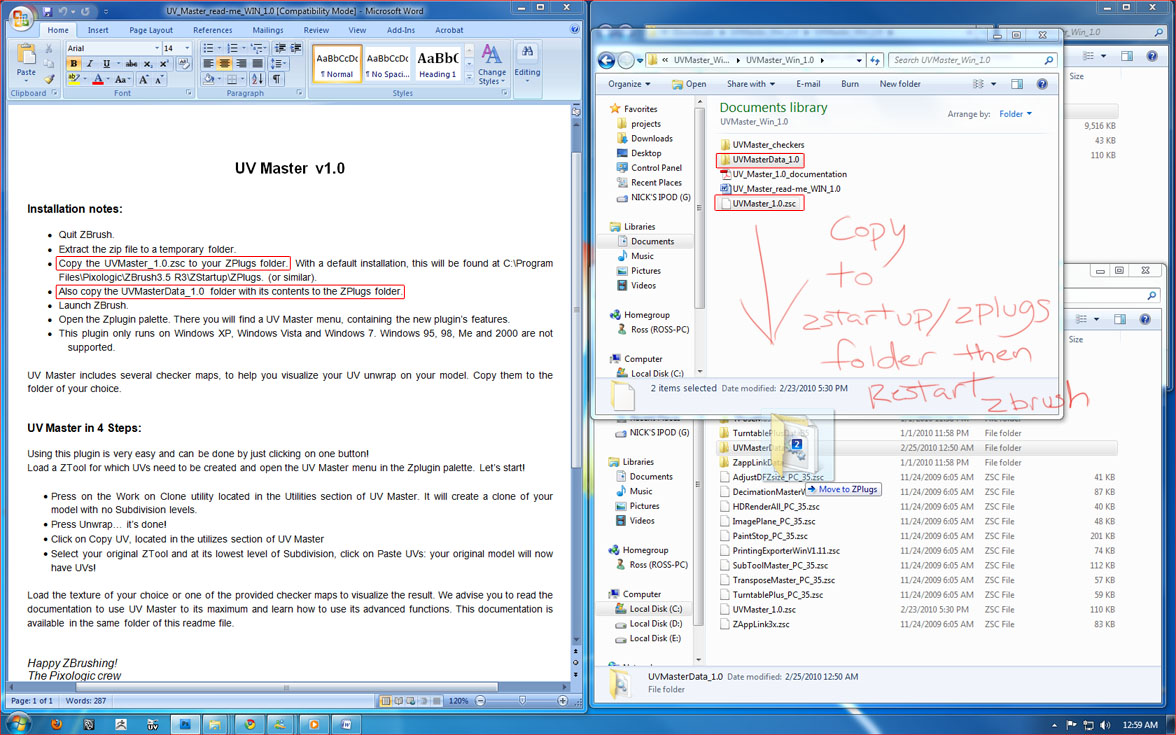Okay…here is how I was able to get it running, so others can follow my scientific and exacting steps
-
Delete everything that was put in as I attempted to install UVMaster
-
Do exactly what I did the first time, but this time with a horribly negative attitude
now it seems to work…so either the chicken guts were effective, or Pixologic DLLs respond to hostility. Try saying things like ‘insane’ or ‘was this designed by artists or Certified Netware Engineers’?
This will be the last ‘off cycle’ script I try to install if Pixologic continues to use the ‘slap in some new DLLs’ method of upgrading. Give me an actual installer, or I’ll maintain my sanity by waiting until it’s actually in a release with installer.
I’m assuming from the good comments that it might be almost worth the aggravation.
 :eek:
:eek: