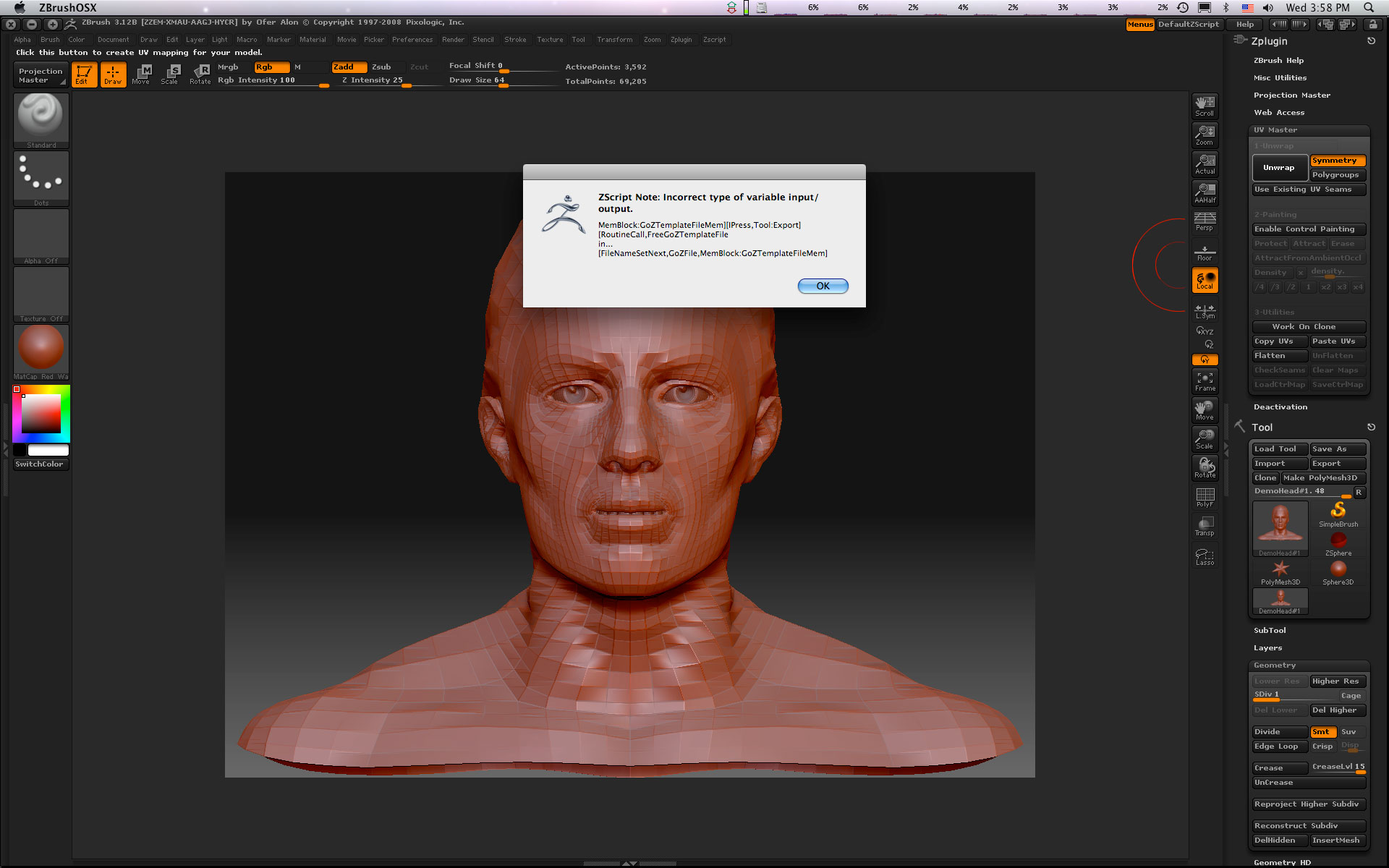I would love to see some one post their results.
Also, it mentions using painted areas to make use of texture space, I only saw how to paint areas of likely, or unlikely seams. How can you make use of space? Its probably something I overlooked.
This looks like a time saver and then some. Thanks PIXOLOGIC!




 small_orange_diamond
small_orange_diamond Help Me
Help Me