Kupo,
Transpose Master does not affect UVs that are applied to subtools. Also, you can’t apply UVs to the TPoseMesh and transfer them, it won’t work as TM doesn’t use the UV information at all. Are you sure that you didn’t change the UVs in some other way?
i am positively sure i didn’t change uv in anyway…
first i press uv check to make sure my uv is fine…and then press"Tposemesh"…and then"Tposeto supT"…
and…i press uv check again…everything is gone…all uv replace with tiles…no words…
Umm… am I the only one that has a little difficulty with the Transpose Master. Let me explain.
I make a simple mesh, zspheres to form a worm. Make it high res, make a few subtools and so forth. I then enter Transpose Master, make some adjustments to the mesh, all is well. Click the second button, forgot the name on the button - sorry. It goes through the buzz whirz and clickz (just kidding), and then the original mesh shrinks to about 1/3 the original size with the subtools back to their original shape, un-posed.
So, here I now have a worn, sitting inside of a shirt, about 3 times larger than the worm. Hmmm… any suggestions as to what I am doing wrong?
I am able to take the stock soldier guy, and make new poses and such for him, not a problem. Making something really basic on my own, just gets screwed up.
Thank you for your time and help.
-kmkenpo
Kupo,
I have now managed to reproduce this and it will be dealt with in the update. We hope to release the update within the next few days.
kmkenpo,
This issue has been reported before and will be dealt with in the update. Please post further questions in the Questions & Troubleshooting for Transpose Master thread.
Thanks,
Hello, we have updated Transpose Master to version 1.2E.
This version fixes the following issues:
- Collapsing of subtools due to offset/scale error.
- Overwriting of some textures as AUV tiles.
- Random masking of tris causing unwanted mesh deformations.
This version also includes smoother handling of non-polymesh subtools and a check for both the ZBrush version and the DLL version.
To install the newest version follow the steps below:
- Unzip file to computer.
- Move contents to ZStartup/Zplugs folder
- Overwrite existing files
Best,
Ryan
thank you for updating !
it must be cool if there was a layer Linking (like photoshop) for transpose subtools
Woot, layers works with it too!
You can also use the Tposemesh with a “rasta skelleton” to pose the model and then transfer the pose to all subtools.
Great plug in
I find myself often pushing the limits of this plugin, but wow, how useful it is.
Great work coming up with this one.
-Brandon
Cool plugin,
edit: no matter. I missed the troubleshooting thread at first.
cheers:)
Cool. Thanks
Very usefull plugin, finally started using it, glad I came in on ver. 1.2E. 
cool plug!
Forgive me if this has already been addressed or mentioned. But I noticed that Transpose Master altered my pre-existing polygroups when I used it. Is this a known issue?
Eric,
The TPose mesh will have a single polygroup for each original subtool - TM needs these in order to work - but the polygroups of your original, multi-subtool mesh should remain as the are throughout TM operation. Is this what you’e seeing?
It does do that yes. But about 50% of the time when I am done transposing my model and hit “TPose > Sub T” my polygroups are only partially restored.
here is an example.
before transpose master and after I hit Tpose > subT
Attachments
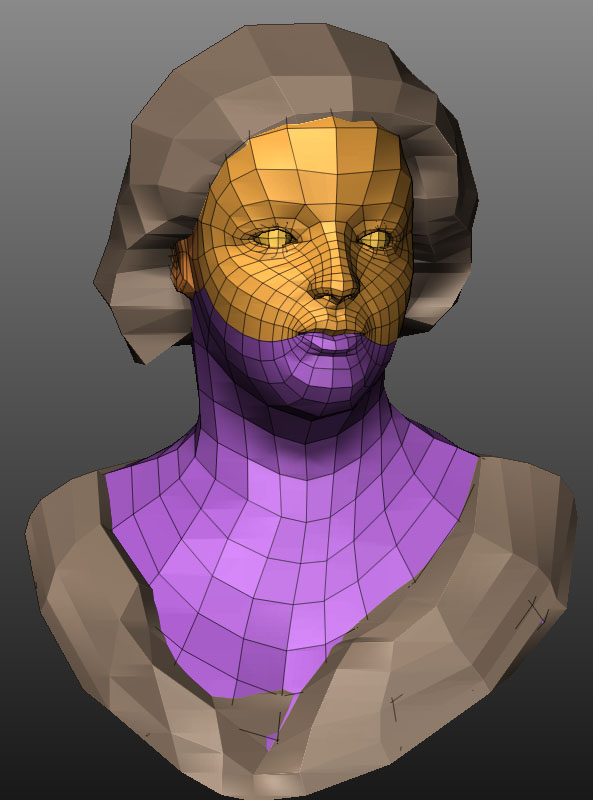
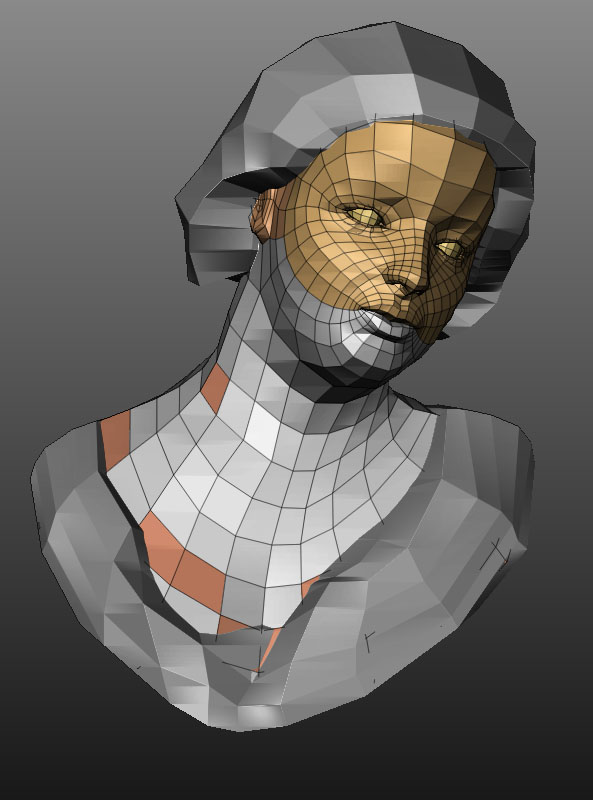
That’s very odd. There’s code that specifically preserves the groups - in this case it looks as though it’s preserving some groups and not others. I’ve no idea why that should happen.
This program rocks!
TPoseMesh works but that is about as far as I can go here…I try masking and then I crash. Masking with brushes (draw mode) works once in a while but masking with move/scale/rotate will crash…I can see it is not grabbing the armor on top of the character…when I release the mouse button, I crash.
My original mesh count before TPoseMesh is about 34 million with 45 subtools…After applying TPoseMesh it gets brought down to about 92,000 poly’s. Is that exceeding a limit?
Vista x64 here with 8GB ram…