Thank pixologic for amazing software. this plugins very useful and fun. 
@ Ryan
once again, the videofile crashes my players. the last movie kills even VLC player, so please tell me the codec/version etc? is this a very new version of .mov?
Well, did some more testing fun which is good way for me to learn this stuff. Turned the demo boxer into a “thai boxers” flying knee pose scene hope you dont mind Ryan  . Didn’t sculpt on them just transposed master them though I might do something with them since its been fun playing. Heres some images of what I been doing now.
. Didn’t sculpt on them just transposed master them though I might do something with them since its been fun playing. Heres some images of what I been doing now.
Sorry to hear your troubles N-drew, I downloaded the movie and vlc still worked for me. Wonder whats up.

Attachments



Thanks for all the comments everyone. Much appreciated. 
DECLOAK,
One way to keep your base pose is to create a new 3D Layer for each subtool of your mesh before transferring the pose in. You could have a separate Layer for each pose, switching them on and off as required.
HTH,
thank you for your fast answer. I ll try later.
great ! thank you !!!
Thank you, Ryan. This is so wonderful.
WOW! WOW! WOW! WOW! WOW! WOW!
I could SO have done with this in my scared silly entry! This is awsome! THANK YOU SO MUCH!!!
thanks for sharing your workflow with XSI, chemkid. 
As an additional note, I’ve found that exporting .obj’s from XSI
that were brought in from Z3.1 need to have ‘local’ coordinates
ticked in the dialog box (2nd panel in OBJ exporter) in order to
avoid mesh-splosion back in Z3…
cheers.
WailingMonkey
Wow this is so perfect for my workflow.
It did not work for me at first for some reason, just make triple sure you have
TPoseMasterData(folder) with TPoseMasterData_folder.txt in it. In your
Zstartup/zplugs directory. If not it will not keep the high res mesh and only give you the low res mesh after pose.
Thanks to the pixologic guys along with Ryan and Marcus for the tech. and video support for this great plugin!
Thanks Marcus and the pixologic team. This is great.
[ ]
]
I forgot to ask… where do I download the demo boxer? 
Never mind I found it now:o :o
THIS IS GREAT!
Thanks a lot !!!
Now I can pose my high res models without a wired way.
Regards
Hilmar
BtW: THANKS Pixologic for this great program. With your work I can handle a Xmio poly object with my old hardware! I always laugh when Autodesk promiss a new way to handle mio.poly with a new MAX version. Compared to what you did with Zbrush 3 it seems like a joke.
Thanks a lot!!!
Thanks for the tip Marcus, this tool is working perfectly for my workflow.
Great Job Pixologic!!!
Oh thank god I was beginning to go crazy on figuring out how to do that.
Folks,
Just more transpose master fun(eep no subtools guess this is just transpose fun), figure the more fun I have the more I’ll get this thing down. This was inspired by the very elegant and superb work of Sunwha J. on her thread here: http://www.zbrushcentral.com/zbc/showthread.php?t=54346&page=1&pp=15&highlight=wip+female+body definitely give it a look!!
Just the superaverageman transposed… into this “femme pose”, it will make a good laugh.

Attachments
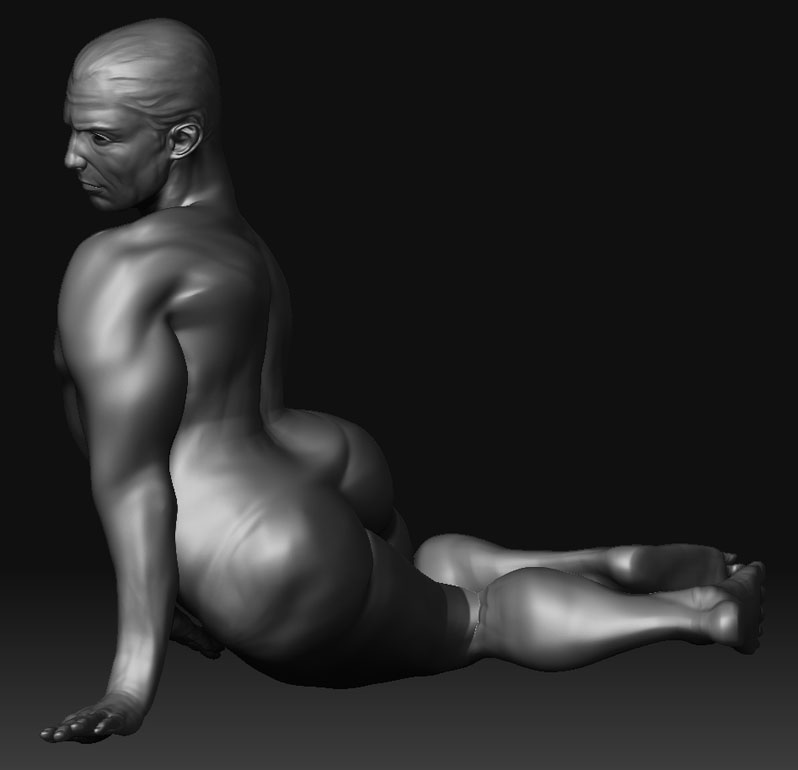

can’t wait to use this.
This tool has proved amazingly helpful.
Great:D a fine complementary tool to the multi-objects modeling Zbrush provides. Thanks to Marcus and Pixologic for this.
i don’t know anyone find this problem…
transpose master will replace “all” ur UV layout with the “UV tiles”…
anyone know it

