i luv it to come home and seeing a new plugin on the zbrushcentral top row. especially a plugin like that…woohoo 
Pixologic Team,
Many thanks for those involved in pursueing excellence and striving to make 3D modeling easier for everyone!! I always enjoyed transpose. Once I find the best method I think the transpose master will help a ton. Here is a few pics of the Demo-Soldier, I used transpose master on him. He has a lot of subtools, I divided the meshes up until the total was over 15million polys. Here is a start of the testing I did with transpose master on him with some of his subtools so far, not perfect but fun first go.

Attachments

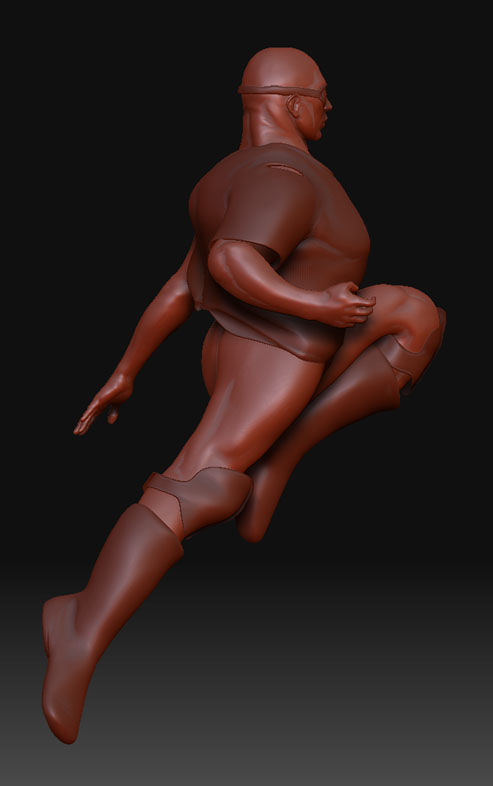

what kind of .mov or version is the movie? i cant watch it, my media player classic from k-lite mega pack crashes when i open it.
N-drew,
I tried using quicktime and it didn’t seem to want to open for some reason. Then I used VLC media player and it worked. Hope that helps you.
yep, vlc does work, thx. it seems the file is kind of corrupt
What a wonderful surprise!
Thank you Ryan and everyone responsible for making this happen.
An absolute must have plugin. Solves about 4 problems for me before they ever really became problems to be honest.
Posing my complex subtools as low poly meshes then transforming the high poly mesh to match is exactly what I needed. Thank you thank you thank you thank you.
Here is my sample image:
My old, soon to be upgraded PC can’t handle the main tool with all it’s subtools very well when I tried to make a zsphere rig for it, but this new plugin lets me pose away without any problems, although I did crash zbrush when I tried to convert the pose to the main tool heh. My fault though, I only have 1g of ram and I’m trying to work with 2.5 million poly meshes haha, I’m sure it will work perfectly when I upgrade my around new years.
Thanks again, opens the door to vast possibilities and I’m sure this will lead to most of us wondering how we ever got along without it 
AWESOME!!! ZBRUSH ROCKS!!!
AMAZING TOOL
CHEERS. 
thanks for this great pluggin.
[attach=78735]ZBrush_UsingTransposeMaster_poster.jpg[/attach]
<b>[:large_orange_diamond:small_orange_diamond:large_orange_diamond:Click here for the video tutorial:large_orange_diamond:small_orange_diamond:large_orange_diamond:](http://www.pixologic.com/blogs/ryan/2007/12/07/using-transpose-master/)
</b>I have created a video tutorial showcasing how you can <b>Transpose</b> a model with multiple parts.
I have also included a low rez version of the boxer for you to use while learning to Transpose. :)
Happy ZBrushing,
Ryan
what a awsome tool u guys made for us…
great job:D
thank you for such a cool tool! i was sure something like this would appear sooner or later… already expecting some kind of animation-toolkit for zbrush3 with some help of transpose-master… hmmm!?
anyway, i had some trouble trying to make things work in xsi… here’s my little “help-file”:
a little zbrush3 - transpose-master to xsi workflow.
(steps 1-3 and 5-7 taken from the “Using Another 3D Application” of the original transpose-master tutorial.)
- In ZBrush, load the model with subtools and put it in edit mode.
- Press TPoseMesh
- Once the intermediate model is created, click on TPoseMesh button. Then save the obj where needed.
 4. In XSI import .OBJ with “Import as Objects” settings. your model with all subtools will appear as seperate models in xsi.
4. In XSI import .OBJ with “Import as Objects” settings. your model with all subtools will appear as seperate models in xsi.
 4b. parent all subtools with your main-model (ex. character)
4b. parent all subtools with your main-model (ex. character)
 4c. rig - envelope - deform… whatever you think of… (ex. use some mocap-data on your model)
4c. rig - envelope - deform… whatever you think of… (ex. use some mocap-data on your model)
 4d. when your finished, DO NOT FREEZE or UNPARENT your model! just middle-click (select branch) your model to select all your subtools with it and…
4d. when your finished, DO NOT FREEZE or UNPARENT your model! just middle-click (select branch) your model to select all your subtools with it and…
 4e. export .OBJ with “Merge all objects into one file” settings.
4e. export .OBJ with “Merge all objects into one file” settings.
- In ZBrush, load the original model with SubTools and put it in Edit mode.
- Click on TPose>SubT button. Navigate to the model you exported from your 3D application and press OK.
 6b. on transpose of xsi-model to zbrush-model choose “Quads and Triangles” mode!!!
6b. on transpose of xsi-model to zbrush-model choose “Quads and Triangles” mode!!!
- Done, if the vert order and grouping information is the same it will import the new pose into your model.
hope that helps to prevent some headaches… i had earlier.
have fun!
chem!
Thank you so much Pixologic! This functionality was desparately needed and you guys delivered - keep up the good work! 
Thanks for this realease!!! 
Does using this tool change your vertices or does it keep the origional pose. Im thinking of using this to speed up the creation of blend shapes for facial animation.
Hi, great job for this plugin.
But one problem remains: the UVs.
Once everything is merged they go to hell along with the vertex names.
Or did I miss something?? let me explain:
-I do my Uvs in maya
-I go to zb and use transpose master (in and out of it)
-model is in position but uvs are gone
-does this mean I have do redo my uvs?
yes I think so because transpose did also change the vertex names. So no way I can transfer Uvs.
I’m just saying this because I love Zbrush and I hope this will help you do things even better.
Thanx for reading.
Thanks ChemKid for the notes.
DECLOAK - I’ll let marcus answer this one. Sounds like it should work fine for your purpose.
Luxo - TM shouldn’t effect your UVs. Tranpose shouldn’t effect your uvs, either. Make sure that enable uvs is on in the Tool: Texture sub-palette and that you don’t press Disable uvs.
Otherwise if you have to reimport your uvs do the following:
- Go to the lowest subdivision level
- Press tool: morph target: store mt
- Import original obj with uvs by pressing tool: import
- Press tool: morph target: switch
- Presto! your uvs are back.

Ryan
All these cool features Pixologic has released for Zbrush 3.1 look awesome. You know what would look even MORE awesome?
A Mac version. :rolleyes: … :lol:
o.o… it just hit me… now its the perfect tool that could achive what was impossible before for one of my put off threads!!! you rock!
