Marcus can you help?
I notice that while using subtool master, if I fill subtool with material from zbrushs startup standard or startup matcap material library, all works well on reloading ztool at restart of zbrush. But if I fill ztool with material from ZBrush3\ZMaterials… On restart of zbrush and of said ztool reloaded, the subtool in question will not show the choosen fill of material but reverts back to the default Red Wax material.
Can you suggest why this is? Do I have to keep loading an outside material into startup zmaterials for this to work?
DigitalDreamer,
When a subtool is embedded with a material it is embedded with a reference to the material ‘slot’ not the actual material. If a custom material is used, in order for the subtool to display correctly it’s necessary to load the custom material back into the original slot.
The easy way to do this is to save a ZBrush Document of your model dropped to the canvas, as well as saving the model as a ZTool. Custom materials are saved with the document so next session load your model and the document and all will be well. Once the document is loaded you can clear the canvas (Ctrl+N) so as you can continue working on your model.
HTH,
Marcus, thanks for making that clear. 
I would like to use the save function from subtool master. but the problem is it often overwrites the last saved ZTL file without asking me for a filename 
DigitalDreamer
how can I assign show all to a hotkey?
is it also possible to bind a function which hides all except the selected subtool?
Cral,
If you are using the Save ZTool feature then you can saving the ztool with a new name by pressing the button. Using the hotkey works as a straightforward ‘Save’ using the previous filename.
You can assign a hotkey for any of the functions. See the documentation for details. You will need the update that was released o March 28.
DigitalDreamer
how can I assign show all to a hotkey?
is it also possible to bind a function which hides all except the selected subtool?
Cral: You do this by first clicking on the SubTool Master button, then at the bottom of the fly out functions, there is “rev 1.2g” version number. You left click this and then the temporary assign keyboard shortcuts menu opens. Just hold down ctrl and left click on the “show/hide all” button and then the next keys you press on your keyboard will be the new keyboard short cut. Same procedure to invert selection.
ahh sorry, there is a new version of subtool master :o
It would be nice if you could insert the version number into your first post marcus 
Btw do you have a Blog or a mailing list or something similar, so that i get always an information when you have released something, like a new plugin or an update?
I’m really happy about the export settings. This helps me a lot 
Two little issues
-
When I place the save ZTool button in my UI and I press it, ZBrush asks me the first time for a name, the second time it saves without asking me and the third time it asks again and so on
-
the show/hide all function hides only a part of my subtools. What is it supposed to do? Shall it hide all subtools except the subtool which is selected?
When that’s the case, maybe it’s better to use the function which starts when you click on the eye icon of your selected subtool, because this function hides every subtool instantly and not one by one.
Cral,
I don’t have a blog or mailing list but I will give the idea some thought. On the issues you have encountered:
-
I haven’t seen this behaviour but I will look into it.
-
The Show/Hide All feature works with the visible subtools. In other words, if you have three subtools visible it will show all subtools and then return to showing those three. That is the advantage over using the eye icon in the subtool list.
HTH,
ah ok, thank you 
is it possible to use a hotkey for the eyefunction? because it is faster than the show/hide function.
Hi guys, quick question, while mirroring it deletes SubDs Any way to keep the SubDs by any chance.
Or any other options that i havn`t figured out yet.
Very handy, well for me 
Many Thanks.
Cral,
It’s not currently possible to set a hotkey for clicking the eye icon.
AikoWorld,
You can use Tool>Geometry>Reconstruct Subdiv to reconstruct the subdivision levels (you must enable UVs for this to work but there does not need to be any UV mapping). But be aware that some meshes can have issues afterwards.
Hi, Svengali. Hi, Marcus.
Thanks for the plug-in.
I have a question about saving a model with re-topologized subtools.
How do I save such a model so that ZBrush doesn’t crash when I try to re-open the file?
I have encountered the Subtool Deformation Bug, where ZBrush crashes whenever you try to deform a re-topologized subtool unless you first sculpt the mesh a little, undo the sculpt and then apply your deformations. I got that to work. But, whenever I try to open a file that contains a model with re-topologized subtools that I have saved with Subtool Master, I can’t open it. ZBrush crashes. I tried to attach a zip of my most recent file for you to check out but it’s too big (1.84mb). Should I post screen-prints of the error messages?
Thanks!
~S.~
Hi.
Marcus-Civis figured it out. One of the subtools hadn’t been converted to a polymesh after reTopology (meaning it was still ZSpheres) and that was locking up the file. So now I know!
Thanks!
~S.~
Thx Marcus for the reply, much appreciated.
First of all, big thanks for really great and useful plugin!
But sometime it works strange. If i try to mirror some subtool or append obj it’s works, but new subtool become VEEERY large. How it can be repaired?
Thanks!
看起来不错的说,还不太习惯新的操作方式,thank you!:lol:
Hi there
I want to use that wooonderful tool, but is imposible fo me because.
1.- It doesn´t load when the aplication starts. I must go from zscript and choose: “SubToolMaster.zsc” to see the button under the Zplugin menu.
2.- When i click on the tool an alert window tells me that i don´t have a ZFileUtils.dll that i do have inside each folder of each plugin.
I´ve unzipped the plugin with the MacOsX built-in zip application. Doesn´t work
I´ve unzipped the plugin with WinRar. Doesn´t work
I´ve unzipped the plugin with StuffitExpander. Doesn´t work
I´ve unzipped the plugin with the Windows built-in zip application. Doesn´t work
I don´t know what else to do…
Attachments
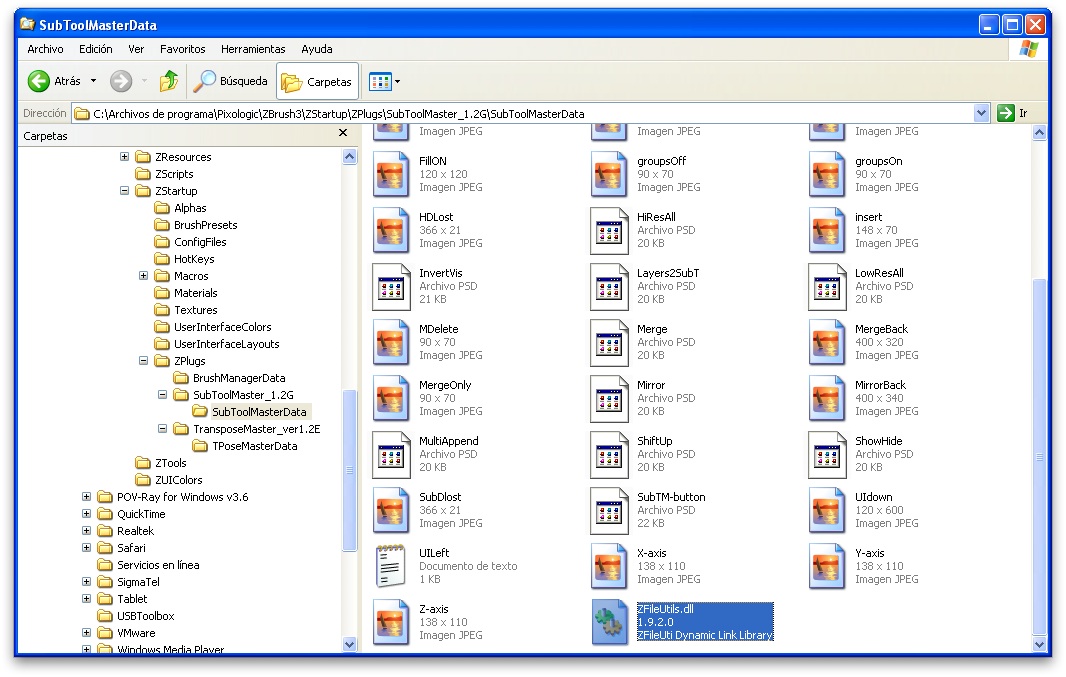
duchamp2099,
This is a simple installation error. Your unzipping program has created an extra folder - named SubToolMaster_1.2G - which shouldn’t be there. Move the entire contents (keeping the SubToolMasterData folder and its contents intact) into the ZPlugs folder. Restart ZBrush and all should be well.
Your TransposeMaster installation is also wrong for the same reason.
Thanks
could i ask you a question,why subtoolMaster could merge subtools with patically hidden meshes while sometimes it can’t ?
Thank you for your reply!