sudajinshui,
I imagine that it is to do with subdivision levels (or lack of them). But I wouldn’t recommend trying to merge with parts of the mesh hidden. You should delete the parts of the mesh you don’t want before merging.
well, i’m used 2 operating systems, XP ana Vista, bolth were 64 bit.
extract everythyng CORRECT to ZPlugs folder, BUT! :evil:
when i’m tryin to start this VERY NICE plugin, i see the message-
“the Zfile utils plugin could not be found”
anybody…
You get that message because a file is missing or not in the right location. The most like explanation is that your unzipping program has changed the folder structure.
When properly installed, your ZStartup\ZPlugs folder should contain:
SubToolMaster.zsc - the plugin file
SubToolMasterData - a folder containing many image files and the ZFileUtils.dll
i have file and folder in the right place, but still no luck 
Can you show me a screen shot of the file/folder structure of your ZPlugs folder? There’s no other reason for that message.
twoxa, thats in the wrong place, you have it in the zdata\zplugs, you should have it in the zstartup\zplugs folder instead
 but the credit goes to marcus, he would’ve answered the same thing, in fact he already did
but the credit goes to marcus, he would’ve answered the same thing, in fact he already did
Hi,
I’m having a problem with merging multiple subtools:
when it’s done the copied and merged subtool is way bigger than the original and in another position…
This happened on a project I’m working on while it works out good with the standard DemoSoldier file.
Hi MacX,
One thing you might try is using Transpose Master on the problem model. There’s no need to pose it just create a pose mesh and then transfer back. You only need to do it once. This might fix the scaling issue when trying to combine multiple subtools.
Hello
i try to install Plug in but i have the message that ZFileUtils not found
i use Mac OSX
Sombody can help me? PLEASE)
Attachments
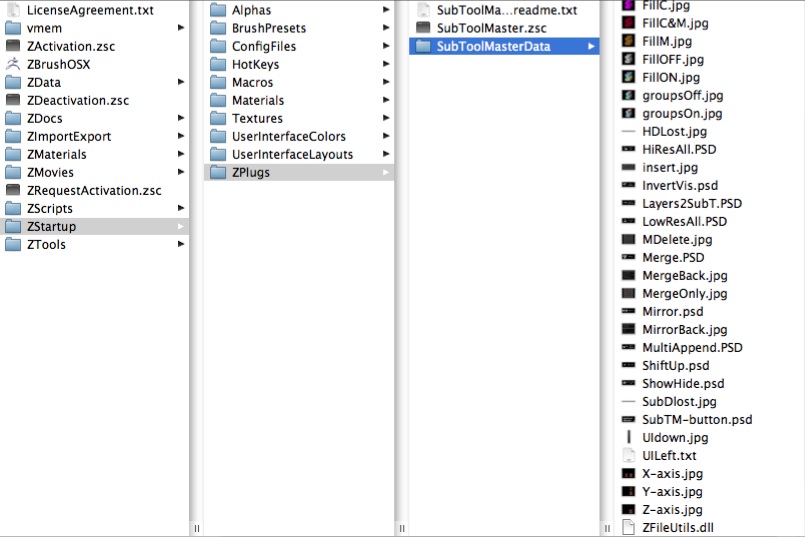
Thank you very much
It worked! Thanks alot! 
thanks for your help.
Great! 
Hi,
I just downloaded the SubToolMaster_1.2G.zip and extracted to my folder:
C:\Program Files (x86)\Pixologic\ZBrush3\ZStartup\ZPlugs (I am using ZB 3.1)
Now If I browse that folder, only appears a folder called
BrushManagerData (this folder is empty btw)
And I have a strange button on the folder called “Archivos de Compatibilidad” (Compatibility Files, I am using vista Business 64x Spanish). ONLY if I press that button I can see the:
SubToolMaster_readme.txt
SubToolMaster.zsc
SubToolMasterData (folder) This contains all the proper files
The plugin do not appear under my Zplugin Palette. Even after close and open ZBrush several times.
Any ideas what is the problem? And what means that “Compatibility Files” button? It is the first time I saw it. And a search on Vista Help, didn’t helped at all.
David
Hi,
I found what the problem was, looks like for some strange reason the files ended in:
C:\Users\David\AppData\Local\VirtualStore\Program Files (x86)\Pixologic\ZBrush3\ZStartup\ZPlugs
I moved them to the proper folder:
C:\Program Files (x86)\Pixologic\ZBrush3\ZStartup\ZPlugs
And now it works!!! 


David
David,
I’m glad you got it sorted. 


