If you didnt clone your tool before decimation and dont like the results,just undo on the edit tab!Model returns to original state.Then try a different % and no need to preproccess.(worked for me)
It shows an ERROR: ZScript Note: The ZDecimation master plugincould not be found.
edit:nevermind
calum5ZB: Yes, exactly. you just need to pre process once. When it’s done, you can change the decimation sliders as you want, decimate, change again and decimate again as you need.
salman3dartist: you should have in your ZBrush/ZStartup/Zplugs the zsc file and one folder DecimationMaster data with several files inside.
Your error message maks me think of a wrong install.
MAC version coming… ha! Still waiting for ZApplink on the Mac and a fix for Transpose Master on the MAC. Suppose I should just Buy a new PC and forget about the Mac like everyone else does.
Grrrrrr…
Its Done…Thank you zbrush …
I can’t get the plugin to be recognized by zbrush. Its says the Decimator plugin could not be found, when I try to load the plugin via zscript. The plugin is located in both my zdata/zplugin folder and my zstartup/zplugin folder. Its not showing up on the plugin area either.
I’m running Vista 64.
womball: you just need to install it in the ZStartup/ZPlug folder, not in another folder. Please keep the hierarchy you have in the zip folder too. You should have a zsc file and at the same level, a folder “DecimationMasterData” with three files inside.
Don’t move these three files outside of the data folder.
So keep everything zipped?
No, unzip 
You should have a folder, open it, inside, you have three elements: a read me file, a .zsc fil and a folder. Copy the .zsc file and the folder in the ZBrush 3/ZStartup/Zplugs folder and it should work 
Great plug in. I can use this a lot. It does a great job at doing what it does. 
Sweet adios to all those other parasite programs from my drive!!! and also IT CAN BE UNDONE!! Ctrl+Z magic!!! tht’s poetry!
YEAH ! The plugin for us guys who sometime want to render their ZB sculpt without doing the displace thing !
A great thing for still images !
Like always happens we Mac users are always left behind … :mad:
Yeah, but not with GoZBrush anyway. We get that first. At least it’s only a 30 day wait for Decimation, and 3D print Exporter. Anyway, that’s what they’re announcing. It all sounds too dang good - hope they can deliver.
boo hoo, poor mac users with their updated version of zbrush (3.12) and 3 month lead on GoZ. You guys sure have it rough 

Decimation is very cool and I cant wait to try out GoZ,…One question bugs me tho Mac users,Before you even got a twinkle in your eye to get a Mac,you must have done a little research about software,learn the pros and cons of owning any system,and found that not everything under the sun is released for the mac or in some cases not at all by some companies? wasnt this since like the 80’s? isnt the Mac community used to this and being a bit patient for a Mac release?Dont worry Mac usere I still love ya all,just dont forget to smile a bit more.
Can’t we all just get along?
[attach=142403]Mac and PC.jpg[/attach]
Attachments
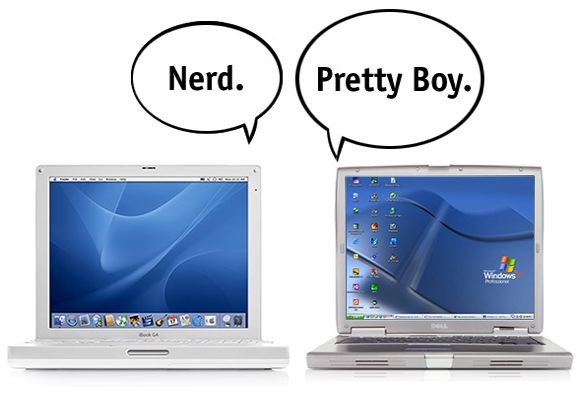
Pixologic = functioning from a higher order of Intelligence…
…what galaxy are you guys really from.?..:D:D:D
It’s not about being lazy. It’s damage control. It’s about someone potentially losing a lot of hard work because they may be too caught up in the work to realise that they’ve over-written something crucial. It’s not as if I don’t appreciate this plugin. It’s awesome. But, by adding a precautionary system such as a simple warning, for example, you could save a lot of time and frustration especially in something like a commercial situation where losing time means losing money and adding stress onto the artist.
Rev.