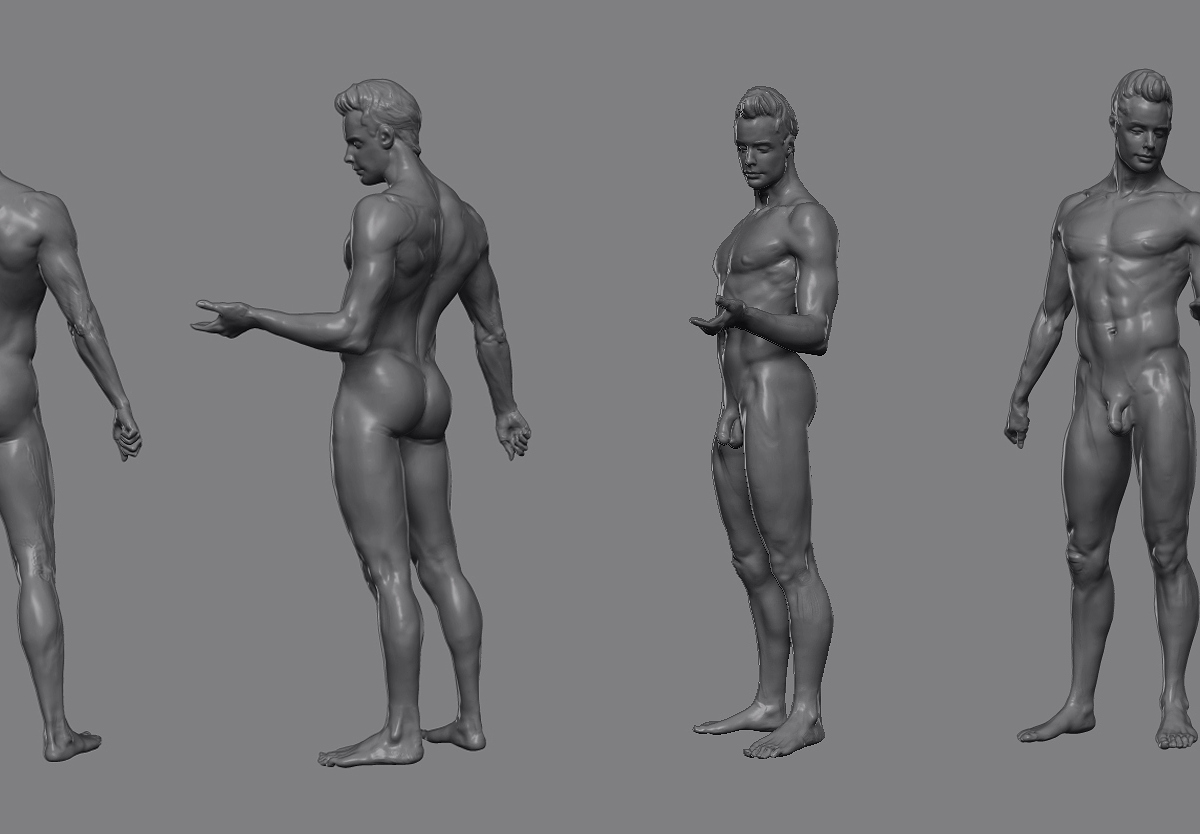Very beautiful…I really liked your poses…good work:)
Good to see some familiar faces around here. You’ve got a good grasp on the female forms, really digging this! 
I love it. Nice work 
good talent. these are very nice.
Thank you all for your nice comments! Another model here, female aswell. Gotta upload sth diferent next time O.o
Another model here, female aswell. Gotta upload sth diferent next time O.o
Aazv17, I just have this image and sadly its already edited like this, If I find the model Im going to follow your advice with the MA tag, didnt know that, thank you!


Nice start, keep going!
Nice art work. Love your sculpts and your poses are wonderful.
The model in post #15 looks like Charlize Theron one of my fav actresses. Love the clothing and hair.
Love the PinUp model on top of the thread she is very beautiful.
Hope to see more of your work soon.
Take care and happy ZBrushing!
Cool stuff! The girl in shorts is awesome! It will be interesting to follow you on!
Really good job on the folds!
Awesome sculpts man. Do you think you could talk about your process for clothing? My attempts at clothing havent been very successful. My main problem is really about being able to sculpt and keep the same thickness through out the cloth but I’d like to hear your process on it. Thanks and again awesome work 
Hello Myselfsame!
Oh that problem can be fixed with a pretty simple trick, just add the thickness after making the folds:p You can do that storing a Morph target, then in deformation inflate a bit your model, that has no thickness yet, and in the Morph target menu theres an option to create a diff mesh that is gonna create a shell connecting the two versions.
If you want to use extract I guess it can work if you set the thickness to none. But usually I like to have a more specific mesh to work with, and either start from a base done with retopology tools, and edited a little bit if necessary with 3ds max or maya… Or within Zbrush, depending on what I need.
My process is really nothing special, I mostly use just standard Brush. If the folds are big probably you need to add gravity , in the Brush menu. If theres a trick , in my case its not really anything technical, but I try to avoid parallel folds, sometimes they radiate from a point. Also, perfection doesnt look correct… So variations, like not making them the same distance from one another. And try to think about the fabric itself and where its hitting the surface and where its loose, creating folds between points of tension or just falling down, because of gravity.
So variations, like not making them the same distance from one another. And try to think about the fabric itself and where its hitting the surface and where its loose, creating folds between points of tension or just falling down, because of gravity.
Making big variations in size, I think creates a strange effect, like the fabric is not consistent in its physical qualities…
Maybe start just making few strokes to define the direction of the main folds, and from that create more of them in between, interpolating …I dont know if this term is correct for this, but I think it defines the idea…
Try not to cover everything with folds, Imo it makes it look boring and unclear.
Btw, I dont mind you calling me Man, its kinda badass,  small_orange_diamond:D But Im a lady Lol
small_orange_diamond:D But Im a lady Lol
I hope It helped… at least a bit…

Sorry, I meant no disrespect by the comment. Ive never seen the inflate process for clothes in action, so I’ll have to give it a shot myself. Since I dont have Zbrush near me for a while I have to ask, as far as the basemesh for the cloth. Is that a two sided mesh? I’d imagine if you make one from maya or max, or even zspheres skin it wouldn’t inflate very well.
Thanks for the response! I’m looking forward to seeing more work from you.

Last few days…I decided to take the model of the girl I uploaded before and paint a skin texture in Zbrush, then try to make some render tests with Vray. I have to get used to it I havent been using it at all for years O.o
Attachments

Two days study after a painting of Roberto Ferri

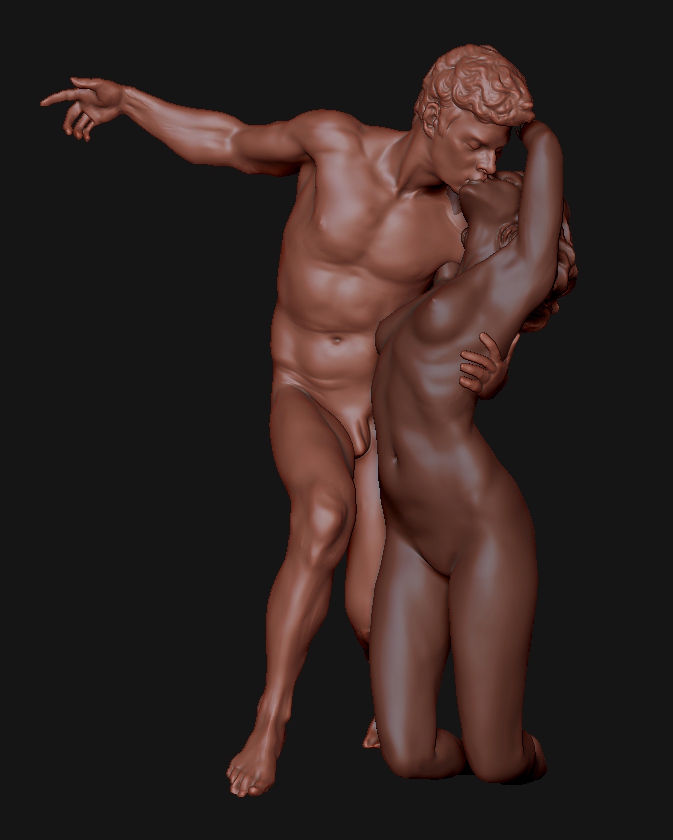

Very nice work. Do you have more angles?



Some beautiful figure work here! Your work has a nice classical look to it.