It’s here and go to the french section 
Moment of Inspiration is a new Nurbs Modeler
free till november 25
Have fun 
I would like to present a new application which maybe could fit into your production pipeline. With Image Sculpturer it is possible to create very fast 3d objects from ordinary 2d images. Then detail may be added with ZBrush.
The main difference to other image based modeling tools is that Image Sculpturer does not use an automatic approach for transforming images in 3d space. Instead the main idea of Image Sculpturer is to let the user do this analogous task in a very effective and intuitive fashion because the human is in the interpretation of images unbeatable. As a result Image Sculpturer should be much more flexible than other image-based modeling tools.
For more information please visit www.sturningsoftware.com.
Attachments
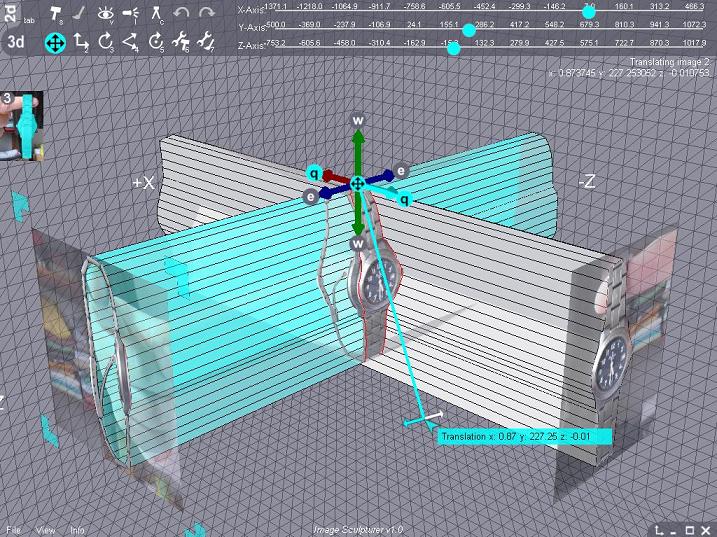
Doesn’t say but wild guess, more than 10 bucks?
For now Image Sculpturer costs 142 usd. Do you think this is to high?
to expensive dude. the complexity of those models can be reproduced by a 3D artist in very short time already and with far more flexibility… if you want to sell to high lvl artists… you might as well make it cheap enuf that its worth saving 5 mins of our time 
30 dollers USD is the most I’d pay for something like this… even tho it does look like u made it very easy to use lol… I wish you luck 
Thank you maybe my expectations have been to high. I have lowered the price to 30 usd for noone has bought the produt yet this is no problem :D.
I wish you luck… I’m gona take a better look at it now… btw… your site has some wierd scaling issues… if u use IE7… and click scale it down to 75 percent it looks normal… otherwise totally blocky… something to look at… also… get rid of the splash page when going to your site 
Ok thank you a lot for these hints!
…for moment Of Inspiration
There is a new polygon wireframe to 3dm converter
This enables bringing polygon data into MoI to use as construction guides.Unzip it to some folder, and then you can run the Obj23dmWireframe.exe program.
It will prompt you for the name of an OBJ file, and after that the name of a 3DM file. It will read all the polygon data from the OBJ file and convert the edges of polygons into line segments, and save those line segments to the 3DM file that you specified. You can then load that 3DM file into MoI and use those line segments to snap on to.
Michael Gibson

If you’re looking for a very easy to use and cost effective program to detail your 3D objects, check out 3D-Brush
The programmers are very quick to fix and implement new things. I just picked up a copy myself to get in while the price is right…MG
By Daniele Badans
Modeling with MOment of Inspiration
Video Tutorial- Part 1/3
Part 4 - The Head 1
Part 5 - The Head 2

There’s a wiki now available here: http://moi3d.com/wiki
This is going to be where I will collect up various information, like links to different tutorials, links to informative forum posts, answers to frequently asked questions, etc…
You can also add stuff to the Wiki if you create an account there, see http://moi3d.com/wiki/Editing for some information how to edit pages and add your own new pages to the Wiki.
I’m still in the process of adding stuff to the Wiki myself, but I think there is enough stuff there for it to be useful now.
This is a pretty major step in getting things organized!
- Michael
MoI is a nurbs modeler very handy with the Use of Zbrush for mechanical pieces : you can export to Zb in Obj 
New beta available from the download page at http://moi3d.com/download.htm, expiration extended to Jan 25 2008.
New stuff… let’s see - everything from the previous patches is included. Some of the highlights from that are: Axis snap, automatic joining when reading IGES files, use Alt to disable snapping, and some fixes to triangulation to reduce some kinds of long skinny triangles.
Brand new stuff - documentation is now included in the install. The introduction section is not finished yet, but the tutorial and reference sections are finished. Also now if you push F1 or click the help button while you are running a command, the reference section will open to the entry for that command.
Updated AI export so it works better with smaller sized curves.
Updated Arc continue so that you can start the arc from any point inside of a curve instead of always forcing it to start only at the endpoint of a curve.
Performance update for higher entity counts - streamlined some stuff to speed up the case where you have a large quantity of individual simple entities like 200,000 separate line segment curves. This draws about twice as fast now.
Various bug fixes…
Moment of inspiration : Nurbs modeler
Documentation, pdf, wiki, resourse, web
French doc
Have fun modeling! (free till 25 jan 2008)
(free till 25 jan 2008)
This are the options, feel free to add one:
1-Alias woun’t do a thing, they like to buy stuff to see them fail (they do know the bussiness, but they are more worried with maya and 3d max).
2-As most people already use BODYPAINT for polypainting, and Mudbox will bring better integration with maya and 3dmax, Zbrush is already in the past.
3-With Zapplink you don’t need bodypaint, and most people will not change to another package. Specailly because Zbrush has other tools (wich we think mudbox woun’t have in the future). And it’s community is strong and solve much of the problems the program has.
4-Some people will change and some other will not, it’s gonna be a hell of a fight.
I think that Zbrush should have better integration (automatic and loosless) with other packages, and that perhaps could be a key issue to survive.
Tell me what you think that will happen.
autodesk not alias, and this has been discussed already.
http://www.zbrushcentral.com/zbc/showthread.php?t=49346&highlight=autodesk
The easy nurbs Modeler 
Last beta of the Dec 28 before the release of the 1.0 probably near the Jan 15 2008
Beta valuable to feb 25 2008
Stuff for the new beta:
New program iconImproved texture management for image backgrounds - very large images will be automatically limited in size to avoid consumign too much video memory.
Fixed a couple of bugs with Network that was causing it to fail in some circumstances.
Updated extrusion / projection direction for lines that are on a world axis. This will now pay attention to the last viewport that was clicked. So for instance if you want to cut an object by a line that is running along the world x axis, if you select the line as a cutting object in the front viewport, it will cut perpendicular to the front view, and if you select it in the top viewport, it will cut in the world z direction.
You can now hold down shift+control when selecting to make the initial click ignored and force a window type selection instead. This can help when there is no empty space available to click in to start window selection, particularly when you want to window select surface points.
Fixed a problem where filleting internal corners of a curve where the fillets would not pass over any adjacent segments even if they were smooth.
Fixed a bug where UV coordinates were not being created properly when the new centroid-type triangulation was being used.
Updated AI reader to handle some additional kinds of .eps files
Crazzy Nurbs 
there is now a patch available for the last beta here:
http://moi3d.com/beta/Dec28_patch1.zipTo install, unzip it and copy the moi_lib.dll over top of the old version under
C:\Program Files\MoI beta Dec-28-2007This patch has the last few tweaks and bug fixes that were on my list to squeeze into v1. These include:
Improved selection for canceling and undo - the selection state of objects are now preserved when you cancel a command or do an undo. So for example if you select some edges and then fillet them, if you cancel or undo the fillet those edges will be selected again. Previously the selection was lost in this case.
Added ability to do a deselection window by holding down the Ctrl key when doing a window select.
Fixed a bug that messed up specifying the name of the .ini file as a command line parameter to moi.exe
Fixed a bug where unicode text was not being saved to the moi.ini file correctly, causing a few things like file names on the recent files list to get messed up in some circumstances.
Fixed a bug where the seam point of a closed curve could get used as a cutting point in Trim when it shouldn’t be.
Switched back to using only power-of-2 texture sizes, to see if this reduces some problems with the last beta on some video cards.
Updated Space Navigator support so that the 3D view and the Top/Front/Right views handled zoom in a consistent manner. Previously the 3D view was reversed from the others.
If the new way seems backwards to you, you can reverse the direction of the zooming by going to Options / View / Rotate/Pan/Zoom options / 3Dconnexion options / Reverse zoom.
You can also restore the previous behavior where the 3D view and Ortho view behave differently by setting this switch in the moi.ini file:
[3Dconnexion]
Reverse3DViewZoom=nUpdated AI export to fix some problems with small sized curves being refit too roughly.
That’s pretty much it for V1 unless some bug is found in the above stuff. Jjust need to add a dialog for entering in the serial number code and then V1 will be ready to launch.

