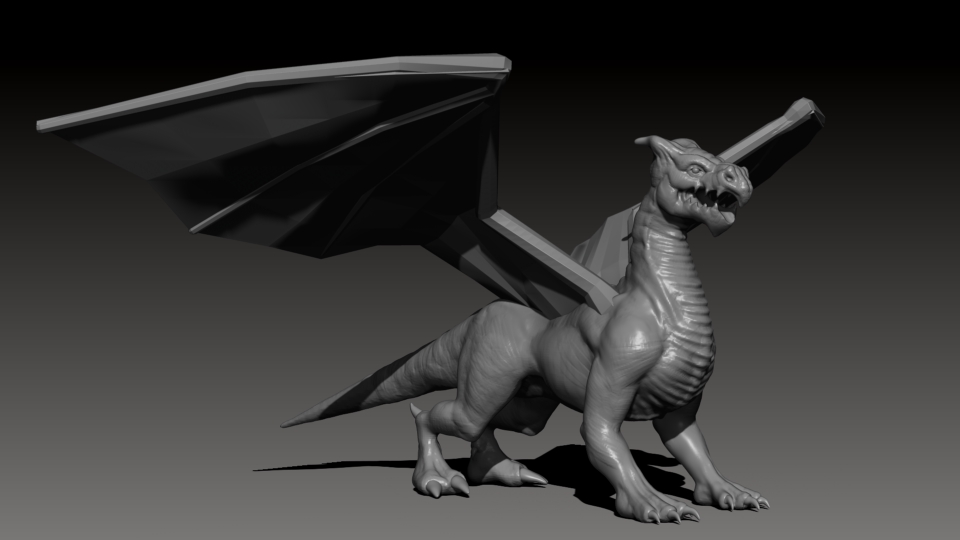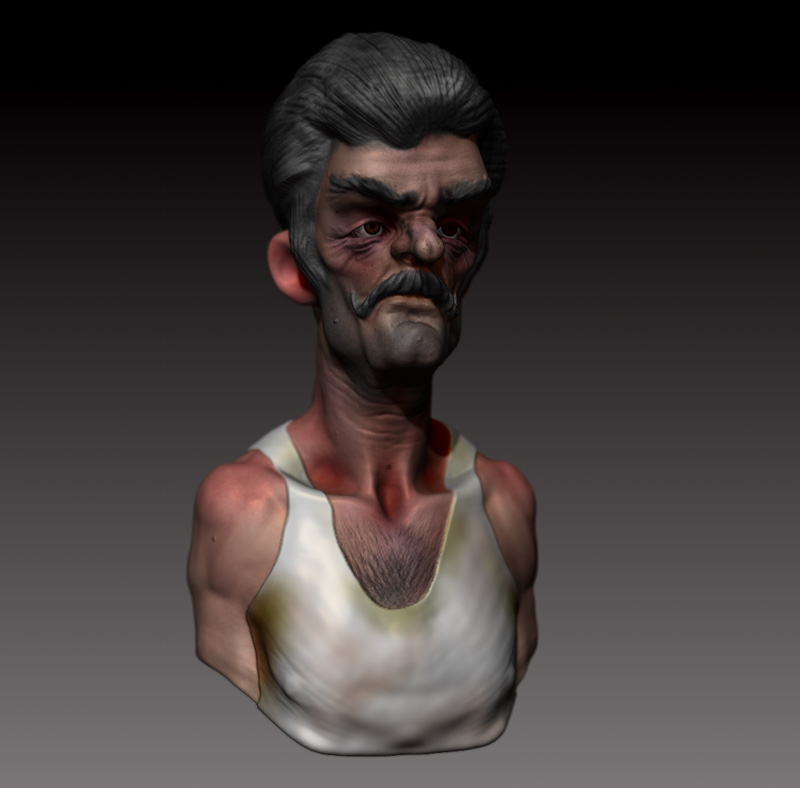Hey FatherO,
Your dragon caught my eye, because it reminds me a lot of the look I was going for on a 2d game design type of dragon too. I like how yours looks too as it has sort of the body & muscules of a lion, then the from the chest up it takes on the character of a serpent/reptile. I started on a 3d version too, but has more of a dino look too it, but looking at yours reminded me how I forgot the wings, now I must go back to the zsphere stage and create them, duh. Mainly cuz I’m following a tutorial vid but modifying it to fit my needs, so that’s my fault about the wings, lol.
The only comment from me about proportions, for dragons, is that I always ask myself “will those wings support flight for such a beast?” Now of course there are other kinds of dragons, w/o wings, like those asian style, “magical” kinds that don’t follow those rules of physics, and throws em out the window, lol.
Anyways, nice start on your dragon. Decided on fur, no fur on body, scales all over, neck & tail only?
-Darrell