As always, simply beautiful work
Such smooth linear forms, so difficult to achieve 
As always, simply beautiful work
Such smooth linear forms, so difficult to achieve 
hello, i was hoping someone could help me figure out how to create polygroups that correspond to my imported .obj character. the .obj character has uv’s already and has several textures. what is the easiest way to apply the textures to the .obj character that does not have any visible polygroups? ive tried pushing the ‘‘uv groups’’ button under polygroups but it does not work right. when i ctrl shift click the model in expectation of isolating a part of the model to texture it, i only get the same small random pieces of polygons isolated no matter where i click on the model. is there a way for zbrush automatically determine the proper polygroups that correspond with the imported uv’s for easier texturing? thanks in advance.
Hard surface work that is pretty - rare
You’ve got a natural feeling for it and have worked hard to make it feel easy.
I go dizzy when I have too many polygroups .
@BoozyFloozy:
I love polygroups, but I have trouble with subtools, in fact I hate to have to use them. What I think is the worst thing about them is putting two or more tools with more than one subtool into the subtool pallet. What the hell is going on with THAT?!?
Materials in Keyshot are a LOT of fun, and even better when you can whip out nifty object in ZBrush in seconds.

Last stuff from 4R7
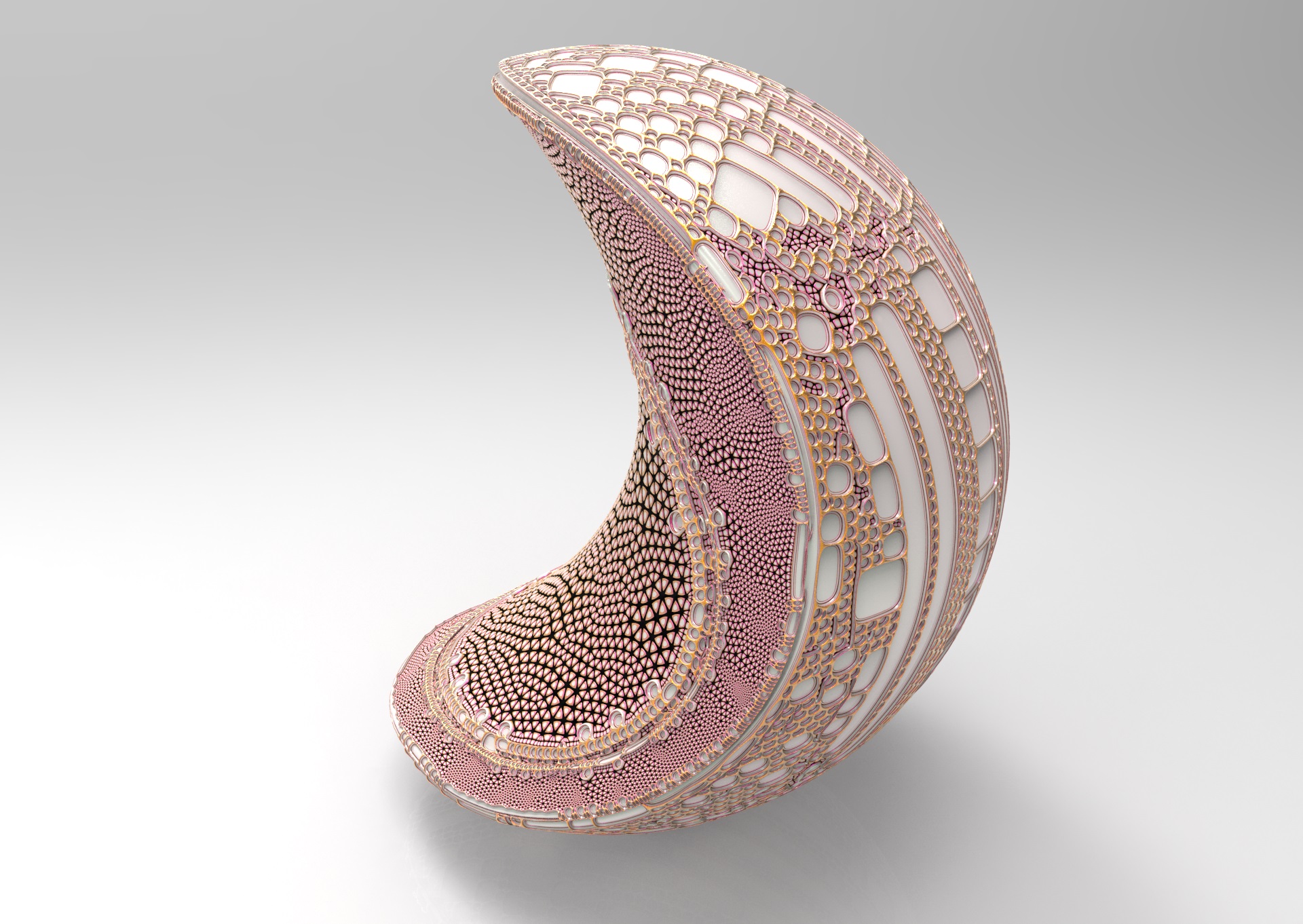
More soon as I squash it
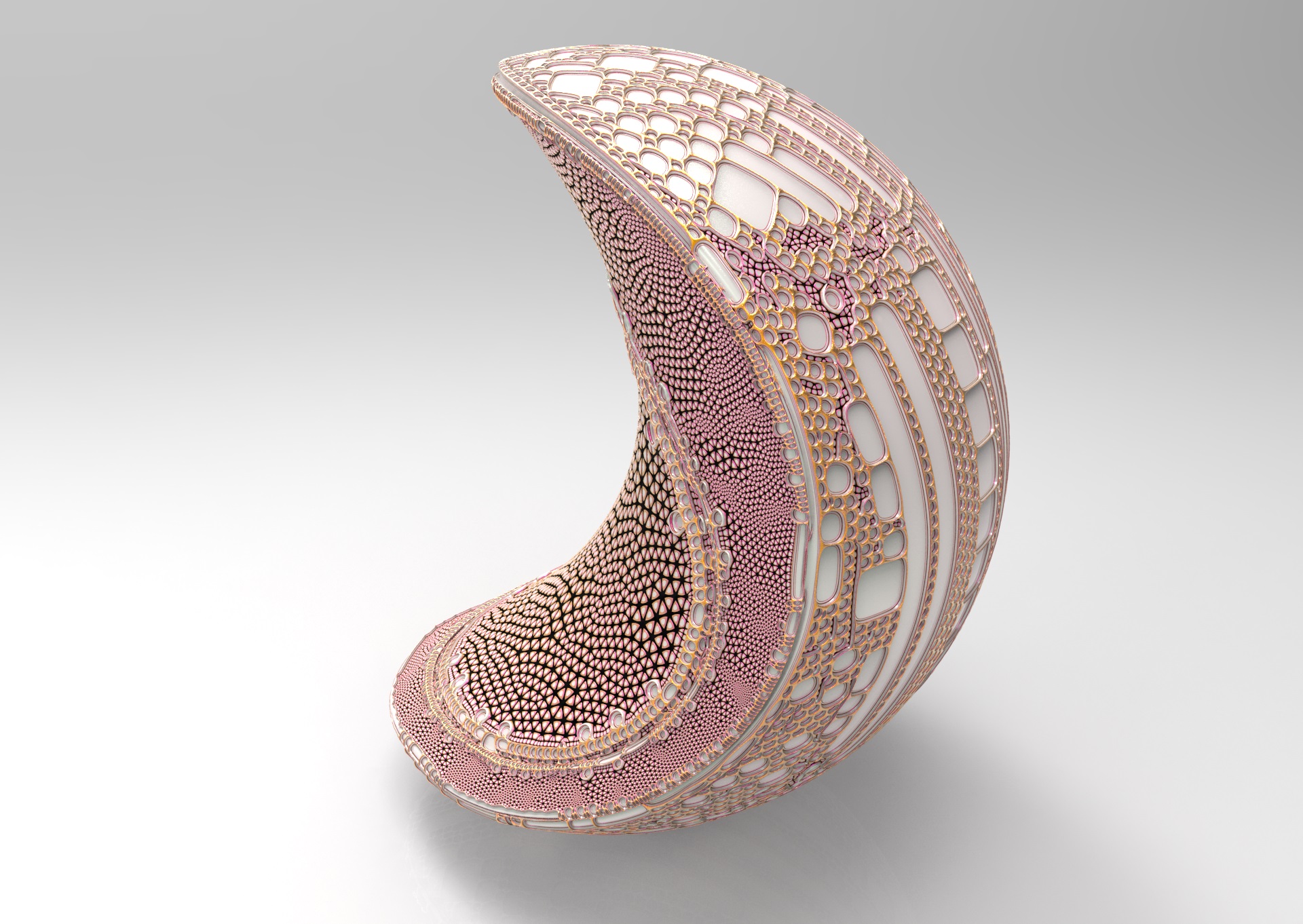
Very nice! It looks like a designer handbag …without handle
How? I want to learn how not to know what I’m doing 
Mealea,
Lazy is good. I’ve started looking through your thread, and I see what you mean by “covered to death” on some of the techniques.
I’m honored to receive such a long reply from you.
Be well and happy,
quote: Last stuff from 4R7
WOW, what a beautiful object and presentation! I’m new to ZBrush and would like to know as well
what procedure is involved to get those fine details.
Regards
Stefan
MealeaYing:
Nice stuff!
Your truly a zbrush PolyLoop Master!
Got my update of zbrush 4r8 yesterday.
Seems this version 4r8 is not using my windows 7 64 bit jump list  ( right click zbrush 4r8 icon pinned to task bar for jump list )
( right click zbrush 4r8 icon pinned to task bar for jump list )
Light box persists in cluttering my zbrush 4r8 UI on starting zbrush (remember “,” toggles Lightbox).
The new transform gizmo is interesting yet seems awkward compared to the familiar old transform resizable gizmo.
Ah! found the button to revert to the old transform gizmo.
Zmodeler brush works as before, with the exception of crowding the work area with another viewport of dynamesh IMM?
Found a button to inhibit it!
First impression is ZBrush 4r8 is a excellent application for hard surface modeling and sculpting intricate details.
With the ability to create a custom user interface UI in zbrush
And implementation of mouse scroll zoom in conjunction of middle mouse button use ( thanks Denvi’s …for the hard work)
Zbrush then has a leaner personalized UI and smoother workflow with less clicks to get things done!


Just what was needed Zbrush 4r8 P1 update.
After installing this update windows 7 jumplist for Zbrush works!
Zbrush 4r8 zmodeler brush doesn’t have “hiding polygons”
There is control + shift and click on polygroup to hide all other polygroups.
Control + shift to click on empty canvas to invert visibility.
The Lasso Toggle script by marcus_civis gives user option to hide polygon edgeloop by holding down control + shift and clicking a edgeloop edge.
I can only guess Zbrush code gods are too busy for implimentation into the zmodeler brush UI

@Futagoza:
I am not blowing you off, Im making you a tutorial, my computers a bit damaged so its taking me a while…
@CgMystic:
Its pretty amazing bunch of stuff huh? It took me awhile to get everything sorted, and working right.
Whats a jump list?
Thanks a lot MealeaYing, i’m patient and i can wait.
Regards
Stefan
Jump List’s are shortcuts to files previously opened with applications.
More specifically if you have Zbrush pinned to the windows task bar and you have jump list’s enabled!
Right clicking on the Zbrush icon will reveal a list of files opened with Zbrush.
If you move the mouse curser over the list and click on a file name, Zbrush should startup and that file be loaded into Zbrush  !
!
To get a wider understanding I did a Google Search and found the following results .
Hi MealeaYing,
thanks so much for your detailed tutorial! Much appreciated!
Will study your technique tomorrow and see if my little old iMac
can handle the geo i’m planning to use.
Best regards and thanks again,
Stefan
To Mealea Ying Really great to hear from you, I’ve missed your humor and Witt . Thank you for rummaging through my stuff , hopefully a couple of things will have peaked your interest ? Sorry to say Blender and I have not crossed path’s in a while.
But I am always open to learning new things and you are a good and unbelievably patient teacher. OK awesome possum , see ya soon . The always blueferret