No wonder why alot of your stuff has a great and beautiful underwater kind of flowing landscape feeling to it…Your experience underwater is rubbing off on your imagination in a really nice way…funny how experiences work that way…sometimes…
Love the one above that says…and something done very differently…

@Yoogy:
Yep! and I love it THANK YOU!
All the stuff on this page except the landscape is made with that object. That is about to change however, I have yet another thing full of buttons to play with!
@Spirit Dreamer:
Its funny actually, that sort of happened by accident and not with the intent to do underwater stuff, I just sort of liked something that happened while failing to do something else I noticed later that it looked reef-like and took advantage of that. I think one of the white ones is even called bleaching or something to that effect.
This next thing is something new with an old sculpt that I keep messing with added into it just cause it seemed like a good idea.
2.5D strikes again:
(This was inspired by Skywalker3d aka Luis Fábregas)
Attachments

"Layers do not work as desired, I don’t know why so symmetry is out (for the time being, I have some ideas about that).
I still have not even tried to understand the original intent of this tool, and I don’t think I’m using it as intended but I love it, its seriously fun, strange and endlessly cool."
The intent i believe is to allow the use of all 2.5d tools and strokes on a
3d object. Quite a few different stroke options for you to explore now 
As for symmetry, once the object is dropped, zbrush doesn’t consider it
a 3d object with symmetry anymore. It becomes a 2.5d canvas, so your
not working on polygons, but pixols with no axis. However, while working
on an object that is symmetrical to start with, you can work on one
side of your object in PM. Then when you pick it up and return to 3D,
mask the side you worked on and then click smart resym in the deformation
tab et voila.
BTW loving the explorations, the journey seems to have taken a life of
its own and become art.
Wow, thanks dude. Very good render 


I love your art.
Keep at it!!!
 small_orange_diamond
small_orange_diamond small_orange_diamond
small_orange_diamond small_orange_diamond
small_orange_diamond small_orange_diamond
small_orange_diamond
Thank you very much Matuka, this is very interesting especially the resym part and the bit where it turns out I am using it as intended.
What I meant with layers and symmetry however is something I learned here where you can do symmetry in 2.5D using layers, its cool and a lot of fun and in case others dont know you can do this I will post instructions:
- Ok, Before you do anything dock the LAYERS pallet so you can get at it quickly.
- Draw something in 2.5D, it doesn't mater what for the moment just a line or two.
- In the LAYERS pallet hit the DUP (duplicate) Button.
- Again in the LAYER pallet hit FLIP H (flip horizontal).
- Once again in the LAYER pallet hit MRG (merge).
For a lot more on this look at this awesome tutorial from Aurick:
http://www.zbrushcentral.com/showthread.php?t=27248
What I ran into, to get back to what I was talking about before is that while an object is dropped in the Projection Master using layers like this does not work as expected for some reason, but honestly I suppose its a bit much to expect.
Thank you again Matuka, the “life of its own” bit is completely correct. Al this stuff makes me very happy, even the hard parts!.
Cheers!
Mealea
@YKatz:
Thank you! And I will, I promise, its a fantastic amount of fun!
@SkyWalker:
You are thanking ME??? GRIN!!! You caused me to make that! so THANK YOU! Also I have been going nuts with that Ivy, its awesome!
I should have more up here using that soon…
And on that note I think I will post a list of things like that for everyone to play with, I know a few nifty little things like that that are great fun.
Thanks again!
Cheers!
Mealea
Ok as promised here is a quick list of nifty things that do cool stuff:
Yoogie came up with these first two and for that I am eternally grateful, both are excellent:
http://www.zbrushcentral.com/attachment.php?attachmentid=267159
Is the thing where things are visible from one side only fixable? and if so how? its stupid in my opinion which is as usual based on ignorance.
Anyhow I hope these prove useful or at least fun.
Cheers!
Mealea
EDIT: >>>-----> Heres one more plant generator thingy, it seems to have potential, I haven’t done much with it but its got a logical way of doing things that I like:
http://ngplant.sourceforge.net/
Cheers again!GearMaker1.zip (21.8 KB)
Hi MealeaYing,
have you tried Topmod ? I foresee a lot ot fun
its free, open source, portable, platform independant, a little buggy, easy after a tutorial or two, you can export obj…
Download: http://code.google.com/p/topmod/downloads/list
love your thread, perhaps because i do lot of similar stuff (but i dont post anything, one day…)
Keep exploring
Arnomad
@Arnomad:
Wow!!! that thing is neat! Thank you, I have not seen it but I like it already.
I suspect with things like this piling up my list could get sort of long.
Thanks again!
Mealea
Loving that forest scene with the woman in it on the previous page…Lots of depth…

@Arnomad:
I’m getting better with Topmod, its buggy, strange and quirky and VERY fun. Thank you! there’s an example at the bottom.
@Spirit Dreamer: Thanks for noticing that. I discovered some odd things while making it… I don’t know what exactly but I suspect I’m learning to draw sort of. The depth is caused by two things as near as I can tell, shadows obviously but those little light patches seem to be far away… I think… Like clearings or something.
Anyhow heres what topMod can do(and this is for me a shocking success with subtools):

You are one of the craziest coolest Artist , always explore new ways to find something special. Great - i love the way you do your thing 
Here you can find a bunch of little tiny cool Progies -
take a look - and have fun !!! :lol:
http://www.zbrushcentral.com/showthread.php?t=19484&page=1&pp=15
Just want to echo what Yoogy said above…my feelings also…

I like your last exploration… Maybe a black background would make it pop and enhance the colors more…just a passing thought that might be useful to you…
Maybe a black background would make it pop and enhance the colors more…just a passing thought that might be useful to you…
Above is a link to an artist that might be useful to you for studying the effects of light peeking through foilage and trees ect…, and the depth it can create… like you said you noticed in your piece on the previous page in here…He is one of my favorites for the way he uses light to create sense of depth and mood/feeling…Enjoy…
@ Yoogy and Spirit Dreamer:
Thankyou both and also for those links both are great!
I think your right about the dark background so I did a few more to see, it also fixed that horrible anti-aliasing issue in the first one I think:
(These were inspired by BioDesigner, he’s the one who does the amazing things with ShadowBox ( http://www.zbrushcentral.com/showthread.php?t=139396&highlight=Shadowbox ))
Attachments
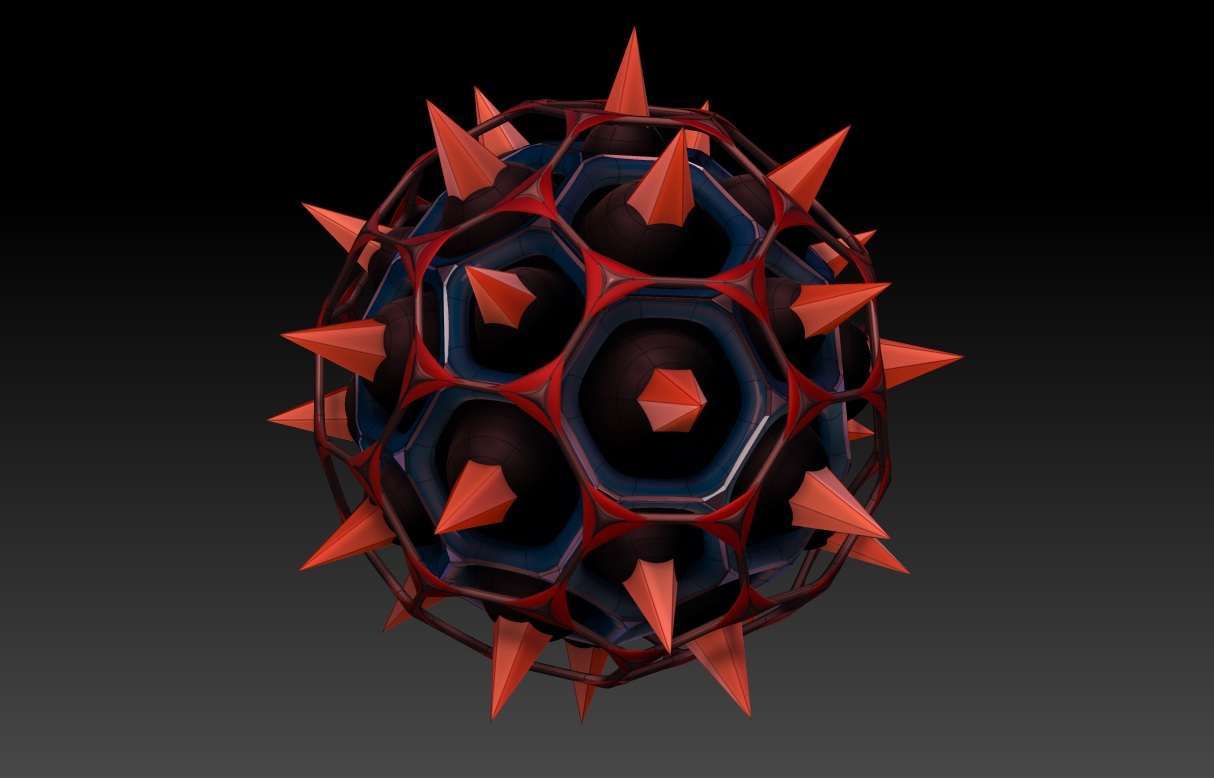
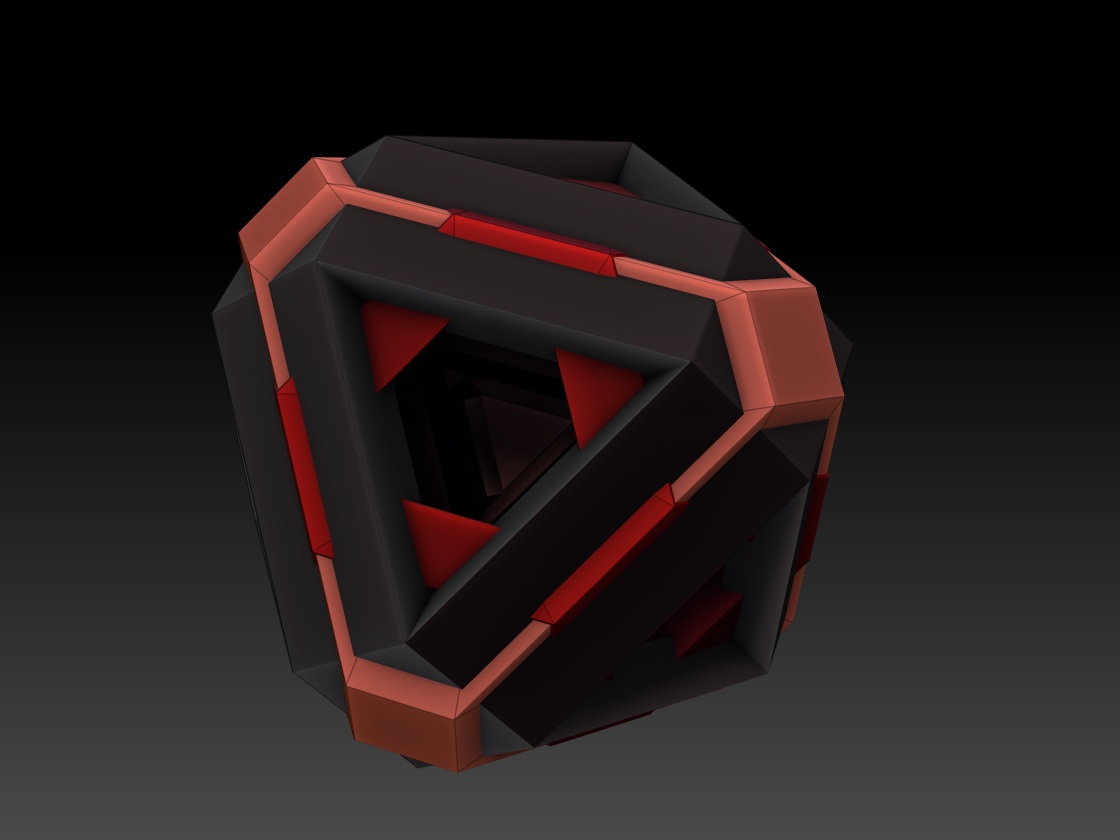
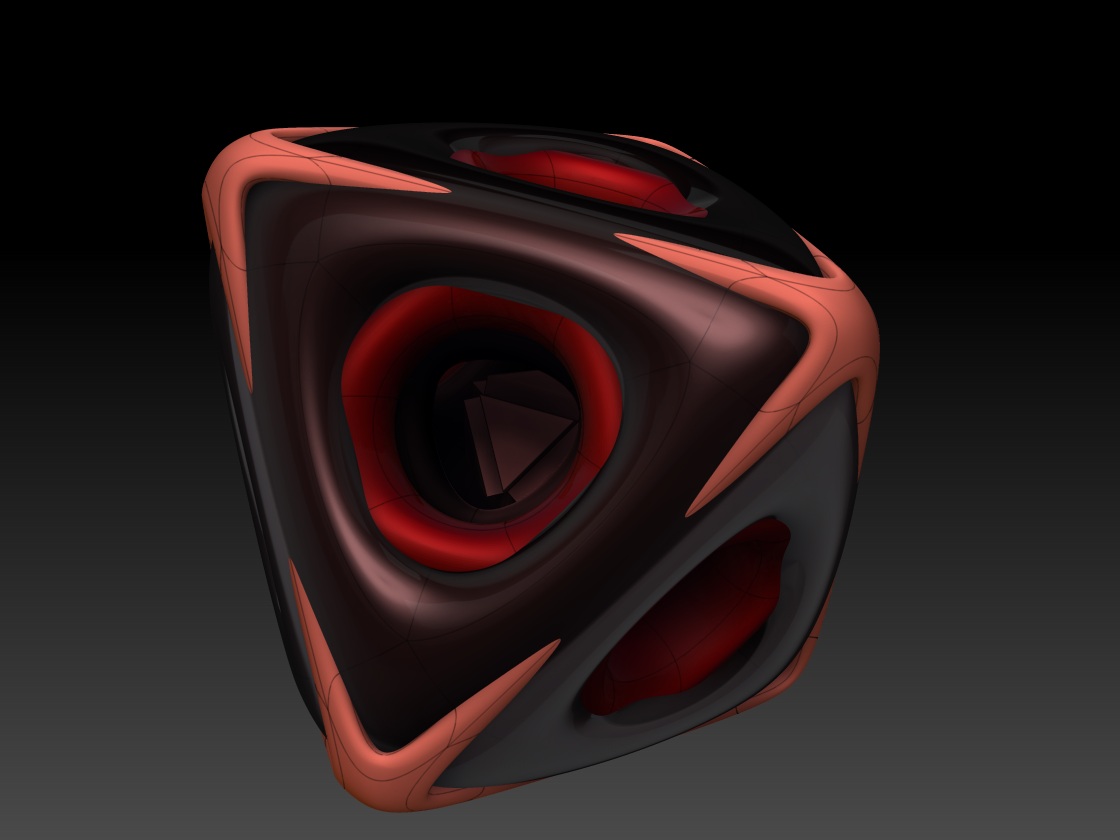
Oh yah, I put PolyFrame on because it seemed to look better that way, especially on the rounded one.
Holy crap…
I think I know how the shadow box stuff was done too… I think…
Hmmmmm…
—EDIT: I looked at them again and haven’t a clue… nevermind… I love those bloody things.
I realy like your geometric work. Would love to see a demo video on how your create them.
man i shoulda been reading this thread earlier  … mixing this stuff with topomodeling would be right up my alley… awesomeness
… mixing this stuff with topomodeling would be right up my alley… awesomeness
@McTeapot:
Thank you very much, but to be honest I dont know how to make a video… something new to learn maybe… However these were not hard so I will type up how I did it and see if that makes any sense ok? Check back, it shouldn’t take too long I wouldn’t think.
@DapHammer:
GRIN!!! I looked up your “alley” and I think there is some other stuff you would like too, I have just started screwing about with importing L3DT landscape files into Zbrush, its insane how many polygons you eat in no time flat. Your method is fascinating and I’m going to have a look at that too. My experiments with retopo were dismal but I did notice that I could do some odd things like build wireframes by hand, I got sidetracked as usual, I have a fetish for instant gratification (even if it takes a while) and retopo was not cutting it hehehe. Looking at your thread again I think I will poke at it some more!
Thanks again you guys!
Cheers!
Mealea