@ Spirit Dreamer:
I answered your question above my last post, something went screwy with the order stuff showed up here.
Thank you Loki!
Mealea…Thank You for taking the time out to write all that down…Much appreciated.
 I will try it out in the morning…By the way, the air in your head provides oxigen to what seems to be a fertile uncluttered rich soil that sprouts some great ideas and works…Hope you keep it that way…would be a shame to lose such a treasure…
I will try it out in the morning…By the way, the air in your head provides oxigen to what seems to be a fertile uncluttered rich soil that sprouts some great ideas and works…Hope you keep it that way…would be a shame to lose such a treasure…
http://brainforest.cgsociety.org/gallery/
This effect of yours reminds me of the effect that he gets in alot of his works, but done in 3D or 2.5D…An effect that I really like…full of explosive energy…could never figure out how to do it in 3D, or 2.5D in a convincing way,…but thanks to you, now I know the way…Thanks 
Any time!
And more on this in the morning… good thinking!
Attachments

@Spirit Dreamer:
Thank you! I think I was wrighting more stuff down but I forget.
Once again I have gotten sidetracked, I learned how to poke holes in Sculptris objects and now Im poking holes in Sculptris objects…
This is a weird example of hole poking:
Im working on a number of things at once… I forget what I was up to last night…
Nice last one.
The one before this … 


You may noticed that Sc tri meshes don’t render very nice in zbrush.
here the easy solution (expect increased render time)
Attachments

Oh cool! I do see some differences, Thank you!
I don’t actually have any idea what those settings are but I see what they are doing.
Also I mentioned that I had been transfering things out of Zbrush into Sculptris for making symmetry based on your holes in Sculptris tutorial
Heres one of the results, getting them in the same shot was a bit weird, Subtools are out for blood on my computer:
Attachments
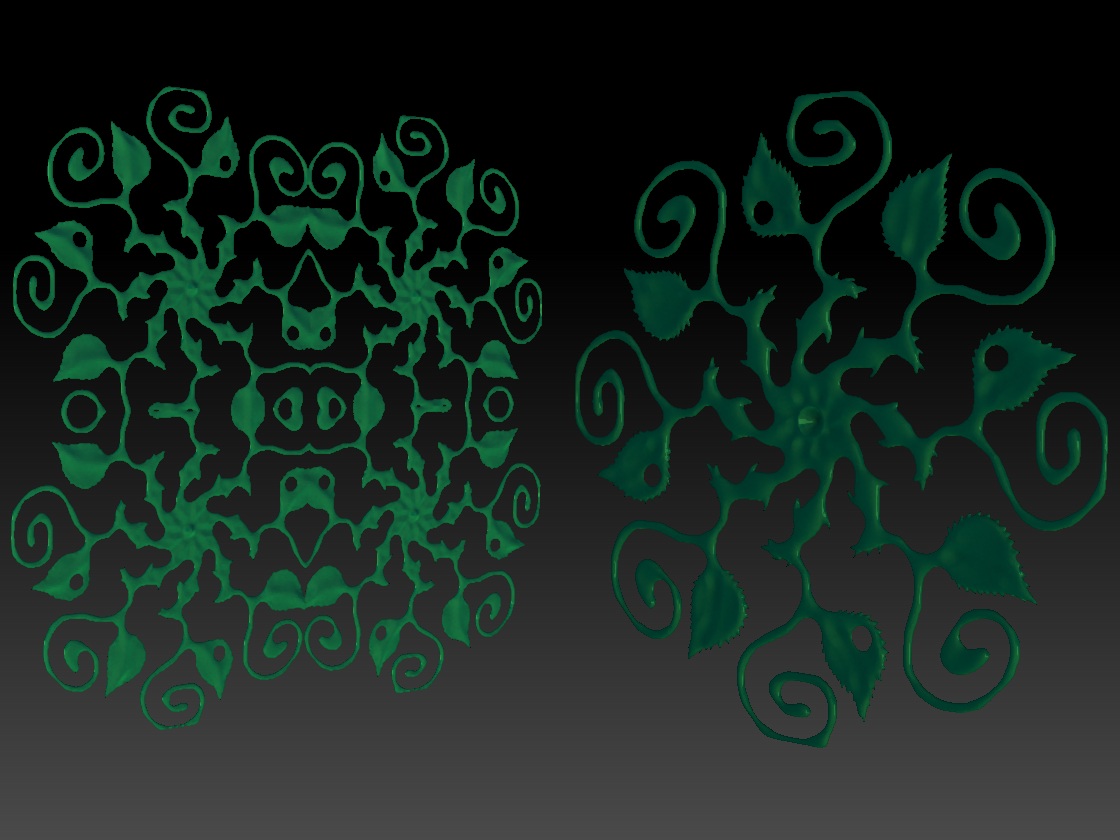
LOVE the movement in “weeeeeeeeeee” aka “faster”
Like she’s made of milk and turning too fast to keep up with herself.
Beautiful works MealeaYing.
How large I wonder, could you print out one of your sculpts/paintings? It would be amazing to have one/2 on our wall. How would it work? If I wanted a couple prints of a MealeaYing say 3x3 ft?
I don’t actually have any idea what those settings are but I see what they are doing.
they subdivide the mesh (for rendering only) using a different algorithm.
If you want to see how it works, enable wireframe view and look closer.
This is actually the reason why BPR takes more time to render the scene.
Better disable it when working. lol
@ CW:
Im working on making you a printable version of this… its proving tricky
Here is what I tried to do:
7.984 million polygons,
Document set at 10800x5400 (hahaha!)
Which equals:
3ft by 1.5ft at 300dpi
Im working on a 4GB laptop.
This shouldn’t be possible right?
It took 19 minuets and 57 seconds to render.
The resulting file is 126mb.
And something is wrong, Zbrush resized the document.
It looks like there is a limit in Zbrush on document size…
Its not even close to what I was after, its only 8192x5400
So I’m not sure what to do, I’m going to have a look at what the limit if any is and then try to get around it, maybe its my computer maybe its Zbrush.
so…
what I’m thinking is maybe trying something else to render it in, but I don’t know what…
More on this as soon as I know more…
Blah…
hehehehe!!! Thanks for this, and the advice about disabling it, I see that it also screws with moving around!
I may have gotten ahead of my self with 2.5D in 3D but it works and its rather interesting. This is a single object in which I ran out of polygons and its all drawn in 2.5D.
Attachments
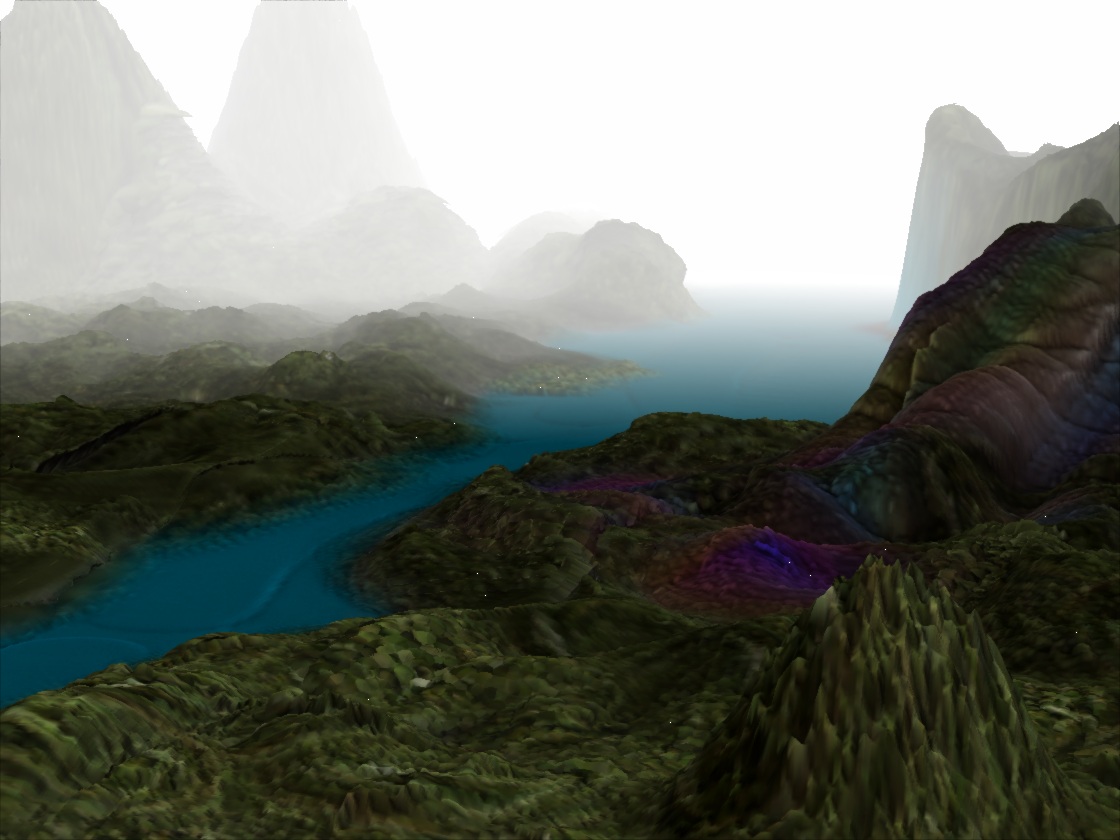
Wow Mealea…Nice leap in progress…

Above is a couple of links to an artist that I think you might enjoy and might also draw inspiration from…Enjoy,…and keep up the great progress while exploring and experimenting…Always a pleasure seeing what you come up with…
@Spirit Dreamer:
Thank you, that stuff is seriously neat!!!
The stuff I have been fiddling about with lately is a wild thing sitting right at the top of Zbrush, the “Projection Master” Nancycan got me interested in it whil trying to help me with my problems with Subtools which I seem to have a lot of trouble with, she sugested I poke at the “Subtool Master” plugin and that led to messing about with other “Masters”.
I suppose that Chari is not thrilled with this development:
I however think its terrific.
Anyhow what this thing does is amazing, complicated (not in a bad way) and very very cool, it allows you to draw 2.5D stuff on 3D objects.
Have a look at this AFTER you try it out:
http://www.pixologic.com/docs/index.php/Projection_Master#Using_Projection_Master
As usual I had no clue what the instructions were talking about so here is what I did:
- Make an object, anything will do from a plane to a gear it doesn't mater.
- Hit EDIT
- Hit Make Poly Mesh 3D.
- Subdivide the hell out of it till Zbrush squeaks at you about too many polygons.
- Hit the frame button so you can see the whole thing.
- Change the material of your object to something simple like MatCapWhite or something.
- Hit the Projection Master button in the upper left of Zbrush.
- See all of those check boxes? Turn them ALL on.
- Hit DROP.
- Select either Polypainting or Texturing, both seem to work.
- Use any 2.5D tools to draw, paint, bend fold spindle or mutilate your object.
- Hit the Projection Master button again
- Hit PICK UP.
- Having Perspective turned on while dropped can cause very odd things to happen, not all of them bad, but rather hard to control.
- Layers do not work as desired, I don't know why so symmetry is out (for the time being, I have some ideas about that).
- Big alphas brushes can be nearly as cool as actual objects for brushes and often tear or explode less.
- Explosions of your mesh can be VERY cool, for example accidental trees look great (or at least seriously weird).
And on that note heres something I did not use it on:
And something I did use it on:
And something done very differently:
That last is a combination of Jenn3D into Nettfab for converting to .OBJ then into Sculptris for “making holes” (heh!) and then into Zbrush via GoZ to be turned into a brush.
Sounds like a lot of work for a brush but it was quick and fun.
Cheers!
Mealea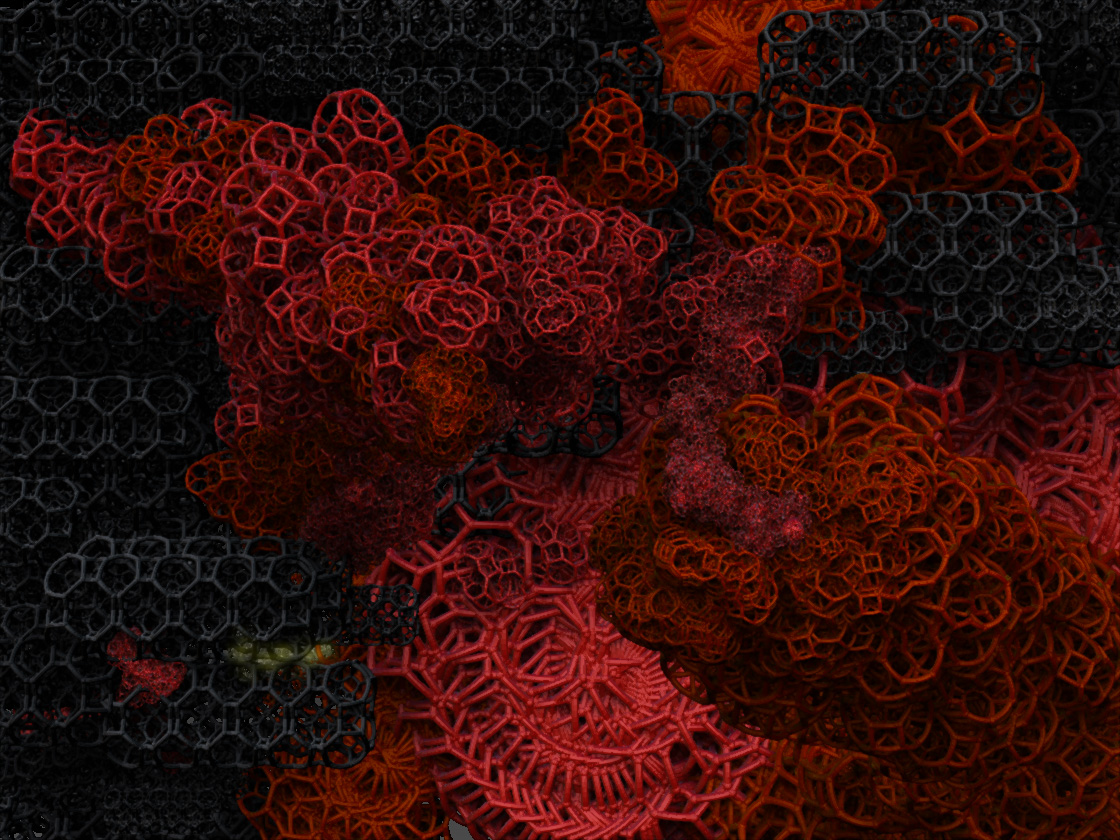
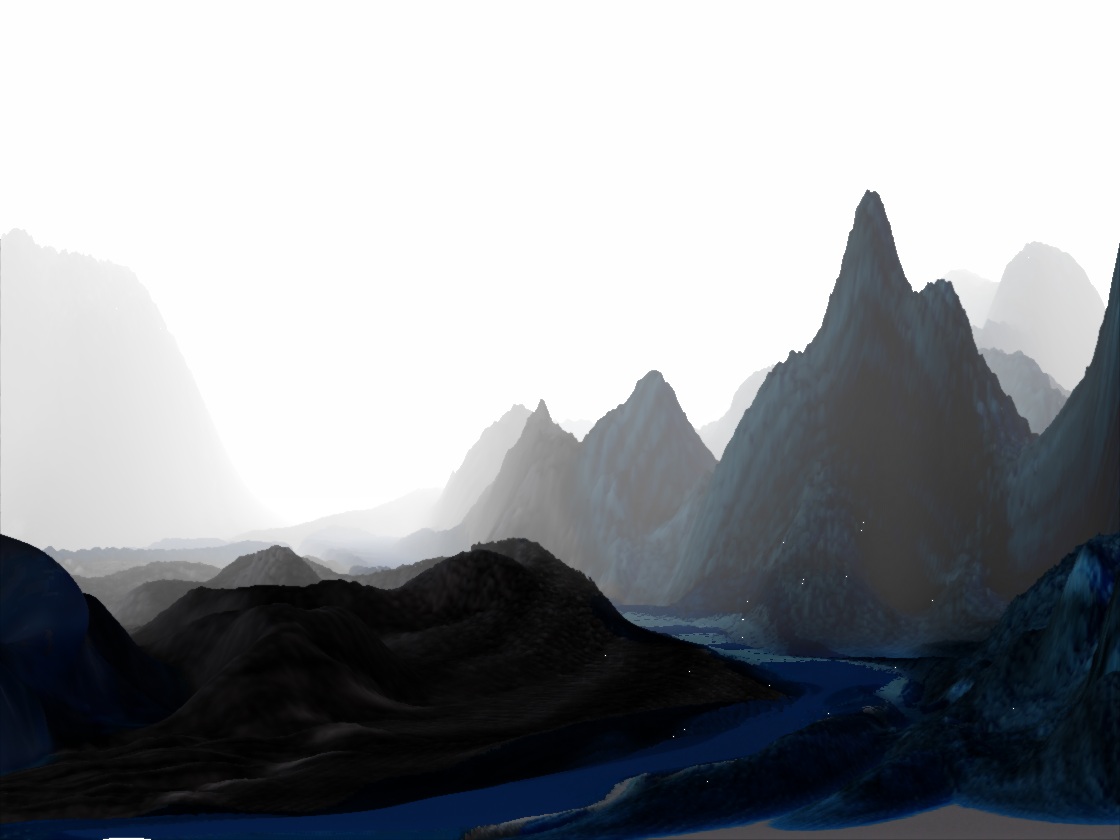

Attachments
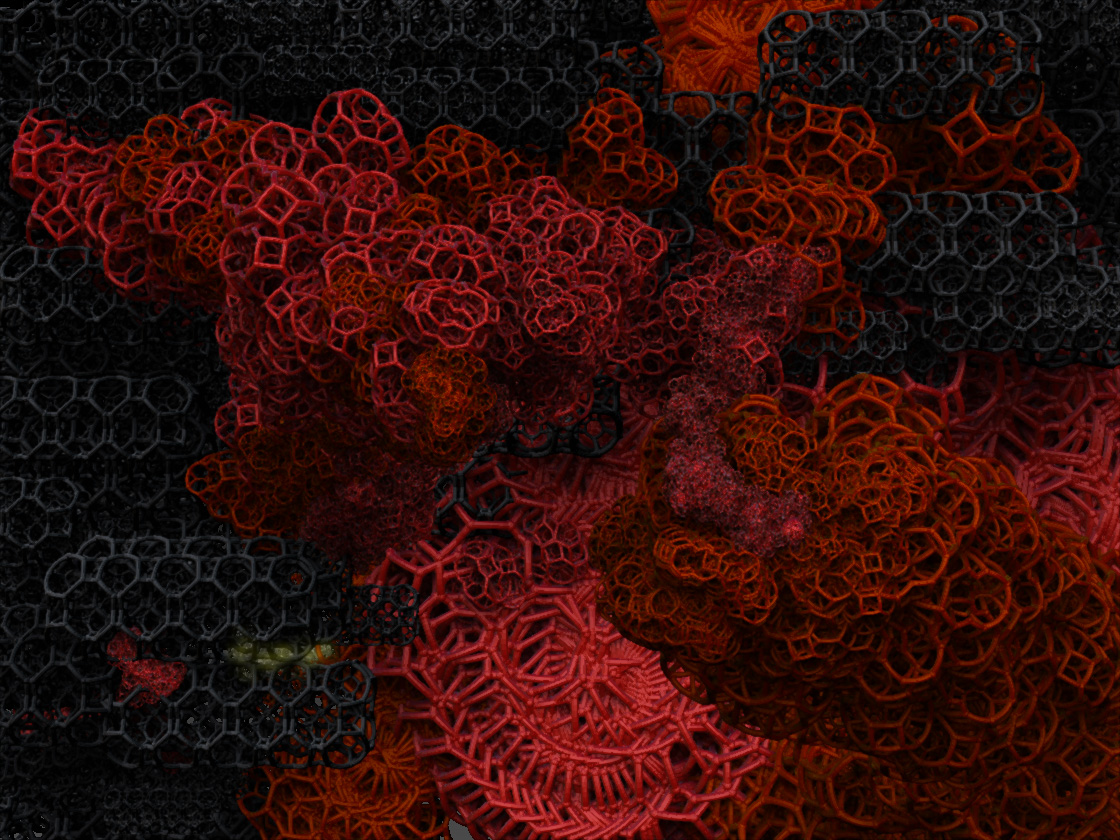
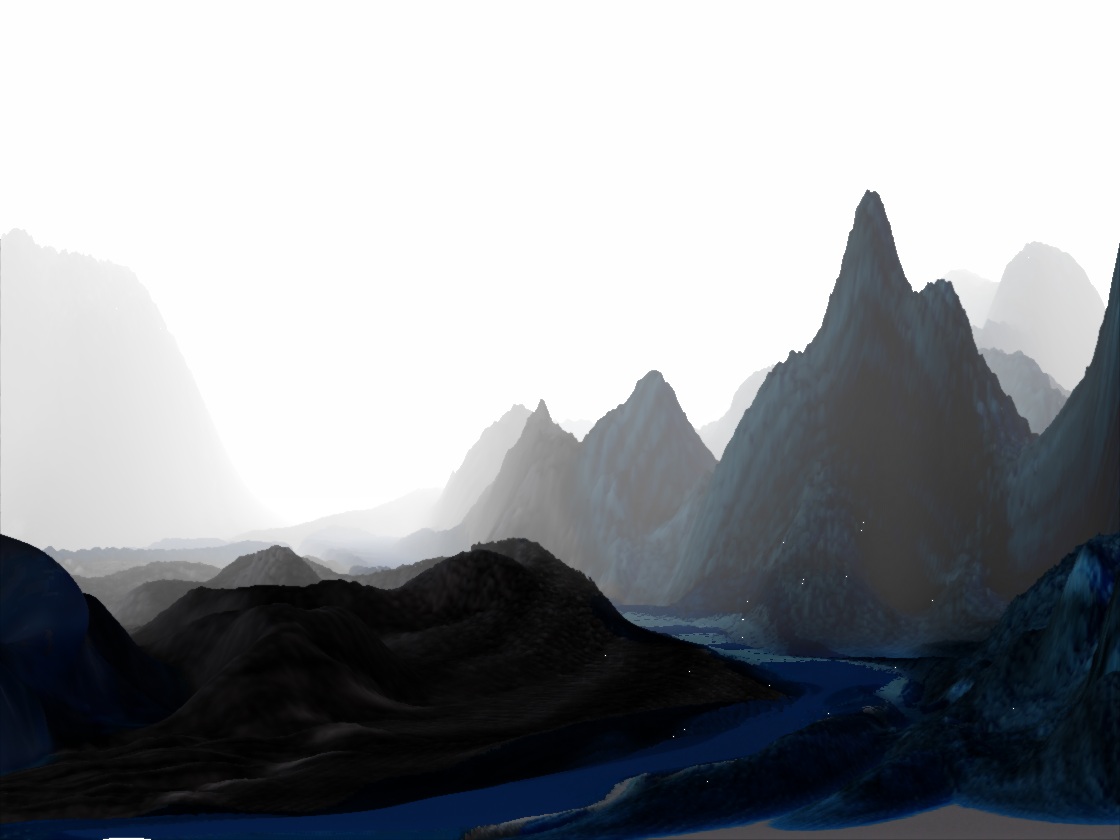

I need to learn to turn my background off… grr…
Yoogy is demonstrating some fantastic stuff that can be done with Sculptris and Jenn3D and NetFabb Studio, all three of which are free.
Yoogy’s stuff is insanely cool:
http://www.zbrushcentral.com/showthread.php?p=873162#post873162
Thank you Yoogy! You have taught me a LOT!
Your samples are a chaotic mess, however I would like to know how you achieved some of these effects.
@Mr-NYM:
I agree, I have tried being organized about it but its not working. Part of the problem is how I work, my actual jobs have me doing very random things ranging from somewhat standard retail to being underwater antagonizing poisonous sponges and relocating interesting things that bite or sting and other stuff for long periods at a time so that when I want to do things with the computer and post stuff I made I am usually a bit out of it.
All that aside; what is it you are curious about? I’m more than happy to explain how I make things, everyone here teaches me stuff so its the least I can do.
Cheers!
Mealea
Jenn3d object expanded using symmetry in Sculptris
Attachments
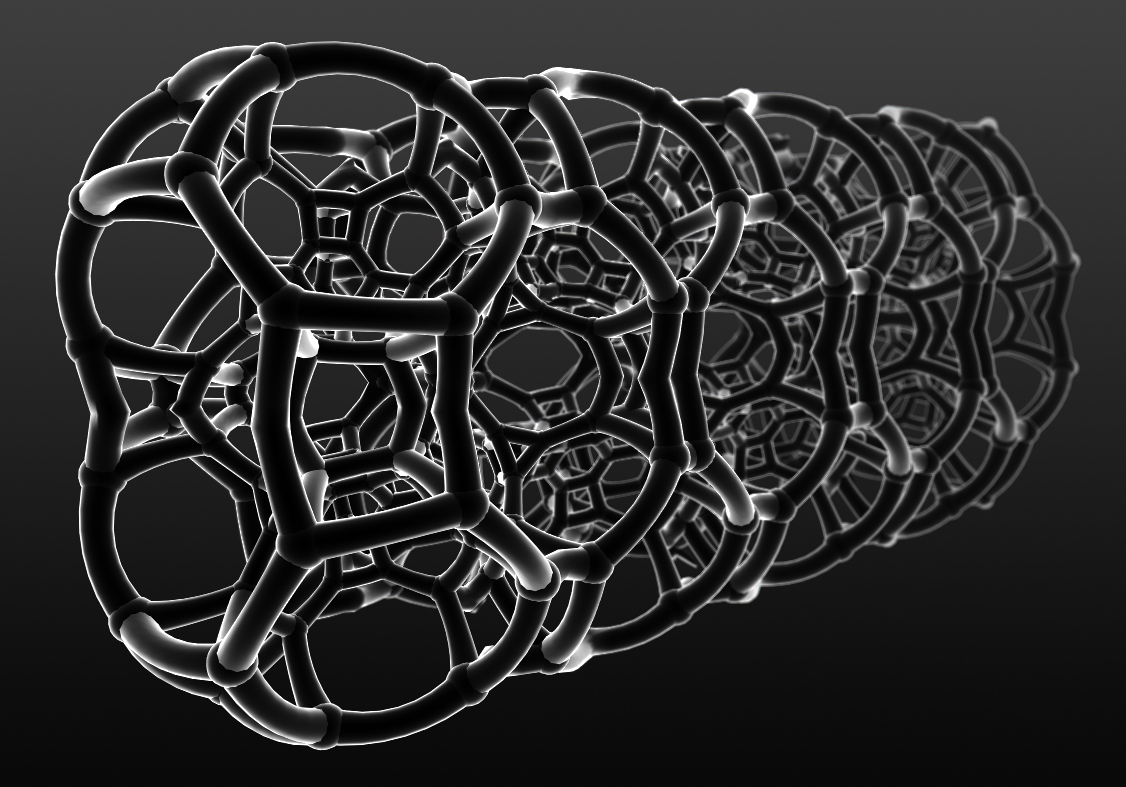
Cooool - you did it with Jenn 