do you have seen my tutorial on cloths ?
http://www.zbrushcentral.com/showthread.php?170297&p=1018244&viewfull=1#post1018244
from #1047 and #1052
Oh Lvxifer! !hats gorgeous!
Once I get the weaving right I will try your stuff too!!!
And a little while later…
Its only SORT OF working… meaning its better but its not working properly.
This is the best I got out of the last MicroMesh object, it could be a LOT better:
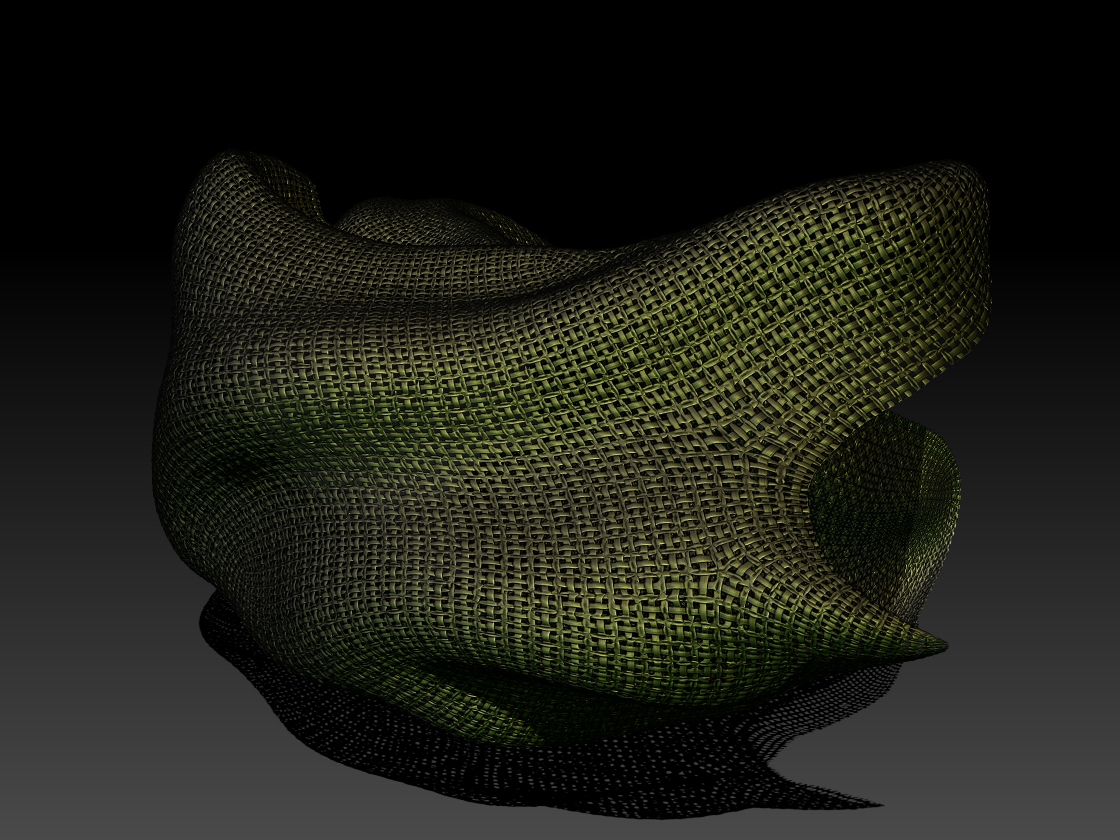
Attachments
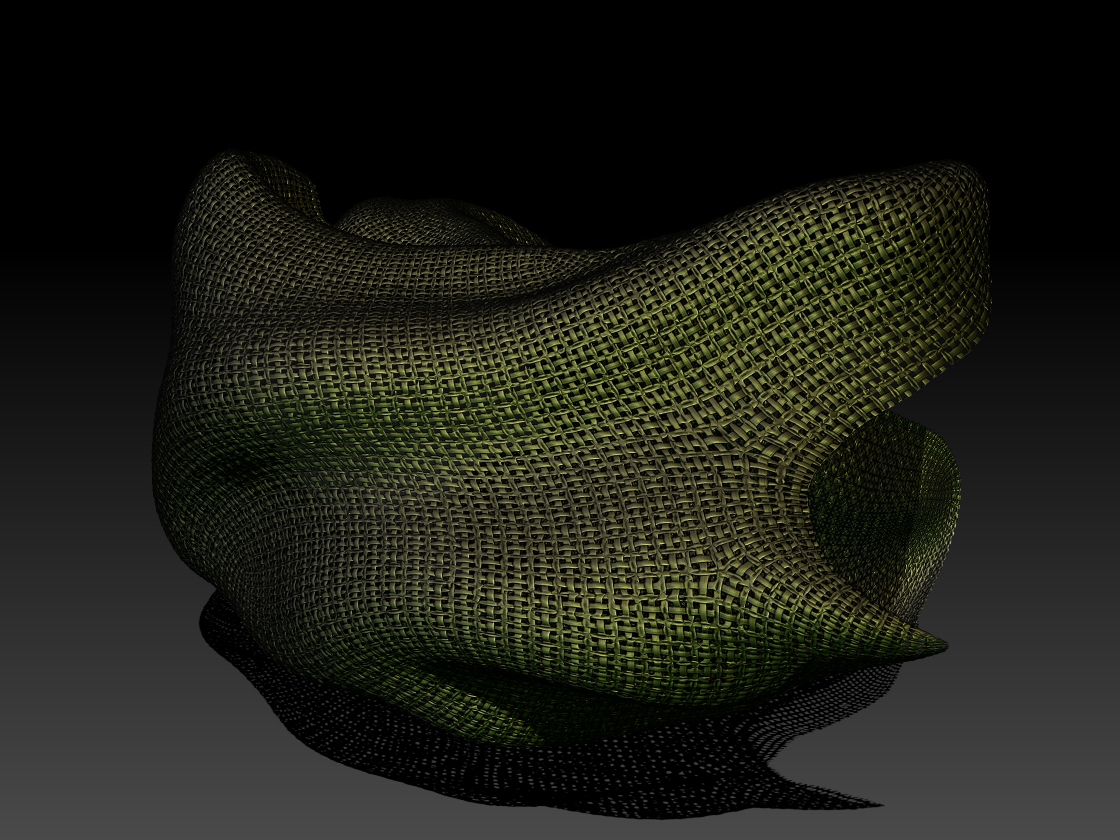
Ya got me experimenting with my Torn Cloth again. Just really playing with the Zwelder with my Micro Mesh then added some Fibers to it all and came up with Burlap, whether I wanted it to be Burlap or not Lol
Check out the Thumbnail below for the results.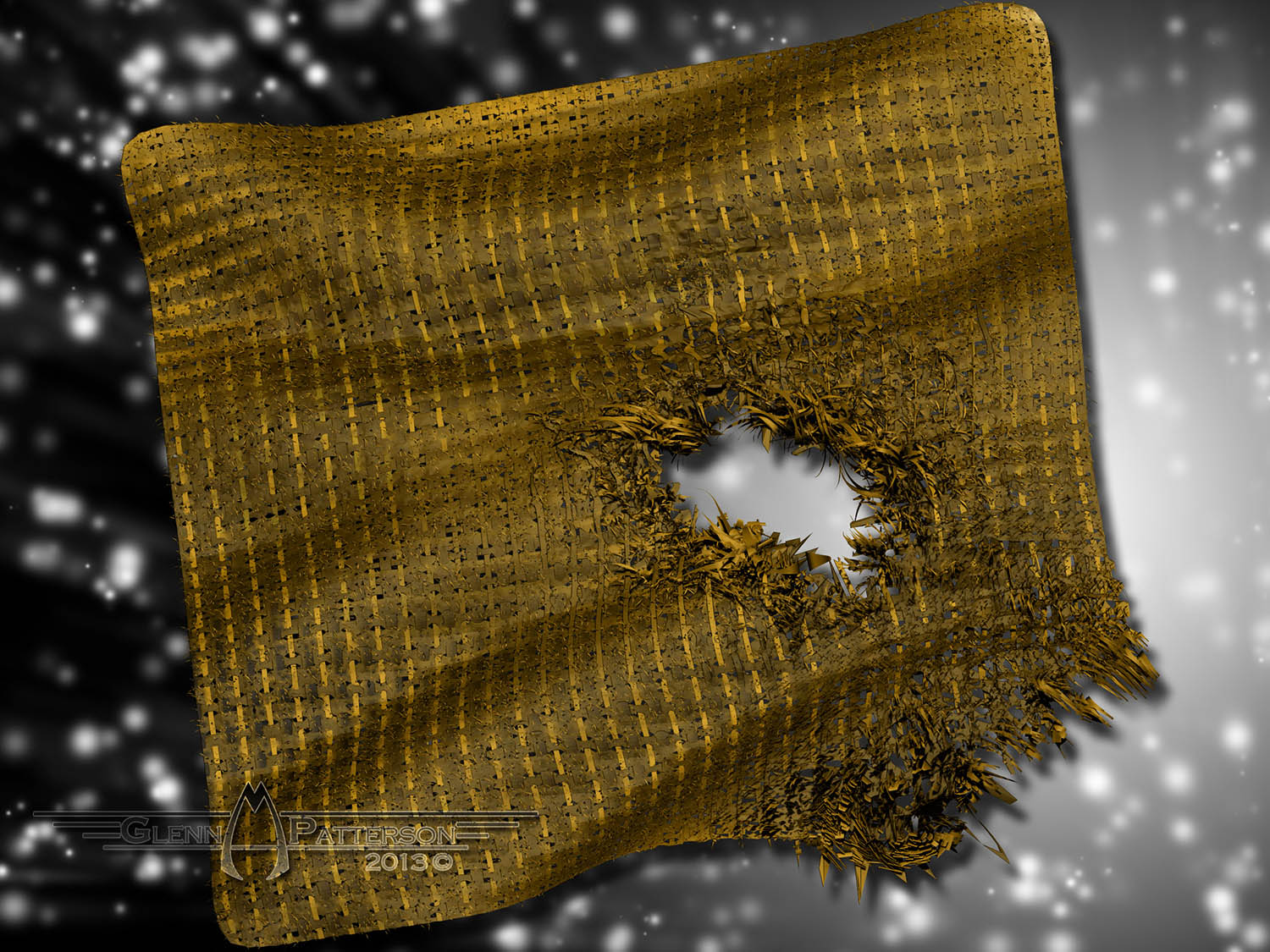
Attachments
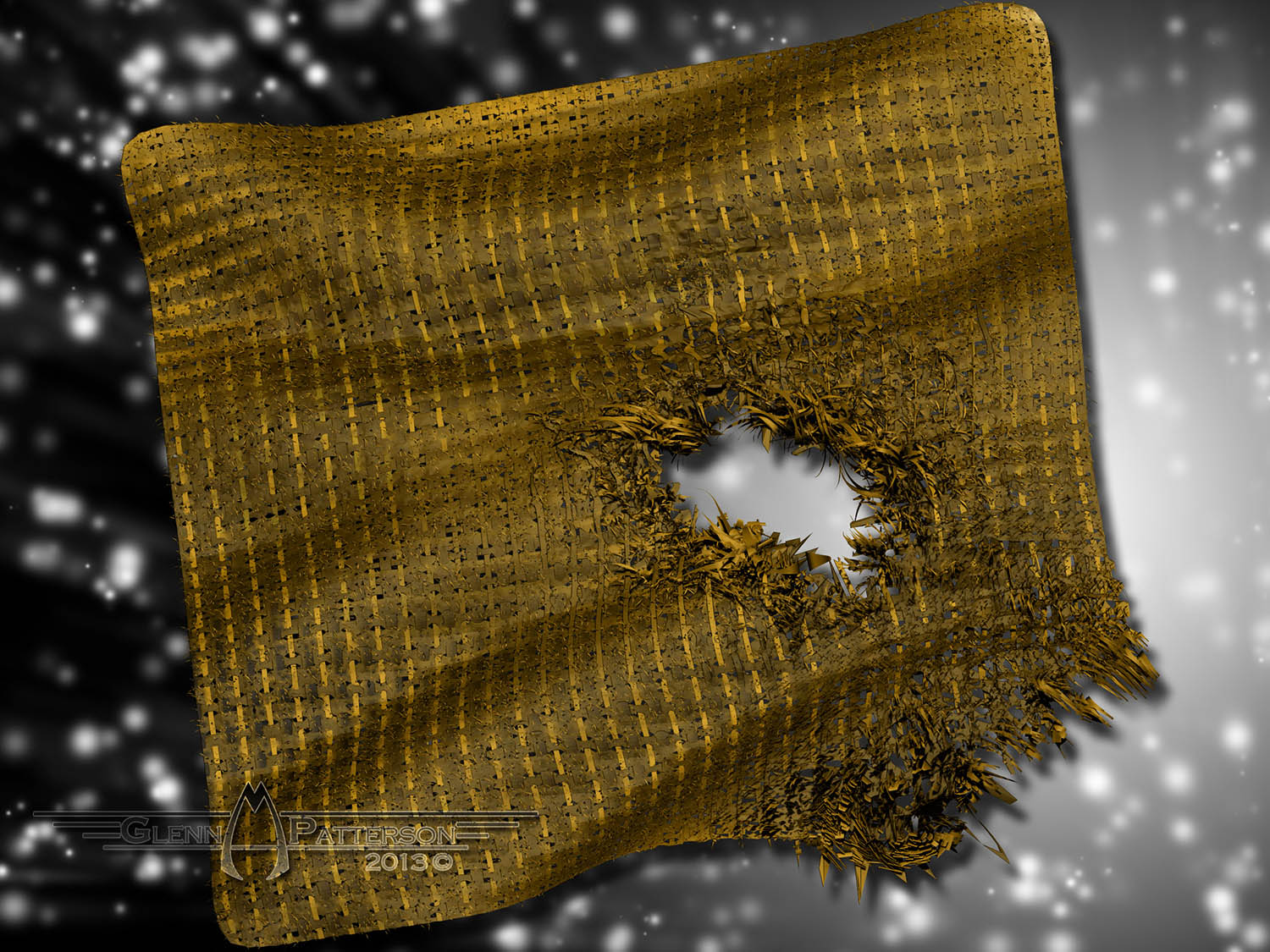
oops:
Thats excellent you know, VERY NICE!
You can alway use transparent textures + displacements, right?
I just painted a fast grid in Pshop, on a completely black background, a bevel Ps effect. It is ugly and I should construct and render a texture instead.
The black areas become transparent, see under texture panel. Add a displacement on this. Double sided.
Sorry for the bad quality of the texture, I was testing zbrush.
my god
just see so many words
I have a headache
do not know how you can make, these tutorials so wonderful
thank you very much for sharing
a hug,…:D:D
:lol:
hehehehehehehehehehehe!!!
understood:
the day you pass with your boat at barcelona
I invite you to Cafe:D
hehehehe!!! its ONLY 4,475 nautical miles, or as you would say: 8,288 km
I think Im going to have some saving up to do, that is a couple of months at the speed I can do at best!
But by god I want to do that!
Very cool animation … What parameters were you animating?
Cheers, David
Cool video, you sure you don’t know what you’re doing? 
i need a tutorial
how to make this wonder small_orange_diamond
small_orange_diamond small_orange_diamond
small_orange_diamond small_orange_diamond
small_orange_diamond small_orange_diamond:D
small_orange_diamond:D
Thanks!
See below, its easy but tedious.
Nope, I have no idea, actually I was provoking Michalis but he’s ignoring it because he knows how I did it I think. Its fun to provoke the monster.
hehehe!
Ok, its surprisingly easy but its time consuming, do this:
Take any object and get a displacement map on it using your usual methods, you can apply it or not, it doesn’t matter* this was just “preview”.
- In the UV Map Pallet open the Adjust section and set AdjU and AdjV to 1 (one) for slow motion or higher for fast.
- In the Movie Menu turn on TimeLapse.
- Back in the UV Map Pallet click the Apply Adj button over and over again until your mouse wears out.
- In the Movie Menu hit Pause.
- Again in the Movie Menu hit Play.
- If you like the results hit Export (in the Movie Menu) and you will have a quicktime movie of your animation.
See?
Very simple!
What I would like to do is ZScript this so that the Displacements get applied over and over but with an undo in between and a snapshot taken into the Movie for each iteration but I don’t know how to do that, I would need I suppose to record the process and then cause it to loop for a long time, maybe copying and pasting would do the trick but I don’t know.
It would be…
wait…
Um…
Oh my god…
ITS SO EASY!!!
I KNOW HOW!
— thirty seconds later-----
Here it is:
//RECORDED ZSCRIPT 4.6
[IButton,Play,"Press to play this ZScript. ZScript can be aborted at anytime by pressing the ëescí key.",
[IConfig,4.6]
[IPress,Tool:Displacement Map:Apply DispMap]
[IPress,Movie:Snapshot]
[IPress,Edit:Tool:Undo ]
[IPress,Tool:UV Map:ApplyAdj]
[IPress,Tool:Displacement Map:Apply DispMap]
[IPress,Movie:Snapshot]
]/*End of ZScript*/
All you have to do is grab the middle bit and copy and then paste it about a million times!
I know how to do this because of Marcus, THANK YOU MARCUS!
Wow I feel like I did something, this calls for more coffee!
- I applied it once just for some more shape for things to slither over, I think it came out better this way.
hehehehehe…
Setup displacements as usual, set AdjU and AdjV (in the UV Map pallet under Adjust) to whatever you like and hit the Play button in the Tutorial thingy at the bottom of the ZBrush Window after loading this in the ZScript Menu
AgainInPreview.zip (501 Bytes)
Then after it goes for a LONG time, hit Play in the Movie Menu and POOF!AgainInPreview.zip (501 Bytes)
Thanks Mealea are the KING
but do not think I’m capable of doing
seems very difficult, small_orange_diamond
small_orange_diamond small_orange_diamond
small_orange_diamond +1:
+1:
Awesome tutorial and animation … Must be that sea air! :lol:
Thanks so much!
Cheers, David