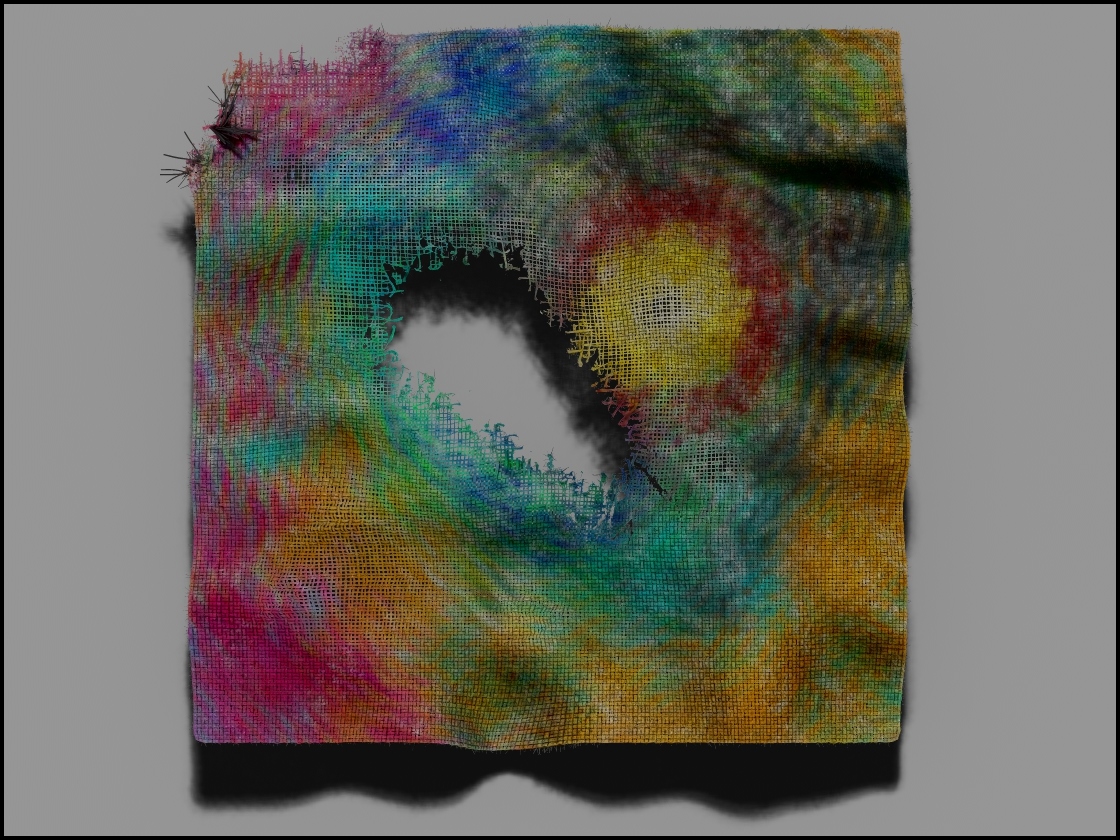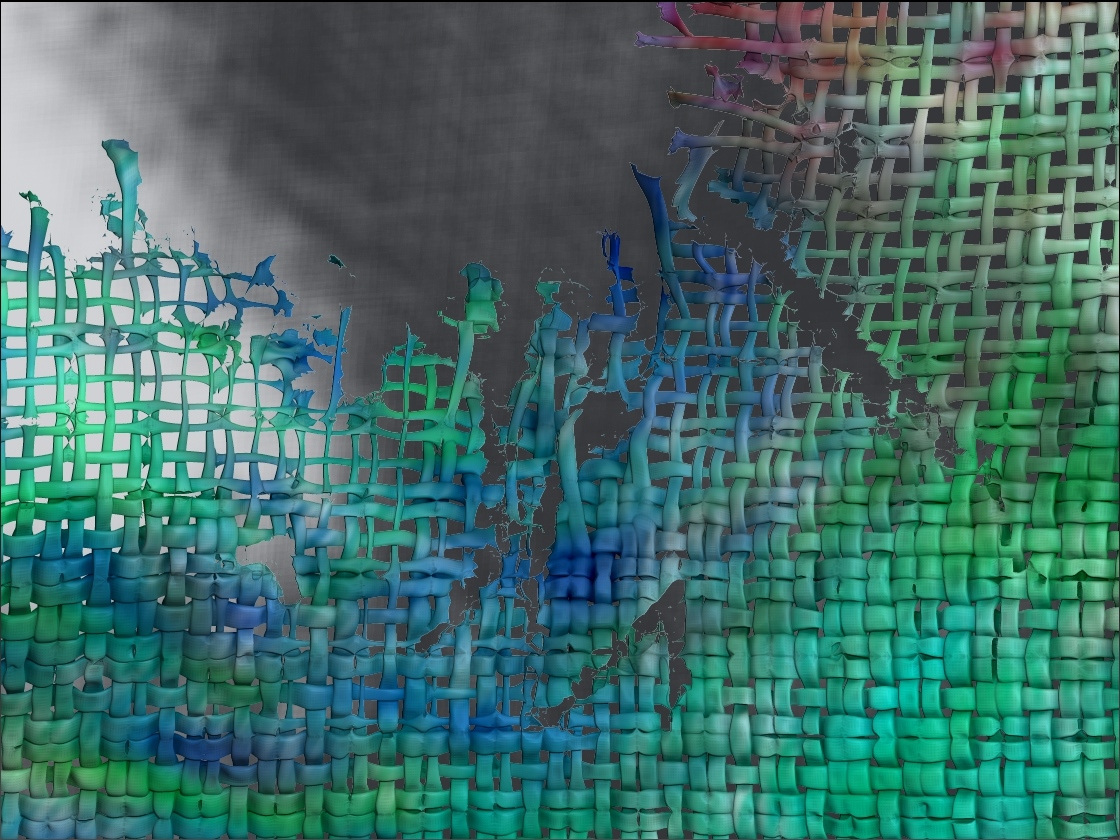Mealea,
Where is the zbrush panel where SIX UV sets are laying there, one after the other, and you can handle them? Show me a screen grab please. I’m waiting for a panel, with multiple UVs.
Don’t bother, just a link to the appropriate official PDF tutorial is more than enough.
May I ask why you are insisting on this? Because you applied textures, multiple times, on your last posted art?
When you apply a texture as polypaint, or as real displacement, it is NOT a texture any more. Then, when you ask for another UV set, you just discard the previous and create a new one. One UV set again. One at a time. Not more.
If it is very difficult for you to follow, if you still think of me as a blender user who doesn’t understand other apps, well, I can’t do much to help you.
Yes, please read these “bloody” , you say, tutorials.
Stop thinking that you made something impossible though, because you did not. I very well understand how you did it, I perfectly explained it to you. Please don’t challenge me, I won’t follow.